
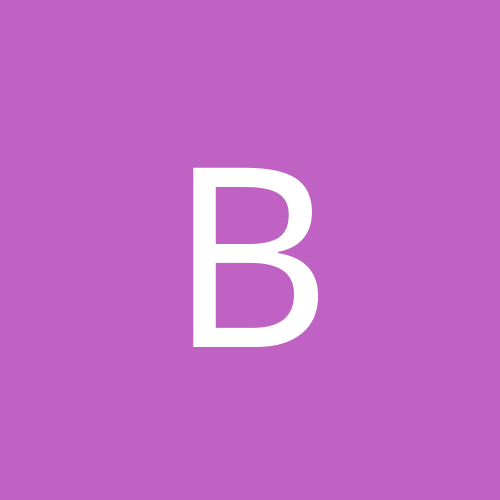
bobbinbrisco
Members-
Content count
364 -
Joined
-
Last visited
Never
Everything posted by bobbinbrisco
-
try setting ur computers to obtain their own ip address (if ur using tcp/ip) and also try installing the ipx protocol. set ur computers with these addresses: 192.168.0.x where x is 1 then 2 then 3 and so on for each individual computer. also set ur subnet address to 255.255.255.0 now try to ping each other. once u can ping one another goto my network places and find ur other computers. the above is the same configuration as my home network.
-
i have downloaded ZA and found it quite hard to configure. i am running a small network and using sygate to share the internet between these computers, and whenever i tried using ZA it not only blocked the internet connection to the other computers, but it also blocked my donwload mangager (GetRight) from downloading my files- even though i "Allowed" it access the internet. does anybody know how to comfigure zone alarm and sygate home network so they work together? i have also tried sygate's firewall, but it totally stuffed up my internet connection. that is when i installed it, i couldn't even access the internet.
-
thats correct. ur hardware needs to be fully compatible with this function. if i use the standby mode in win2k, i can get back and everything runs fine except the sound doesn't work unless i restart the computer. i also have a similar problem with winme. if i use the standby feature, my computer can not get back to windows and i need to restart.
-
where's the option to make an ERD in win xp?
-
try burning at a slower speed. while this is happening, don't use the computer until the burning is finished.
-
if i download the updates from microsoft's homepage http://windowsupdate.microsoft.com , is it possible to use the files i have just downloaded on other computers? if so, how can i do that? the only reason is that i don't want to redownload all these megabytes of files for individual computers.
-
whats the difference between XP Professional and XP 64 bit?
-
i have been using partition magic 6 for a while now. i have NEVER lost any data moving and converting paritions. it definitely helped me when formating partitions for linux using the EXT2 format and the like.
-
check the permissions. right click on c:\ > sharing... > permissions change the options accordingly
-
take a look at Matrox's range of video cards. http://www.matrox.com
-
in that case give other browsers a go. i highly reccommend Opera 5.12 . Although it doesn't handle SOME javascripts as well as IE, it definitely is no memory hog and "is the fastest browser on earth". http://www.opera.com
-
sygate home network 4.1 build 742 getright 4.5
-
what r ur specs? maybe its ur config thats slowing everything down.
-
i didn't know win2k had a firewall function. i suggest that u don't use XP's built-in firewall and use other products to do the job.
-
IE6 is definetly better then previous versions of IE. it's a lot faster and MAYBE more stable - i do not use it often.
-
i have Nero Burning Rom v 5.5.4.0 is there a way to force nero to overburn a cd?
-
thanks, nero's help file was of no use. question: can overburning really damage your cd-recorder? if so. how?
-
recently i did a fresh installation of win98 se and when i tried to shut it down- the damn thing hanged.
-
i had the same problem with cdrwin. r u only using this program to make ISOs? if so, ASPI doesn't really matter even if ezy cd creator didn't install it.
-
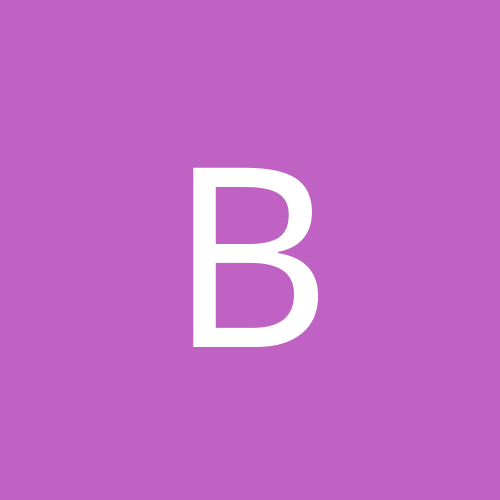
Is XP really worth buying or should I stick with Win2k pro?
bobbinbrisco replied to pr-man's topic in Software
i thought Windows XP: Professional would be more compatible, especially with recent games and appz, than win2k. i was wrong. BUT the upgrade process from win2k --> win xp was very smooth. all the programs i was running before the upgrade is still funcional. pity about the compatibility. -
i have the EXACT same problem with win2k pro using CDRWIN even if i installed EZCD Creator(it sux anyways).
-
thanks it works
-
whenever i use ie(even 6.0) i have to refresh everytime i want to see the updated site. If i go to a site i haven't been to before it works fine but if i go again regardless of whether the site has been updated or not it will show me the same site as before. Is there a way to fix this? Opera has never crashed but when it does it is another program's fault.
-
i've tried this with redhat 7.0 so i could get rid of the LILO boot loader, but it doesn't work. i assume that u have installed ur boot loader to the MBR, all you have to do is put in a boot disk and when you are at the dos prompt type: fdisk /mbr this will remove the boot loader and you will boot straight into win2k. use disk administrator to remove those linux partitions or you can use fdisk and choose to delete non-dos partitions. this will work if you have win2k installed in your primary partition (C:\) if not use fdisk /mbr and after that check if u can boot straight into win2k otherwise do what Mr Frank had suggested.