
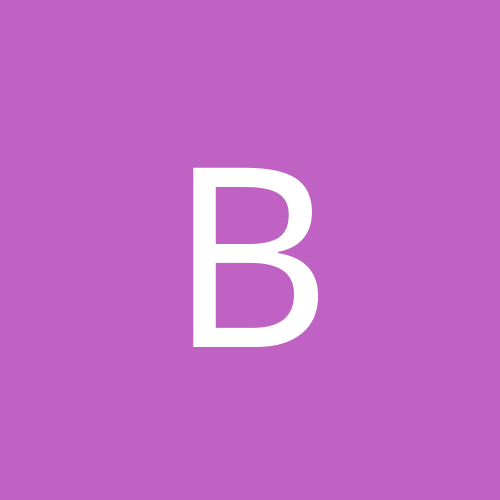
bobbinbrisco
Members-
Content count
364 -
Joined
-
Last visited
Never
Everything posted by bobbinbrisco
-
so there's noway to speed up the browsing of the network (of win2k boxes)in winme?
-
opera is the best
-
my friend accidently formatted his boot drive, in this case c:\ amd now he can't boot into win2k. Fortunately his win2k install was in another partition formatted in NTFS, d:\ . we have tried to use the boot disks but it can't find the win2k install- but if we try to recover using the recovery console, the console could find the win2k install. unfortunately we don't know the commands to recover. is there anyway way to recover? btw. he didn't create an ERD, but did craete an emergency boot disks for partition magic 6
-
i use 192.168.0.x for my ip addresses is that okay or does it slow down the network??
-
since VCDs take up about 2 650MB CDs, i would like to download a program that can compress movies on VCDs into 1 file so i can burn it onto 1 CD. does any one know of a good free program that can do this? thanks
-
does this also speed up the browsing when using the winme box?
-
try closing these 2 programs manually (using the 3 finger salute and close the programs that causes these errors) b4 u shutdown ur computer.
-
Quote: ... access your other computers using a UNC (ie. \workstation1\c$\share). It will get rid of the slowdown problem, and leave your bandwidth open. how would i do this?
-
which sites are u at when this happens? it usually happens when u are at sites like tripod where ppls homepages have pop up ads. so when one ad opens u would usually close them stright away, but this is not the case as another one will pop up. to stop this from happening just minimise the first pop-up ad and others will stop popping up since u already have one open. personally pop up ads r the WORSE form of advertising and really p*sses off a lot of ppl.
-
Thanks for your help. Although i have went to the websites that were suggested, i have two of my own that were very useful and straight to the point. these were: vcdhelp.com and www.digital-digest.com/nickyguides/vcd-2-divx.htm
-
when using hibernet, does it COMPLETELY turn off your computer?
-
i have recently installed 2 operating systems on separate disks, that is i have 2 harddrives that aren't partitioned. So i have a c:\ and a d:\ . i installed winme first into d:\ (2nd hard disk) and win2k later on c:\(1st hard disk). this is what my boot.ini file looks like: [boot loader] timeout=30 default=multi(0)disk(0)rdisk(0)partition(1)\WINNT [operating systems] multi(0)disk(0)rdisk(0)partition(1)\WINNT="Microsoft Windows 2000 Professional" /fastdetect C:\ = "Microsoft Windows Millenium Edition"
-
EA is pathetic. (Need for speed: Porsche Unleashed worked for me (!))
-
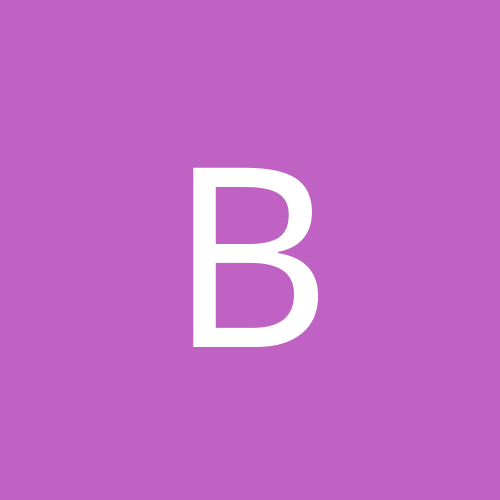
win2000 and win95/98 in one partition
bobbinbrisco replied to zoubek's topic in Customization & Tweaking
yeah u can but be warned: it is NOT a good idea. -
just add this line to boot.ini: c:/="Microsoft Windows ME" This is because windows me and windows 9x always put their boot up files into your boot drive (c:\)- so just add the line above to boot into win me. win me should have added itself to the boot loader anyways...
-
make sure all your computers on the network have their own ip addresses THAT DO NOT CHANGE when u turn on your computer. goto system>network properties in linux (redhat has this feature) and configure the network- make sure u have eth0 set and there should already be la0 (i think) set up. linneighbourhood is good - but make sure u can ping each other first!! also there should also be a guest account active so samba can "interact" with other computers. once getting the computers to ping each other u can browse the network with linneighbourhood by using "scan as user" function. tell me of the results
-
just make sure all ur computers DO NOT obtain their own ip addresses automatically but instead u give them one, eg: computer 1: 192.168.0.1 computer 2: 192.168.0.2 ... and so on. also make sure the subnet mask are the same ie. 255.255.255.0 in all computers. One more thing everybody must have the same workgroup name. after u have made the changes try to ping the other computers on the network. if u can then great u got them to be networked. to ping them just use the "ping" command; this is the same in the consoles of win2k and linux. let me know of the results.
-
make sure the other computer u r trying to connect to have an ip address assigned to it say 192.168.0.2 and the computer with samba has 192.168.0.2 . One more important thing is that they both have the SAME SUBNET mask: 255.255.255.0 . if u can network the two computers within windoze then u can do it with samba. remember if u make any changes in samba.conf then goto console and type 'samba restart' without ' . let me know how u went
-
i read that if u r running win98 and u already have 128Mb RAM then having any more than that will not make ANY difference- but it would really benefit win2k
-
don't install the Office Service Releases unless u absolutely have to (ie the patch will get rid of a bug that u have encountered). it causes more trouble than good
-
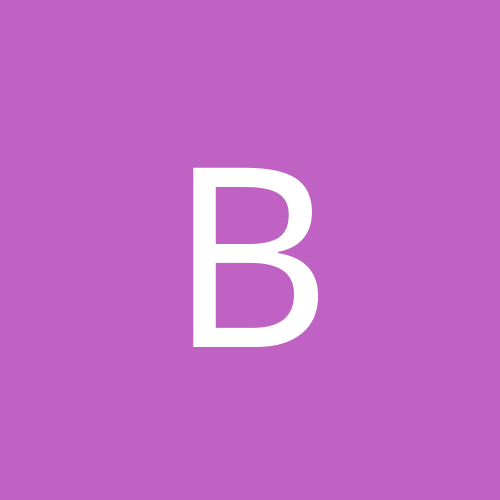
The new Windows version.....necessary or just more bloatware
bobbinbrisco replied to PsychoSword's topic in Software
try the new linux: next generation OS -
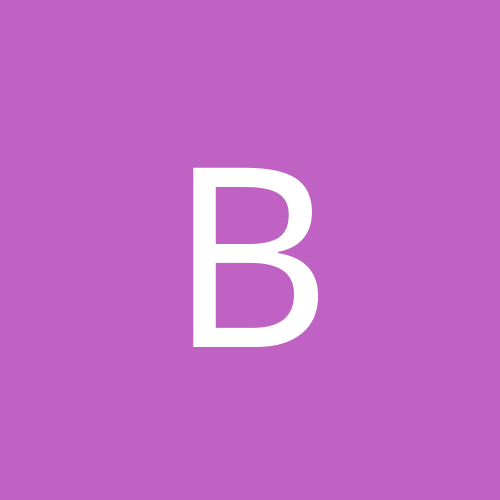
W2k plays media files when I highlight them...
bobbinbrisco replied to GTwannabe's topic in Software
i think u have the option where all ur files are "hyperlinked". to turn this off do the following: open my computer>tools>folder options under "click items as follows" choose "Double click to open an item" -
i have 2 NETGEAR FA310TX Ethernet Adapters and they both work on my LAN. The drivers supplied are great
-
read this thread: my thread on networking with SAMBA
-
yeah i got it to run. i installed the game with a full installation i.e. i told set-up to install everything. i also have SP2, DX8 and the latest patch for my Matrox G400 card on my system before install. the game runs fine. PS. F1 2000 isn't a good game anyway