
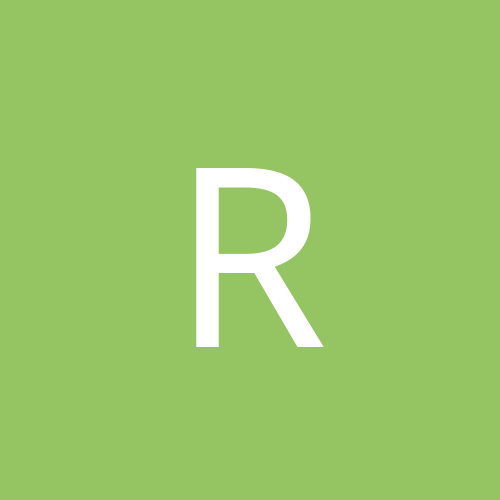
radu185
Members-
Content count
17 -
Joined
-
Last visited
Never
Everything posted by radu185
-
have you tried this: boot up into winme, goto start:run and type "boot.ini" then, simply change the line that reads: "timeout=0" to "timeout=15" WinME sets itself as the default OS, with no timeout. I'm not sure if its a bug, or a "feature", but its fixable. im gonna guess your boot.ini will look like this: [boot loader] timeout=0 default=C:\ [operating systems] multi(0)disk(1)rdisk(0)partition(1)\WinNT="Microsoft Windows 2000 Professional" /fastdetect C:\="Microsoft Windows Millenium" If you want Win2k as the default OS, simply change it to read: [boot loader] timeout=15 default=multi(0)disk(1)rdisk(0)partition(1)\WinNT [operating systems] multi(0)disk(1)rdisk(0)partition(1)\WinNT="Microsoft Windows 2000 Professional" /fastdetect C:\="Microsoft Windows Millenium" To all: I know you'll probly disagree with me, but I am of the opinion that WinME doesnt re-write the win2k MBR....Simply edits the boot.ini The boot.ini trick has worked for me in the past however ------------------ Obligatory System Specs Intel MU440EX(latest BIOS) Celeron366 @ 366mhz 128MB PC100-CAS2 Maxtor 10gb 3dfx Voodoo Banshee Yamaha YMF740 Aztech 56kPCI Liteon 32x CDROM MicroATX POS case 14in Kenitec@1024x768x16
-
Bah. Glide wrappers were only designed to run UltraHLE and as such, dont have around 60%+ of the glide calls a typical game uses. UT, Unreal, Driver and many other games that run in Glide mode, dont run at all, or very screwed up on a wrapper. ------------------ Obligatory System Specs Intel MU440EX(latest BIOS) Celeron366 @ 366mhz 128MB PC100-CAS2 Maxtor 10gb 3dfx Voodoo Banshee Yamaha YMF740 Aztech 56kPCI Liteon 32x CDROM MicroATX POS case 14in Kenitec@1024x768x16
-
Theres a patch somewhere, to get past the 150mhz CPU limit.........might try www.flukex.com in the files, or links section ------------------ Obligatory System Specs Intel MU440EX(latest BIOS) Celeron366 @ 366mhz 128MB PC100-CAS2 Maxtor 10gb 3dfx Voodoo Banshee Yamaha YMF740 Aztech 56kPCI Liteon 32x CDROM MicroATX POS case 14in Kenitec@1024x768x16
-
I'm have big problems. Like random hard locks that just started again, for no appearent reason, and just today, it started with the "The specified port is not connected" while Authorizing internet connections. It had'nt been doing either problems before, and the only change was i moved the CPU fan from a support bar to the hole in the side of the case, and installed SP1. It was freezing before SP1, however. I'm going to uninstall SP1 and see if that fixes my "specified blah blah blah" error. ANY bit of help will be very appreciated, seeing as how I despise 9x core OS' and couldnt stand running WinME, if I could avoid it....... Obligatory System Specs Intel MU440EX(latest BIOS) Celeron366 @ 366mhz 128MB PC100-CAS2 Maxtor 10gb 3dfx Voodoo Banshee Yamaha YMF740 Aztech 56kPCI Liteon 32x CDROM MicroATX POS case 14in Kenitec @ 1024x768x16
-
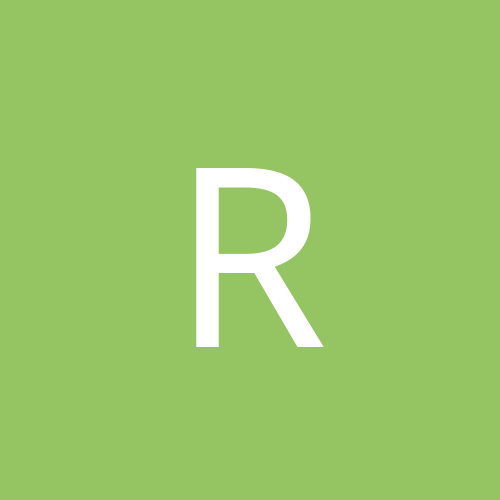
Please help me........I don't want to have to run WinME!
radu185 replied to radu185's topic in Hardware
Bursar:Nah it worked fine in 9x/ME. I had a failed upgrade from ME, and i went for a clean install And it might be hard one somebody elses eyes, but mine are fairly screwed up. michaeljbrooks:thnx for the FTP. i believe my modem is based on a Lucent chipset of somekind Obligatory System Specs Intel MU440EX(latest BIOS) Celeron366 @ 366mhz 128MB PC100-CAS2 Maxtor 10gb 3dfx Voodoo Banshee Yamaha YMF740 Aztech 56kPCI Liteon 32x CDROM MicroATX POS case 14in Kenitec @ 1024x768x16 -
I had this problem as well, and it stumped me for a coupla days. I ran dxdiag and it told me DirectDraw Acceleration was disabled and both Direct3D and AGP was "Not Available". On a hunch, I enabled DirectDraw, and viola! D3D was "Disabled" and the button to enable it wasnt grayed out anymore! AGP still was, but thats acceptable, seeing as i have a PCI card heh.
-
id LOVE to have your problem! atleast you dont have to reset when you wanna re-connect to the internet!
-
forgot to mention im using PCI adapters...then onboard video is AGP and as a consequence i dont have an AGP slot
-
i have an intel mu440ex with onboard AGP crap and it works fine as a 2nd display in win98, but in win2k all it ever says is "This Device cannot start (Code 10)" the onboard chip works fine if i dont have any other vid adapters physically in the comp.
-
My Windows 2000 Pro has recently devloped a strange little DUN problem.... After a hard reboot, I connect to the internet flawlessly. It also disconencts flawlessly........ The problem comes when I try to re-connect. It proceeds up to the point where it says "Verifying User name and Password", then it simply stalls. After a couple mins(anywhere from 2-5), it disconnects with the following error: "Error 619: The Specified Port is not connected" I figures out what the error means, and what Win2k says I should do to fix it, which is "reboot your computer to make sure configuration settings take effect" So i reboot, and it works fine again till i want to reconnect again without rebooting..... It'd begenning to drive me crazy! Win2k first did this about 4 days ago. I lived with it for 2, then formatted and reinstalled from scratch, and it was fine up until about 3 hours ago(Aug 22nd)when the problem came back up again! Heres my hardware if it helps Celeron 366 128mb RAM Intel MU440EX mobo Aztech 56k PCI winmodem(i know, yuck!) PCI Voodoo Banshee 16mb Matrox 10gb Yamaha ymf740 oh ya, i even uninstalled the modem(and delted driver files) and let windows reinstall from the CD(no latest drivers.....Aztech doesnt seem to know what Windows 2000 is.....Bastards) I also tried it with an old ISA 288 i have lying around.... so I have a feeling its windows itself being stupid, not my hardware. Any help will be greatly appreciated.
-
INFERNO you can sfely turn off this feature Ive had this off almost since i installed 2k press "Win+Pause"(if you have a windows key), or open Control Panel|System. Hit Advanced, then Startup and Recovery Under System Failure, theres a box labled Write Debugging Information, with a drop-down box, a open type box, and a check box. In the drop-box, simply click none, and it will disable memory dumping
-
try deleting the gimmie.dll in the main dir of NFS5 that should fix it, if not, look for a patch, i think theres atleast one out
-
JediBaron i wish it were that simple...... Ive tried that many times, even tried a diff PCI slot AND an ISA hardware modem..... Neither one solved the problem. I'm getting ready to do a full format this time, and see if that fixes it(last time i just deleted win2k and fdisk/mbr because i didnt want to loose my stuff)
-
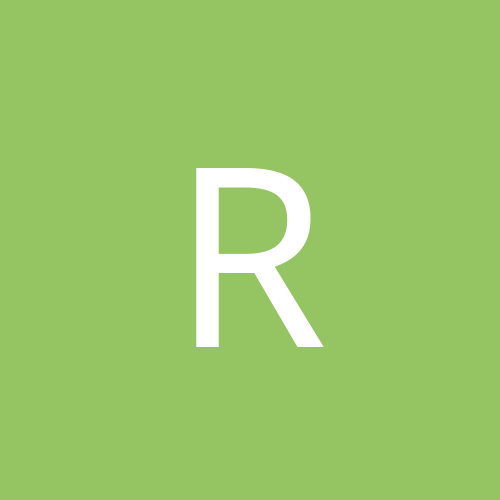
3dmark2000 and Win2k: ANYONE ABLE TO GET THE 64 MEG TEST TO
radu185 replied to pr-man's topic in Software
i have a celeron 366/128mb/voodoo banshee 16mb on an intel mu440ex mobo and 3dmark2k's 64mb texture test runs fine for me..... slower then with my 32mb vidcard, an s3 savage4, but it still runs....... and i actually get about 50-100 more 3dmaks in win2k then i ever got in win98 with the banshee the savage4 has gawd awful win2k drivers and i get from 300-400 less then in win98 -
Forgot to add this, if it helps any.... an excerpt from win2ks modem log 08-22-2000 22:01:19.242 - Modem type: MDP7800-U Modem 08-22-2000 22:01:19.242 - Modem inf path: mdmlt3.inf 08-22-2000 22:01:19.242 - Modem inf section: Modem_PNP_DF 08-22-2000 22:01:19.492 - Opening Modem 08-22-2000 22:01:19.502 - 115200,8,N,1, ctsfl=1, rtsctl=2 08-22-2000 22:01:19.502 - Initializing modem. 08-22-2000 22:01:19.512 - Send: AT<cr> 08-22-2000 22:01:19.533 - Recv: AT<cr> 08-22-2000 22:01:19.533 - Command Echo 08-22-2000 22:01:19.533 - Recv: <cr><lf>OK<cr><lf> 08-22-2000 22:01:19.533 - Interpreted response: OK 08-22-2000 22:01:19.533 - TSP(0000): Making call 08-22-2000 22:01:19.543 - Send: AT &F E0 &C1 &D2 V1 S0=0\V1<cr> 08-22-2000 22:01:19.833 - Recv: AT &F E0 &C1 &D2 V1 S0=0\V1<cr> 08-22-2000 22:01:19.833 - Command Echo 08-22-2000 22:01:19.833 - Recv: <cr><lf>OK<cr><lf> 08-22-2000 22:01:19.833 - Interpreted response: OK 08-22-2000 22:01:19.843 - Send: ATS7=60S30=0L0M1\N3%C1&K3B0B15B2N1\J1X4<cr> 08-22-2000 22:01:19.863 - Recv: <cr><lf>OK<cr><lf> 08-22-2000 22:01:19.863 - Interpreted response: OK 08-22-2000 22:01:19.863 - Waiting for a call. 08-22-2000 22:01:19.873 - Send: ATS0=0<cr> 08-22-2000 22:01:19.893 - Recv: <cr><lf>OK<cr><lf> 08-22-2000 22:01:19.893 - Interpreted response: OK 08-22-2000 22:01:19.893 - 115200,8,N,1, ctsfl=1, rtsctl=2 08-22-2000 22:01:19.893 - Initializing modem. 08-22-2000 22:01:19.903 - Send: AT<cr> 08-22-2000 22:01:19.923 - Recv: <cr><lf>OK<cr><lf> 08-22-2000 22:01:19.923 - Interpreted response: OK 08-22-2000 22:01:19.933 - Send: AT &F E0 &C1 &D2 V1 S0=0\V1<cr> 08-22-2000 22:01:20.224 - Recv: <cr><lf>OK<cr><lf> 08-22-2000 22:01:20.224 - Interpreted response: OK 08-22-2000 22:01:20.234 - Send: ATS7=60S30=0L0M1\N3%C1&K3B0B15B2N1\J1X4<cr> 08-22-2000 22:01:20.254 - Recv: <cr><lf>OK<cr><lf> 08-22-2000 22:01:20.254 - Interpreted response: OK 08-22-2000 22:01:20.254 - Dialing. 08-22-2000 22:01:20.254 - TSP(0000): LINEEVENT: LINECALLSTATE_DIALING 08-22-2000 22:01:20.254 - TSP(0000): LINEEVENT: LINECALLSTATE_PROCEEDING 08-22-2000 22:01:20.264 - Send: ATDT#######<cr> 08-22-2000 22:01:46.421 - Recv: <cr><lf>CONNECT 45333 V42bis<cr><lf> 08-22-2000 22:01:46.421 - Interpreted response: Connect 08-22-2000 22:01:46.421 - Receive Connect but CD was low, Waiting for signal to go high 08-22-2000 22:01:46.441 - CD has been raised 08-22-2000 22:01:46.441 - Connection established at 45333bps. 08-22-2000 22:01:46.441 - Error-control on. 08-22-2000 22:01:46.441 - Data compression on. 08-22-2000 22:01:46.441 - TSP(0000): LINEEVENT: LINECALLSTATE_CONNECTED 08-22-2000 22:02:16.444 - Read: Total: 42, Per/Sec: 0, Written: Total: 83, Per/Sec: 0 08-22-2000 22:02:46.938 - CD dropped--Remote modem hung up. ModemStatus=00000030 08-22-2000 22:02:46.938 - TSP(0000): LINEEVENT: LINECALLSTATE_DISCONNECTED(0x1) 08-22-2000 22:02:46.938 - TSP(0000): Dropping call 08-22-2000 22:02:46.938 - Hanging up the modem. 08-22-2000 22:02:46.938 - Recv: <cr><lf>NO CARRIER<cr><lf> 08-22-2000 22:02:46.948 - Interpreted response: No Carrier 08-22-2000 22:02:46.958 - Send: ATH E1<cr> 08-22-2000 22:02:47.249 - Recv: <cr><lf>OK<cr><lf>
-
are you by chance running ZoneAlarm firewall? If so, try uninstalling SP1(if you backed up files), set Internet Security to Medium in ZA, then re-install SP1
-
I get the same random hard locks. Its not heat, my system is cool as possible with air cooling, and I have no NIC. Can anybody help? System specs: Intel MU440EX(latest BIOS) Celeron 366mhz(slot 1) 128MB CAS3 PC100(2x64MB DIMMS) Diamond StealthIII s540 32MB(latest win2k drivers and BIOS) Matrox 10gb HD Generic 32x CDROM Yamaha YMF-740 Aztech MDP7800-U 56K PCI modem Integrated ATi RagePro 2mb AGP chip(disabled)