
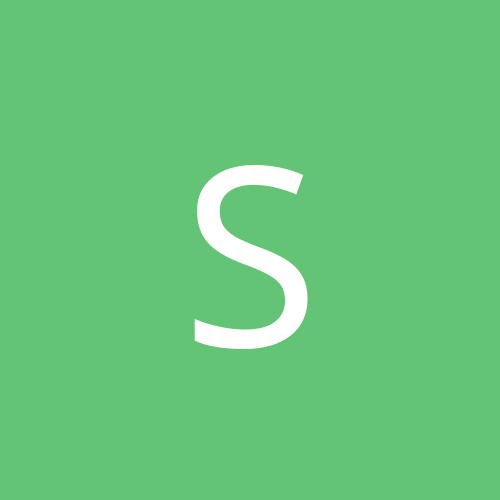
Splat
Members-
Content count
32 -
Joined
-
Last visited
Never
Everything posted by Splat
-
I read in the games compat list that you need to run setwin95.cmd to get the above working. How, what, where, why please??? Will not run under NT it tells me... AMD K6 III - 450 128Mb Creative TNT2 Ultra, 6.34 nVidia drivers SB Live Hamster
-
Never mind, my Force 3D (UK) has both serial and usb ports, but at least you have got the game running. You could always try IL 2 Sturmovik, it knocks the socks off everything else and works without a hitch. good luck.
-
Try plugging the Force into the serial port and not USB. Good luck, I never got past an 84% installation before it bombed.
-
Same Dr Watson Problem with UT. Upgrading to 256K Ram cured the problem as well as giving the whole game a large performance boost: AMD K6III - 450 Voodoo 5500 256K 100Mhz PC RAM TMC TVG+ Mobo However now I have TBird 1200 same RAm but Epox Mobo 8KTA3+ (no RAID)I have the same problem with FS II Pacific Theatre so apart form disabling Dr Watson any suggestions? All drivers, Bios etc up to date.
-
Hi all, my experience goes back to a Creative TNT2 card where removing the drivers and trying to replace with generic nvidia ones caused a few problems. Removing the drivers and then re booting (card stays in machine) Windows always tried to reinstall the creative drivers. It was only when VGA was selected as a change of driver (generic again) was I allowed to then install the nvidia drivers. Trying to update the creative drivers with the nvidia ones always failed with a confused pc. Up[censored] the generic vga driver with the nvidia worked a charm sooooo still suggest you use the self installer as a first option and good luck.
-
Hi, if you are not too happy about changing drivers use ther installer as it does all the work for you (just make sure you change your video card driver to VGA from your current W2K Viper driver as a precaution). If you want more control use the zip but you then have to go and manually change the driver under settings. Given the corrospondance I'd go for the installer. Good luck.
-
Ok, nice and easy. What you need to do is: 1) Replace the diamond driver with a generic windows vga driver 2) Install the nVidia driver. Log onto the nVidia website http://www.nvidia.com and download the latest reference drivers for the TNT chipset 12.41 I think (there are later beta drivers out there but I suggest stick with these for the time being) which is a self extracting exe file. Once downloaded you need to change the diamond driver: To change drivers simply go and follow the following menus: start, settings, system, device manager, display adapters, double click on the display adapter and then on the diamond sub menu which should bring up the properties page for the diamond. Click on driver and change. It is important that you then select standard pci vga adapter as this loads a set of default basic drivers and removes any trace of the diamond drivers. Its a bit long winded but it works. At some point you will probably need to reboot and your display will be good old 16 colours and VGA - ugh! Run the nvidia exe and good luck. You should notice both a performance and stability increase. Let me know how you get on.
-
Yup I did use them for a while with no problems, all nice and smooth. Let me know how you get on, I have a habit of using reference drivers but don't forget to un-install the Diamond ones first then apply the nVidia ones. Good luck
-
Postscript - my old Diamond 550 Viper (yes there are some left) works fine but using the ref drivers from Nvidia 6.something on Warzone, I think Ground Control is a better game though now.....
-
Yeah one of the game software settings, sorry. D3D worked best for me, 800x600. Was your install of W2k an upgrade from w98 or clean? The only problem I have had was the same choppiness with SoF which went when I re-installed the os from scratch. Again using my old AMD and all manner of drivers for my TNT caused no problems at all, but what drivers are you using with the Diamond?
-
Dredging up info from my memory, what driver have you told the software to use when playing. On my old K6III 450, TNT2 Ultra, W2k etc using d3d play was as smooth as a babys bum, no choppyness at all so you should not have a problem unless its your 16Mb video card...did w98 work ok?
-
SP2 installs fine, so far no problems and if anything the stytem is a tad faster, I have even lost a lot of the clicking distorted noises from my SB Live 1024 crap card at last so I'm happy, am I the only one. Ps all games tried so far no problems AMD K6III 450 256K RAM Voodoo 5 5500 (3dfx drivers 1.04) VIA 4.29 4in1 etc, etc.
-
Works fine out of the box on my system no compats needed. Nice and fast too, only problem was a crash to desktop between races but this was due to poor Creative SB Live driver installation, now sorted. AMD K6 III 450 256k RAM Voodoo 5500
-
Hey chaps just kicked out a TNT 2 Ultra for a Voodoo 5500 (cos it was very cheap) but cannot get games to work under glide, D3D ok, OpenGL ok but Glide crashes back to desk top when involked. 1.04 drivers, no O/clocking at all. Any ideas please, oh and what an awesome card for £ 100! AMD K6III - 450 256K Ram V 5500 1.04 Via 4.25a etc, etc Bye, bye 3dfx and thanks......
-
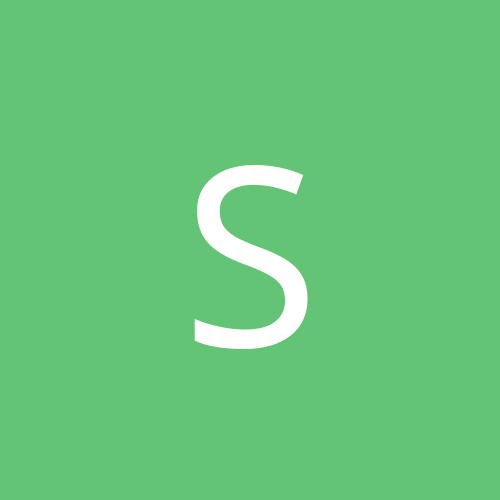
European Air War, M1 Tank Platoon II, and Panzer Elite???
Splat replied to Mike Zamarocy's topic in Games
Whoops sorry, yup NT4 (slip of the finger) but it works with the standard 1.2 patch and no registry hacks....once upon a time in the dark ages of 98 I had lock up problems due to the sound card drivers which may be a red herring or a clue??? Have fun. -
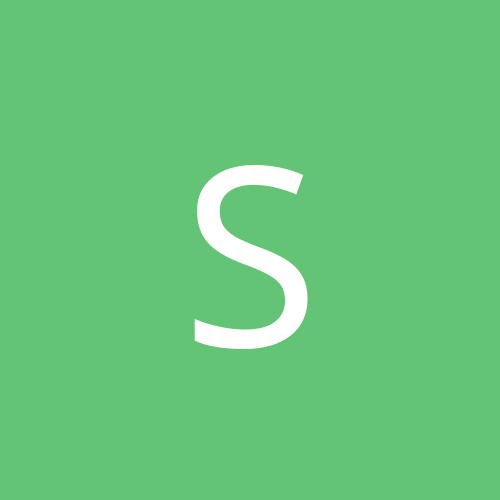
European Air War, M1 Tank Platoon II, and Panzer Elite???
Splat replied to Mike Zamarocy's topic in Games
Thanks to X-AL this is what he posted and it worked fine, especially as EAW is so much better than the M$ Combat stuff. My solution was (so you don´t need setwin95): First, update EAW to Version1.2. Then install APCOMPAT.exe (it´s in a support drawer of the W2K-CD). Run APCOMPAT.exe, checkmark only NT5 as the operating system, and link (important!) AUTOPLAY.exe from the EAW-CD in the field "Start the following program". Klick OK! Then the autostart EAW screen appears. Good flight! -
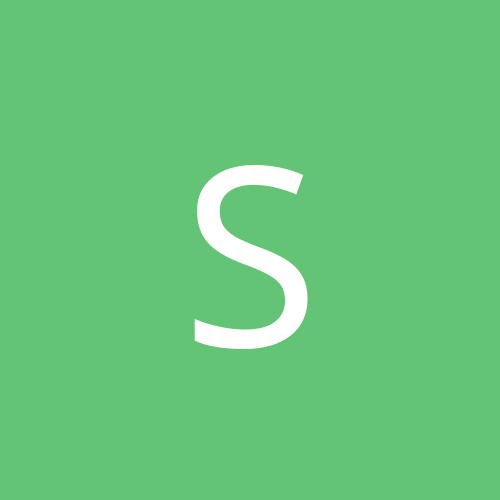
European Air War, M1 Tank Platoon II, and Panzer Elite???
Splat replied to Mike Zamarocy's topic in Games
EAW installs ok but you need to run acompat.exe (W2K CD)and then as NT4 and then point to the auto run on the CD; it works fine, better than 98 in terms of stability and speed. Panzer Elite, installs fine and runs fine no problems at all??? M12TP no chance, -
I too made the plunge and moved from 128k to 256k (0nly £ 50) and the difference is staggering, especially with UT - no more contstant disk access and paging, no more crashes and errors on exit, no more choppy framerates, just pure constant framerates, however sound under my SB 1024 is another matter...have fun.
-
My machine had the 12 hour syndrome needing two reboots. Do you use any USB devices? Changingh mine round so that the mouse (MS Laser thingie) was connected to the PC and not the monitor cured it, no probs since. AMD k6III 450 256K RAM TNT2 Ultra, severely overclocked TMC TV15+ Mobo DVD + Hollywood plus board
-
Is it just me or are the SB live drives next to useless? Most games seem to crackle, spit and pop along and I dare not turn on EAX.....latest Creative drivers. Should I removce and replace with my old Diamond MX 200 A3D card? AMD K6 III 450 TNT II Ultra 6.47 nVidia ref 256k RAM oh and whoever suggested 256k RAM severely understated the effect of doubling 128 to 256 on frame rates, unbelievable.
-
Thanks for that but it made no difference apart from speeding up the old frame rate a tad so well worth it. Interestingly the distortion only occurs when translucent graphics (water etc) are on screen. It also sounds like RF interference....????
-
TMC T15VG+ Via chipset, 4 in 1 4.45a(1) drivers On the UT notice board there is a reference to my problem under W2K and SB Live but I am not impressed with Creative at all, I moved to nVidea drives cos the Creative ones were so old and flawed. It also seems to me that W2K, stable as it is, is very sensitive to hardware combinations...?
-
I ham having problems installing Mig Alley and am tearing what little hair I have left out. Please could someone help. When installing it goes through to about 84% then hangs with an error message "could not open file, please check your disk is not full (its not) and access to destination directory" then aborts after pressing ok. Works fine on W98se.......... AMD K6III 450 128K Ram SB Live (ugh) TNT II Ultra (6.34) DX 8 Help please...
-
Same problem except it dumped me when I finished a mission and tried to pogress to the next. Have you installed the two patches, both refer to W2K and increased compatability? They seem to have done the trick with my system.