
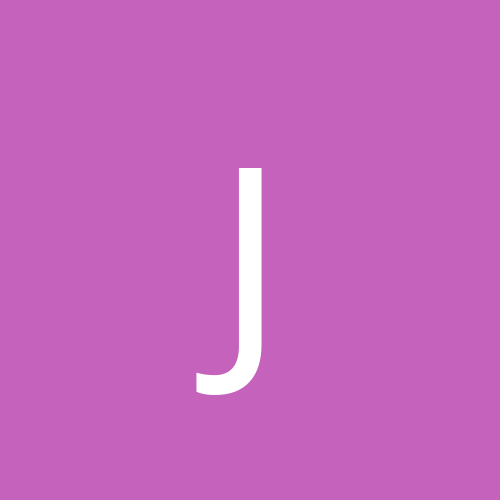
jaywallen
Members-
Content count
183 -
Joined
-
Last visited
Never
Everything posted by jaywallen
-
Why not just download it and check the archive out for readmes or other info files? (Taking the proper precautions along the way, however.) I've never even seen the DirectX 5 patch work all that well on an NT4 box, though that may be more DirectX 5's fault than NT4's fault. I know people who would be very happy to be able to install a fully functional DirectX 6 or upward on their NT4 systems. If you find out what it is, I hope you'll post your findings. Regards, Jim
-
Hi, this is a common issue in W2K and is generally caused by problems with extensible counters or with the performance library dredger. There's a pretty wide variety of these errors, however, so you should probably post the exact error messages being reported in the Event Viewer so that we can fit the advice precisely to the problem you're having. Regards, Jim
-
Thought I'd mention this, just in case... Had a friend who ran into the same problem. Turned out that she had installed Tweaki (not TweakUI, but Tweaki... for Power Users from JerMar Software) and had checked a security setting in that app which denied users access to the Windows Update site. I a third party "tweaker" installed on the system?
-
Have you tried watching the Processes tab on Task Manager to see which process(es) are eating CPU time when you change window sizes? Also, are there any error messages in the Apps or System logs of the Event Viewer?
-
This is kind of a weird workaround, but it's useful for some people. Just forward a message to yourself. When you forward the message, you can right-click on the attachment and choose "Remove" from the context menu. So the forwarded message you receive is an exact copy of the original, but without the attachment. Regards, Jim
-
So you're running a FAT or FAT32 partition? (I had assumed otherwise. Sorry.)
-
Forgive me for second-guessing you, but probably the last thing you should do is to disable the AUTOCHK and subsequent automatic running of CHKDSK at boot time if W2K isn't shutting down properly. However, it can be done. Type the command "chkntfs /?" (no quotes) at a CMD prompt. The switch you're looking for is the "/x" switch. Running "chkntfs /d" will restore normal behavior. Regards, Jim
-
Hi, Glad you got the shortcut restored. Concerning removing "My Network Places" from the desktop, this is a setting which is included in almost all of the Windows "tweakers" available. Even the freebie TweakUI from Microsoft (http://www.microsoft.com/ntworkstation/downloads/PowerToys/Networking/NTTweakUI.asp) has the option. (You just uncheck the "My Network Places" item on the Desktop tab of the program.) There's probably a simple registry hack for it, but it probably involves doing something to a CLSID entry. Easier and safer just to use a tweaker to do it, I suspect. If you remove the icon from your desktop, it will affect your ability to map network shares as drives, and it will affect DCC, too. If those matters are of no concern to you, removing it shouldn't cause you any other problems. Regards, Jim
-
Sorry, I don't know what you're talking about. Did you delete a folder or a shortcut? How did you delete it, and from where did you delete it? Regards, Jim
-
Just one comment about using the Net Config command to change the autodisconnect timing -- this causes auto-tuning to be disabled. May or may not be important to you, but just wanted to be sure you knew it. Regards, Jim
-
Yes, indeed. The diskperf -n command is especially useful since the performance counters that monitor the disks have more influence on system performance than the other counters. Regards, Jim
-
Good luck! I'd be interested in hearing how it works out for you. Regards, Jim
-
pikapan: Nothing dumb about uninstalling and re-installing. It's likely that the installation process is the source of most registry corruptions. It was actually an extremely good idea to do what you did. This is the sort of situation that causes me to have hunched shoulders and a sloping forehead. When I'm asked the question I shrug, and when I'm told the answer I slap my forehead! Nemesis: Thanks for two things -- for posting the location of the downloadable exctrlst.exe and for reminding me that I want to install and play Zork Nemesis this weekend! Regards, Jim
-
pikapan: Is your online gaming suffering any? I'm wondering if this warning message really means anything. http://www.microsoft.com/TechNet/winnt/ntwrkstn/Tips/ewn9662.asp is all I could find at Microsoft regarding the term DirectHostBinding. It's to allow Windows for Workgroups to access an NT server directly using IPX/SPX without NetBIOS? Sheesh! I looked in the W2K Resource Kit for the System Log error, and I found only this: === begin quote === Event Message: The value for the parameter parameter to the browser service was illegal. Source Event Log Event ID Event Type Browser System 8023 Warning User Action: Ask your network administrator to correct the parameter in your configuration information. === end quote === I guess you could ask the network admins if they know anything about it. Sounds like it's something they set from their end. I don't even have any references (other than the Internet) to look for more info. I'll let you know if I do learn something, and I hope you'll post if you learn something. Dragon-Lord: Oh, I'm no expert. I'm just scratching around in a new environment. Keeps me out of trouble in my retirement. These little computers are a lot of fun. I fiddled around with some personal computers with my kids when Atari and Apple //e were popular. I wish I'd stuck with it, but I was a physicist. I used big iron for most of my work. It really is a whole other kind of computing, isn't it? Regards, Jim
-
Hi, I'm glad you were able to at least get rid of the WinMgmt error(s). I'll keep my fingers crossed on that one! I might get a little time to look into the DirectHostBinding issue this weekend. I don't deal with IPX/SPX or Netware any more than I absolutely have to. I'm an old guy. I just started learning Windows a bit over a year ago. I ain't got enough time left for Novell, too. BTW, just to satisfy my curiosity, how come you're using all those protocols? Required by the school network? Gaming? Regards, Jim
-
Hi, For some reason, actually a variety of reasons, W2K seems to like to pepper users on certain systems with bogus performance monitor errors. There are a variety of causes, and a variety of cures. I don't claim to know all of them. These are the ones I've run across, and what I did about them to successfully get rid of the errors. Sometimes the Performance Library Dredger mistakenly identifies a library as being invalid. To check if this is the case you can open Task Manager, and determine the Process ID of the WinMgmt process. Then you can open a CMD prompt, and issue BOTH of the following commands in the order listed -- "winmgmt /clearadap" and "winmgmt /resyncperf -p <WinMgmt Process ID>". I have seen cases where this "cures" the problem permanently. More often, however, it provides a temporary solution, but the problem comes back. If the problem comes back, then it is likely that either slow response of the system during startup is causing the value allowed by the default CollectTimeout value for the pertinent counter to be exceeded and/or that slow response has caused the ADAPPerflbTimeout value to be exceeded. And it is also possible that the concerned performance counter (or its registry entries) is simply corrupted. Since you're getting the specific winspool.drv error, you could just use regedt32.exe to go to HKEY_LOCAL_MACHINE\System\CurrentControlSet\Services\Spooler\Performance. (You would just go to the same general area of the registry and look for other service names if you were getting errors about other counters. You can find them easily by searching on Keys for "Performance".) See if there's a Collect Timeout REG_DWORD value here named CollectTimeout. The default value is 2000 (decimal), I think. I fixed two portable (notebook) systems that were displaying this error by setting that value to 10000 (decimal). (Note: When you okay the value, the display of the value in the right-hand pane of regedt32.exe reverts to the hex radix, so don't let that throw you. Sorry if this warning is not needed. I just don't know how familiar you are with the registry.) In this same location in the registry you should see a REG_DWORD value named WbemAdapStatus. If adjusting the CollectTimeout value upward doesn't cause the winspool.drv error to go away, you can set this value to 0 (zero). In the case of more generalized perfproc.dll errors from WMI ADAP, you might attempt to prevent the performance library timeout value from being exceeded. You can use regedt32.exe to go to the HKEY_LOCAL_MACHINE\Software\Microsoft\Wbem\CIMOM location in the registry and set the ADAPPerflibTimeout REG_DWORD value to 180 (decimal), up from the default 60 seconds. Another, and easier, way to deal with these issues is just to turn the bloomin' counters off! If you have exctrlst.exe (from the W2K Resource Kit), you can use it to turn off offending counters. (This tool may be downloadable. It wasn't at one time, but I think there's been a lot of demand.) You can also just use the registry editor to go to the HKEY_LOCAL_MACHINE\System\CurrentControlSet\Services\<ServiceName>\Performance locations where the offending performance counter entries are located and use the editor to create a REG_DWORD named "DisablePerformanceCounters" (no quotes) in that location. If you set the value to 1 (one), you disable the counter. I have never seen the DirectHostBinding error you mention. I know that it has something to do with enabling the Master Browser functions. Maybe if you gave us some information on your networking setup (protocols / bindings / general network environment) someone would have some suggestions to make. I hope this is of some help. Regards, Jim
-
I think it actually has more to do with the software used. I know that the Adaptec Easy CD Creator and DirectCD software didn't support Server versions of W2K until version 5. With all the whining I've heard so far about version 5, I'm sticking with 4.03b / 3.03b (respectively) on my W2K Pro machines, and leaving it off of the servers. Don't know about Nero, but I'm thinking about it. Regards, Jim
-
Hi, Go http://www.ntcompatible.com/ (Sound familiar?), click on the "Games" link on the right of the page, click on the "M" link at the top of the first Games page, scroll down until you see MYST. Notice that there's information there on running a couple of different MYST versions under a couple of different NTs (NT4 SP3 and above, W2K). Be sure you follow directions and get the right software / patches for your particular situation. Hope this helps.
-
It sounds as though the screensaver may have done something to your display subsystem drivers. This MSKB article may, or may not, be applicable to your situation. You'll notice that, although it appears at first to refer only to Win98 and WinME systems, the body of the article refers to both Win NT and Win 2000. You should also take note that, when they talk about editing the registry the article refers to regedt32.exe (NOT regedit.exe). Too many people indiscriminately use regedit.exe for working on NT and W2K registries. It can be used in some cases, but it is not the registry editor of choice. I only use regedit.exe for its search function and its ability to display and delete corrupted entries of certain kinds. I never use it for creating entries. I hope you find a solution. Regards, Jim
-
Which OS are you running?
-
FWIW, here's my experience with Riven DVD in W2K. I tried installing it over a year ago on my W2K notebook. It behaved just as you report. As Microsoft reports, the CD version did work. I got MYST Masterpiece Edition. It worked. I re-installed Riven DVD. It worked! I noticed that the MYST Masterpiece Edition install procedure had a LATER version of Quicktime on it than Riven CD and Riven DVD. My guess is that the later version of Quicktime included with MYST ME may be needed to make Riven work off the DVD. Or it could be something else in the setup procedure, like a registry change, that is responsible for Riven DVD working. Since this happened over a year ago, and I didn't actually make any notes, I am not certain of this, but I believe I had to tell the Riven install routine to NOT install Quicktime. Just so you know, it is possible to run Riven DVD under W2K. Sorry now that I didn't research it more carefully. You might just try installing a later Quicktime, then re-installing Riven DVD? (I wouldn't go the other way because these games often hardcode the Quicktime location at the time of installation, and Quicktime does change its install location from time-to-time.) Hope something in my rambling is helpful to you. Regards, Jim BTW, it's a great game. Hope you get to play the DVD version because switching CDs can get to be a bore. [This message has been edited by jaywallen (edited 05 April 2001).]
-
Well, you never know for certain without trying! I still won't feel sorry for you, as I chug along with my 500 MHz notebook! ;p Have fun with that new toy! Regards, Jim
-
Oh, you lucky dog! Have fun! In the meantime, are you going to try using the shortcut using the /high option? I'm curious, because I've wondered how it would work out with a game. I suspect that it might cause a hang with a game. Works okay for things like Word and Excel, though. Regards, Jim
-
Realtime, huh? Yikes! You have more brass that I do! I'd be concerned about going higher than high priority. You can set the priority of the primary thread of an application by altering the text in the Target field of the shortcut to the executable. So, if you want to run MyGame.exe in high priority you change "C:\MyGame\MyGame.exe" to C:\WINNT\system32\CMD.EXE /c "start /high %C:\MyGame\MyGame.exe" in the MyGame shortcut's Target field. It will change the icon to the one for CMD.EXE, but you can change it back to the appropriate one for MyGame.exe. Then every time you start MyGame using that shortcut, it will be started at High priority. I just can't bring myself to type /realtime in that command line. Hope this is helpful. Regards, Jim
-
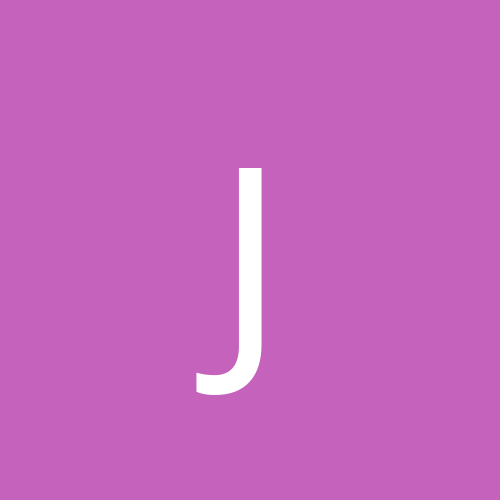
Please Help with Boot missing File?
jaywallen replied to troymclure's topic in Customization & Tweaking
Oh, damn! This will drive me crazy! I absolutely know that I have seen an article SOMEWHERE about this. I think it was on the MSKB, but a quick search I did just now failed to turn it up. I promise you that SOMEONE out there knows what this is and has posted an article on it! This will absolutely drive me nuts! You search, and I'll search. Maybe we'll find something.