
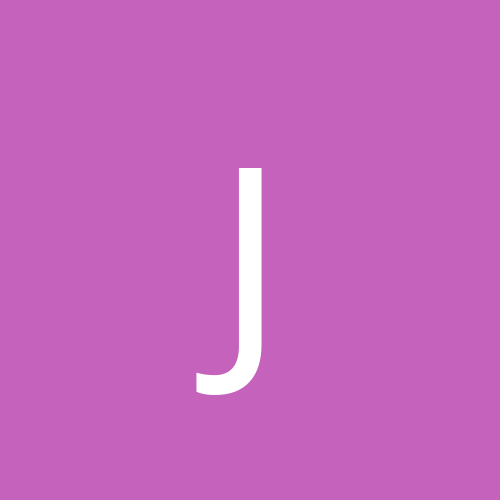
jaywallen
Members-
Content count
183 -
Joined
-
Last visited
Never
Everything posted by jaywallen
-
I have a partial Office 2000 installation (Access, Excel, FrontPage) on my notebook running under Windows 2000 Professional, SP1. I noted on the top page of ntcompatible today that SP2 (Note that it's not SR-2, it's SP2) for Office 2000 has been released. I figured, what the heck! I'm old, I'm retired, I don't have anything better to do than fiddle with my system anyhow. I downloaded the standalone system upgrade and ran it. It went pretty well. The system didn't go up in smoke or anything. I went into Help | About on the three apps to see if I could see evidence of a change. They are all still listed as SR-1, and there are version numbers listed as well: 9.0.4402 for Access and Excel, and 4.0.2.4426 for FrontPage. I downloaded documentation (a worksheet) on the update, but it supplies no information about any indicators of success in the update path. Just thought I'd post this information to see if my experience jibes with the experiences of others as foolhardy as myself. Regards, Jim
-
Down8: I should have mentioned that the first time I tried to install, it seemed to get stuck in a loop during the Excel update. I canceled out and tried again, but I didn't have any access / privilege problems. This is funny. I keep reading about people running into permission problems when installing software under W2K, but I haven't run into it myself. I have seen some information SOMEWHERE about this, and I'll try to find it -- just in case it might be helpful to you. Have you ever had this experience before? Igor: I did find the file version numbers for SP2. If you click on the "?" graphic corresponding to SP2 at the download site, you'll be presented with a page which includes a chart of the replaced files and their version numbers. I saved it to disk and will examine the files to see if they match up with the file complement on my system. I think it's odd that they didn't give the user an easy-to-confirm indicator of the update. Thanks to both of you for your information. Regards, Jim
-
I'm sorry, Ryo-Ohki, I understood you the first time around, but I don't think you'll be able to get the missing icons back in Systray without the logoff / logon cycle. That's why I acknowledged that mine was a less-than-perfect solution. Hope you find a solution. The one I suggested works for me, but that's because I don't use chat clients. The stuff I have in there can be interrupted momentarily without any inconvenience to me. Regards, Jim
-
Hi, I've seen icons lost of out Systray when Explorer falls down, but I've NEVER services close because of it. I don't know what I'd do about that, but I'd do something! To get the icons back in the Systray, try logging off and logging on again immediately. This has always restored the missing icons on systems of my acquaintance. It's a less-than-perfect solution, but at least it doesn't require terminating processes and restarting them manually, and it doesn't require a reboot and interruption of services. Hope this is helpful. Regards, Jim PS: Danged typos! [This message has been edited by jaywallen (edited 29 November 2000).]
-
I also like the freeware edition of AVG anti-virus (http://www.grisoft.com/html/us_index.cfm). I use the pro version on my personal machines. Regards, Jim
-
Hello, How did you install the theme? Was it self-installing? Most themes are made for Win9X. You can run Windows 2000's themes program by going to the Start | Run dialog and typing "themes" and hitting the Enter key. That should enable you to find out where W2K stores themes and to see if the desktop theme you installed is hanging out there. I don't use themes, but I have set up a couple of clients to use them. I set them up with a freeware utility called Desktop Architect. It can be downloaded from http://www.desktoparchitect.com/index.htm. But, even with that utility, you have to sometimes do some "fiddling" to get desktop themes to work under W2K. I especially try to get people to avoid using the ones that require use of Active Desktop. Just my $.02. Hope you find a solution. Regards, Jim
-
Hi,sk. Boot-time defrags? Let's see. On a laptop with a SLOW 12 gig drive (Is there such a thing as a fast laptop drive?) a boot-time defrag on the 2 gig FAT partition takes about 3 or 4 minutes -- with 15% free space. The 10 gig NTFS (4096 byte clusters) partition takes about a half hour, but that's with about 60% free space. I used Diskeeper 6.0 to perform boot-time defrag on two 8 drive servers, and that initial defrag after building the systems took about four hours each. Haven't done them since then. (Only the usual MFT in two fragments is showing.) Just running the standard "set it and forget it" defrag process on those now. Those systems are at only about 8% disk capacity at present. You should note that Executive Software says that running "directory consolidation" at boot-time on an NTFS partition is not necessary or advisable. (I have no idea why they make the option available in that case.) I only run directory consolidation on the FAT partition, when I bother at all, and that does seem to be a much more time-consuming process on the notebook computer. Oh, and another thought. Small clusters lead to MFT fragmentation. You're not running 512 byte clusters are you? (Assuming that you're using NTFS.) Sorry for the rambling. Regards, Jim PS: Doh! It strikes me that I'm using two different versions of Diskeeper 6.0 when I work on notebook and the servers. Are you using the workstation version or the server version? I don't know if there's a fundamental functional difference with respect to boot-time defragging between the two versions, but it's at least worth considering. Sorry for the brain f*rt. [This message has been edited by jaywallen (edited 11 November 2000).]
-
Hey, DosFreak, I agree. But it sounds as though Giskard is looking for the GUI way. One nice thing about MultiRen is that you can highlight multiple files which do NOT have similarities in their names and change them so that they meet a template. Not something that's needed by everyone, but I find it useful. Regards, Jim
-
So is anyone going to be "brave" enough to replace the bitmap in ntoskrnl.exe with a homegrown graphic???
-
Perhaps Diskeeper 6.0 will be faster on subsequent runs. If you just reinstalled your OS and software the system was probably severely fragmented. I'm using version 6.0 on an older install and haven't noticed a change in time requirements from versions 5.0 and 5.5. Regards, Jim
-
Aargh! Double-posted again! [This message has been edited by jaywallen (edited 09 November 2000).]
-
Hi, You can get MultiRen (a ZDNet / PCMag freeware utility). It places a "Multiple Rename" entry in the explorer right-click context menu. To use it, you just select the files you want to rename, right-click on one of them, then use the dialog to accomplish the renaming. The utility was published in 1998, so you'll have to search the ZDNet archives for it. Or, I'll be glad to email it to you if you can't find a safe place to download it. Regards, Jim
-
You might use Resource Hacker (http://rpi.net.au/~ajohnson/resourcehacker/) to examine the ntoskrnl.exe file. You'd have to do something about Windows File Protection, though. Interestingly, the server family logos are in the ntoskrnl.exe file that comes with WinPro. Actually, I guess that makes sense. The two installs must be nearly identical except for configuration. Also, the welcome.exe contains some startup bitmaps. Regards, Jim
-
Quote: Originally posted by ofelas: Hey, JPW, looks like w2k setup does convert from fat(32?) to ntfs; however, every install I've had formats the boot partition with 4096 bytes...I've got 3 NTFS partitions of 5, 4 & 8GB each,and w2k as the sole os.. Hi, ofelas! Well, shucks. I mustn't be holdin' my tongue right! I do intend to look into this to see just what controls this. Is there a spot in the install where you get to choose cluster size? Dang! I gotta stop lettin' other people do the installs! Regards, Jim
-
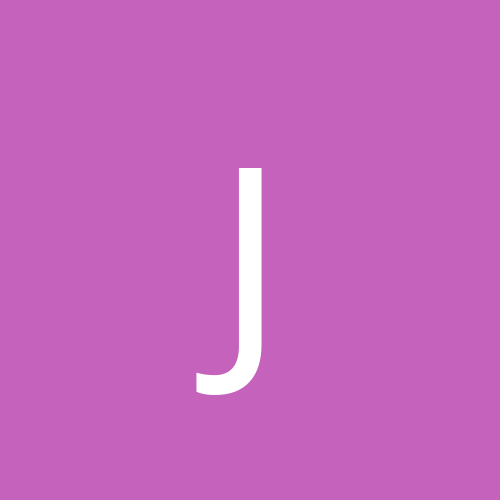
good resource for unattended setups?
jaywallen replied to ThC 129's topic in Customization & Tweaking
Some other sources of info: http://www.i386.com/unattend/ http://www.unattended.co.uk/ (This site has a listing of useful related MSKB articles, among other things.) And a search on "unattended setup" at http://www.jsiinc.com/reghack.htm will turn up several useful references, I think. Regards, Jim -
Hi, Donald2B. Try this URL: http://www.pcforrest.freeserve.co.uk/driveico.htm There's a complete description there that lets you determine the icon that's displayed, drive by drive and folder by folder. It's probably not a great way to accomplish changing ALL folders, however. But there might well be links to freeware or shareware on that site that could help. (I saw one link to e-icons there, but I saw your message stating that it didn't work for you.) Hope you find a solution. Regards, Jim
-
Hi, I found a weird way to go about this. First of all, let me say that one way to do this would be to edit the registry directly (putting spaces in for icon names), but that would require some research. Might be more trouble than it's worth. But, if you get x-setup from http://www.xteq.com/products/xset/index.html and get the appropriate plug-ins, there are provisions there for setting the names for My Computer, Internet Explorer, etc. on the desktop. I just typed in some spaces, applied, clicked on the desktop, and *voila!* no more icon labels. It's a kind of kludgy workaround, like swatting a fly with a piledriver, but it does work. Hope this helps. Regards, Jim
-
Oh, heck! My apologies for that. I was thinking of an older version of Desktop Architect that had that feature. I'm not defeated yet. There were lots of other utilities that were made specifically for this purpose, though most of them only set the text to background color. I'll have a look. Regards, Jim
-
You're welcome! And I thank YOU for posting that, 'cause it encouraged me to go get Desktop Architect again. (I hadn't used it since I came over to NT / W2K.) Now I have a nice W2K desktop theme featuring Princess Mononoke. Okay, so I'm weird! Regards, Jim
-
Hi, INFERNO2000. I've seen Desktop Architect from http://www.desktoparchitect.com/ working under Win98SE. It allowed complete control over icon text and backgrounds, along with quite a few other things. Whether it will function under W2K is something of which I'm not certain. The home page says it does. Hope this helps. Regards, Jim
-
Quote: Originally posted by DosFreak: "Standard installs of W2K (where the setup program formats the partition as FAT, installs W2K, then converts to NTFS) give the user 512 byte clusters." You are thinking of NT4. NT5 does not convert to NTFS. Hi, DosFreak. I'm glad you brought my attention to the fact that NTFS initial formats under whichever format (FAT or NTFS) the user specifies during installation. After making my previous reply I decided to do a little looking around. The initial reference I saw to this at the JSI site was either my imagination or has since been corrected. I found the direct reference, of course, at Technet. http://support.microsoft.com/support/kb/articles/Q140/3/65.asp Now, if only someone can tell me why W2K chooses to give you a 512 byte cluster size ANYWAY, I'd be satisfied. Well, not satisfied, but at least not totally puzzled. My understanding was that you got 512 byte clusters when "formatting" with the setup program because the system first formatted the partition as FAT, then converted to NTFS. (Since FAT uses 512 byte boundaries, that's why the conversion to 512 byte clusters in NTFS.) Since this is not the process that is occurring in W2K, why is the installer not given the ability to determine the cluster size that will be used? As it is, I'm still installing W2K by finding a way to format the partition with larger cluster sizes first, then choosing to install on the existing partition in the setup program. Am I being dense? Is there a good reason for this inconvenience? Regards, Jim Aye-Aye-Aye!!! Never mind! I found my answer here: http://www.microsoft.com/TechNet/win2000/setup.asp Windows 2000 setup DOES format partitions as FAT32, then converts them to NTFS. Geez! Why do they post such apparently contradictory documents? Yeah, I know that FAT32 is not FAT, but you'd think they'd MENTION the fact that the setup program uses FAT32 instead of stating that it directly formats as NTFS in one place and saying it formats to FAT32 then converts to NTFS in another!!! (grumble, grumble) Anyhow, that explains why we still get 512 byte clusters -- which has been my main bugaboo all along! I'll shut up now. (mutter, mutter) [This message has been edited by jaywallen (edited 23 October 2000).]
-
Hi, Just right-click on "My Network Places" or "Network Neighborhood" or whatever it's calling itself at the moment, and select "Properties" from the context menu. This puts you in the "Network and Dial-up Connections" window. Right-click on the "Local Area Connection" icon, and select "Properties" from the context menu. Use the "Install" button to install new Clients, Services or Protocols as needed. Hope this helps. Regards, Jim
-
Hi again, ofelas! Look up a Georgia mountain boy's interests? Yikes? What a thought! As far as uninstalling all drivers and references installed by an ATI driver installation -- oh my word! For one thing, they never seem to run the installation procedure the same amongst the different versions I've seen -- but my thoughts on that may be skewed by having bumped around between the Dell, RageLTMan and ATI sites. I have been in the habit of using a nifty little PC Mag utility called InCtrl4. It records everything that an installation utility does to the file complement, INI files and registry so that you can reverse everything manually if necessary. Unfortunately, I just clean re-installed this notebook without using the utility because I already had everything worked out and proved. (I wanted to increase my cluster size from 512 bytes to 4096 bytes. Remember, I'm new to NT and W2K so just learning about how to optimize performance.) So, I don't even have a vague guide as to what exact steps to take to kill off the ATI driver install. Do you have a problematic video driver installation? Regards, Jim, going off with trepidation to look at profiles
-
DosFreak, W2K doesn't look the same when it installs, but you still wind up with the 512 byte clusters. I didn't know whether it formatted NTFS directly or converted like NT4, but the JSI, Inc. site says it's a conversion. Also borne out by my own experience, unless I'm in a time warp or something, and it works differently here (on 50+ machines) than it does elsewhere. (Yes, a client's IT department clean-installed W2K on over 50 machines that wound up with 512 byte cluster sizes on their boot partitions. Yuck!) If you know of a workaround (other than installing the drive as a slave in another system or using the trash partition method, which I use) I'd appreciate knowing about it. Regards, Jim