
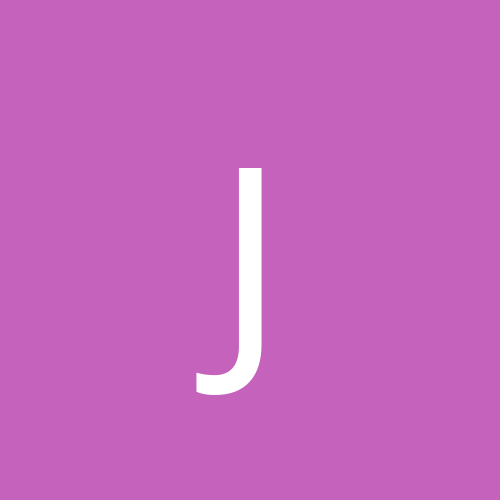
jaywallen
Members-
Content count
183 -
Joined
-
Last visited
Never
Everything posted by jaywallen
-
Must be a little more complicated than WinDVD just not working in W2K. We have it running perfectly on 9 PCs under W2K. My guess is a software-to-software conflict. Some DVD player decoders don't like to share systems.
-
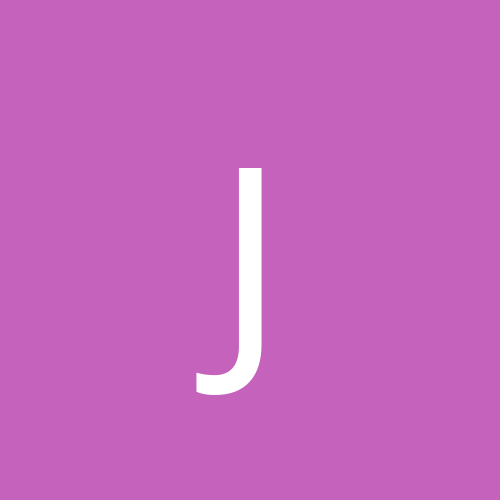
I 've WINDOWS 2000 installed and now i want to install windo
jaywallen replied to gluev's topic in Software
Hi, I haven't used Win Me, but I've done this many times to dual boot between Win9X (on drive C : ) and NT or W2K (on drive D : ). Go ahead and install Win Me in the (former) Win98 partition, then run the "Repair" function on your W2K installation CD to repair boot files and sector. It should detect the Win Me installation and set up the proper MBR configuration and boot files in the WinMe partition. I'm assuming here that Win Me does not differ in any substantial respect from Win9X and that your Win Me and W2K partitions will be on C: and D:, respectively. Regards, Jim [This message has been edited by jaywallen (edited 18 September 2000).] -
Hi, Netstat is working fine on three W2K SP1 machines for me. You might want to try http://www.jsiinc.com/TIP2500/rh2566.htm Hope that info helps. Regards, Jim
-
Hi, Scott. You might want to take a gander at http://www.practicallynetworked.com/ There is a lot of information there, and there are reviews of a lot of equipment that can make your home network function more reliably and efficiently. They seem to be especially good about Internet connection sharing issues. You'll see so many neat ideas and great ways to spend your money that the idea of the crossover cable will just evaporate. < :---) Regards, Jim [This message has been edited by jaywallen (edited 16 September 2000).]
-
If you went from Win95 to Win98 on the same computer that you intend to take to W2K, the first thing you should do is to go into your Device Manager to make a COMPLETE list of all of the systems devices, then go to the hardware compatibility list at http://www.microsoft.com/hcl/default.asp to see what's going to work and what's not going to work. Download the proper W2K-specific device drivers for all of these items, and back them up to CD-R, too. (Be sure you close the CD-R after you've finished your backups to it. When that machine first comes up in W2K, it's probably not going to want to try to read a CD that's been left open.) You also need to check out all of your favorite software to see if it's got W2K versions available. (Microsoft has a downloadable software checker that will run through your system to see if it can spot W2K-incompatible software. I don't know how reliable it is.) This NT Compatible site is, of course, an outstanding place to find out how to make software that was made for Win9X run on an NT or W2K machine. But you have to install the OS and get it working first. Your bookmarks will transfer. Just copy the CONTENTS of the \windows\favorites directory (NOT including the favorites folder itself) to an empty directory on backup CD. Then open IE and tell the Import / Export Wizard import the favorites. (You'll have to tell it where to find them.) Moving to Windows 2000 really requires a lot of homework if you've only used DOS-based Windows before. I'd suggest doing some reading on the topic of upgrading systems to W2K at the Microsoft Knowledge Base before tackling this. Asking someone to give you a comprehensive step-by-step instruction set for the tasks that lie ahead of you is akin to asking someone to write a book for you. The material is already available. You should familiarize yourself with it, then try to ask specific questions about the process. That way, you'll get better results, I think. Regards, Jim [This message has been edited by jaywallen (edited 16 September 2000).]
-
Quote: Originally posted by pr-man: Well I would love to put Win2k on my laptop (i have it on my desktop) but my laptop only has a 1.93 gig HD and that is way to small for Win2k. Anyone have any extra Laptop HDs? LOL Well, if you don't need USB or DVD movie support, and won't be using it for software that just won't run on NT, you might want to consider NT 4 SP6a. It can be installed in a relatively small footprint, and I'd much rather use it that any of the DOS-based environments. You wouldn't have much in the way of Power Management goodies for portable computing, but that stuff hangs most of the Win9X portables I've seen anyway. Only thing is, on that small a hard drive, you'd probably want to do the FAT format since you're not going to be able to set up an alternate partition for accessing your primary should something happen to an NTFS partition. Regards, Jim
-
I didn't catch your OS? If W2K you might want to go to the Adaptec site and wend your way down through the links to get the update to 4.02d. Works better than the "c" rev. under W2K. But I have NEVER seen that particular message from EZ CD Creator before, so I'm not at all sure this will be a fix for you. Have you installed anything recently, like Windows Medial Player 7? Hope you get a solution. Regards, jay
-
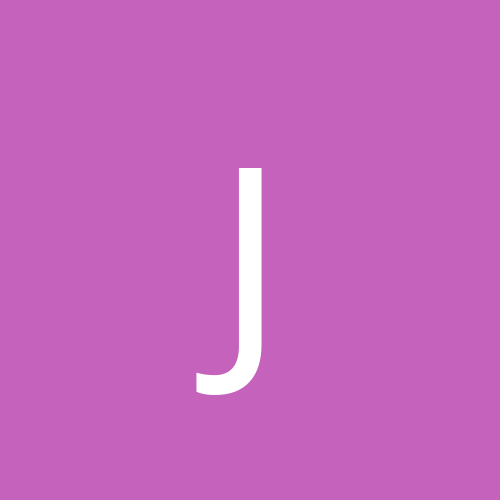
Hepl me Myst: Masterpiece dont' want to run !!!!!! :-(
jaywallen replied to Bodwear's topic in Games
Hi, Just thought I'd mention that Myst ME continues to issue the error message about the Unicode version of ATL.DLL -- at least on all of the machines I've seen running the game under W2K. Easy way to get rid of the error and a lot of the flakiness that the game has under W2K is to put an earlier (non-Unicode) version of ATL.DLL in the game's home directory, then add a 0-byte text file named "myst.exe.local" to the same directory. Myst ME will proceed to look first in its home directory for libraries. Regards, jaywallen [This message has been edited by jaywallen (edited 15 September 2000).]