
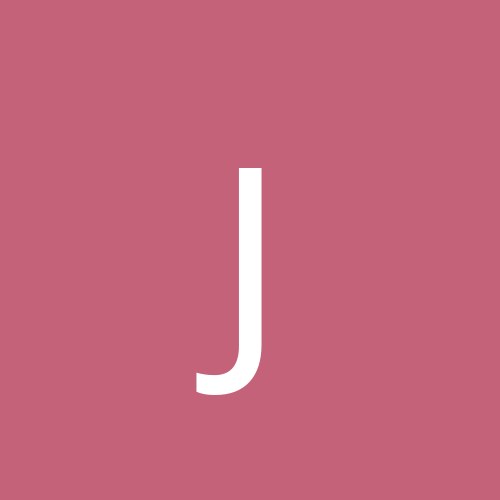
Josiah
Members-
Content count
16 -
Joined
-
Last visited
Never
Community Reputation
0 NeutralAbout Josiah
-
Rank
stranger
-
I was playing counterstrike and when I exited, it locked up. I restarted it, started up gamespy, and walked away for a second. When I came back it was restarting. I typed my password and before I could do anything it restarted again. Now it wont even POST. Every now and then it will make it to the loading windows screen. Also sometimes the harddrives don't even spin up. I have removed sound and LAN card. I tried clearing the c-mos, i tried removing the battery, I replaced the power suppy with a known good one. Well I unplugged everything. Checked the contact between the CPU and the hsf. I put the CPU in the second slot and put everything back together and it has worked fine for about a month, until last night when it started again. One interesting note is that the interval that it stays on before restart seems to get shorter. Now it won't stay on more than a few minutes before it reboots. That is if it even starts up. OK these are the things that I have tried and it did not fix anything: 1) Replace power supply 2) Replace RAM 3) Disconnect everything and reconnect. 4) Just let the damn thing rest for a while 5) Turn off "automatically restart on errors" SPECS: Tyan Tiger 100 (2.2 bios I think) SINGLE P III 450 (was overclocked to 504 @ 112 FSB) 2x Micron 256MB Generic floppy drive 12 gig Quantum fireball 60 gig Western Digital TDK 24x10x40 CD-RW Voodoo 3 3000 Realtek NIC Aureal Vortex 1 Windows XP So any advice/suggestions would be appreciated.
-
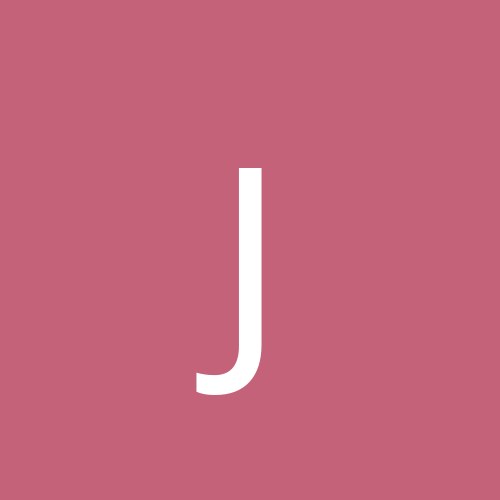
w2kpro will not boot-up while I'm trying to install HP Photo
Josiah replied to TomHalligan's topic in Hardware
Have you tried connecting it with the usb cable? As opposed to the parallel cable. It might just work. -
well since I really dont have the patience to deal with it anymore I have installed 2k and it workd flawlessly as it always has. I'll probably do XP next time I upgrade. Thanks for all the suggestions guys.
-
i have tried it with absolutely nothing loaded on startup and it still gave me trouble. I just formated and reinstalled. and it still screws up. Its not the cd cause my roomate used the same cd to install on his comp and it runs fine.
-
1. Go to Start->Run->gpedit.msc 2. Computer Config -> Administrative Template -> System 3. Double clik Turn off Autoplay 4. Enable it. Check out http://www.tweakxp.com they have all kinds of tweaks and useful info.
-
Well I used to like XP. For 5 days straight it did nothing but impress me. But lately it has started being a whiney little *****. It takes F-O-R-E-V-E-R to do simple things like bring up the little menu when you right click a file. A few times i click on a file to delete it. I click the file once then hit the delete key..........................30 seconds later the little are you sure box comes up. thats unacceptable. I am use to being able to hit delete then enter rapidly to delete a file in like 1 sec. It also does it when opening programs. You click it and 30 - 45 seconds later it decides to get off its *** and do something. It doesn't do it everytime, but i would say 1-2 out of 5 times i do something it lags. All I have running in the background is Zona Alarm, AIM, and Mirc sometimes. If anyone has suggestions or similar problems I would love to hear them. I didn't have any BS like this in 2K.
-
You guys need to loosen up a little. Take the stick out of your asses. I though it was funny. If you didn't think it was funny that is fine, but there is no reason to fight back and forth like children.
-
Thank you so much. I replaced my ram with my roomates 256 MB Micron and it hasn't given me any trouble yet(only been one hour) I hope this fixes my trouble. Looks like i'll be ordering some ram soon
-
OK here is the situation. I just got a TYAN Tiger 100. I put my 2 PIII 450's in it. Installed 98 and 2000 2 times. Each time 2000 kept rebooting, and giving me errors. I then formatted, installed 2000 only and I still have problems. It will spontaneosly decide to re-boot. I was playing counterstrike and all of a sudden BAM! re-boot. I will be using internet explorer, and it will give me a error likeL: "IEXPLORE.EXE has generated errors and will be closed by windows. This program will need to be restarted" That is not exact but its something like that. I have no idea why it is doing this. Any suggestions would be greatly appreciated. SYSTEM tyan tiger 100 not overclocked 2x PIII 450 Voodoo 3 3000 Realtek Network Card Aureal Vortex 1 2x Quantum Fireball CX 12 GIG 1 64 MB seimans ram 1 64 MB generic ram
-
You said you have been using the MS mouse for 6 months. They come with 5 year warrantees. The same thing happened to me with the faulty cord. Call MS at 1-800-370-9255. Follow the voice prompts. Tell the guy your problem and a replacement mouse will be at your door in 3 days. It takes a bit of patience to finally talk to someone but all you gotta do is give him your number off the bottom of the mouse and MS sends you a new one.
-
Ok i have a crappy M741LMRT motherboard made by PC Chips. Everything is integrated including the sound. Whenever a sound plays it has skips in it. It did not do this in 98. I was wondering if you guys think that if i get a new sound card it will fix it. I plan to get a new motherboard by Christmas so i can upgrade. motherbord info: http://www.pcchips.com/741lmrt.html
-
Thanks for all the help guys, I formatted the drive then deleted crappy norton system works. Everything works fine now, but i will forever hold a grudge against Symantec. I can also agree with JimmyK, System works slows down your system, and is generally trash. If you have it I would seriously consider getting rid of it before you get screwed, that and your system will run better.
-
Sparkhard gave you my system specs. I cant run any kind of disk checking, or defraging software because it just says it cant continue because something is corrupted. When i installed Norton System Works I hadn't heard anything bad about it, but lately everywhere i go someone has only bad to say about it. I hope its not nortons fault but i dont think i'll be running speed disk on drive c anytime soon. By the way i can copy the folder wherever i want but it just shows up as empty. I can also rename it but that does no good.
-
OK. I have two hdd's in my computer, they are both 12.1 GB Quantum Fireball CX's. Today i went to go play some mp3's from a folder in my D drive, and winamp wouldn't load them. I tried to open the folder and it says that the file is corrupted and unreadable. I am gonna kill my computer if i lost all my MP3's. I'm talking 6 GB. The strange part is that all the other files and folders on the drive work fine. PLEASE any help would be greatly appreciated. Thanks guys. Josiah