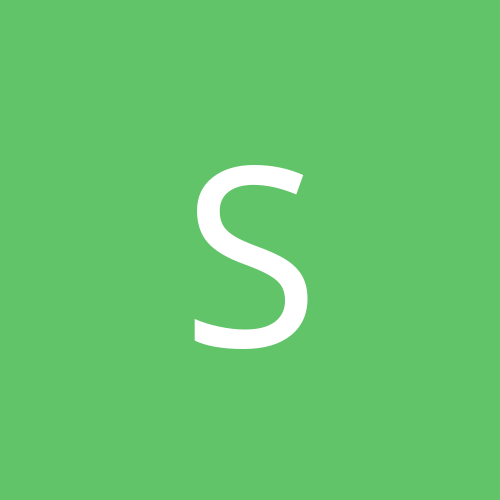I apologize for the vague subject line.
Now, for the info. I have a Win2k Pro box that I use 99.5% of the time. I do a lot of gaming on it and various other network related activities. I tend to go to many LAN parties over the course of a year and my computer usually ends up on various networks. One thing has remained the same through out though. I have no been able to browse for file shares on any of the networks I've had my machine connected to.
I currently have two NICs in the machine. However, the problem occured when I only had one NIC in the machine. Multihoming could still be an issue, but I normally have the other card disabled when I don't need it. On my main card, I have TCP/IP enabled. I also have NetBEUI and IPX enabled (IPX for those local Starcraft games). I have the Client for Microsoft Networks installed, along with File and Print sharing for Microsoft Networks. Still no go.
Most of the networks I connect to are peer-to-peer, so we have the machines squabbling to see who gets control of the master list. However, I can have my machine on all day, and not receive any information on any of the computers in the same network as I. I can ping the machines and I can play TCP/IP games across the network. I just can't get my machine to show up for everyone else to connect to and I can't see who all else is sharing in the network.
Weird twist though. I went in and turned off the service Computer Browser. Some computers started to show up. However, it was slow connecting to them. We had a big switch with a big backplane and it was really slow going from one machine to the next. For example, someone compiled a big Quake III map pak and dediced to share it. It was around 300MB or so. People were downloading it like nothing, maybe taking a minute or two to download. It took me eight to ten minutes to get it.
Anyone else had something like this before? I'm getting really tired of not being able to share some things that I have for my games at LAN parties. Thanks for any help!
--snoopj