
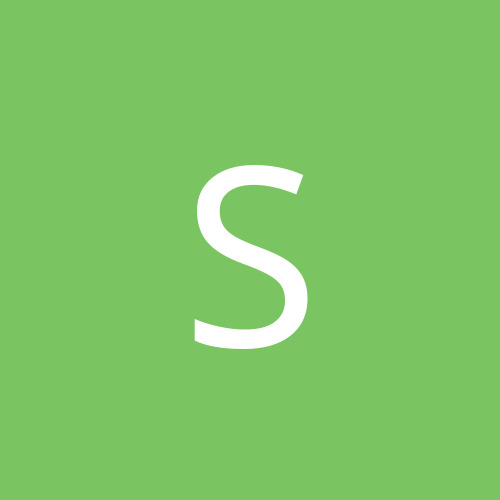
ShoeHornOPlenty
Members-
Content count
49 -
Joined
-
Last visited
Never
Community Reputation
0 NeutralAbout ShoeHornOPlenty
-
Rank
journeyman
-
I was wondering here for anyone who is using MSN 8, if there is anyway to change the icons that are next to each favourite in your favourites menu back to their default (butterfly on paper). In IE you can right click the favourite and then go to properties, and change icon, however this doesnt appear to be an option as of yet in MSN 8. Is there a workaround that somehow has found in order to get rid of these annoying custom icons that certain websites force upon your favourites, I find them annoying.
-
Even after I have unchecked the option to have Outlook XP run Messenger when I launch the program, it still runs a process in the background that enables people to see my online status and send me messages even though Windows Messenger is not running in my system tray or taskbar. I believe I spotted the process that it is running when I launch Outlook XP and it is called msmsgs.exe Any solutions as to how I turn this off so that it really does stop running Messenger when Im just wanting to check mail? Thanks *UPDATE* The problem appears to not have been anything to do with Outlook, however something in Norton Antivirus 2003 with its new protection features for instant messenging clients, it would appear that for whatever reason that it was loading msn messenger in the background and keeping it running no matter how many times I shut the process down. I think I have fixed the problem by disabling the IM protection features in NAV 2003
-
Should Win XP users download the Win 2K Pro patch?
-
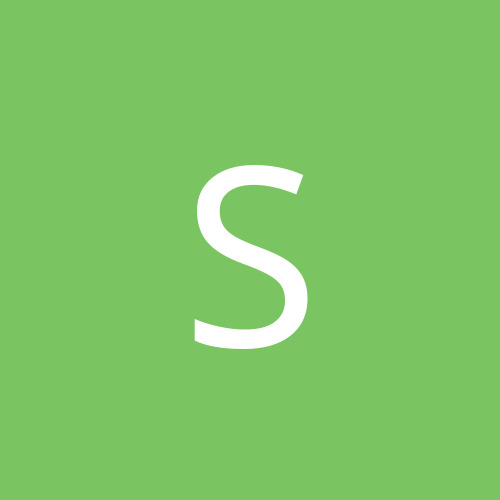
Automatically Loads My Administrator Account on Startup
ShoeHornOPlenty replied to ShoeHornOPlenty's topic in Customization & Tweaking
Thanks for all the help everyone, I was able to find the solution last night, all it involved was changing one little registry entry so that it doesnt automatically log me in, thanks again for all the suggestions and help -
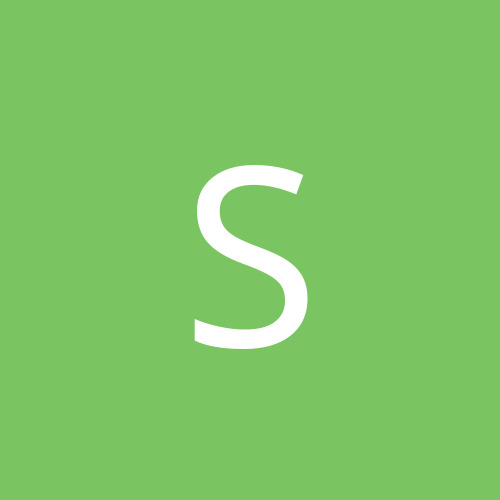
Automatically Loads My Administrator Account on Startup
ShoeHornOPlenty posted a topic in Customization & Tweaking
I upgraded from Windows 2000 Pro to XP RC1 Pro and I am having a problem finding where to make it so it doesnt automatically log me in on startup. I have one account on my computer but I want to make sure that someone cant just turn on my machine and log in. It doesnt ask for my password on startup or anything, just logs me in automatically and then loads my desktop. Where do I go in order to make it so I have to enter my password on startup? -
Just wondering why this is. When I say the new GUI I mean for your ICQ buddy list you know how to have the title bar at the top of it with the close and minimize buttons. That uses the old style GUI, similar to how it is with the Command Prompt, however the msg windows for ICQ use the full blown new GUI. Anyone know how to get it to work with the buddy list window?
-
That Trilian program is kind of cool but I am not too crazy about it, I still want to be able to install and use plain old AIM on XP 2475, its looking like I might have to just wait till I get my RC 1 CD in the next week or 2
-
bump
-
I have tried installing both versions 4.3 and 4.7 and neither of them work. 4.3 wont complete installation, it gets stuck at 67% and when I install 4.7, it finishes the install, but then anytime I launch the program, it just gives me an error msg telling me I should try reinstalling the program, any ideas as to how to get this thing working in 2475?
-
Glad to hear that everything is working good for you now
-
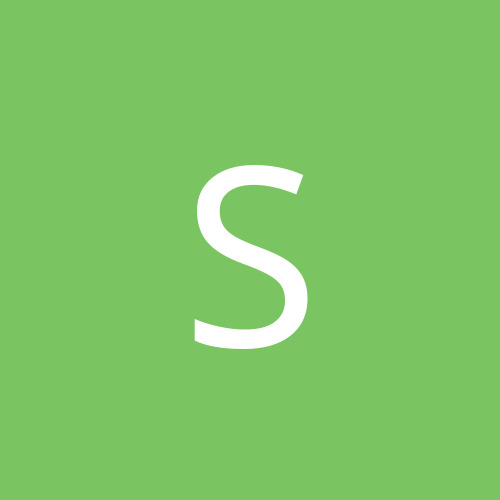
Grouping of Taskbar Buttons Doesnt Work??
ShoeHornOPlenty replied to ShoeHornOPlenty's topic in Hardware
hey it works, gotta fill up the taskbar bigtime and then it works, thanks THC -
Gamecopyworld doesnt have a no cd crack yet, just fixed .exes that let you use burned CD's and that other site doesnt even have files for NBA Live 2001
-
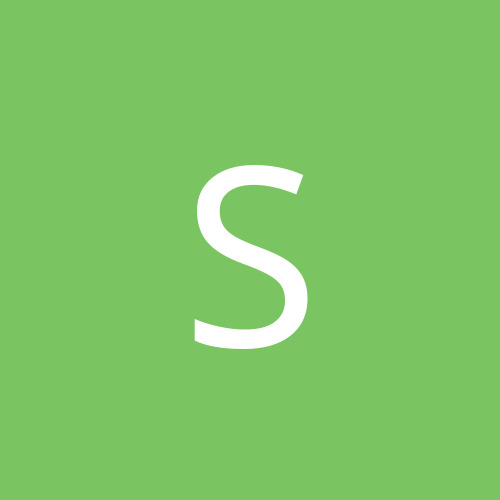
Grouping of Taskbar Buttons Doesnt Work??
ShoeHornOPlenty replied to ShoeHornOPlenty's topic in Hardware
Yeah thats what its supposed to do however it isnt doing it -
Well after a little tinkering around I was able to figure out how to play Diablo 2 on Windows XP Build 2465. If you have the crack for the game so that it doesnt need the CD, all you have to do is run the vidtest, and make sure you choose to play the game in Direct Draw (2D) mode. The game will run fine as long as it is in this mode, and you use the cracked executable. I havent been able to fix the CD problem however this is the best I can figure out for running the game. If you need the crack then please feel free to email me and I will send it to you, or you can check out www.gamecopyworld.com to find one
-
So far there isnt one that I know of, though I will keep an eye out and let you know man