
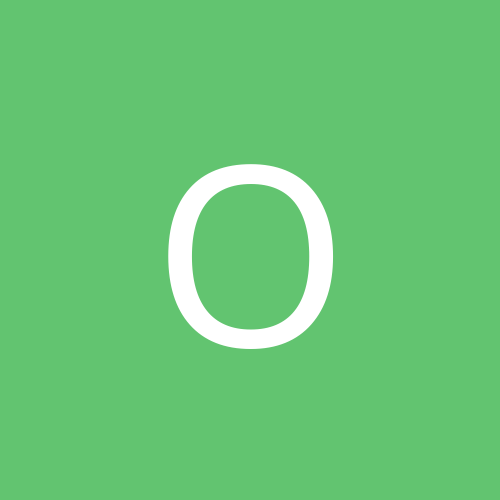
OLEerror
Members-
Content count
326 -
Joined
-
Last visited
Never
Everything posted by OLEerror
-
The latest version is 1.0. That is what the original link is for. Downloading this directly from the creator's site brings about the same problem. It probably probably stems from the installer being set up wrong.
-
Quote: The "Install" is the same command that is executed when the file is double clicked anyways =) Not in the case of those people receiving the message that a newer version is available. This is what I'm talking about. If they right-click the file and select Install it will run the setup without problems.
-
Under Administrative Tools, go to Local Users & Groups. Select USers and click on Chicco in the right display panel. Press the Delete button. Click Yes. Bye-bye Chicco.
-
Seems to work fine, but I don't ever use anything in the Multimedia Center. I do wish they'd hurry up with the new downloadable version of the DVD player, though.
-
Those that are having problems installing the ISO Recorder are running it incorrectly. It is a Microsoft Installer file. Instead of double-clicking on it, right-click the file and select Install. This will run it in Microsoft Installer. I've played around with it a little and haven't run into any problems so far.
-
Just never let a web programmer hear you say that. Have you ever looked at the junk code it creates? Bleech!!
-
Check the IRQs that have been assigned to the hardware. The next time it re-discovers your hardware, check them again. My bet is that the ACPI implementation in the BIOS keeps reassigning the IRQs, thus Windows detects it as new hardware. Check to see if there is a BIOS upgrade available. If not, disabling ACPI and setting XP up for a Standard PC may be the best option.
-
To get the video card on its own IRQ, just move the sound card to a different PCI slot (since you can't exactly move an AGP card.) This will change the IRQ assigned to the sound card. I doubt it will improve your scores, but ya never know.
-
Driver Rollback and System Restore are nice. I plan on using Remote Assistance quite a bit, as well. The encryption in XP has been improved. And I've been very successful in getting games to run that wouldn't in 2000. I'm a huge fan of Windows 2000. Heck, I was an early adopter. I wasn't expecting much from XP, but I've been thoroughly impressed by it since Beta 2. I've got a couple of gripes about XP, but they are minor. And a few of them will probably be corrected in the first Service Pack.
-
If it is not the main icon on the desktop, right-click on it and tell it to open maximized. For the main desktop icon, right-clicking opens the Internet Options. After opening IE, resize the window by grabbing open of the corners and dragging. This will become the Restore size. Now, each time you open it it will be at this size.
-
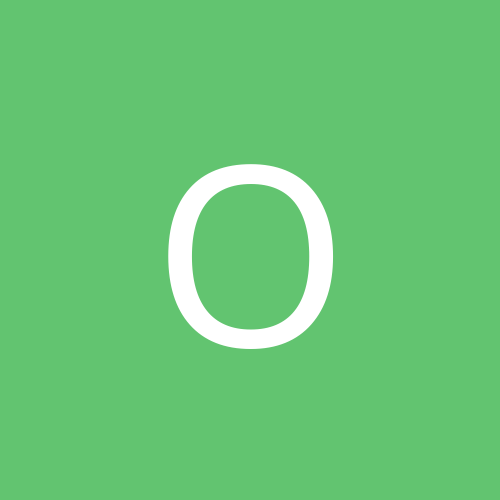
XP Has Started Spastically Rebooting, This is The Error Msg
OLEerror replied to NufanG7's topic in Customization & Tweaking
This is due to a driver conflict, most likely. My Philip Seismic Edge caused the same thing. Does your sound card have XP drivers, or are you using 2000 drivers for it? It may also be your Voodoo5 if you are using some of the hacked drivers. Unfortunately, the only way I could fix it was to do a System Restore back to the install restore point. I've since re-installed and haven't had problems. Of course, I'm stuck with using onboard sound for now until Philips releases some XP drivers. -
Try using the ps/2 connector. I've noticed that different systems react differently to both the USB and ps/2. On Windows 2000, the USB connection didn't work worth a flip for me. However, in XP USB works great and ps/2 sucks.
-
Or, just check the Event Viewer to see what's causing your system to self destruct.
-
What is the Username on your account? If it is your full name, there's the problem. Just change your account name. And there really isn't any reason to register XP. If you read the registration screen all it is used for is to send you promotional stuff. It isn't even tied to support any longer.
-
If you are talking about compatibility mode, yes there is a setting for Windows NT 4 Service Pack 5. I haven't needed to use it yet as all of my NT 4 programs have worked well under XP.
-
I still find it funny when people complain about things that a Windows OS won't do. Almost invariably these are the same people that complain that it is bloated with features. XP doesn't allow you to burn mp3? Well shucks. If it did allow it, someone would come along and whine that this was more bloat that wasn't needed. Personally, I prefer wma. So the lack of mp3 ripping doesn't bother me in the least. If you want to rip mp3s, just use a third-party application or one of the plug-ins for WMP.
-
First, have you tried moving it to a different USB port? This will cause it to be reinstalled for that port and it may resolve the problem. Does the mouse have a ps/2 converter? If so, try running it from the ps/2 port for a bit to see if it is any better. And do you have it connected to a non-powered hub? While this shouldn't matter for a mouse, it could possibly be the problem.
-
Illustrator and Photoshop.
-
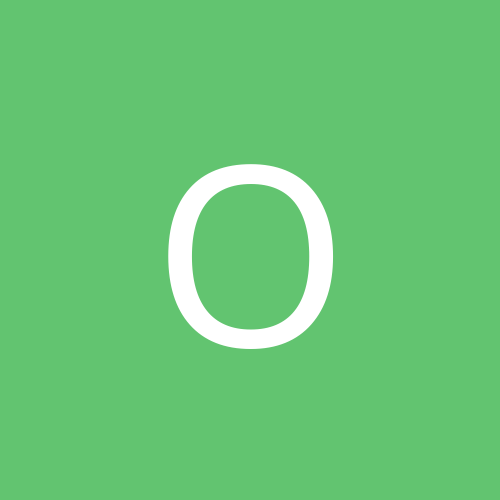
cant get XP pro to turn off computer...HELP
OLEerror replied to woz_mann's topic in Customization & Tweaking
Actually, that would be "typical Roxio." Roxio created both XP's integrated CD writing software and DirectCD. Microsoft has nothing to do with Roxio's consistently poor programming. The only reason XP's CD writing capabilitied are as good as they are is because another companies programmers were there to fix Roxio's screw-ups. -
It depends on the motherboard and the OS. On mine, under Windows 2000 my Intellimouse Optical worked better on ps/2. In Windows XP it performs excellently on USB. I'd say try each one and see what milage you get.
-
It is installed with the SoundBlaster Live! drivers. Why Creative doesn't have the installer detect the Windows version so it isn't installed under Windows 2000 or XP, I don't know. Anyway, do a search for devldr.exe (I think it is under \Windows\System32\) and rename it devldr.old. Then reboot. All fixed. You'll have to do this everytime you install new Live! drivers unless Creative finally decides to hire some programmers that know what they are doing.
-
You cannot connect to a Domain with XP Home Edition. However, you can place the computer in a Workgroup with the same name as the Domain. This will allow you to so file sharing, drive-mapping, and network printing as if you were on the Domain. To make the network browsing faster, I'd suggest turning on NetBIOS over TCP/IP.
-
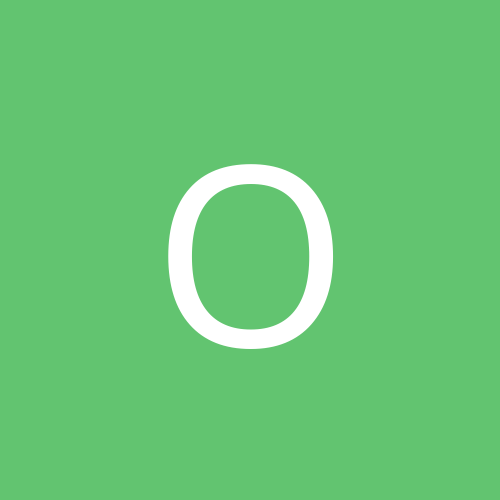
(winXP) How to put built-in 'Administrator' account in the n
OLEerror replied to Wakane's topic in Software
Using the built-in Administrator account is a bad idea. If you corrupt the profile you're screwed. You chances of recovery if the only account you have is Administrator, and it gets nuked, are very poor. Also, as it is integrated into the OS, there are certain system operations that only it can perform. -
They work great for me. I've got them installed for both a RADEON 64 VIVO DDR and a RADEON 32 SDR. The color clarity has improved greatly and I can use my video-out again! What build of XP are you installing them on? And did you uninstall your previous drivers first?
-
Windows XP will not be "officially" released until the 25th. So it was more important for the hardware companies to get the OEM hardware working with it than the retail hardware. I just wish Linksys would hurry up with the firmware version that supports UPNP.