
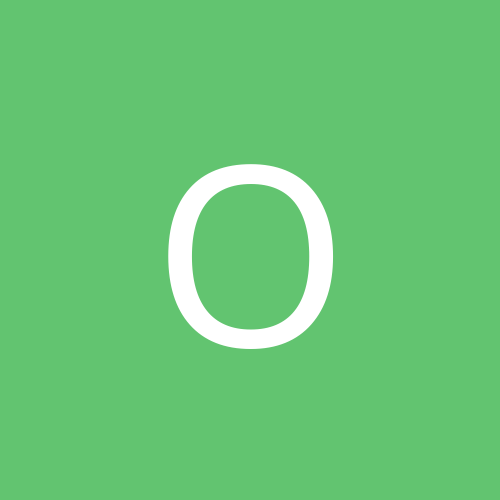
OLEerror
Members-
Content count
326 -
Joined
-
Last visited
Never
Everything posted by OLEerror
-
There are also USB Ethernet devices available. It uses standard CAT5 cable and transmits at 10Mbs. You can find them at your local Best Buy or CompUSA. Here" rel="nofollow" target="_blank">http://www.bestbuy.com/detail.asp?e=11008679&m=488&cat=540&scat=1576]Here is an example of one.
-
Yes. Several IEEE 1394 cards have NT4 drivers.
-
Sam's Club is currently offering a $50 rebate on the WD 100GB drives. That drops the price down to $219. Not too shabby.
-
If you are trying to run version 9 you must install the 9.2x upgrade BEFORE rebooting. This problem exists in Windows 2000, as well. One thing this will do is disable the Welcome Screen in XP. Otherwise, PCanywhere 9.2x works just fine in XP.
-
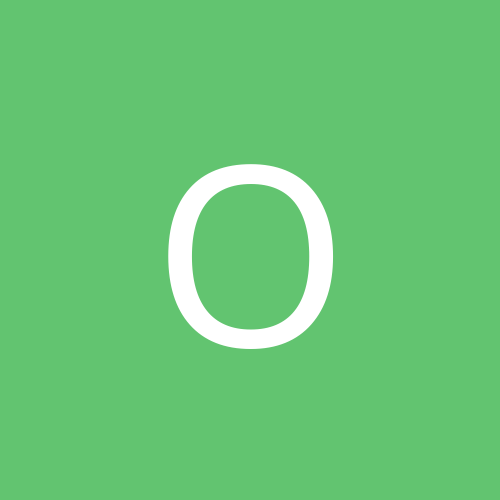
A security measure against viruses??
OLEerror replied to reversing_drive's topic in Customization & Tweaking
There are quite a few viruses that can be stopped dead in their tracks by using an account with limited privileges. Especially older viruses that are still "in the wild." Another thing such an account does is hinders what a hacker can accomplish should he get into you system. If the account that is accessed has few rights to create/modify/delete files, there is little the hacker could do. Especially if the account is restricted from modifying the Registry or installing software. -
45% faster is completely false. Even the startup and shutdown have not been sped up by that much. Microsoft has even shown that XP is slightly slower (not enough to be noticable) than 2000 in some tasks. Of course, it is slightly faster in others. Speed-wise, 2000 and XP are basically even. Most of the speed increase people talk about in XP are only perceived increases. Due to how it handles services and loads programs it appears faster. In all reality, it is about the same as 2000. It does hold enough advantages over 2000 that I will be upgrading to it on both of my faster home machines. And I'll be upgrading both my parents and the in-laws to it (from 98SE) as well. After running XP since Beta 2, Windows 2000 will probably never find a place on my computers again. And I was an early adopter and supporter of 2000.
-
I agree that WMP7 is fairly cruddy. I liked the beta version better than the final release. But, surprisingly, I really like WMP for XP. Extremely stable. Loads fast. And the interface changes they've made are nice.
-
Ummm... what does that have to do with this discussion?
-
What kind of mouse and keyboard are you using? Are they USB? What kind of motherboard? It could very likely be a driver issue.
-
Haven't had any problems since RC2 was released. What XP build are you running?
-
Smart Tags are actually a very neat feature. I wish Microsoft hadn't pulled them from IE6. Basically, it adds links to certain words or phrases. The best example of this is in Office XP, which contains Smart Tags. If there is an address in a document, you can select the Smart Tag and have Expedia give you directions to it. Or you can add a person't name into your Outlook Contacts. Another neat one is being able to look up stock information if the stock symbol appears in a document. Out of the box, the Smart Tags that exist in Office XP all point to Microsoft sites. But you can download several others that were created by different companies. Apparently, Mercedes has made one that links to their site. If you see the name of a Mercedes car in a document (or website if they add it back to IE) it will link you to a site that gives you more information about it. A Smart Tag is just an XML script. IT is a very simple thing to create, and Microsoft has published how to do it. Any company can create Smart Tags that you can install. So, it you want a MapPoint Smart Tag instead of an Expedia Smart Tag, you can install one. Directions will now link to MapPoint (if they create a Smart Tag.) Want any financial phrases to link to Morgan Stanley? Use their Smart Tag. The possibilities are pretty much endless. Think about having the ability to find more information about obscure law jargon, medical lingo, or techie speak. Think how helpful something like this would be if a doctor could click on the name of a disease and it would link to a CDC website that had information about it. The only reasons that this new feature is controversial are: a.) The initial Smart Tags link to Microsoft sites (well, duh!) and b.) it means that web developers will have to actually provide decent content in order to keep people at their sites. Smart Tags actually bring the Internet a lot closer to what it should be: a source of easy to find information. The funny thing its, they were turned off by default. Most users would probably never think to turn them on. So all of the whining was pretty much for nothing.
-
Check the NIC manufacturer's website. You may be able to download a utility to change the MAC address.
-
Did he run sysprep before ghosting?
-
It's possible, but I don't think XP itself will be the driving force behind this. It will just open the door for it. Consumers don't care about the OS. If it does what it is supposed to they ignore it. If it has a problem they b!tch at it. Otherwise, that's about it. What they are interested in is what the computer can do for them. So Windows XP's support for things like digital photography and IEEE 1394 will bring about several new products and advancements in existing products. These products, of course, won't run on older hardware. This will provide incentive to purchase new hardware. Not many consumers, or businesses, purchase new hardware just because a new OS has been released. But you'll see Grandma run off to the nearest Best Buy and purchase a new Compaq computer if it means she can see the grandkids through video conferencing whenever she wants to.
-
Under System (accessible through Control Panel) select the Advanced tab. Click on the Environment Variables button.
-
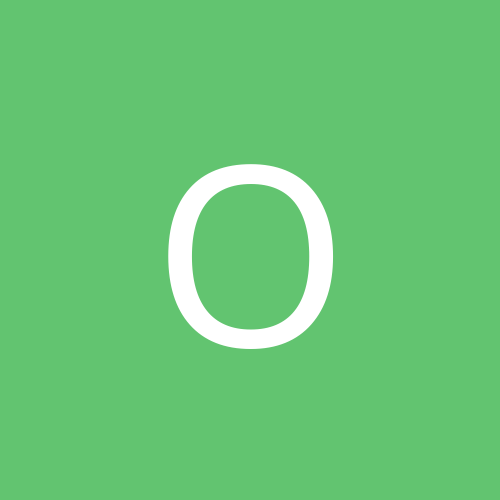
Ways to make XP Pro more responsive
OLEerror replied to shassouneh's topic in Customization & Tweaking
I really wouldn't go with any of the options you gave. There are other methods of speeding up XP. The first thing you should do is turn off the Fade Effect on the menus. You'll see a significant boost in performance. Also, if you have a video card with less than 16 meg on-board, I'd suggest using the Classic theme. You can also uninstall several of the bundled programs (ex. Movie Maker) by inserting the XP CD. You have the option to add/remove just about everything. (The same thing can be done by editing the sysoc.inf file, but this is faster.) This frees up hard drive space, and XP loves hard drive space. You can also disable unused services. If you are on a stand-alone computer, there is no reason to run the Server service. Set some of the services that load automatically to manual. And try reducing the number of unnecessary TSRs that load at startup (MS was nice enough to include MSCONFIG which makes this much easier.) So there are a number of ways to speed up XP without purchasing new hardware. Will this make your system blindingly fast? No. But it sure helps until you have the opportunity to upgrade. -
Actually, NETBEUI can be installed from the Windows XP CD. And with the new networking wizards, using TCP/IP requires absolutely no effort. Windows XP sets itself up by using UPNP which goes out and detects the existing network settings.
-
You may not want to give up that Intellimouse Optical so fast. The new drivers allow you to program buttons for specific programs. Very nice feature. Granted, this also works with the Explorer, but the Optical doesn't have that annoying second thumb button that seems to constantly get in the way.
-
A large number of emulators do not work in Windows XP. These include things like BLEEM. It most likely has to do with changes in the HAL. I haven't heard of many instances where compatibility mode has helped.
-
Windows XP has ICS built-in. ***Edit*** Shows how well I read. I didn't notice your comments on the built-in ICS support. Oh well. If you are using dial-up, I believe there are some third party products that will work. You may want to check the compatibility list on the front page of this site. For DSL or Cable, using either a LinkSys or D-Link router will be your best bet. Now, if you have an USB broadband modem, you'll have to go with a software solution for now. Several companies are working on a router for USB modems, but I don't think any of them have come out with one. Check with LinkSys, they are the most recent ones I've seen working on it.
-
And make sure you'r running the latest LinkSys firmware. I noticed a significant increase in throughput speeds with the 1.39 update.
-
Are you overclocking your CPU or the RADEON itself? If so, you may want to try running at the default speed. And was the another video card installed previously? If the older video drivers were not uninstalled, this could possibly cause problems. Since you are only having this problem in D3D games, try reinstalling DirectX. Then reinstall the latest RADEON driver (the latest Beta is your best bet.)
-
This is a known problem and is resolved (for the most part) by the 1.09 patch.
-
It's always nice to see that everyone actually has some inkling of what they are talking about before they post. Oh, nevermind, wrong thread. Most of the posts here show that many of you know jack about how Product Activation works. Instead, you've been spending your time reading ZDNet articles and taking them as fact. My advice, look into a subject before you start preaching about it. First, do any of you actually have a real arguement against WPA? I mean really. Why should a software company not be able to protect its products? "It's a hassle." It takes absolutely no effort on your part. "Microsoft is gathering info about me." It's completely anonymous. The hash code that is created is non-reversible. There will be thousands of computers that have the exact same hash code. How are they gathering any information about you or your computer? "It limits my ability to upgrade my computer." How many of you actually remove more than 4 components from your computer in a 120 day period? Yeah, everyone changes their NIC daily. If you're so worried about this, just activate your computer at a minimal configuration. After 120 days your registration is reset, so you can swap even more. And Microsoft is also planning to add a "deactivation". This way, you can deactivate your installation and move it to another system. Or completely re-fit your existing one. It just didn't get completed in time to be included in XP. All of the arguements really come down to "I'm a sheep. I'll argue against anything Microsoft does." I haven't heard anyone whining about Quicken's activation process. And it's a pain in the a$$. I haven't heard anyone b!tching about AOL's constant price hikes or anti-competitive actions. Next to AOL, Microsoft looks friendly. SnapperOne has even said he's never used Windows XP. And here he is spouting off against it. Friggin brilliant. You really may want to consider researching something before you go on about it. I'm sorry you'll have to look beyond your **** sites to do that. As for the various cracks, go ahead and use them. So far, every one of them has been created by pulling files from Windows 2000. This cripples parts of the OS, and tends to make it unstable. There are a large number of APIs in WinXP that aren't in Win2k.
-
Yeah, Apple has patched quicktime so it now works with both IE 5.5sp2 and IE 6. If IE 6 has not been released by the time you install Windows 2000 I'd suggest installing IE 5.5sp2. IE 6 has some interesting features, but there really isn't a great deal of difference between the two.