
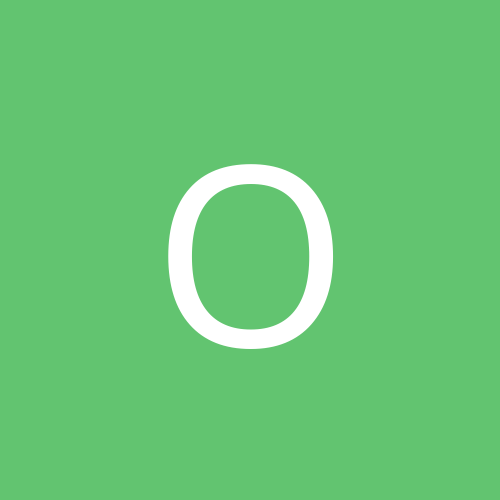
OLEerror
Members-
Content count
326 -
Joined
-
Last visited
Never
Everything posted by OLEerror
-
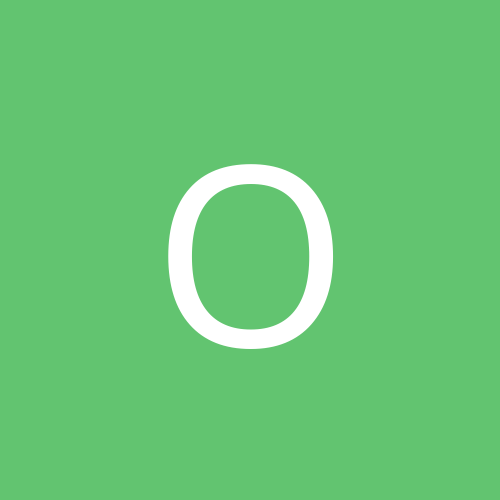
Are previous beta versions of XP upgradable to Final Release
OLEerror replied to Netslayer2k1's topic in Hardware
Most of the upgrade problems don't come from the OS itself. They are related to driver and software incompatibilities. It you install one OS after another you probably won't have any issues. But if you've actually installed software, most likely you will experience stability issues. I recommend a clean install on a new Windows OS. There are too many dependencies that can get FUBAR. -
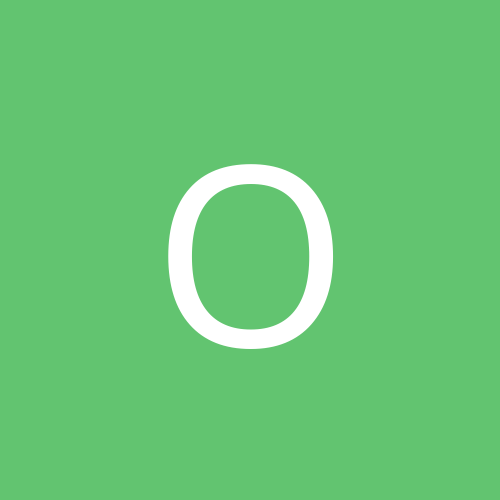
Are previous beta versions of XP upgradable to Final Release
OLEerror replied to Netslayer2k1's topic in Hardware
I definitely agree with the above posts. You CAN upgrade from RC2. Jus don't do it. You'll find your self with an unstable system. -
You can get minimal support for Voodoo 3/4/5 cards by downloading the drivers from the Windows Update site. They are not full featured, and Open GL/Glide support in them is almost non-existant. But they do allow you to continue using the Voodoo cards until you get a replacement. For just normal computing, they work great. But if you're a gamer, don't expect much from them. Several groups have stated that they are working on Voodoo drivers for Windows XP. As to whether they will ever actually materialize, who knows. I'm sure a bunch of the claims are pipe dreams. But they may become available.
-
Windows XP will run pretty well on the system specs you've listed. It runs great on my PIII 450MHz. I would recommend upgrading your RAM to at least 256 meg. Check at Crucial.com to see how much an upgrade will cost you. I think you'll be surprised by how inexpensive it has gotten. Any they have gone back to offering free 2nd day delivery. Currently, my PIII 450 is maxed at 384 meg. XP never comes anywhere near that in memory usage, even when running games and such. My PIII 1GHz with 512 megs has never run better. XP runs significantly faster on this machine than Windows 2000 sp1 did. And XP has great support for ATI cards. ATI has been working with Microsoft to make sure that they have optimized drivers by the time XP ships. They have stated that XP will ship with the best RADEON driver to date. And with the performance I was getting from their latest beta drivers in Windows 2000, I'm psyched.
-
It really depends on how much of Windows XP you plan on taking advantage of. If you are happy with Windows 2000, and it offers everything you need, there isn't much of a need to upgrade. But Windows XP is an extremely good OS. I'll be upgrading all of my home computers to it without hesitation. Some of the things that many users may be interested in: * Driver rollback. This is a great feature. That last set of Detonator drivers drop your fps, or even make your system unstable? Rollback to the previous version. * System Restore. This comes straight from Windows ME. And it is probably the only good thing in ME. This feature has saved me once already. * IEEE 1394 (Firewire) support. Windows XP is the first OS to offer complete native support of the IEEE 1394 standard. One of the neatest features is the ability to network through Firewire. This plays majorly into tying you home entertainment system into your network. * Universal Plug-and-Play. UPNP is a great feature that is being supported by many of the big network component companies. This allows for automatic recognition of networks. And, more importantly to gamers, the ability to used a shared IP for gaming through a NAT firewall. * Picture printing wizard. I never thoguht I would have any use for this. But after having used it I am impressed. The different print choices it are great. * Skinning. This one is yet to be seen at its full potential. And we can only hope that Microsoft really takes advantage of it. The potential for this is staggering. * Built-in CD-R/RW support. I love this feature. I actually prefer it over DirectCD (which is basically what it is.) The ability to place files in a staging area to be written to a CD without having to deal with another program is wonderful. * Fast-User Switching. I can't believe how often I use this at home now. Windows XP really is a neat OS. I was an early adopter of Window 2000 and loved it from day one. But Windows XP has jaded me. I find myself missing it when I'm using WIndows 2000 at work.
-
The chances that it will work in Windows XP are pretty slim. I'd suggest taking it back. If you wait until the end of October, you may find you're stuck with a piece of equipment you can't use. Another option would be to dual-boot with Windows 98. If you have a copy floating around you may want to try it to see how well it works.
-
PCanywhere 9.2 works very well in Windows XP. The only issue I had with it is it disabled the Windows Welcome Screen. I got the old Widnows NT/2000 login dialog instead. Uninstalling PCanywhere resolved this. It did this in both Beta 2 and RC1. I haven't had the opportunity to try it with RC2.
-
And remember, as of RC2 Windows XP still contains debugging code. By RTM, Windows XP will be considerably faster.
-
Are you using a USB keyboard and mouse? If so, try connecting them to the ps/2 ports instead.
-
Sorry, Eddie, that won't fix it. I'm having the same problem. If you check the Event Viewer, you'll see that the ACPI service is failing. For some reason installing certain software seems to cause this problem on some computers. It may also be connected to installing unsigned drivers. For me, installing the Virtual Java Machine caused it first. I then reinstalled. Diablo II caused it after that. After reinstalling 4 times in two days I said "screw it." I just hold in the power button until it shuts down now. The OS has actually shutdown completely, but the ACPI is unable to power everything off.
-
I'll go ahead and put the obvious, which you've probably already checked. Check your Windows volume settings. Make sure that the master volume is turned up. As for the crackling, this is often caused by DirectX hardware acceleration. Go to RUN and type dxdiag. Select the Sound tab and turn acceleration off.
-
I've been getting this as well. It occurs after installing certain programs (Java VM 5.2 update, Diablo II.) It is preventing my computer from shutting down or restarting. So it is a bit annoying. I haven't found a workaround, yet.
-
Well, the method of uninstalling Windows XP features is at least easier now. Instead of having to edit the sysoc.inf file, all you have to do is insert the Windows XP CD and select Install optional Windows components. It bypasses the sysoc file and shows everything.
-
You can upgrade to XP Professional from 98, ME, NT 4.0, and 2000. You cannot, however, upgrade to Home Edition from Windows 2000.
-
The newest version of ZoneAlarms works well with Windows XP. Or at least it did with Beta 2. I haven't had a chance to try it with RC1.
-
It depends, are you planning on programming or doing LAN work? Visual Basic is a great development platform. Linux is... well... Linux. It really just depends on what you are studying for.
-
Well, just means I'll have to go out and buy another ATI card to replace the Voodoo3 3000 in my second machine. This is actually incentive not to purchase an nVidia product. It shows how they will probably begin handling their own older cards.
-
Yeah, it slipped one week. I've heard Wednesday (6/27) as the actual release day. But you may want to look for it this weekend. Microsoft often released major beta releases and service packs over the weekend.
-
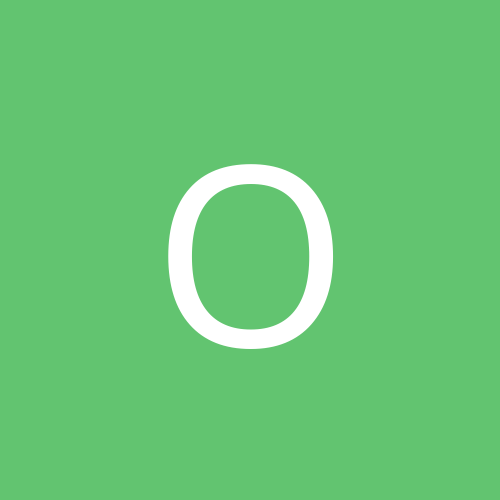
why does win2k automatically share my drives with SP2??
OLEerror replied to ozy's topic in Networking
Are the share names something like C$ ? If so, this is not a problem. What you are seeing are the system shares. The $ tells Windows to make them invisible from the outside, so there isn't any concern about this opening you up to hackers. These are necessary shares that Windows will recreate irregardless of how many times you remove them. -
And if the mouse freezes, just press the ESC key.
-
Assign your brother's account Administrator rights. Then go through the NTFS security and Local Policy Settings and remove/deny him access where appropriate. This leave the you administrators group and Administrator account in tact, but limit his capabilities. You may want to create a group to place his account in, just in case you want to use these same security settings for other accounts.
-
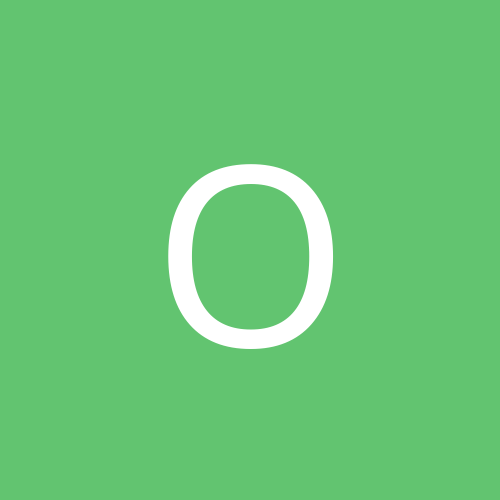
Which do you guys prefer, Wordperfect Suite 8 or Microsoft O
OLEerror replied to pr-man's topic in Software
Corel has completely destroyed WordPerfect. I prefer Word a great deal more. -
After you open IE by clicking on a link, stretch the windows so that it covers the entire screen. IE will then use this size as the default windows size. Until another program resizes it, of course.
-
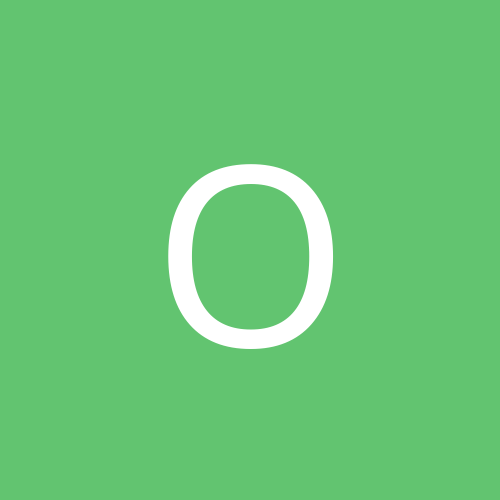
Dream features - your list of what you wish you could do in
OLEerror replied to Pythagoras's topic in Customization & Tweaking
The ability to display different resolutions on the same screen. Then you could test graphics in a higher resolution without having to change your entire screen. You could also drop the resolution on certain items (start menu, Windows Explorer, messenger programs) so that the screen could be rendered faster while everything else maintains a high resolution. -
Brian, Win2k is really the only one that has a fit if you change it (and I'm assuming XP will too.) The 9x kernel doesn't contain full support of it, so it is a bit more forgiving.