
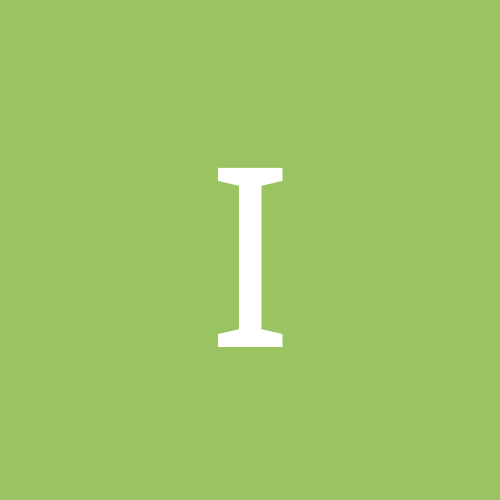
isochar
Members-
Content count
107 -
Joined
-
Last visited
Never
Everything posted by isochar
-
I found another solution - instead of using windows explorer, I successfully deleted the file using Powerdesk. (I'm assuming that any windows explorer replacement would be able to) Hope this helps anyone else who encounters this problem!
-
Got them this time, thanks!
-
Hey, I sent you an email but got no response... could you send me both of those proggies? TIA.
-
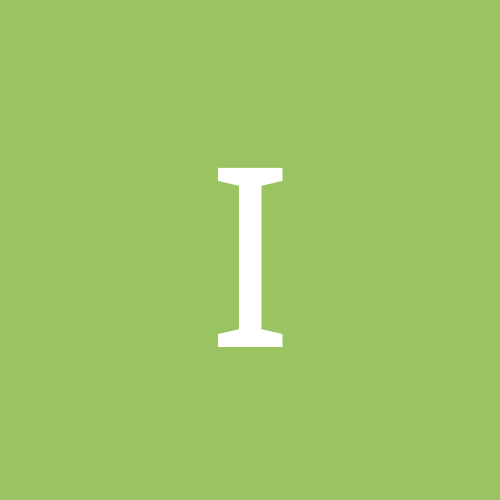
Annoying: The transparent icons built in XP
isochar replied to Zwine's topic in Customization & Tweaking
Just disable the text shadowing if it bothers you. -
Nope, I've tried everything I can think of. The only way I can uninstall the files is by uninstalling the divx codec... Problem is that the next time I play a divx video, I have to repeat the process.
-
For those of you confused by this, read this essay by Brad Wardell of Stardock: http://www.stardock.com/stardock/articles/xpskinning.html
-
Visit www.stardock.com to find out.
-
Hehe, good ole' VIA. Someone of your caliber should know better DosFreak.
-
Old news, but it's still SMOKIN. (Pun intended )
-
From the Firingsquad.com Review: "One of the great things about the Audigy is its support for Windows XP right out of the box. Included are drivers for users of Microsoft OSes." Where did they find these?
-
I have no text labels and small icons selected, yet the Address Bar still has "Address" in front of it. Anything I'm overlooking?
-
Just sent him an email. Hopefully he'll respond today!
-
I've been using the MAD plugin for a while... although I do have one question for you, shouldn't I be able to enable/use 24bit resolution with an Audigy?
-
Could anyone with an Audigy & Winamp see if they are able to play through DirectSound? (Using the Win2k drivers, of course)
-
The new Audigy has very few problems with any hardware configuration. Now if only they gave us the proper drivers we'd be set. (Which this card blows away every other mainstream sound card I've heard)
-
Quote: Have you tried using Win2000 drivers ofr your card or are you just using what XP offers? XP has no drivers included for Audigy sound cards, neither does the CD that comes with the Audigy. The only drivers available to end-users (that I'm aware of) are the Win2k ones on the bundled Audigy CD.
-
Quote: That's very odd. I'm getting full surround out of my speakers. Are you doing 5.1 or 4 speaker setup? I'm using a 4.1 setup. (Klipsch v2.400s) They have two 3.5mm inputs, one for front and the other for rear. I've tried swapping them on the sound card, and I get sound out of the rears instead of the front. (Which means the output for the surround isn't working) And yes, I do have quadraphonic speakers enabled.
-
There are no XP drivers on the CD, only Win2k. I am using them right now, but my surround speaker out doesn't work.
-
Actually, the new HPs can run 14 hours will all the bells and whistles turned on. My iPaq can do about 12-13 hours w/o the backlight turned on. (About 7 hours with the backlight on in power saver mode)
-
From what I've read in the Audigy newsgroup, XP drivers won't be out until the OS officially is. (Oct 25)
-
Ditto here for the Audigy cards. (One recommendation I found was to try using DirectSound instead of WAV outputs on your software)
-
PocketPCs work without any problems. Perhaps you guys should drop the toys and get a PPC?
-
No, it hasn't fixed the problem. For some reason, the only outputs I have working on my card are the digital out and the front speakers. So I just plug the rear speakers into the digital out.
-
One thing that people DO NOT mention is that NTFS is a hard drive hog. It easily brings IDE drives to their knees, and even occassionally shows my X15-36LP who's boss. Other than that, it's excellent.