
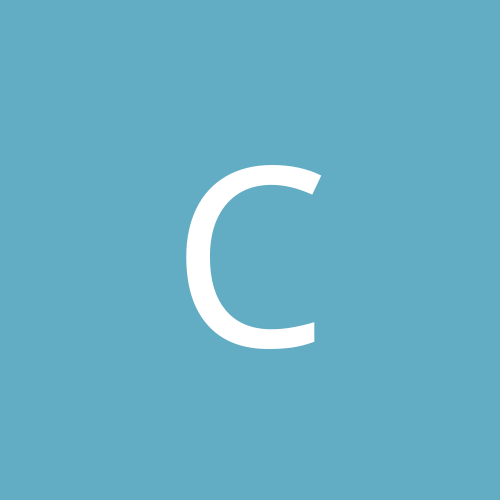
CrazyKillerMan
Members-
Content count
757 -
Joined
-
Last visited
Never
Everything posted by CrazyKillerMan
-
This is very trivial, but annoying. Normally the background is greyish-brown. But for some reason its white now. This is getting hard on the eyes and I have looked (a bit) in WordXP's menus but, if anyone has been able to find this option...I would GREATLY appreciate the hint on where its locations is. Thnx
-
I got it. Its the colors under appearance. Under the appearance tab of the display properties, change this to green, then back to blue, just to reset the defaults. That worked for me. I was to lazy to find the offending color setting
-
wasnt there a way, a tweak maybe, to display EVERYTHING in the control panel? like MSN and what not. I am pretty sure I copied a link and its on my computer (im at school now) but I cant get back to you till tommorow at least cause in my haste last night, I totally wrecked my nic from pulling computer forward, with cat cable still in. Which wrecked everything on the nic's jack!!! No internet and no beer make crazykillerman something something...
-
even better!!! I didnt even think of that
-
indeed
-
Quote: This is because we used an intake cover to draw air through the lower part of the heat sink for more heat dissipation from the lower part of the fins. OK, now this makes sense. If you have one of these "intake covers" to focus airflow at the base, then suck from the heatsink. If not, the way I look at it, all of the air flow would be mainly focused on the upper part of the fins, and the lower part would not get as much attention. But if you were to blow on the heatsink without the cover, this would focus on the base, which is good for heat dissipation. If you have an intake cover, blowing may harm performance as there would be alotta turbulence at the bottom.
-
lol I jsut read somewhere that alpha heatsink blow away from heatsinks, while all others blow on the heatsinks. Xiven ... where u refering to just alpha's???
-
I have a dragon orb 3, jmc arctic wind plus, and a volcano 6cu+....they all blow onto the heatsink. Quote: 2) If you blow air onto the heatsink, you're blowing the hot air around the heatsink nearer to the processor. If you blow air away from the heatsink, you're blowing the hot air directly away from the processor, and colder air will be drawn in through the fins. You can alos say, why take hot air from bottom of proc, and make the fins hot??? Everyheatsink I have ever seen has blown onto the heatsink. ie: Leadtek gf2pro. Blows onto the heatsink and cools ram at the same time by taking the air from the fan and redirecting it to memory heatsinks. My asus a7m-266 has a chipset fan, it blows air onto the heatsink. As stated above, they all blow onto heatsink. Gateway 1600 (old as hell) blows onto the heatsink. And....there is only one way one can put a fan onto the mobo ... the only way the header allows.
-
sucking from the heatsink doesnt make sense though 1) Why dont all cooling company's do this if it was so? 2) The only part that is gonna get air movement is the top of the fins. If you blow air onto the heatsink, it will hit top of fins and down to the core area.
-
Have a good one man!
-
Blowing.
-
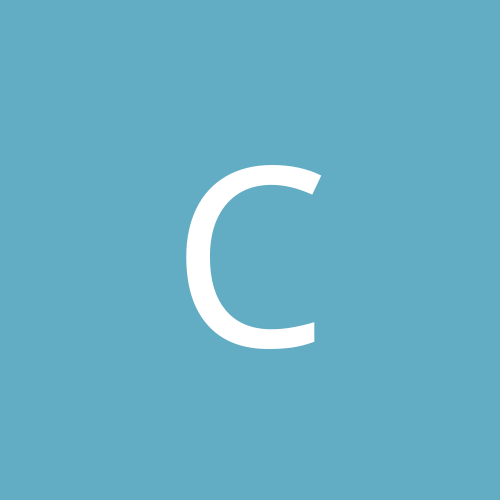
Filter keys could go back to school methinks
CrazyKillerMan replied to Greg S Trouw's topic in Customization & Tweaking
Quote: Ironically if done without inserting a CD it didn't do this Nuff said bro. btw u need to give access to that page. AND now that I re-read your post....I realize that I shoved my foot in my mouth -
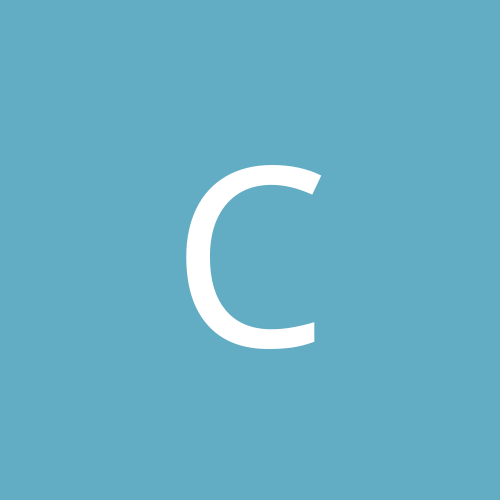
Filter keys could go back to school methinks
CrazyKillerMan replied to Greg S Trouw's topic in Customization & Tweaking
Actually.. Its called a "sticky key" and you can turn this off. A sticky key only occurs when you hit the button numerous times. M$ then asks you wheter to turn of or leave on. I held my shift key for 1 min, and it didnt do what you have said. Tap it 5-6 times and it will start sticky keys. What it does is basiclly (in the case of shift) turns all alpha charachters to capz, or if caps lock is on, to lower case. This can be turned off quite easily. And you can turn off auto run. -
so??? Did that fix work? Just curious as my roomie is in CAD and uses auto cad alot
-
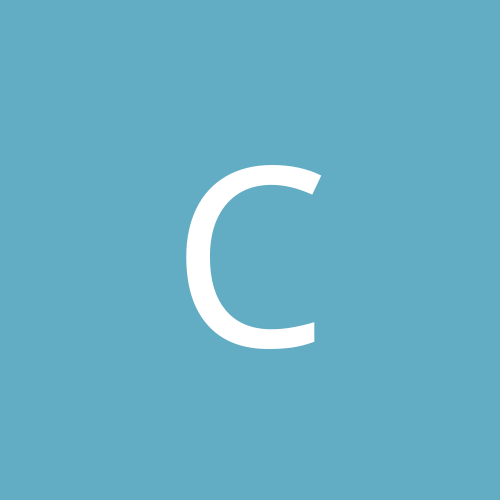
Ok this one is for all you scsi gurus out there
CrazyKillerMan replied to Four and Twenty's topic in Hardware
http://www.ncix.com/USA/index.cfm?cattype=2& They may have something for you. I order all the time from here, and they are pretty good with shipping and what not. Decent prices also. -
taken from autodesk support Issue When you try to run Autodesk products that are locked using the Ç-Dilla based security system on Microsoft® Windows®; XP, you receive the following warning message: Cdilla CDSecure. This version of CDSecure is not compatible with this version of Windows. If you attempt to run the program, license errors are subsequently displayed and the product does not start. Solution The updated runtime system (RTS) version 3.24.000 is required to run software-locked Autodesk products on Windows XP. Download the file at the Autodesk Product Support website. rts324000.exe Only software-locked Autodesk products require this update. The versions of the products using FLEXlm® license manager technology do not require the updated RTS.
-
Well...today started off really well. I wrote an analog integrated circuits exam, and got a 98% on it. Finish my lab up this afternoon and had enough time to tighten up assembly code (stay with me, I am building it up). Anyways, I am building a computer for a buddy in my class, and we were gonna compare the two, in 3dmark2001 and sandra just for kicks. So, I install all the parts no prob. Compared to my system, it dont have raid, where mine does, has a gf2 pro, where I have an ati radeon 64 ddr, and his has a 1.4GHz tbird, and mines 1.2. So i figured this could be an interesting comparison. After installing the new det's for his card, I start thinkin I am gonna have to juice my computer up. So I start with the tweaks, driver updates, and finally I do a defrag with diskeeper 6.0 SE. I defrag all my partitions, and as the last one is finishing, I leave my bedroom and head out to watch tv and have a cig. Upon my arrival, Ive got a nice bsod with a kernel dump msg. Odd i think, but ill just reboot and hopefully XP will take care of any files that were harmed in any way. So I reboot. Hmmmm....same error. So....now I start getting angry, cause I dont wanna repai/re-install XP. But I decide to do so. SO i wip out XP and for some reason, its taking for ever to logon, ever after initial boot. So, I reinstalled again. THis time way snappier. Nows the time for a little background. I have 2 - 30 gig maxtor drives in raid, with 2 partitions, a 10 and a 50 gig partition, as the array is striped. So as I said, the second install is going tickity boo and the boot up is quicker. In my haste, I noticed that the larger of the partitions was unformatted. Odd. So I try to format in NTFS mode in windows xp, BAM....lock up completly. No three finger salute, nothing. So...I delete raid array. Format each drive seperatly, and throw it back into an array. Re-partition, reinstall XP and its still really really slow. As you can guess, by this point I am almost crying. I have assignments due on monday and I need my computer all weekend. So, I say "screw-it" and delete array again. I then power down, remove my raid card and picked basiclly a random IDE cable from the controller card end to throw into the mobo IDE slot. Start formatting, and take off to watch swordfish. Come back.....its stuck at 68%. Ooooooohhhh CRAP! So, to make a long story short, I lost a hard drive tonight, and in that hard disks failure I lost about 40-45 gigs worth of files. Having a good time. So, I reach for my bill as I do one last reboot and pray to the boogie man of the east...SMART Drive has predicted that drive will fail, backup immediatly.....hmmm.....would if i could. And as I am reading this, I am reading my bill of rhte parts I bought in mid May this year. Apparently, I am only covered for defective products for 7 days after purchase. Having FUN! So I reach for maxtors "handbook" I recieved with my HD. It says there is a 3 year warranty on its products. So now, I gotta get into contact with store I bought from, see if they will cut me a break. And if that fails, send drive back to maxtor for god knows how long. Just thought I'd share this exp with all of you...I am lucky I have a 20 gig that I put really sensitive data on (ie:school crap since I started, the all important ICQ db files, and some appz. Saved my *** on that one.
-
Thnx clutch Well....I just woke up. I was up super late last night getting everything ready to go. I am happy to report everything is working ok, but is a little sluggish from being used to ide raid. Called the place I bought HD from, they said they would have to send it to manufacturer (maxtor), but they said all I ahve to do is drop it off. So....I am hoping everything will work out.
-
Quote: let your friends at NTCompatible be your salesmen Yessir Just from being on this board for the last 6 months or so, I have learned quite a bit of "extra" things that are not normally included in reviews or product discriptions, which helps alot in the building process. And, if there is no topics already starts about your particular question....just start your own.
-
Quote: Change out LEDs(White for PSU1 & 2, and Blue for each of the HDDS---all of them the brightest I can get(I want to light up my room if I can!). Where can I get this blue LED's. I could bug the lab tech at school...but...I'd rather not.
-
....speechless.... That is quite possibly the coolest thing I have ever seen. Granted the case is cumbersome/expensive and all the fans must make nice amount of noise.......but....I am in awe and i am also quite jealous.
-
What exactly does this do (files, configurations??? How much space will it take up(prolly depending on installed files and/or XP configuration)??? 512 megs of DDR...will I have enought left over for appz? or will it hinder performance instead of increase it?
-
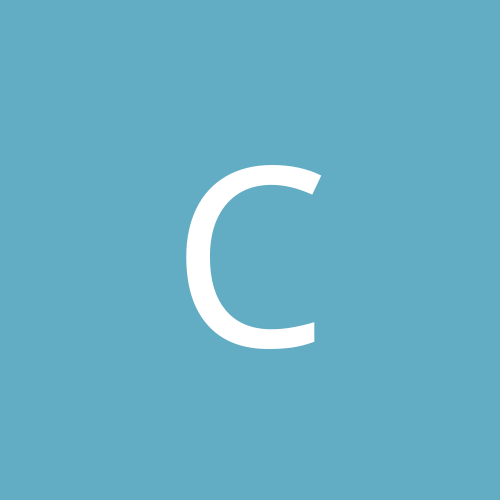
Core file system to memory
CrazyKillerMan replied to CrazyKillerMan's topic in Customization & Tweaking
Ahhh...sorry. Tweak XP There is an option (for computer with 512 MB of RAM or more) to put Windows XP core file system to memory. I was just wondering how this "core" system takes up. ie: if it takes 256 megs, then Ill have faster windows multi-tasking, while still having 256 megs of RAM for applications such as Adobe Photoshop and the like. -
Blockbuster really gets to me. "Would you like a rewards membership???....are you sure, it only costs $25 a year. Whens your birthday??? PERFECT!!! Youll get a free rental this month!!! In fact I can use it to take care of your late charges and the fact that you rent alot of DVD's means that you can enter our......blah......blah bla bla blah..." And the last thing i wanna do when im ripped is answer questions. Or canadian tire visa cards. Holy sheet. "No I am a student, I dont want a visa!" "But this will go towards your total credit if you are accepted, and fi you sign with me today you will recieve a free gift!" heh...the free gift was a crappy day planner about the size of a matchbook. Guess what was throw in the parking lot on the way out.
-
Heh, actually yes, he is canadian. He lives about a 45 min drive away from me in saskatchewans captial, regina. LOL