
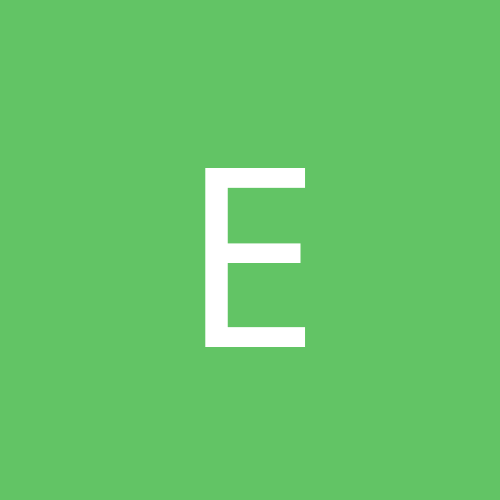
ET
Members-
Content count
8 -
Joined
-
Last visited
Never
Everything posted by ET
-
I recently bought Age of Empires Gold. Thought it was a nice classic, and I should try it. The box listed a whole slew of Windows versions, including NT and XP, and while Win2K wasn't mentioned, I was kind of hoping... Well, it doesn't work. The game runs, the videos and menus show, but it drops to the desktop once an actual game starts. I'm using Win2K SP3 with a GeForce3 and latest drivers. Is this problem solvable? The listing says that people managed to run this game on Windows 2000.
-
Tested this early on, after seeing MS's faq. The game either doesn't run at all, if the acceleration level is too low, or drops to the desktop.
-
This may be a problem with NVIDIA drivers. Two computers, one running an GeForce2, and another a GeForce3, dropped to the desktop in the same way. Another computer with an integrated SiS chipset ran the game fine. All were running Windows 2000 SP3 with DX9 installed. Immortal, what display card do you have?
-
It seems to me that much of the XP FAQ has to do with pre-release versions of Windows XP. How about up[censored] it? I'm sure that many more people will look at it now that XP is out.
-
*** Please ignore. I downloaded the latest patch for the game, installed it, and the game now runs. I'm leaving this message just so that people like me who search the forum will find this info. *** Most people seem to list Alpha Centauri as a compatible game, but I just got it, installed it, and all it does is spin the CD a little. I'm running Win2K Pro without a service pack, but with the October compatibility patch and the compatibility toolkit. I tried to run QFixApp on it with Win95VersionLie.dll, as suggested on the game list here, but this just resulted in me getting "The procedure entry point FT_Exit8 could not be located in the dynamic link library KERNEL32.dll". APCOMPAT also did no good. What to do? [ 18 April 2001: Message edited by: ET ] [ 18 April 2001: Message edited by: ET ]
-
I read the compatibility notes, and installed the ACT, but it didn't help. When I run the game, I get a black screen, which then changes to a slightly less black screen, and that's it. Any ideas? Thanks.
-
Yes, I do have the patch installed. If I don't, the 3D setup doesn't pass. Anyway, I get this problem trying to run in either software or 3D mode.
-
I got Learn To Speak French, which I installed on Windows 2000 with some limited success (I get error reports, and speech recognition doesn't work, but I can learn something). I'm planning to try to coax it a bit more, but I'm also thinking of getting Speak French Now! 7, instead. Anyone has any experience with that? (Yes, I know that I could get version 8, and solve the Win2K expandability problem, but I'm a sucker for punishment