
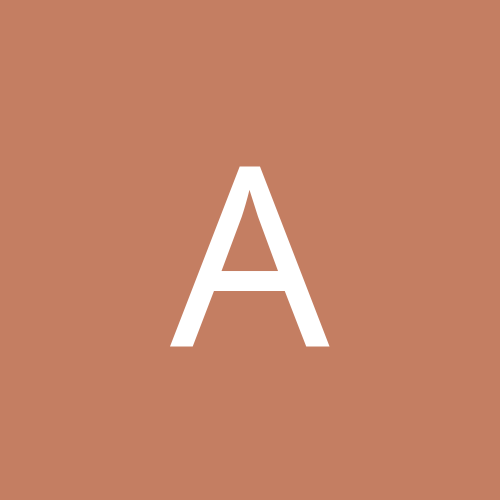
Avalanche
Members-
Content count
180 -
Joined
-
Last visited
Never
Everything posted by Avalanche
-
Well I guess it was some kind of fluke, cause today my framerates were back down like they were before. Lots happened since then, so I'll fill everybody in. I decided to downgrade my chipset drivers to 4in1 v4.43. No differnce. I started to get really really frustrated with the whole thing, so I called up a friend of mine and twisted his arm into letting me test out my system using his Radeon 9500Pro 128Mb. So what I was expecting to see was that even if the new card didn't fix the problem at hand, it would at least have enough horsepower to make it unnoticable. Wrong! No better performance, not even slightly between my GeForce2 and his Radeon 9500Pro. That is just not right! Tell me if this seems right to you: Specs: AthlonXP 1800+ kt400 mobo 512Mb pc2700 (@166Mhz btw) Radeon 9500Pro 128Mb Getting a 3DMark2001SE score of 5700? It should be around the 10,000 - 12,000 range. I get the same score with my GeForce installed. And even though that score is higher than I got with my old setup, game performance, not just Battlefield 1942, but all games is substantially slower than it was when I was running an Athlon 1.2Ghz. Yet when I do PCMark benchmarks, my scores are right on for CPU and harddrive performance, SiSoft Sandra tells me everything is hunkydorry. Hard drive and ram throughput are just fine. Something is seriously messed up but hell if I can figure out what!
-
Well I got it to play much better. I ran nvHardpage, and forced the nVidia drivers to turn off vSync in D3D. That made a bit of a difference, but not much. I decided to do a bit of comparing, and I installed UT2003. It was also much slower than it used to be on my old hardware, so I knew there was something besides individual game issues going on here. I went into the BIOS and rummaged around, and decided I'd set my AGP apature size down to 64Mb from 128Mb. WOW!!! Instant success in UT2003. It was back the way it should be, maybe a bit better than before (as it should be, faster hardware and all). in Battlefield 1942 the results weren't quite so stark, but they were better. I set the audio back down one more time, and it appears to be at about the framerate it was on my old hardware. It's a little suspicious still. It should be the same if not a little faster, even with using the same video card.
-
Oh yes, I reinstalled right after I got the new components installed, I do that quite often lately it seems. :-) I was already wandering through their forums, and yes, there are several people that have this inexplicable slowness going on, but nobody seems to know what is causing it, or how to fix it. PS. Should I maybe try DX9? I've heard it's pretty well still a beta even after the official release and that's why it's not available through Windows Update yet.
-
Indeed I am sir. 4in1s v4.45 Newest bios (version F8 ) I noticed though that my AGP Apature size on this new board is set by default to 128Mb, is that maybe a bit high? I know that it was set to 64Mb on my old board.
-
Well I installed the 1.2 patch, and if anything it made the situation worse. Now even the intro movies are choppy when they play. I also did the sound tweaks you suggested, and they didn't help at all with frame rates, just made the sound crappy. It's so strange, could the game maybe have some problem with either the kt400 chipset or AthlonXP cpus?
-
Hi all. I just upgraded my CPU to the highest spec my mobo can officially take, an AthlonXP 1800+. Surprisingly it runs close to 10 degrees cooler than my old 1.2Ghz chip, so I know for a fact it's not overheating. But ever since I put it in, my system has been acting up. It'll randomly lockup, hard lock, no bluescreen, I need to hit the reset button. ;( Now it seems to mostly happen when I'm playing mp3s in winamp, but it did happen once when I was just opening Dreamweaver, so I don't know.... Like I said, it's not overheating, and I can play Battlefield 1942 til the cows come home without a single hiccup, but in windows, just running regular everyday apps it will hang for no good reason. Anybody have any notions on how to track this down? Obviously it's related to the CPU upgrade, but does that mean the CPU is faulty? Or what? I sure hope not. Anyway thanks for any help.
-
Hey great idea! Do you know the names of any of those other research ones besides Seti? Not that I'm against finding little green men or anything, but I think I'd rather have my computer do something a little more practical with it's excess cycles. I know there's one out there that researches something to do with cancer or something, that one would be great. Thanks.
-
thanks, I'll give that a shot.
-
Well I figured that would be a decent one, but unfortunately there was never any problem running 3D apps, only programs within WIndows, the most offending ones seem to have been Winamp, MS Word, and Acrobat Reader. Also any web page that has Flash animations were a huge problem. So far with the new equipment I haven't had problems with any of these programs, but I'm still leary of it.
-
Well turns out that I seem to have fried my motherboard, can't possiby see how I did it, but apparently that's what I did. So off to the shop for a new board and ram. A Gigabyte GA-7VA, it's got a kt400 chipset and USB 2.0, so it's pretty sweet. Also 512Mb of PC2700. So my wallet is substantially thinner than I anticipated. Anyone have any recommendations for stress testing I can do so I can rule out the CPU being bad? Cause that would really suck. Thanks for everybody's help.
-
Several people I know have KDS monitors, and they all have offered decent performance and a good price. All of them are still functional, which cannot be said for other value priced monitors I have used or seen.
-
Well I'm back. Reinstalled, and activated over the interent no less. As soon as I finished the reinstall I went online to grab my monitor driver, and my system froze twice at that page, with absolutely nothing running, but I'm almost certain that was caused by the flash animations on the page, and not my cpu. That's happened to me before, but I was pulling my hair out anyway. After I got the system back up to date, and with all the current drivers, everything seems to be good so far. I haven't installed winamp yet, which seemed to be the most offending app. So far so good though.
-
Well it froze again, this time with the other drivers, and again runing winamp. And I read a bunch on Athlon's SSE implimentation, and it appears that pre-palomino core Athlons only have partial SSE, but the palomino core brings full SSE. So I'm about to start yet another reinstall. This makes the 3rd in 2 months, it's getting to be a bit of a pain. But it looks like it's needed. I'll post here after the reinstall.
-
It has been my experience that telephone reactivation is required every 2 or 3 times you install windows. A friend of mine only installed once with internet activation, and the next time windows told him to do it over the phone, and his hardware didn't change a bit. Finding concrete information about MS's activation regulations is just about impossible, and I sure think it would do them and us a lot of good if they would just lay out the rules simply and easily for everyome, but that's enough on that, I don't want to threadjack my own thread! PS. I wish I could remember, but I honestly can't whether my old 1.2ghz has SSE support. And I'm not about to put it back in to find out. I've tried searching around the net for T-bird Athlon specs, but I can't seem to find any. Oh well.
-
Is that true? Can anyone confirm or deny this? Cause if it's the case I will reinstall. A link to some info would be great, and thanks for the help all.
-
Yeah, I know it's an old chipset, but I can't afford to replace the mobo for at least another 6 months. It has the newest bios, and I installed the latest 4in1s. I haven't tried a fresh install of windows however, and I'm reluctant to do that, cause I just installed and I think I've reached my maximum on internet activations, so I'd have to call them to get a new activation code, and I really don't like doing that, for reasons that have nothing to do with the computer, and there's no point getting into them here. I'll try clearing the cmos, that's not a bad idea. But I think it actually may have been an offending driver. It occured to me last night after I posted the question that I bought my new CPU and my new speakers at the same time, and since I got my speakers I've been listening to music much more often than before. About 5 weeks ago I updated the drivers for my sound card, but I can't remember ever having listened to mp3s on my comuter with the new drivers until I got these new speakers, and every time except once the lockup occured duing mp3 playback. So I reverted back to my older drivers and it hasn't forzen yet. Mind you, I haven't really tested that yet, so I'm keeping my fingers crossed. It would be nice it it was that simple. Thanks for the tips, and I will try clearing the cmos!
-
I just bought a set of Altec Lansing 251's. What a sweet set of speakers, by far the best I've ever owned. and the first set with a centre channel speaker too. Great setup over all, and great sound. Certainly nothing compared to my livingroom stereo, but a fine setup for PC. And relatively inexpensive too, which is always a bonus!
-
Sorry about that. My mistake. With a name like Gothic II english, sounds just like a font package. heheh
-
Sorry, I searched through all my fonts, no Gothic II. But a couple good resources for fonts if you are familiar with the Usenet at all are alt.binaries.fonts and microsoft.public.word.printingfonts Fonts can be very expensive, so I'd try the groups before looking into any commercial web sites.
-
eMule is my favorite. http://www.emule-project.net/
-
15Mb is just fine. When I boot I'm usually sitting around 13Mb, and with all my regular tasks going it can peak at more that 25Mb. At this very moment explorer.exe is sitting at 18,840K. Granted I haven't done all the tweaking of services I could do, but performance is still good, so I don't worry.
-
I guess the subject header says it all. I'd like to know if there's a way to block people from sending and receiving files through msn/windows messenger on a Win2k Pro machine, without blocking all messages. See this is for my mom's system, where there is a bunch of teenaged girls that use messenger all the time and like to trade around neat things they find on the net. Well yesterday I was asked to come over and perform the general system maintenance that I do for her computer, and I found 178 peices of spyware including all the major well known ones. The only possible source of these is from the girls using messenger (excpet for the 9 or 10 that regularly have to clean from IE Cookies). Rather than fighting with teeanged girls I'd rather that they suddenly find they cannot send or recieve files anymore (oh no, my life is over ) I've searched the net for a couple hours and I can't find anything that helps me, I'd imagine that if it's an issue of blocking a port or something I could manually set that in the firewall, but I suspect messenger rotates the ports it uses for security's sake. Anyway, any insight would be appreciated. Thanks.
-
Quote: she's smart enough to update MSM, but, she can't run addaware??? Time for a serious talk Seriously good point. I hadn't thought of it that way. You are right of course. The thing is, I was hoping for security's sake that I could get this done, whether she can get rid of the spyware or not. Spyware is but one of many security concerns that are at issue here, concerns that will be impossible to teach to the girls who are the root of the problem. Oh well, I just find this whole thing rather frustrating.
-
Oh, sorry. I guess I should have been more clear. Blocking the ports only served to stop messages and outgoing files. This is because for receiving files Messenger offloads that duty onto a system file called ndisuio.sys. This file is apparently used by many windows systems for access to a network. It seems to exclusively use port 137, for all it's access, so I can't just block it for when it is working for messenger. Looking at my Sygate logs I see that ndisuio.sys on port 137 was accessed by several windows systems, including ntoskrnl.exe, and explorer.exe. So Blocking the ports doesn't do anything that disallowing server didn't do. PS, this search had allowed me to find a feature in sygate firewall that is far superior to similar functions in ZoneAlarm. Even in the free edition of Sygate, I can do things like observe the network activity of things like ndisuio.sys, and block any individual port I want, and specify which protocol I'd like to be blocking (UDP for messenger, but I tried them all, none worked, because of the .sys thing). ZneAlarm doesn't offer anyhere near that much flexability, even in their Pro edition. </soapbox> :-) So again, this is where I stand. Thanks for all the input.
-
That is correct. MSN Messenger 5.0.04xx on Windows 2000 Professional sp2. Sorry I can't remember the exact build number on msn, but it was the one that just came out this morning. When I went over to my mom's to test that program she told me that she had done the update that it notified her of just today. I'm home again now, so I dont have direct access to the computer. Personally I use Trillian, so I really don't have much experience with Messenger itself. But I went through everything I could think of, but the best I could do is block outgoing files, and not incoming files.