
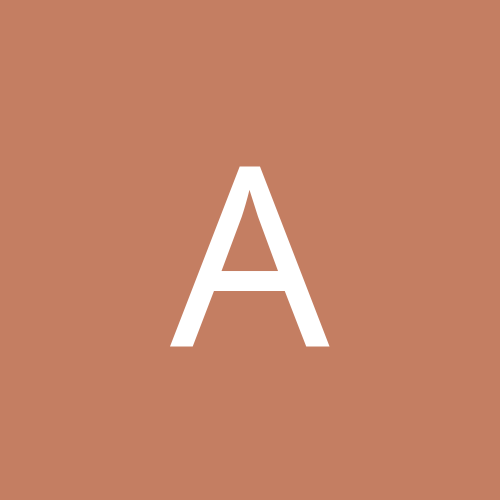
Avalanche
Members-
Content count
180 -
Joined
-
Last visited
Never
Everything posted by Avalanche
-
Bad luck. I tried every possible combination of settings, and it simply doesn't do anything that it says it should do. It doesn't block file transfers, it doesn't block video, or voice. It doesn't even work to disable MSN altogether. This is a real bugger. You'd think there'd be an easy way to do this, it seems like a fairly big security risk allowing any and all users to send and recieve all the files they want. I know MicroSoft isn't the best when it comes to security, but this one seems to be a bit of an agregious oversight. PS, I'm not blaming the people who made this little program, it's a great idea. There must be some difference in how it's set up on this machine than they expected.
-
You sir, do indeed ROCK! Thanks very much for this. Where on earth did you find it? I've been looking high and low for something like it. It's perfect! I'll report back later tonight after I've tested it on my mom's system.
-
Do you remember the old electronics company Goldstar? Well LG is a Korean company that formed out of the merging of two tech firms , Goldstar (Japan), and Lucky (Korea). Lucky, what a silly name for an electronics outfit! You can see why they opted for the name LG. From what I gather, their manufacturing is done in Japan, but their head offices are in Korea, but I could be totall upside down on this, but I do know Lucky used to be Korean, and Goldstar used to be Japanese. So in fact, they aren't affiliated with Samsung at all. I like their products though, I have a DVD drive and a Cell phone made by them, and they both offered excellent value, and very good features, and both seem to be very well built. BTW, They still manufature under the name Goldstar for a few products, but they tend to be very low end. My brother has a Goldstar DVD player, that doesn't even support VCD or MP3 decoding. It had exactly the same outter casing as the LG DVD player I saw at the store, so they are just branding the lower specs models under the Goldstar brand.
-
I did install Ad-Aware, which is how I knew there was 178 pieces of SpyWare on the system. The issue is, it's not my system, it's my mom's, and she's likely to shy away from running Ad-Aware on a regular basis. She does have a decent anti-virus, and whenever I'm over there, I do run everything, and clean out the system, but I'm not over there every day. I'm gonna try blocking the ports that messenger uses next time I'm over there and see what that does. There may be unfortunate side effects of blocking all those ports, other apps may want to use them too. We'll see. Thanks for the input everybody.
-
Well not allowing servers made no difference to incoming files. I can block outgoing transfers, so I guess then my problem is 50% solved. Not really though, since if the files are already here, they've done their damage. BTW, I should have mentioned before, it's Messenger 5.0 that's being used. Sorry I forgot about that before.
-
Thanks for the help, I will try the server thing ASAP, she is running ZoneAlarm.
-
Hi. I was wondering if anyone here knows what sort of criteria WinXP uses to add entries to the "Most often used Programs" list in the start menu. For me it keeps adding dumb things that I never, ever open, like the WS_FTP Pro Release notes Readme file, and On Screen Keyboard. Mostly it adds what I use most often, and for this I think the feature is a good one But why does it keep adding things I never use? I remove them from the list, and they just keep coming back, it's a little annoying. Anyway, it's not a big concern, I'm more curious than anything else. Thanks.
-
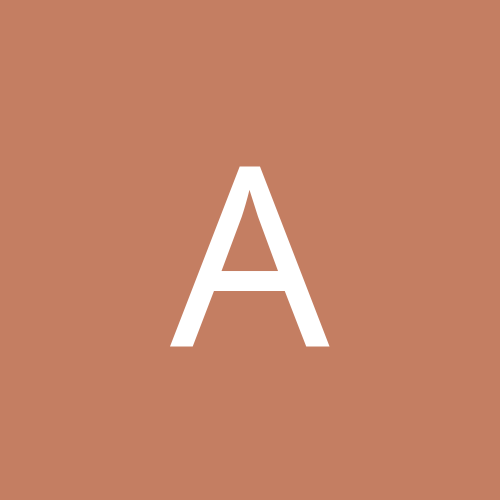
Can anyone tell me if 2200+ runs colder than 2100+?
Avalanche replied to Marktait's topic in Slack Space
I suppose I don't really have much useful to add to this, but here goes regardless. Of the reviews I have read on this say that no, even though the 2200+ is based on the 0.13micron die process, it doesn't run any cooler. From what I read about it, this was the main concern over the release of the 2200+, cause it theoretically should run cooler, and in fact the 2400+ and the 2600+ do run cooler. This leads me (and I'm not the only one I'd imagine) to think that there is something wrong with the initial revision of the 0.13micron process die, a problem AMD fixed with subsequent releases, but never changed in the 2200+ itself. The latest bios I just installed on my mobo says I can now run up to a 2600+ (the last of the 133Mhz fsb Athlons), and so personally I'm gonna stear clear of the 2200+ and go for either a 2100+ or a 2400+, cause the heat issues are not something I'd want to deal with. Long winded I suppose, concidering all I offered was anecdote and conjecture, but there you have it. -
AMD calls it DDR-FSB, which makes more sense to me than quad-pumped. Double Date Rate Front Side Bus seems sensical, keeping the nominclature the same across the system helps to lower confusion, or maybe not, maybe I'm talking out my rear!
-
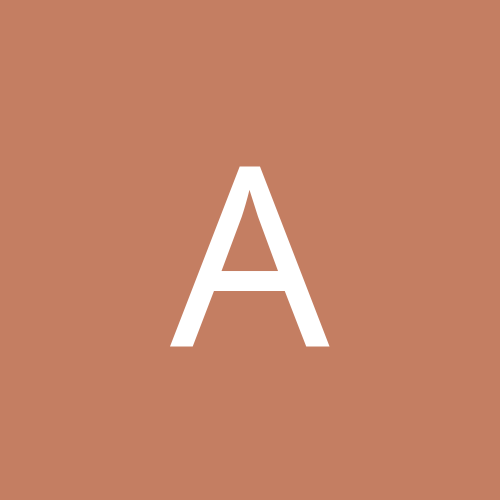
Syaget Personal Firewall or Norton Internet Security
Avalanche replied to pr-man's topic in Software
Sygate. Free, Simple, Effective... Oh, and free. -
The tv out on my card is picky about drivers. Until the 4x.xx drivers came out I had to stick with the 23.11 drivers if I wanted to keep tv out working. I'd say that the only thing to do is try out as many different driver sets as you can find until you find one that works best for you. just my two cents.
-
My friend installed the full game just fine on win2k. We had a lan game with it just last week. It runs just fine on her win2k. I have another friend who runs win2k, he's on my messenger list who runs the game without issue.
-
Sorry, no I don't know. But if I had to guess I'd say Rev1, since it was quite some time ago.
-
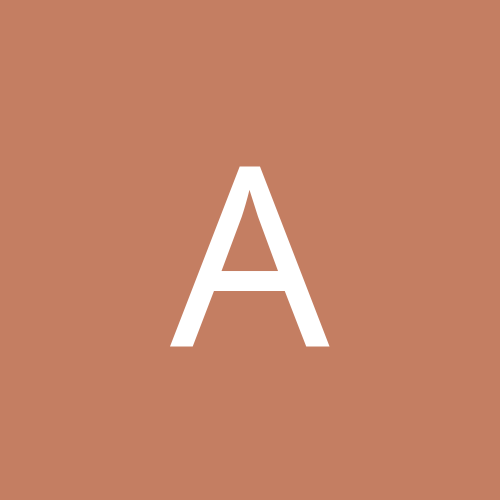
Best CPU Cooler for Socket A 2100+ XP or better
Avalanche replied to jdulmage's topic in Slack Space
Switftech is great if you want to pay an arm and a leg, and still have to buy a separate fan. Sure they produce by a long shot the best results, but I'd say they are a little too expensive. The wattage of the 2100+ is still somewhat less than the old t-bird 1.4Ghz, so the Volcano 7+ will do you just fine, but I understand the clip isn't all that it could be, it's more or less the same as the clip on my Volcano Cu6+, which isn't terrible, but only clips onto one lug on either side of the socket, and requires the use of a screwdriver to install. If your into overclocking, there are a multitude of choices that are cheaper than Swiftech. Don't get me wrong, I know that Swiftech coolers are incredible, they cool better than nearly every other cooler out there, but they are very very expensive. frostytech.com is probably the best site I've read on this, they have comparisions on hundreds of coolers. -
I built a system using that mobo about 8 months ago or so. everything seemed fine. The onboard audio was total crap, but the on board LAN was stable and quick and quite nice indeed. Then the bios started acting up. The machine occaasionallyrefused to get through the IDE dectection phase, and wouldn't get all the way through the initialization. If you would try to go into the bios on startup, you'd get nothing but a blank blue screen with some jumbled text at the top. I thought it must either be a bad cmos battery or a faulty bios chip, so we returned the mobo and go a new one exactly the same. Everything seems to go fine, but after a couple days, exactly the same things started happening again. Eventually the board was replaced with a KT266a board. It's possible that the store we were dealing with got a bad batch of boards or something, but 2 in a row is too much of a coincidence to attempt a third. When it was working, it seemed to work just fine, and it sure was cheap!
-
Well I couldn't have screwed up more. Linux can't start the x-server now cause it can't resolve the refresh rate of my monitor. The thing is I have no idea how to configire X from the command prompt. What I did was install the nvidia kernel and driver set from the RMP download on nvidia.com. I went into the display properties and looked for the drivers I just installed, and they weren't there, so I figured I had a bit of text editing in the drivers to dobefore they would be detected, like punkisdead said in the thread we were in before. Well, Linux said it had to restart X because of changes made to the display settings. I was pretty sure I didn't make any changes, but being new to this Linux thing I figured I'd just let it do what it wants. So X shuts down, and the monitor goes hazy for a few seconds, and tries to start up again, but can't so I just get a command prompt. That's where I'm at. I'm writing this from *shudder* windows :-) cause I don't know how to get X to start up again. I'm thinking about reinstalling linux, cause it really doesn't take very long, and I don't have anything major invested in this install anyway. If anybody can give me info on how to get X to start up again I'd be appreciative. Thanks.
-
I don't want to thread jack this, so I'm starting a new thread, look for the x-server thread in this forum. Thanks.
-
Hey all! I just installed RedHat 8.0 after spending the better part of the weekend downloading and buring iso images. I'm very impressed so far, but I have some info on my windows partition I'd like to access in Linux, and I can't figure out how to get Nautilus to see other hard drives beyond the one Linux is installed on. According to the RedHat site 8.0 is perfectly capable of viewing NTFS file systems, but I can't seem to get Linux to see that there are any other drives on the system, infact, besides the 5Gb partition for Linux (I'm including the swap partiton here), there are 3 partitions, all NTFS, hda1 has WinXP Pro installed, hda2-5 is the ext3 partitions that RedHat set up on it's own, hdb1 and hdb2 are ntfs partitions of 20Gb each. Any ideas how I get the default RedHat 8.0 file manager to go outside the ext3 partition so I can get at my mp3s and stuff on other partitions? :-) I've been hanging around the ntcompatible forums for about 2 years now, and I'm glad to see the same people posting over here. I have installed a couple distros before, but always hated dual booting, but a couple things just made me have to try it again, 1) I had a big problem with the new drivers for my sound card, and WinXP hasn't been the same since, so I didn't care if I had to reinstall windows if I screwed up, and 2) the new RedHat just looked too good not to try out! :-) Anyway, thanks for any info you guys might have on my one little problem.
-
Yeah, I found that out :-( There's a new kernel ready for compiling from redhat.com. I might do that later today to see if it's got ntfs support in it. It's not the biggest problem of the decade or anything, and I know it's totally fixable, but I'm a total Linux newbie, and for the time being I'd rather have a working install than one with all the bells and whistles. I think I should start with some basic stuff like installing Xine from tarball, since RH8 has very very poor multimedia support out of the box.
-
No, not the system kernel, but according to nvidia.com you need to install the nvidia kernel, and then install the nvidia unified driver set. Currently there is no kernel for RedHat 8.0, only as high as 7.3. It's certainly possible that because RH8 is so new, it already has the nvidia kernel installed and ready for the drivers, but I've been reading a bunch of stuff where people are having problems with the current nvidia drivers in RH8, so I'm gonna wait for nvidia to get off their duffs and release an RH8 kernel.
-
Hey, thanks for the reply. Yeah, I heard the kernel doesn't have write ability on ntfs, basically I just want to play mp3s.
-
I don't know if that's a standard result. Just today, I installed RedHat 8.0 and let it install GRUB to the MBR, and I've had WinXP installed for months. I have total and free access to both XP and RH8.0. So far I must say I'm really liking the new version of RedHat, not really a lick of trouble with it on my system. I just hope nVidia puts out an 8.0 tested video kernel soon, I'd like to try some OpenGL in Linux, but I'm not willing to try my luck by compiling the kernel for RH7.3. I do know some people have had luck with it, but it seems risky to me.
-
I recently had a serious problem with the drivers for my sound card, it caused the PnP Software Enumerator to be corrupted, forcing me to use the Repair function on my Install CD to get Windows to work again. After I did this, everything seems to be running okay now, but every time I boot into Windows, a window loads showing the contents of my Hercules Game Theatre XP driver install folder. I close it, but every time Windows boots it comes back. I recall several friends having this problem with old Win98 or Win95 machines, but never WinXP. Any thoughts on how I could get it to stop coming up? I would just remove the folder, but apparently the way the drivers for the Hercules sound card works, is it uses that directory to load certain files on startup. Thanks for any help anybody might have. Just for the info the directory that keeps loading on startup is "C:\Program Files\Hercules\Audio\Game Theater XP"
-
If you have the Application Compatibility Toolkit installed you right-click on the shortcut you made on the desktop for the install on the cd, go to Properties, and click on the Compatibility tab. Choose Win98 from the pull down menu there, and click OK. Now run the program from that shortcut. Once the game is installed change the "Compatibility Mode" (same as above) for the shortcut in the start menu that starts the game. If you have SP2 or SP3 installed you should already have the Application Compatibility Toolkit installed, if you don't, it's easily installed from the Windows Update Site.
-
Make a shortcut to the setup on the cd on your desktop and run the setup in win98 compatibility mode. Do the same when running the game itself. It's been a while since I played that game, but I know it runs in compatibility mode, but if I remember correctly some things won't behave like you'd expect, like savegames or something. Honestly I can't remember, perhaps it all works fine, but I do know it's perfectl playable in compatibility mode.