
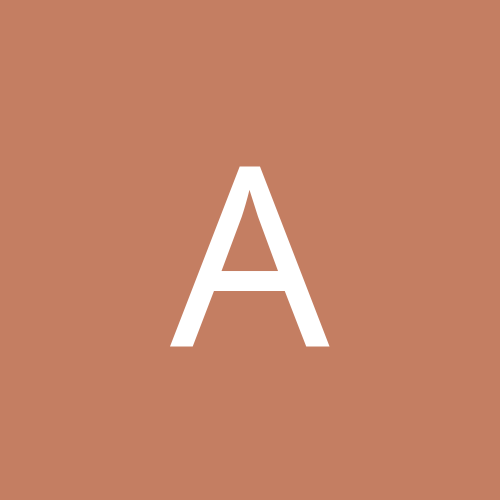
Avalanche
Members-
Content count
180 -
Joined
-
Last visited
Never
Everything posted by Avalanche
-
Okay, I updated the BIOS and did that driver reinstall that Uykucu recommended. I noticed something a couple things that seemed a bit odd to me about his system. Most computers using ACPI share a lot of devices on IRQ 11, but not his. His system doesn't have anything using IRQ 11, but his sound card and video card are sharing IRQ 16. Another strange bit is the BIOS for his motherboard doesn't have any setting for Assign IRQ to VGA, The Kyro2 card doesn't require this, but I thought since hs sound and video are sharing IRQ 16 that if I set this in the BIOS that it might help, but I can't. His mobo does however have a lot of settings to manually set IRQs to all of the PCI slots, I tried that, but Windows just ignores the settings when I boot back into windows. So basically, there's no improvement. Thanks though for your help, I'll feep trying though, and I'll let you guys know if I figure it out.
-
Thanks for the tips. I will try everything of friday when I get over to his system again. I did already try to look for conflicts, and there where none. It's strange, but the sound card will install fine and work alright for a couple reboots, but then seamingly randomly it'll lose the drivers on a reboot. At least this is what my friend is telling me, he may be wrong about it. (Trouble shooting by proxy, not the best way to go about thing, I know.) I will do some experiments with the video card, I had trouble similar to what was going on with my old Voodoo3. Again, thanks, you're helpful as always.
-
Their web site says it supports all current and future Athlon (K7) and Duron cpus. So I'd imagine that that would include the 1.2Ghz Duron.
-
Well you'd think that my system would be ripe with problems under XP, but the only one I have had I didn't even know about until I was checking out my eventlog one day. Apparently there are changes in the way XP handles ACPI over Win2k, and it was trying to access something that was protected by the bios. I did an update to the newest version, and now all is totally fine, but it was super stable before. In my experience, the biggest problems with amd/via based systems is overheating. Even with default clock speeds, with no overclocking at all, without a good heat sink, and plenty of case vantilation, they'll overheat. It's strange, but a friend of mine had a Thunderbird 1.4Ghz running on that buggy SiS735 chipset, it ran quite cool with the retail heatsink for the 1.4Ghz cpu, but the board died and he replaced it with a kt266a mobo and the cpu now runs at around 51degC at idle. Seems a bit fishy to me. Anyway, sorry for babbling. XP totally stable here, right out of the box running on an amd/via setup.
-
I see from the FIC site that your mobo is a KT133a chipset board, so is mine, and I now know that the newest BIOS from my manufacturer did eliminate the problem for me. I see that FIC's newest BIOS version is called VDC49, is that the version you have? If you don't I'd suggest up[censored] it, it's fairly new, and even though not explicitly listed in the changes, improved ACPI implimantation may be part of the update. This seems to be the case with mine. Obviously I'm no expert here, but just someone relaying what worked for me in the same situation. Good luck.
-
I get exactly the same error in the event viewer except in my case the descroption says: "AMLI: ACPI BIOS is attempting to read from an illegal IO Port address (0xcfc), which lies in the 0xcf8 - 0xcff protected address range. ..." The rest is the same, as you can see it's identical except the IO port address is different. In my case there is no stability issues with this error, I don't even notice it when it happens, but it seems to be in the event viewer about 2 or 3 times every day. I've updated my BIOS to the newest vesion and I have yet to get the error since I did that, which was about 2 hours ago. I'll let you know if this has changed anything. Oh, by any chance are you running a VIA chipset? I am, and I suspect it is directly the problem. Also, looking back, I see the errors go back to the day I installed WindowsXP, and I know with out a doubt that Win2k had no problems with ACPI on this machine with the old BIOS.
-
Hi all, I was wondering if it's at all possible to get the resolution on my system down to 640 x 480, since I have a GeForce2 , even the basic MS drivers put the system to a minimum resolution of 800 x 600, and I have no access to anything lower. The reason I want to do this is for tv-out, the cheap Chrontel tv-out chip on my card cuts the right side of the screen off when displaying on my tv when it displays 800 x 600. I had this same problem when I ran win2k, but it was fine @ 640 x 480, and to be honest, on a tv it's pretty much impossible to tell the difference as far as quality of picture goes between the two resolutions. Anything you guys can suggest would be great, I can't seem to find any info in this anywhere. I guess it's a little strange for someone to want to go to a lower resolution, but the side of the picture being cut off is a real pain.
-
Yeah, that I know, but this is different. I can set the display to 640x480 on my monitor, but then I go devices and switch over to my tv, and it reverts back to 800x600, and the All Modes button is greyed out so all I can choose is 800x600. I wouldn't be surprised if there is no solution, but is just bugs me cause it worked fine under win2k. Anyway thanks.
-
Well I have no comment one way or another about how "justified" Microsoft is at doing this, but I am a bit concerned that they will end up rolling SP1 out and rolling right over legitimate users. They did this to me with Office2000. Bladerunner mentioned that SR-1 for Office2000 deactivated the install of pirated installs of Office2000. This is true I am sure, but my copy of Office IS NOT pirated (I could scan the cds if you want proof, I bought an academic version), and when I installed SR-1 it deactivated it as if it were. So my concern is that Microsoft doesn't go too far in their campaign against piracy and alienate legitimate users.
-
I am a tried and true PC user, and always have been. I have used several Macs, including those old "all-in-one" iMac type computers they put out back in the early 90's. I personally have no use for Macs, but I know several people that wouldn't trade them for anything. For example my brother is in the publishing and sign making industry, which is altogether run using nothing but Macs. It would simply be foolish of him to attempt to run his business on anything but his Mac. This is not a value judgement on whether or not Macs are superior to PCs or PCs are superior to Macs, simply of industry standards. Apple holds a niche market, despite their supposed attempts to break out of it with iMac or iBook, that's not likely to change. Yes it's true that their memory bus is beginning to show it's age (it's been old for years), but I think the real question is, will Apple be able to continue their reliance on Motorola for the G4 processor? The G4 is definitely greying around the temples, and the G5 is nowhere to be seen. Should Apple maybe look to somebody else for a new technology? The Register, I believe, had an article about this a week or two ago. I personally like Macs, but not enough to spend the huge premium needed to own one, but people like my brother in the publishing industry will continue to buy them, at least in the near future, no matter how far behind Apple technology lags.
-
15 years 1987 - Tandy 1000TX 80286, a screamin' 8Mhz in standard mode, boosted to a whoppin' 12Mhz in TURBO!! After 4 years I upgraded it with hard drive controller, and added a 15Mb Seagate hard drive that literally sounded like a refrigerator compressor, before that all it had was a 720Kb 3.5" floppy drive. It ran DOS 2.0 I still have it in my closet, and it still runs. 1993 - NEC 386sx (can't remember the Mhz, but I think it was 25Mhz) I didn't have this one as long, it kinda crapped out on me, the mobo went flaky, and NEC wouldn't warranty it, so except for the monitor, the thing went the way of the do-do. It ran DOS 5.0 and Windows 3.1 1995 - First computer I built myself, Cyrix P150+ MMX 133Mhz (what can I say, I didn't have much money) and a 1.2Gb hard drive (I thought I would never run out of space! HAHA!) This system ran HOT! I had a proper HSF on it, but the CPU still ran hot enough to bake the ZIF socket and cause it to crack from the heat, the lugs to mount the HSF got so brittle from the heat, they literally fell off in my fingers. Despite that, the thing ran quite well, and I never had any serious problems (once I found a new way to secure the HSF, that is, bread ties anyone? ) After a couple years I upgraded the hard drive to an 8.4Gb, which is still running like a charm in my mom's system as her main drive. This system ran several OS's over it's incarnation, starting with Win95, then Win95osr2, and finally win98. 1998 - My first AMD system, AMD K6-2 400Mhz. This was the point I started becoming brand concious as far as the components of my computers. I bought what I found to be the best super-7 board, made by Asus. Great system all around. I gave it to my mom last year when I built my newest computer. This puppy did, and still does run Win98SE 2001 - Basically the system I have now, Athlon 1.2Ghz (hmm exactly 100X faster in Mhz tham my first computer ). I bought myself a copy of Win2k, and I loved it, I will never go back to any 9x OS myself. Now I'm running WinXP Pro, and after it's set up to look like Win2k Pro, with all the eye candy and crap turned off, I like it. I love that it boots in a quarter the time 2000 does. Sorry if this was a bit long winded, but it's fun to reminisce about such things, especially when you've had computers as long as I have.
-
I have a Chaintech C-media 8738 based add-in card, and it's really quite good. I have even used it for recording demos, and while it's stuck at 16bit sound rather than 24bit like is industry standard for audio recording, so is the Live!. The great thing about it is it's in the neighbourhood of 10,000% better than the onboard audio on my mainboard, and the card only cost $30 Canadian. I know it's not a great card, and I'm waiting til I can afford a Game Theatre XP, but it's a darn fine stop-gap measure until my wallet sees more money in it! As for EAX, it depends on the game, and the driver release. It didn't work at all in Half-Life, no matter what drivers I used, but it seems to work quite well in just about everything else. The newest drivers are quite good, and stable. But it also claims to support A3D, but it does not, do not believe them when they say this!
-
Whereabouts in Canada do you live? Where I am, Asus and MSI are th big ones. It's downright impossible to get Abit. Chaintech and Soyo are around too, but that's about it.
-
These are my specs, slightly updated since I got XP Pro up and running: Mainboard: MSI K7T-Turbo-R onboard Promise ATA100 RAID Controller CPU: Athlon Thunderbird 1.2Ghz - 133Mhz fsb AXIA stepping (not OCed) RAM: 2x128Mb & 1x256MB PC-133 = 512Mb total Video: Chaintech GeForce2 Ti 64Mb DDR Driver: nVidia 28.32 Dets Monitor: Daytek 77A @ 1024*768*32bit @ 85Hz HDDs: Primary - Maxtor 5400rpm 15Gb ATA100 Secondary - Maxtor 7200rpm 40Gb ATA100 DVDrom: LG 16XDVD CD Writer: HP 8200i 4X4X32X Speakers: Logitech (not sure on the model) Sound Card: C-Media 8738 6 channel (made by Chaintech, but they're all the same) Game Controller: Logitech Rumblepad Dual Analogue Keyboard: Belkin 104 key ErgoBoard (great keyboard!) Mouse: Logitech Scrollmouse All in an AOpen 600A mid tower running on an Enermax EG365P-VE 350Watt Power Supply. Running: Windows XP Professional 2600
-
We just bought an HP CP1700, and I must say I'm rather impressed with it. It does everything you were looking for and isn't terribly expensive in comparison to others in its class. MSRP is $499 I've had some bad experiences with lower end HP printers in the past, but this one seems to meet expectations. The best thing about this model, along with most HP inkjets is that we could install drivers for both my PC and my brother's Mac, and he didn't have to go and spend $150 on Mac RIP postscript drivers like he would have with any of the Epson models. This is a definite bonus when he's the graphics guy amd I'm the HTML guy. Anyway, here's a link to the model we have, if that helps: http://www.bstore.hp.com/....=36719
-
Hey thanks man, for the input. I did a search through the forums before posting, I must have just missed that one, sorry for the double post then. Anyhow, that's what I figured was the final solution. Any ideas why this suddenly started happening out of the blue? It's strange for software to suddenly act up in this way.
-
Yeah, I'm sure I'm seeing the whole menu, I clicked the down arrow, the only thing at the bottom of the File menu is Exit. According to About from the Help menu I'm running Microsoft®Outlook® 2000 Version 9.0.0.2711 I'm pretty certain that I don't have a Log Off feature is because I've got Outlook set up for "Internet Only" mail retreval, rather than setting it up as part of a work group. It's on my home system after all. I guess that's it.
-
Yeah, I think it may have something to do with the recent update to McAfee, the problem started right after I installed the latest program update. So I disabled the "HAWK" com add-in. OUTLOOK.EXE still hangs but that doesn't mean HAWK isn't the culprit, or another McAfee thing. I know I haven't had the best of luck with Network Associates software, so I certainly wouldn't doubt it.
-
Thanks for the suggestion. I tried it and it doesn't appear that's the problem. I was sure hoping it would be something easy like that. Plus when I use the File menu, I don't see Exit and Log Off, all I see is Exit, I find nowhere that it says Log Off.
-
I'm not sure what you mean by logging off of Outlook. Yes, I exit the program, and the window disappears, but when I CTRL-SHIFT-ESC to bring up the task manager, OUTLOOK.EXE is still running. I am running Outlook 2000 (my topic title said this) SR1, under Win2kPro SP2. This is a real confussion to me. Apparently even MS hasn't heard of this problem.
-
Yeah, that's what I hear about it. Everywhere they says it's cheaper, and while it's true that I can find an OEM model for a little bit cheaper up here, if you compare the ATi Radeon 8500 to say a VisionTek Xtasy GeForce3 Ti500, the Radeon is $499, while the GF3 is $399. Mind you these prices are at a couple "big box" stores, and typically you can get slightly better deals at the small mom'n'pop stores around here. These are Canadian prices, in the north of British Columbia, so keep that in mind.
-
Don't most benchmarks show that the Radeon 8500 is faster than the GeForce3Ti500 too? But in town here where I live the 8500 is more expensive by about $100 than the GF3Ti500, and that's too much for me to concider buying one. But you guys are probably right, I should have waited til the GF4 comes out before I bought. I could have got a GF3Ti200 probably for the same price I paid for my GF2Ti64Mb. Oh well, I'm still happy with it. Live and learn I guess.
-
So a bit more information I just discovered The process only hangs if I send and recieve mail, wheter I click the send and recieve button or just let Outlook check on its own. If I shut the program down before it has a chance to do the send and recieve cycle, OUTLOOK.EXE won't hang. I checked the MS web site and the closest thing I could find on the issue was Knowledge Base Article Q196366 http://support.microsoft.com/default.aspx?scid=kb;en-us;Q196366 And this doesn't apply to my situation at all.
-
I'm running win2k, and the "running outlooks" are in the Processes column, you are right about them being hung processes, but I can't seem to fix the issue. It also appears that Outlook now is just plain not working. I should have recieved an email that said I recieved a reply to my post but I didn't, even though it said it successfully logged onto my mail server and found no mail. Maybe all I need is a reinstall of outlook? Since my post I've rebooted several times, my machine is a home computer and I shut it down over night and reboot in the mornings. Running out of resources isn't the issue either, I have 512Mb of ram, and under the Performace Tab, it says I have only ~113,000Kb used. The processes will hang right from the beginning of a reboot. This is very confusing. Update: I just removed and reinstalled Outlook, and while it now is recieving mail again, it still hangs it's process. Currently I have 6 OULOOK.EXE's running each taking up between 7000Kb and 9500Kb of ram. What an annoyance!
-
Personally with your system, and the money you say you want to spend, I'd say go for a GeForce2 Ti 64Mb. I got mine for $179 Canadian dollars, so that's gotta be less than $100 US. The card is great I think. It's not as fast as either the Radeon 8500 of the GF3 cards, but it'll run any game with decent detail settings at a respectable frame rate. My system specs are these: Athlon 1.2Ghz 512Mb PC-133 SDRAM GF2Ti 64Mb DDR I get a score of 4950 in 3DMark2001. [edit] I suppose I should qualify that score by saying I ran the default benchmark, 1024x768x32bit. [/edit] I think GF2Ti's are a great buy right now, hell, it cost $30 less than my voodoo3 2000 when I bought that! Good luck!