
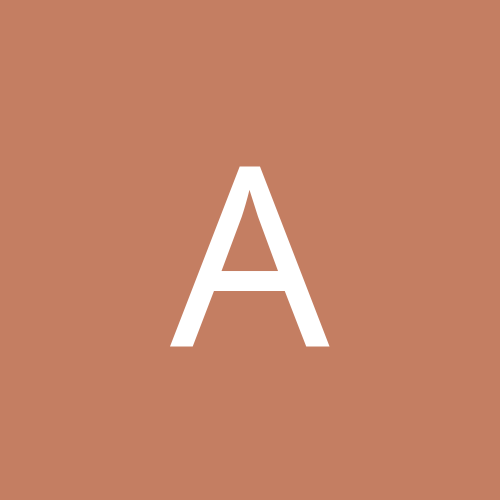
Avalanche
Members-
Content count
180 -
Joined
-
Last visited
Never
Everything posted by Avalanche
-
Under Win98 (My previous OS) there was no trouble, but for some reason under Win2k, my HP 8250i has to be the master on the secondary IDE channel to work. Just like you the Device Manager detected the drive fine, but I got no drive letter. I fooled around with master/slave jumpers a bit and all works like a charm now. On another note, the newest version of Nero (5.5.6.4) stupidly doesn't detect the 8200 series anymore, so I have to stick with an older version of it. Bah! Hope this helps a bit.
-
Hi, I've got a friend who has two PCs both running Win2kPro SP2, both hooked into a 10baseT hub, which is in turn hooked into a cable modem through its uplink port. One computer is a Duron 900Mhz based system with 384Mb RAM, while the other one is a lowly K6-2-400Mhz with 128Mb RAM. They both CAN access the net with little problems, but there's one major glitch that is very annoying... When the Duron system is using the net, the K6-2 system has ALL its bandwidth robbed. In order to give it access to the net, the Duron system has to shut down all its access over the network. Now I'm pretty sure the problem stems from the slow 10baseT hub, but due to lack of funds, my friend is unwilling to buy a 10/100 autosensing unit. But my question is, why is it the Duron system that takes all the bandwidth, when both systems have 10baseT bandwidth, especially since the K6-2 system is plugged into the port before the Duron system? The scheme goes as follows: Port 1 (uplink) - Cable modem Port 2 - Open (manual said it had to be done this way) Port 3 - K6-2 system Port 4 - Duron system The rest of the ports are empty (it's an 8 port hub) Is there a way to limit the amount of bandwidth used by the Duron system so that there's still a "window" that the K6-2 can use? I'm a total idiot when it comes to networking, so I have no idea what to do.
-
Hi, I was wondering if anybody out there has ever dabbled in music recording with their PC. I'm looking at doing a bit of this (guitar, vocals, etc.) using my Win2000 system, but don't know where to begin. I can't afford one of those really high end recording cards like those M-Audio cards and such, so I was wondering if anybody has any idea what would be a good "consumer level" card to get. I know they aren't perfectly suited for recording, but I hear both the Hercules GameTheater XP and the new Audigy line of cards both support 24-bit sampling, so the quality should be at least half way decent. But I think an Audigy card is still out of the question, since I'd need the Platinum or Platinum eX to get the drive bay panel, and here in Canada they are running in and around the $320Cdn-$400Cdn range. But if anyone can tell me their experiences, or give some good advice on how I should go about this, I'd be very appreciative. Thanks! PS. Since I'm sure it's important to know my specs: Athlon 1.2Ghz 266fsb 384Mb PC-133 MSI K7T-TurboR (KT133a) 15Gb 5400rpm Maxtor hdd 40Gb 7200rpm Maxtor hdd I doubt the rest of my specs make the slightest bit of difference Again thanks!
-
Hi, I searched through the forums and I couldn't see anything directly pertaining to my situation, so I thought I'd bite the bullet and ask the question. In any Office 2000 application, Word, Outlook, Excel, Powerpoint, etc, I cannot open the help files, either by way of the office assistant, or directly through the help menu. It sits for a while as if it is loading something, but then nothing ever happens. I have not intstalled service release 1 for Office 2000 cause it causes very bad things to my install of Office. And no, it's not because I have a "pirated" copy of Office, I don't know why it screws things up, it just does. I've never needed SR1 anyway, cause as far as my system has been concerned Office 2000 right out of the box has been fine. I've tried repairing the install of Office and reinstalling it, but the issue stays. My system an software specs are as follows: Windows 2000 Pro sp2 Office 2000 Academic Release (I think this was the same as Professional, but I'm not sure, I can't remember, as I don't have the box in front of me, and I'd have to go searching for it to find out ) Athlon 1.2Ghz on KT133A mobo w/ 4.32 4 in 1's installed 384Mb PC-133 RAM I'm not sure what else might be needed to troubleshoot this one. Anyway, I'd appreciate any thoughts or insights you fine forum members might have on this subject, it sure is perplexing to me.
-
Well that's enough. I installed IE6, something I have been avoiding, cause I had terrible experiences with the public beta. It made no difference, still no help. I guess I'm stuck with browsing the help files manually from the "1033" directory. That is absolutely dumb. PS, I also installed all the updates to Office 2000, and they broke the install, ie, no Office application would run, just like the last time I did it. I don't know why, cause I assure you I don't have a priated copy of Office, but the patches act as though I do. Personally I think I'm gonna give up, I've reinstalled Office from the CD, and I'm leaving it the way it is, everything else works, except the help, and I guess I can find those manually anyway. Thank you very much for your help.
-
Yeah, I did an uninstall and reinstall, and I even did some registry hacks. There is a help topic specifically about this issue on the Microsoft web site, the URL is: http://support.microsoft.com/support/kb/articles/Q237/3/55.ASP?LN=EN-CA&SD=gn&FR=0 I did everything that the help topic suggested and none of it worked. I can't think of anything else to try, but it sounds from readin that help page that it might have something to do with IE5.5sp2, so maybe I should try update IE to version 6??? I just don't know.
-
So I did a little hard drive search, and found all the help files are in a folder called "1033" under "C:\Program Files\microsoft office\Office\" They are all there, various names, the one for Outlook 2000 is called "OUTLHLP9.CHM". If I double click directly on the help file it opens up just fine, showing me all the help topics for the program that it is for. Now since these files are in the right place, and obviously not corrupted, shouldn't they work from within the program? This is a strange one. I'd really like to fix this, since I'm in need of both the Outlook and Excel help files, and double clicking on them from the install directory doesn't give me any options for searching them like using them from within the programs. So any ideas now? I'm as perplexed as ever.
-
Jeeze, no luck! I tried every one of your ideas, including the registry repair tool AND the Repair function from within the setup program, and the problem is still there. I checked to make sure the help files were installed onto the hard drive, but that didn't fix it either. I can't figure it out, there is no reason why this would happen, I don't even get an error message that could help me figure out the problem. Thanks a lot for your help though.
-
Thanks for the ideas, but no. Alas, it makes no difference whether I have the CD in the drive or not. Also I have not changed the letter designation for the cdrom drive. I cannot honestly say whether or not I chose to install the help files to the hard drive, all I ever do is choose the default install for both disc one and two. But I think they are set to run from hard drive automatically aren't they? Still perplexed.
-
Yeah, I've used it. It works well in Win2000. I like the boot sector defrag option, the Microsoft defrag program native to windows cannot do this. However, sometimes it seems to prefer speediness over thoroughness (is that even a word ), and misses some fragmentation after one pass with it. I guess that might be expected with the name JetDefrag huh? Also whenever I try to set the process priority to anything other than the default setting, the program hangs. It doesnt freezeup or anything, it just stops doing any defragmenting. So I'd suggest leaving that control alone. The nice feature of JetDefrag being so speedy is that doing 2 passes with it is still faster than a single pass with Microsoft Defrag. And JetDefrag has always gotten all the fragmentation for me after 2 passes. That's about all I can say, it works, and it's fast, and it can defrag the boot sector (although Im not sure how useful this is, seeing as the boot sector is very small and doesn't get very fragmented anyway).
-
Hi. Last week I built my first Athlon system. I love it so far, but I have a couple questions. When I put it into Stand By Mode it seems to only stay in Stand By for around 15 minutes. Then the monitor turns back on and I'm prompted to enter my password, at which point I return to windows. Isn't the computer supposed to stay in Stand By until I tell it to "wake up"? Also when I leave my computer for a while I have the screen saver set to come on after 10 minutes, and the monitor to shut down after 20 minutes. But the monitor will only shut down one time, right after I set it in the Power Options Properties window. The second time I go away from the system, only the screensaver comes on, and the monitor does not shut down. To get it to work again, I have to re-apply the 20 minute power down in the power options. I've never had this problem on any other system. Any thoughts? And thirdly (sorry if this is too long), my idle temps fluctuate quite a lot. WIth nothing else running but windows, the idle temps can go from around 46degC all the way up to 49degC and back down, and so on, etc.. Shouldn't the idle temps (with nothing other than the startup processes running be relatively stable? And here are my obligatory system specs: Athlon 1.2Ghz 266fsb MSI K7T Turbo-R 384Mb PC-133 15Gb 5400rpm Maxtor (a relic from my last system) Voodoo3 2000 (also a relic ) Linksys 10/100 nic Hercules Muse XL sound, onboard sound disabled. Enermax EG365P-VE 350Watt psu [Edit] cause I forgot my software specs Windows 2000Pro sp2 IE 5.5 sp2 4.32 4in1 drivers. AMD AGP registry patch The newest onboard RAID drivers are installed, bacause MSI never provided a way to diable it, but I have no drives to attach to it yet (I need money ) The last Voodoo3 drivers The drivers that shipped with the sound card. Oh and the Athlon was the boxed retail, with the AMD heatsink and fan. I know it's not that great, but it seems to be doing okay. My full load temps never gets above 52degC. Thanks for any help you can provide.
-
Anybody have any ideas on this? None of them are a big deal or anything, but I would like to get some idea on what's causing them.
-
I cannot run Partition Magic in win2000. When I try to load it, during the splash scree I get a message that says: "Acess Violation at address 005EDE22 in module 'PMagicNT.exe'. Write of address 00000004." I click OK and another error box comes up, all it says is: "EAccessViolation". I click OK again, and Partiton Magic shuts down. It won't load at all. All the periferal applications work fine, PartitionInfo works, I can creat the boot disks, etc, but the main app won't load. It's bugging me a great deal. Any thoughts? Thanks.
-
The partition limits would be set by the version of NTFS you are using. Win2000 formats to NTFS version 5.0 (I believe, don't quote me) and NT4 uses NTFS 4.0(again don't quote me ) As far as I know the partition limits for NTFS 5.0 is something like 128 Gigabytes, so my little 15Gb drive is well within the parameters. I'm just hesitant to fdisk my drive right away. For one, that means rebuilding my programs twice within a month, and second, I'm not sure the exact same problem won't happen again. If fdisk caused this, and I used it correctly (which I did), then it stands to reason that the same problem will arise a second time. Anyway, thanks for your assistance so far, it's been helpful
-
This is my setup, so it shouldn't have caused a problem: In the BIOS the drive is set as LBA FDisked the drive to largest possible capacity Used the Windows 2000 setup to format the partition to NTFS before it installed the OS. That is the method prefered by Microsoft, so I figured it should work. I guess the problem ocurred during the fdisking then? How do I ensure it won't happen again?
-
I guess at this point it doesn't really matter, but do you know what caused this to happen? I did everything exactly the same as the last format I did, and this didn't happen.
-
Everything should work fine the versions are: Windows 2000 Pro SP2 Partition Magic 6.0 An update though, I made the bootdisks, cause I discovered that they are actually a fully functioning version of Partition Magic. I went to use them and discovered that for some reason, the last time I fdisked my hard drive it appears to have formatted 2 clusters too many, and the formatted drivespace is too close to the physical end of the drive. So I can't use the disks either. Does that mean this is now a hardware discussion?
-
Does anybody know how, or if Jewel of the Oracle will run under Win2000? The compatiblity list only shows that it can't be run under NT4. A friend of mine is waffling about installing win2000 and she plays this old hunk-o-garbage game all the time, so if it doesn't run she won't install win2000. She doesn't like dual booting either. Don't ask. Anyway TIA for any help on this subject.
-
I have this same problem with my voodoo3. But it seems to only happen in games using the Quake3 engine. It's not the monitor settings, they can't compensate enough to set it right. And playing a game at 60Hz is very hard on the eyes, indeed. I have a thread in the Games section of the forums about it. So far no help though. It's a real pain. [This message has been edited by Avalanche (edited 01 February 2001).]
-
I am having a weird issue that I have not seen talked about anywhere, so I thought I'd ask here and see what people have to say. I am running win2000 SP1 on a K6-2 400Mhz with 128Mb ram. My video card is a Voodoo3 2000 16Mb AGP. When I try to run any Quake3 based game(Quake 3, American McGee's Alice, Star Trek Voyager: Elite Force, etc) the game's display on the monitor is all warped and messed up. It's not simply in need of compensation due to a change in refresh rates either, the digital controls of my monitor can't compensate for the amount that the screen warps by. The "warpage" also seems to change in intensity depending on the brightness of what's being displayed. Nobody at any official game site talks about this problem, neither does any voodoo support site I've looked at. It's very odd, and it's very annoying Any help would be greatly appreciated. Thanks! [This message has been edited by Avalanche (edited 31 January 2001).]
-
Update: I upped the refresh rates at both 640x480 and 800x600 to 85Hz in 3D apps using Voodoo Freqsel for win2000(the highest my monitor can do)and the problem is slightly better, but is the games are still almost unplayable due to the screen distortion. The digital controls to adjust screen shape and position have even less effect at this refresh rate though. Infact the "side-pin" control that adjusts the curve of the vertical edges of the screen does nothing at all, when normally this control is very "stark" in what is does to the display. Is this unsolvable? I'm beginning to wonder. PS. would it be worth a shot to install the 1.07.00 beta drivers that 3Dfx released a few days ago as the last ever revision? [This message has been edited by Avalanche (Cause I can't spell!).] [This message has been edited by Avalanche (edited 01 February 2001).]
-
I am using 70Hz for all resolutions, and it hasn't made any difference if I've changed the refresh rates to 65Hz or 75hz (those are the only other settings I've tried). I usually switch betwen 640x480 and 800x600 in all these games. I am using the 3Dfx 1.03.00 WHQL drivers for win2000 (I like them, they seem to work perfectly in all other situations for me). [This message has been edited by Avalanche (edited 31 January 2001).]
-
I just installed Win2k in my system and I love it! But it's doing something I don't like. It's not recognizing that I have an ATX motherboard, and won't auto power down on shutdown. The System is: AMD K6-2 400Mhz Asus P5A (ATX Form factor) 128Mb PC-100 8.4Gb ATA/33 HDD Windows 2000 SP-1 Windows has recognized my system as an AT/AT Compatible system, shouldn't that be ATX? Thanks for your time, anybody's help is greatly appreciated. GMPeil
-
Okay since youasked for a post. No I don't have an nVidia based card, it's a Voodoo3 2000 AGP, like I said a few posts earlier. Thanks for the suggestion though. I'm glad you got the problem sorted out, but I believe someone_nt as it right, the Asus P5A is not on the list of supports ACPI motherboards because it doesn't come back from suspend mode the way it should, so Windows automatically rejects the install of ACPI. He sent a very good work around a couple replies up, and I may use it some time when I reinstall.
-
Whoah! euankirkhope, calm down. Really jeeze. No it's okay, the only thing on my computer that doesn't work without ACPI is Auto Power Down, the rest is fine. So it's not that big a deal. I said in my post I tried doing the F5 setup for ACPI, but it wouldn't give me the option, and I didn't have the disk it wanted to use to get the information. And someone_nt, I have nothing but good things to say about your help. You didn't screw up my computer, it works just fine, I did a reinstall of Win2k, and all's well. Still no ACPI, but that's nto a big deal really when you think about it. I'm not willing to reinstall again any time soon, so ACPI is out for the time being. But really everything seems fine. Unless you guys can tell me some reason why something could happen to my hardware if I don't get ACPI working, I think it's fine the way it is. And about that thing about spanish. No I'm Canadian, from the province of British Columbia in western Canada to be exact. :-) Oh, and about my exact hardware/software list, it is as follows: Asus P5A BIOS 1.007a (where did you get 1.011?!?!) AOpen ALN-201 NIC (Cheap stupid thing!) Voodoo3 2000 AGP 128MB PC-100 Win2000 SP 1 w/ IE5.5 SP 1 DirectX 8.0 Thanks again. [This message has been edited by Avalanche (edited 12 November 2000).]