
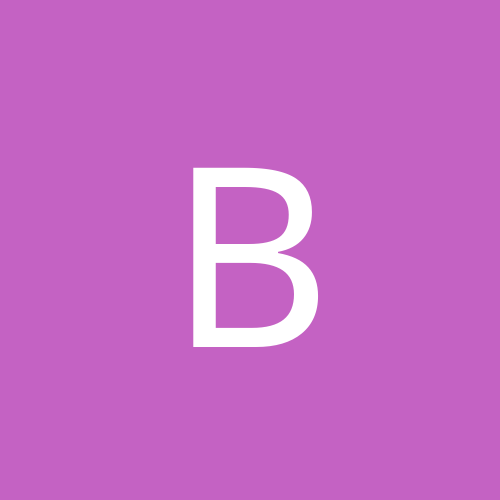
Brian Frank
Members-
Content count
3087 -
Joined
-
Last visited
Never
Everything posted by Brian Frank
-
Go to 3dfx and get the latest drivers. 3dfx tools is included.
-
Pythagoras: I'm trying to figure out how to word my answer. I've just recently gotten into multiprocessing, so there's quite a bit that I still don't know. I believe Win2k and other multiprocessor OS's allow you to assign apps to each CPU, but not exclusively as in no other processes can access the CPU. The processors can and do access the same resources, but they access the resources where the app is. You don't need to assign resources manually, as Win2k--and I assume other MP OS--just do it themselves... With 1 CPU, it can do only so much at a time before it starts to get weighed down--like anyone person and then you need help. If you have 2 people, more things can be done at the same time and they can work together on something like moving a couch more easily. The only stipulation for multiprocessing systems is what OS can use it. Most OS's do, but Win95/98/98SE/ME/XP Home, DOS and Win1.0/3.0/3.1/3.11 don't. Variants and spinoffs of Unix do support it, but you have to enable support manually. Windows will automatically support it if 2 cpu's are there first. You only have to change the system if you're moving from 1 to 2 cpu's. I don't know if you'd have to change the system everytime you added more processors after 2 in supporting OS.
-
Hmmm...PPro's are Socket 8, so upgradability is probably shot right there. I guess you could try to find some PentiumII Overdrive cpu's, but that's about it, short of just getting a new rig.
-
Which games do you play, and at what res? HL is cool, but it's not intensive like today's standards. I'm not sure who made your board, but that might be something you'll wanna know. Check and see if you can get a BIOS update for it. Again, back to the CPUs' power, since a good chunk of apps aren't multithreaded, the 2nd CPU probably isn't doing much. I thought of something else that may explain why you can't hit max speed: using the wrong media (I highly doubt that's it), using bad media, or the fact that the burner may not be able to run at full speed with that slow of CPU. It could also be that the PPro's are missing some instructions that later CPU's were given. This is probably a really useless suggestion, but, you may wanna try using ATA66/100 cables. I have all my IDE drives, CD/DVD included, on ATA66/100 cables. Even if you have some other ATA33 cables lying around, you could try swapping them out. I don't know who made your board, but SuperMicro is the only one I've seen that has dual PPro boards. Tyan may too, not totally sure here...
-
I have a feeling that your system may just not have the processing power to run that thing at top speed. Make sure you've enabled DMA--if you can--in BIOS and in Win2k for both your hard drive and CD burner.
-
I've heard with ATI's Radeon VE, the 2nd monitor's refresh rate is limited to 60Hz. Nvidia has their solution too, but dual monitor cards are where Matrox is king. Unfortunately, Matrox is at the bottom of the 3 when you talk about gaming. Also, what kinda work are you gonna do on your system?
-
Just to make sure we're on the same page: Does it do that when you want to set up a boot-time defrag, or just the regular defrag within Windows?
-
The advantage to dual CPU's is that you can run more things at the same time---smoothly---than on a single CPU. Some apps, like Photoshop and Quake 3, can use both CPU's, but not most. They have to be written to be able to use the 2nd CPU. You can play a game and burn a perfect CD--using a drive w/o burnproof. Win2k will use the 2nd CPU to help with the work load and keep the system running nice and smooth. I got one duallie just for the hell of it, and bragging rights. If your interested, go look at 2cpu and search the forums for more info (please look in through the forums before asking any questions over there--ppl ask the same questions quite a bit, and ppl get angry)
-
Windoctor is the biggie, cuz it thinks things are a problem in your registry that a lot of times aren'T. Crash Doctor had a nasty tendancy to make you crash instead of preventing it. Wipeinfo could be dangerous if you use it on the wrong thing--especially if you use it on an important document. If you want a defragger, just buy the defragger. DK is good too. I'm running version 6 and it works great.
-
I know for a fact that it does. Win2k and XP I'm positively sure they will boot from the CD-ROM, but I can't comment on NT never having used it. The exception to booting off the CD is if it's an older CD drive.
-
M4Carbine: Nvidia did not buy 3dfx. Nvidia bought 3dfx's technology, not the entire company. If they had, I would've expected them to put out drivers.
-
See if Win2k already comes with drivers for it, and/or check Acer's website.
-
Getting the government in this would only make things worse. I'm not for completely free reins on businesses, but forcing a company to support a product it has not designed or written drivers for is not in the best intrests of the consumer. Yes, it sucks that 3dfx was bought out, but they were going in one direction and everyone else was going another. They were late getting their products to market, which resulted in the V4 and V5 competing against cards that were a step ahead. The V4 was completely trashed by the GeForce 2 MX and any ATI Radeon. In some cases the V5 was beaten by the lowly GF2MX, and was clearly outclassed with the GF2 GTS and Radeon's. The Voodoo 4 was a POS: it's just a Voodoo 3 3000 with 32MB of RAM. I couldn't tell you the difference between the two. Oh, yeah, many of the former 3dfx employees--including the founder, Scott Sellers--are working for Absolute Morpheus, which has put out a GeForce 3 card. The demand by 3dfx users would be like if Toyota died out and then Toyota owners would demand that Honda start making Toyota parts. Do you think Honda would do that? I sure wouldn't. Even if Toyota sold their designs to Honda, that would not hold them accountable to support Toyota's at all. If Honda bought-out/merged with Toyota, then, yes, Toyota owners would have a very good reason to demand support for their vehicles. Nvidia had a good idea where it would have graphics for different consumer levels, so you didn't have to give an arm and a leg to have a good video card. ATI also is doing this. 3dfx attempted to do this too, but got their product to market too late. And it was due to issues with 3dfx cards themselves. It's not due to some conspiracy by Nvidia, unless you consider a conspiracy as being competetive and providing a range of video cards for different consumer levels. More people voted with their dollars for Nvidia or ATI, not 3dfx. People buy what gives them the biggest bang for the buck, and if you bought a 3dfx card after 3dfx sold its technology, too bad.
-
If you're talking about a 56k modem connecting @56k, it ain't gonna happen. Highest I've ever seen one of mine connect is 49k. Also, the recent tradgedy may be affecting ISP's. I've noticed some slow downs even with DSL during the week.
-
You don't need to use DOS at all: just boot off of the XP disc. Make sure your CD-ROM is set as the first boot device in BIOS.
-
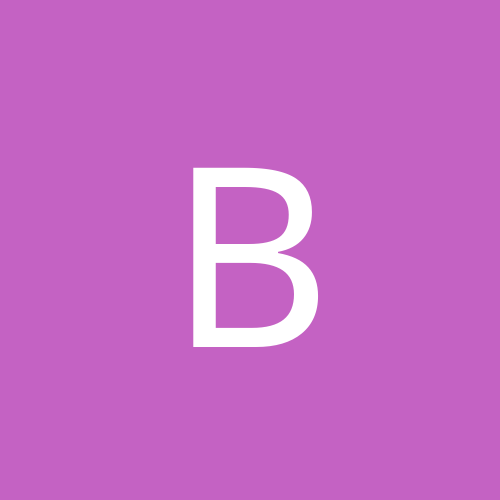
What XP procesess can i shut down(ctrl-alt-delete)
Brian Frank replied to enio's topic in Customization & Tweaking
Leave them be. They each have a specific role in keeping your system running smoothly. If your system is feeling sluggish, you may want to look at how much RAM you got. -
LOOK, Dammit! Nvidia bought just the technology--that is it! They did not obtain anything else, or merge with 3dfx. The agreement between 3dfx and Nvidia was, FROM THE BEGINNING, that 3dfx would support the cards until they closed shop. Nvidia never was supposed to support 3dfx cards. Plus, if they did, little weenies that believe every successful compay is evil would still ***** at Nvidia anyway, claiming they we're getting screwed. To all you whiny, 3dfx users demanding support: Get a new video card, or don't upgrade to XP. Period.
-
Get a firewall. Not having one is like being caught with yer pants down.
-
I'd stay away from NU. It has a nasty way of screwing up your system when it "repairs" things, especially when it comes to your registry. Not every tool in NU is bad, but I still would avoid it if you just want the defragger. Oh, and you will have to purchase NU or Perfect Disk when you d/l them...*hint*
-
Get a different program that rips mp3's. You can rip mp3's in XP's media player, but it's limited to 64-bit encoding. I'm not sure, but there might be a way to force higher quality ripping. Search the forums if your interested, though I'm not guaranteeing you'll find it.
-
When you boot up, that's all it says on screen? Hmmm...You'll have to crack open your case and look between the PCI slots to see. One work of advice: apparently, the 21.80 dets have the same refresh rate problem under Win2k/XP, but the NVRefresh rate fix doesn't seem to work. You may want to have an older version on hand for the time being.
-
The thing that we should do is let those terrorist SOB's---not just Bin Laden and his crew---that we will not take this sort of crap from anybody and will come to wipe the floor with them. And follow through on it: idle threats are meaningless. Yes, some innocent people will die, but I don't think that they should be talking to us about that.
-
If nothing else, I'd get myself some more RAM--at least another 128MB. Depending on how much you want to put on your system, you may want to get a bigger hard drive. I don't know what games you'll be playing, but if things get too choppy or slow at 1024x768 and up, you'll want to get a newer video card. For first person shooters, especially Serious Sam and Max Payne, you may find you'll probably want something better than what you have. I would get something newer, not necessarily a GeForce 3, but something a step or two up from that card. The last two things really depend on what you'll be doing, but the best thing you can do is get more RAM. This will do you more good than a faster CPU. Also, what you said is your motherboard is incorrect: that's your chipset, which I believe is the Via Apollo Pro 133A. It should say the manufacturer and model (e.g. Abit VP6) of your motherboard in the top half of the screen when you first boot up. It will be around the same place as the amount of RAM shown.
-
Make sure you have the latest drivers for all your hardware, and pick up some more ram---Win2k may work a bit better if you up your ram a little.
-
Have you tried to install it using the application compatibility tool?