
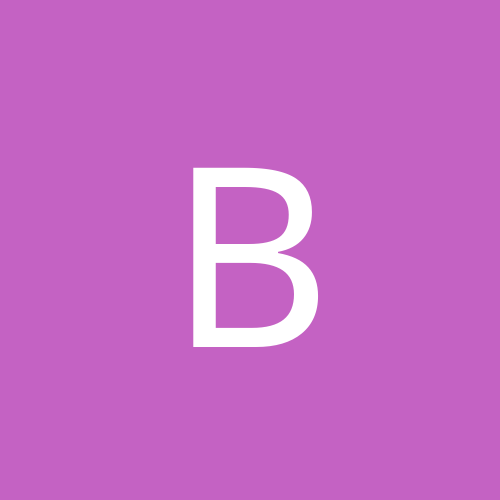
Brian Frank
Members-
Content count
3087 -
Joined
-
Last visited
Never
Everything posted by Brian Frank
-
I've got the 1008 BIOS off Asus site, but I'd like to know what all it updates besides what asus says. I've heard about it enabling raid functions and supporting newer AMD processors, but I've been unable to confirm this. Anybody know for sure about this? I do not want to flash my bios if I don't know what else has been added for sure.
-
I don't know of any command line to do this, but it not to say there isn't. I do know of another way. Go into device manager and change your system from uniprocessor to mulitprocessor. MPS Uniprocessor-->MPS Multiprocessor; ACPI Uniprocessor-->ACPI Multiprocessor. Don't go from MPS to ACPI or vise versa. You'll have to "update" yer driver to do this tho and reboot. All done!
-
Ditto. I've got DSL and that pic takes forever to load.
-
All the PC's I've seen people have from HP have been plain POS. Compaq on the other hand has fair better. HP's perpherials work great, however the support isn't that great. I've heard a lot of people diss Compaq, but from what I've seen they're much better than HP.
-
I would certainly hope so. However, I'm sure there will be a few people that won't buy from creative again. I will probably avoid them also hearing so many complaints about their support for Win2k. Other than creative's site, I haven't heard of anything. They should be coming out soon, so I'd expect some reviews soon:D
-
Boot off the Win2k CD and run the repair option. If you have the ERD, use it and type "fixboot" (no quotes), if not follow the steps and have it do a fast repair. It should fix your boot loader to Win2k's.
-
I would make sure to avoid any card based on a GF2 MX-200. I honestly can't tell the difference between it and my Voodoo 3 3000 AGP. Go with a GF2 MX or MX-400. The MX-400 is just a regular MX with a higher core clock speed and double the ram, which doesn't seem to do jack for performance. A solid GF2MX is the Hercules 3D Prophet II MX. Depending on how much you wanna spend, you could also look at a GF2 Pro (I'm not kidding). The last time I looked at Newegg.com, the MSI GF2 Pro card was $135USD+S&H=~$150. If you want some cushion for the future, I'd highly consider it. MX's are cheap, but the Pro's are one step below a GF2 Ultra/GF3 level, not to mention less than half the price. It really depends on how much you want to spend. Cards based on Nvidia's chips are the only one's I'm confident will work well in XP. ATI's drivers and support have left me unimpressed, and the KyroII cards don't have a real history behind them--although I'd go with them long before I touch ATI's stuff again. Just keep away from the MX-200's and you'll have a better performance boost in your rig.
-
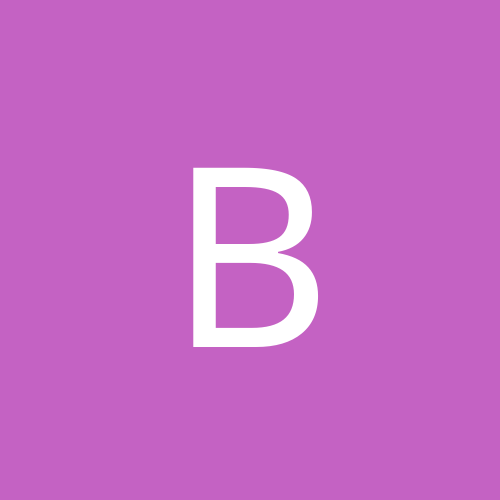
Voodoo 2 Glise works under Xp.. better not tell Nvidia
Brian Frank replied to Rok1's topic in Hardware
Unless a 3rd party puts 3dfx drivers out, no, there won't be any offical XP drivers for the voodoo's anymore. There is a movement, but I don't know anymore. I'd talk to SHS about 3dfx stuff. Well, at least the V2's work...too bad about the newer voodoo's. My V3 3000 AGP ran smoothly under XP in UT too. Ahh, yup, it's a bummer. -
I do. I'm a geek and proud of it. Sig line tells all.
-
May also try and get in contact with Sigma designs. I believe (someone correct me if I'm wrong) that the dxr3 is the Hollywood Magic decoder card by sigma just sold to creative. Even if they put out XP drivers, creative hasn't instilled a lot of confidence to make people believe that you would see it in a timely manner. That's if, and a big one too, they are produced in the first place.
-
Does that require an ERD? I'm thinkin' it does.
-
Or if the ERD disk have you not, hmm...you can always let Win2k find it and do a fast repair. I've done a 9x/2k dual boot several times, and this has worked out fine. I'm lazy, and not a big command line person.
-
Yes, there is a way to do this: Boot off the Win2k CD. Choose the repair option at the install screen. Read the directions carefully and follow the steps to do a repair with out help of the ERD. There are two types of Repairs available: Automatic and Manual. Try the Automatic repair first and see if you can boot into Win2k, if not go through the steps again and try the Manual repair. If your buddy has SP2 on, say no to the long list of files that the disk thinks is wrong. Look to replace NTLDR, NTOSKRNL.EXE, and other boot portions. NTLDR is probably the most important I believe.
-
I'm not sure where I saw this problem before, and it's recently too. It might be here, but I'm not sure. I visit a few forums, so I have trouble always remembering what's going on where. Just letting you know you're not ignored. Now, where's someone with an answer?
-
I'm not a networking guru like clutch, so this is a plain guess. Have you set up your permissions under the administrator account, NOT under a user with admininstrative privileges? I've noticed that 98, and 9x for that matter, don't always work perfectly on the network, at least in my experience. I'm sure there is a solution, but I'd post it if I knew about it.
-
For least complications, it's recommended that you install the service packs right after the install. Also, don't do an upgrade from 98, with very few exceptions this causes a ton of problems for people. Take the time to do a clean install.
-
Well, at least they're cheap to pick up...
-
It's advisable to set the max and min sizes to the same number. I just set it to whatever Win2k advises after the first reboot or two after a fresh install. It really depends on what your doing. This is one of those things where there is no completely correct answer, except what works for you. Just keep the min and max the same, or if not put it on a separate partition at the beginnning of the hard drive (i.e. C:\ is the pagefile partition, D:\ is Win2k or whatever you wanna call it)
-
Depending on if you want DDR or not, the Asus A7V (if you can find it) is a great board, and what I've read about the A7V133 says it's even better. The top stores in town have been using DFI's Socket A boards in their basic systems because they are stable and fairly fast, not to mention cheaper than Asus or Abit. I really like my A7V, but I really can only use upto a 1.30GHz T-Bird unless I modify the CPU's bridges, and I mean by cutting them. That is the only downside there. It does have some quirks if you mess around with too many BIOS settings, but it has been a stable board. I've had it for about 10 months now, and it is a solid board.
-
I don't keep up with Trident's graphics, but I'd think there would at least be some default drivers in Win2k. Might want to get Service Pack 2 if you don't have it already.
-
Oooo! Ahhhh! Nice. I'm still waiting (nearly a month) for my GF2 Pro to come in.
-
If you do install service packs, it's ideal to do it upon a clean install and put on the latest service pack available. Unless it's something critical, it's highly recommended that you not install a service pack unless it's right after a clean install. If you've been keeping up on the critical updates and security patches, I'd wait until you have to do a clean install and then put on the service pack.
-
Works on my little bro's PC with Win2k SP2 last time I checked.
-
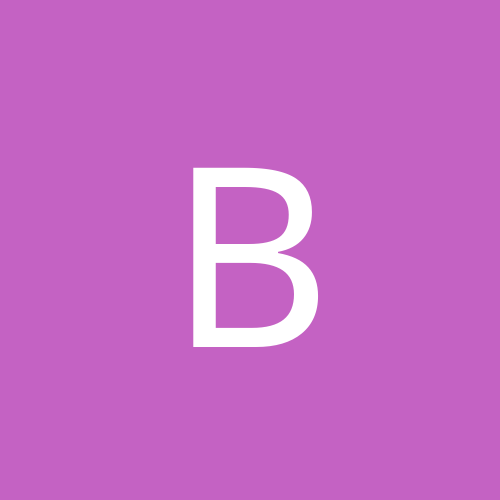
Is XP really worth buying or should I stick with Win2k pro?
Brian Frank replied to pr-man's topic in Software
Hit my url button and go to the VP6 review. Franknet It's with RC1 tho. I seriously can't feel the difference, but the vid card did have an impact on gaming tho. Don't have my GF2Pro yet. XP isn't vastly different than 2k, and, at least for me, not worth $300 for the few differences and hassle. -
I have the WK bios on my VP6 and XP installed fine. The only problem tho is that I wasn't using the RAID function. My understanding was that XP already has drivers for the HPT370 with it. I tried to feed it the HPT370 drivers I had on disk, but it wouldn't accept them.