
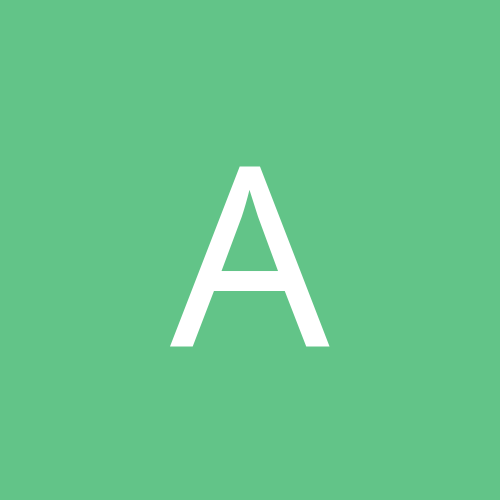
AkashJ
Members-
Content count
18 -
Joined
-
Last visited
Never
Community Reputation
0 NeutralAbout AkashJ
-
Rank
newbie
-
I disabled everything before Had just nic that means i disabled firewire 8 usb including 1.1 and 2.0 and disabled them scsi out audigy out raid disabled still no luck
-
Yup tried a nic that i know works in another machine also tried a 3com nic same problems
-
I did that already Have set manually the IP addresses I dont get it because the 3 machiens are fine its just the new one i built for myself And i set this one up exactly the same way as i did the other 3
-
Sorry to repost this but things have changed and so I want to make a fresh start. Heres the problem I have 4 machines now altogether on a 5-port hub. All 4 are on XP. Machine 1: ICS Server. All this has is windowsXP and basically we use it on the network to connect to the internet via it... it has the modem connected to it Machine 2: This is the one with the problem. AMD 1800XP Asus a7v333 new computer i just built and scrapped the amd 1000 kt7a which i had no problems with regarding networking. machine 3: XP, onboard NIC works fine Machine 4: XP, 3com NIC works fine Now this is whats wrong Machine 2 just cant get proper internet access Websites time out, wont load, load slowly other apps like mirc/msn cant establish connections, or when they do, they periodically just disconnect or msgs wont go through etc. I formatted the machien again and same problem I tried another nic same problem Tried different cables, same problem It runs on ICS, Machine 1 beign the ICS server and 2,3,4 being the clients Ive set the IP's manually and used dhcp to control it, no luck Hope you guys can sort it out, ive tried many forums, help channels, and newsgroups, no one can seem to figure it out thanks
-
i installed it today no probs uninstalled the old one and installed 7.2 no difference apps still say 7.0/7.1 dont know if anything actually is 7.2!
-
just installed autocad 2000. Start>programs>accessories>Program Compatibility Wizard follow the instructions. You want it for the the CD and it will autodetect the file. Run it as windows2000 compatibility mode
-
i have a wintv pci card. works fine up to a certain extent. If i use the 2k drivers that come with the card, it works fine. However, apparently they have released drivers and apps that work in XP, however this was not the case for me. If i updated drivers, it wouldnot load the application with various errors.
-
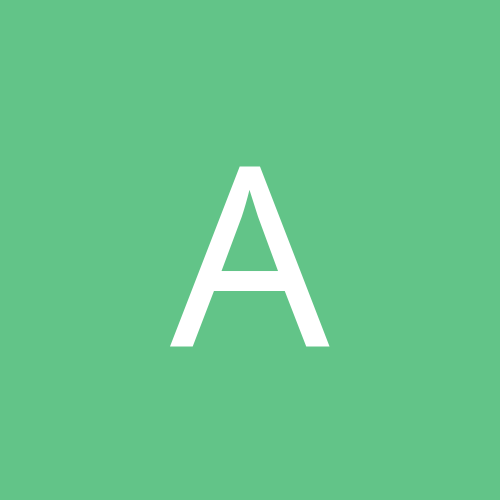
Horribly slow file menus / start menu
AkashJ replied to TheDragon's topic in Customization & Tweaking
to speed up the menus, disable shadowing. display properties>Appearance>effects button>and uncheck the shadow under menus will speed up up drastically. -
Excellent. Thanks much better. I could have sworn i had that disabled, but obviously not
-
I've noticed in XP, the favourites menu in IE is very choppy when yuo click on it. the process: 1. Grey Favourites Menu 2. White Favourites Menu 3. Displays Add to favourite and Organise favourites 4. Finally displays the favourites stored. Any way of speeding this up? It is rather annoying especially when you have to refer back to the favourites a lot. Akash
-
a lot of people i know will like it so yeah its useful. as for x-periance... im from there too :->
-
Nice one Alec. i do have it, not that i need it but it can be useful for those annoying times
-
Hey. Just a quick reply, ive been using heavily, netmeeting for the last week or so, after finding it finally! its worked fine with sound/video/mic no probs and i too have a SB5.1 I how did NOT use XP's drivers and rathre used my own cd i got with the 5.1 I noticed when i used XP's, i did not get all the extra functions and also that when i updated it via winupdate, it crashed the machine and messed up the registry big time.
-
and what if you cannot boot of the cd? ive seen many oldish computers with oldish cdroms that cannot boot of the cd. that is afterall why win2k created makedisk32.exe