
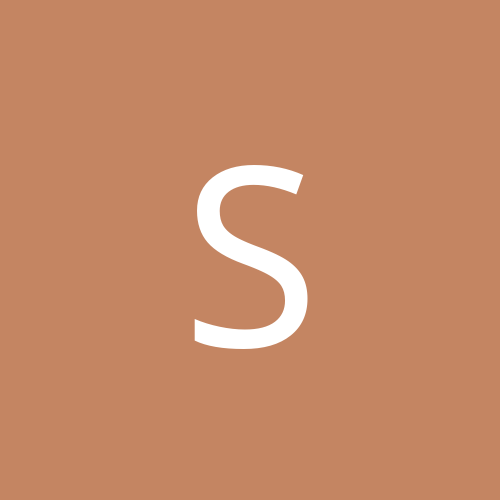
scattman
Members-
Content count
18 -
Joined
-
Last visited
Never
Community Reputation
0 NeutralAbout scattman
-
Rank
stranger
-
This is a known issue by MS. Should be fixed for release.
-
I'm not suggesting you stop using Logitech, I'm just wondering if using another mouse solves this problem for you. If so we'll know it is a mouse problem, as opposed to a video driver problem.
-
I just thought of something I should have asked a while ago. I completely forgot about this known issue. Are you running the retail version of CS? (please tell me your version, as I think there is another that is affected) Are you using Nvidia? If so, are you using in-box drivers? If you said yes to those three questions, download the 12.41 drivers and try again. If not, have you tried another mouse?
-
I just tried what you suggested on a Geforce 2 with RC1 (and build 2519). When I clean install and run Half-Life, switch to Opengl, and try to start a game I get the following error: "The selected OpenGL mode is not supported by your video card." You must have installed external video drivers. -S
-
Hmmm... If it works in Opengl mode out-of-the-box there must be some other explanation. There never has been Opengl support in drivers shipping in the OS. It would be nice if there was, but unfortunately for casual users there is not (gamers know to download the latest drivers). Because of this, games that only support Opengl are getting the EmulateOpengl appfix, which translates Opengl calls to D3D. Half-life does not have that appfix applied to it. Alice, FAKK2, Kingpin, Soldier of Fortune, Quake 3 are all games that use EmulateOpengl if Opengl-capable drivers are not present, and will work out-of-the-box.
-
Are you running in-box or other video drivers? In-box drivers do not have Opengl support, but there is a hack in place to allow Quake 3 to run out-of-box. For best performance you should use drivers from the vendor's website.
-
The Video drivers that ship with Windows have never included an Opengl ICD. Install WinME and you'll find the same result. For Opengl support you always have to download drivers from the IHV/OEM.
-
Here are some workarounds to this issue: A. Install video drivers from Nvidia's website 12.41 B. Reboot several times (run the Direct3d test in dxdiag each time until it passes) C. Try again when you get 2503
-
The fix for that will be in the build soon. Meanwhile, using Win2000VersionLie in Qfixapp should fix that for you. Or make a shortcut, right click it, go to the compatibility tab, and select run using compatibility mode, and select Windows 2000.
-
The fix for NBA Live 2001 was not available on WinXP beta 1. You'll have to wait for beta 2.
-
Lock Computer (Windows Key + L) may now be the same as Switch User. Currently the functionality is the same, at least. When at the user log on screen if you are already logged on it brings you back very quickly.
-
imtim83 - On WinXP build 2445: Twisted Metal 2: Fail* Nascar Revolution: Pass Sim Theme Park (regular and Gold): Pass * - found the problem(s) and should be fixed for beta 2 of WinXP. Had several install problems, and some severe gameplay issues. Don't forget to submit your application bugs to Microsoft! There have been no bugs submitted yet on this app. Twisted Metal 2 would not have been fixed for WinXP if you hadn't mentioned it!
-
Known by Microsoft. Should be fixed in next build you see. Thanks!
-
It looks like everyone is missing one of the most important part of Windows XP here! Two words: Application Compatibility. In order to bring the 9x and NT platforms together, Microsoft has to ensure existing applications people use work, but without any sacrifice of stability. Some of this work has been released to Windows Update for Win2k users, but there are many more fixes in Whistler for apps that cannot be released for Win2k due to various architectural constraints. If you have an app that does not work be sure to send in your bug report to Microsoft and help get your problem fixed!
-
Try Innoculate-It: http://www.antivirus.ca.com/