
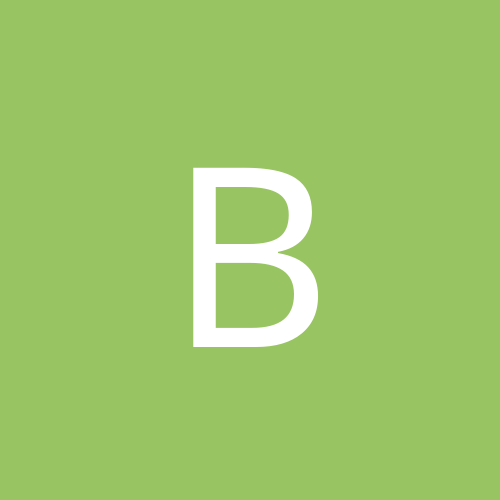
BanditXL
Members-
Content count
46 -
Joined
-
Last visited
Never
Everything posted by BanditXL
-
Diablo does this when you install it over a previous installation. You probbably had it installed and then formated the disk windows was on. and leaving your game as is. Try this: First uninstall the game via usual way and then delete the directory where diablo was installed. Then reinstall and it should work fine.
-
I'm not sure if this is the right place to put this but I'm gonna anyway. I got a few questions about the nvidia nforce2 igp and I hoped that I could use some of you're expertice on this. I have read some reviews on this board, but every one of them tests with a third party videocard, or with a higher clocked CPU on the nforce2 board to compensate for the loss in graphics performence over a ti4600 on the board with non integrated vidcard. I want to know what the performence of the on-board geforce4 mx is compared to a regular board (KT400 or KT333 or anything similar) with an geforce4 mx in the AGP slot using the same memory speed and the same processor. My other question is what would be the performence hit if I use 400 MHZ ddr RAM with a 333 MHZ processor (Barton I believe it is). I've read there is some performence hit because of the latency (the mem bus has to wait for the processor). As 400 MHZ modules are more costly then a 333 MHZ module, I'd like to know the advantages and disadtvantages of using 400 MHZ instead of 333 MHZ. Will there be a performence hit on the videocard because of slower ddr memory? etc. Thanks in advance
-
Where does one get teh beta.
-
Quote: The only problem I have had with the WHQL 40.73 (I think that's the right version number, I'm at work and cannot check) is with bad/missing textures in the Fellowship of the Ring demo. The 41.03 appear to fix this problem. The screwy textures are gone.
-
Odly the driver chrashes to the desktop when I click the ti4200 tab in the display properties advanced window, Infact it chrashes to the desktop too with the nview properties in the control panel.
-
Or you could do this: RAM + page file < 768 MB
-
I got a JVC RX-7012R amplifier. It has got digital/optical inputs and I was wondering what would be the best soundcard that has a digital/optical output. The amplifier supports dolby digital and DTS. I hope you guys can help me with this
-
I bought myself a geforce4 ti4200. It's a fine card, but I can't get the dual-monitor thingie to work like I want to. I've seen some screenshots of games support dual-monitor like serious sam 2 and startrek armada 2 (or did I mistake it for Ati's radeon series??), but I can't get it to work like that. I already know how to use it with windows but I can't get it to work with games. Can anyone tell me how to get this to work.
-
Well if you count the computers my dad bought then this would be the list: 1985-1994 Sony msx 2 with 128kb vram and 256k ram 1994-1995 80286 1995-1997 80486 dx-2 50@66 mhz with 24 mb ram and 514 mb hdd (my first own computer) 1997-2001 Pentium II 350 with 64 mb ram and 6 gb hdd. This one I gradually upgraded. To a AMD 1200 in summer 2001 (see current sys specs) 2002 AMD duron 900 256 mb ram geforce 2mx. There is a story for this one. The mobo of my amd 1200 went up in flames. I can still see the bleu sparc of the short circuit running through my computer. Luckly I still had waranty, but the damn thing was in the repair shop for quit some time. In the meen time I needed a computer so I comined the bits and pieces I had left from my upgraded pentium II with a newly bought mobo+proc. My sister is currently ussing it and it comes in handy when friends come arround .
-
Well I'll get to the point right away. When I'm playing counter-strike (CS) it's as if everybody can run faster then me, it's really anoying. I have always run on and it's not lack of fps (>100 fps). Strange thing is tactical-ops (TO) & unreal tournament do the same (it's even worse). All other game's run fine. I'm currently ussing the newest nvidia drivers (det. 28.32). My system specs are in my sig.
-
Tryed it no effect . I have tryed someother stuff I came up with but nothing worked . This really sucks, I wanna play counter-strike normal again .
-
I use iTouch from logitech. I uninstalled it but it didn't solve my problem. Quote: LOL. Maybe the server still allows custom forward speed variables...and everyone else is cheating except you Or try to run with your knife out instead of the m4a1 I have an Intellitype keyboard and it runs fine with the defaut software. Use OpenGL instead of DX video mode... Ha LOL no tried it already. And the servers I play on mostly have anticheat programs (paladin, punkbuster etc.).
-
I got this strange problem. Whenever I try to acces a network drive/share my computer spontainiasly(sp?) resets. I can't figure out what the problem is. I was wondering if anyone had the same problem and found a solution to it.
-
Well, I tryed every thing and eventually just formated the drive and installed XP once again. Everything seems to be running fine now (except I can't get nero to install). Thanx for the help
-
In some other thread I found out how to turn off the instant reset. I now get a Bluescreen with some information to work with (Never thought I would be happy to see a bluescreen, after this I hope to never see one again). This is what I get: DRIVER_IRQL_NOT_LESS_OR_EQUAL [then some useless info from MS] Tech info: stop 0x000000D1 (0x0200000C, 0x00000002,0x00000000, 0xF2EF237C) tcpip.sys adress F2EF237C base at F2EF0000 Datestamp 3b7dc580 I already tried to replace the tcpip.sys with a new one from the CD, unfortunally it didn't help. So I thought I'd post this info here, hoping you guys could give a tip on what to do.
-
Damn it didn't work , but thanx for your reply. Maybe you have some other sugestions
-
You probably got the beta, because the game isn't released yet. About the taskbar flashing through, I think it's an driver issue try newer drivers. I think that will solve the problem.
-
I too get this problem. Though sometimes it does crash. The strange thing is it doesn't chras with an error or just hangs, with me it just resets the computer. When it restarts I can hear the harddrive turning on again as it would if you pressed the power button to turn on the computer. My system did get a new mobo because the last one blew it self up in a shortcircuit (could it be it did damage something other then the mobo itself?). However I did reinstall windows XP again. Has anyone got any comments on this?
-
The problem you discribed sounds like the problem I had with my zip-drive. Maybe this works, Click the link to download the patch: Slow Performance/Hang Beta Patch http://www.iomega.com/datahandler/servle...;ID=1000002124 Description: The Zip 100 ATAPI Drives will not work at this time with the VIA VT82C(686B) Chips. This also affects motherboards with the KT133a core logic chipset. There is a timing issue between the Chipset and Iomega Zip 100 drive. This is an issue with the newer Zip 100 ATAPI Units. Installation: Save the program to a new folder. Double-click the file (The program will self extract all the files to the current folder). Double-click setup.exe. An option will be displayed during installation that will allow you to install the driver as an .mpd. Select this option and click continue. Reboot. Version: 3.01.1 Size: .97MB Posted: 20-JUN-2001 Download Time: 00:05:00 (Average with a 28.8 kbps modem) Via also has a fix (didn't test it yet so I don't know if it works): http://www.viaarena.com/?PageID=2
-
No counterstrike(halflife) just sucks in d3d.
-
I didn't know where to put this so I thought ths would be the right place. Is it possible to add a linux system to the boot.ini?
-
Yeah exactly like that .
-
I've got a asus v7700 deluxe. The problem I've got with it is when I want to capture video from my VCR the video appears choppy. I've send a message to asus about this, but I'm hoping you guys can help me. Here's the letter I send to asus which might explain some things: Dear people of Asus, I have recently bought a v7700 deluxe graphics card. It's a great card. The reason that I'm writing to you is that when I use the video-in on this card, the video is very choppy with video drivers other than the v6.49 drivers delivered with the card. I've tryed other drivers from either you (Asus) or nvidia with the same result, the video in asus-live is very choppy. The reason I want to use a different driver is that the v6.49 has some issues with some games. Here are some of the drivers I've tryed: v12.40, v8.03 and the v7.76 drivers for the geforce 2 GTS from nvidia. I've also tryed the v6.49 (the only drivers that seems to be working), v12.60(beta driver) and the v12.90(beta driver) from Asus. I'm ussing the VIA 4 in 1 drivers (The latest one. I don't know the version nummber). Here are some specs of the system I'm running: Asus V7700 deluxe AMD Thunderbird 1200 MHZ MSI-K7t pro 2a (VIA KT133) western-digital 20 gb hdd Unex 100 mbps ethernet card Soundblaster-live player 1024 Rockwell 56k6 modem Creative 52x speed CDROM drive Iomega 100 MB zip-drive For every hardware device in my system I'm ussing the latest drivers (except for the asus V7700 deluxe. I'm ussing the v6.49 because of the issues with it). Also I'm ussing the 4.6 beta 5 asus-live program with the v1.3 capture driver (I've tryed the 4.6 with the v1.1 capture driver too, with no result). The standard we use here in the Netherlands is PAL-BGHI. I'm ussing a video recorder to change channels so I can see TV on my computer. The video recorder I'm ussing is a Phillips VR 610, but I don't think the problem leis there because I tryed different video recoders too. I hope you can help me with my problem because I've tryed about every thing that comes to mind. I've tryed every setting with the video-card driver and the ausus live program. Please help me! Yours sincerely, Bouwe Postma I hope there's someone in here that had the same problem and solved it. If anyone has any suggestion please post them. Any help is welcome. -BanditXL