
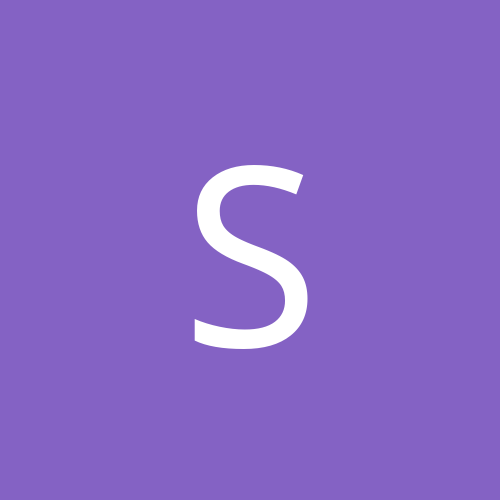
squall19
Members-
Content count
12 -
Joined
-
Last visited
Never
Everything posted by squall19
-
i'm not entirely sure, but maybe some of your hardware doesn't properly support standby/hibernation. standby works fine for me, but when i get out of hibernation, everything looks ok, but my keyboard doesn't work!
-
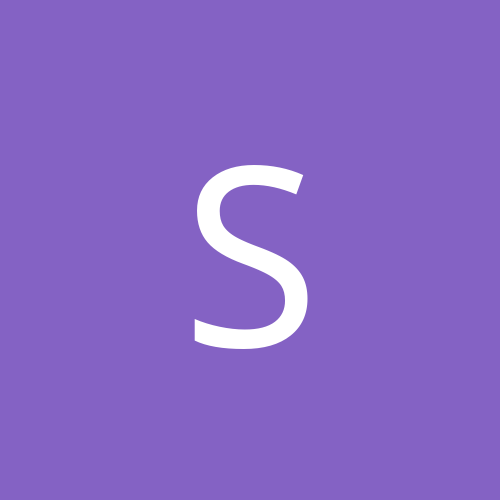
Strange Problem With The Paging File In W2k
squall19 replied to Preacher's topic in Customization & Tweaking
are you sure its telling you that the page file is 2.5GB? i think what dxdiag is saying is that you have 2.5GB of memory (real+virtual) available, not that your page file is 2.5GB (and as you said, the file itself is 2GB). you might want to double check your Virtual Memory settings under System Properties to make sure there is only one page file. -
XP has it, but only if you use the 'Classic Start Menu'
-
i had a similar problem, but i fixed it. ok, i have two network cards, one for local network, the other is for adsl. what i had to do was set them to have static IP addresses rather than choosing "Obtain IP automatically." see if that works for you guys.
-
hi all, winxp starts up pretty fast (~30secs)... my problem is that right after startup and i open the start menu and go to the Connect To menu (or do anything network related), it doesn't display anything and the system just freezes for about 1 min or so(but not hang - i can move the mouse). after that everything works fine... anyone else have this problem? maybe there's some settings in network i can change?
-
have you installed ASPI drivers?
-
yes. what problems are you having?
-
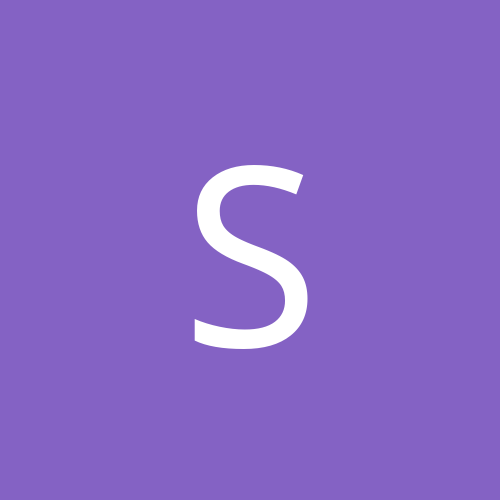
Turning off ZIP file integration in explorer
squall19 replied to jra101's topic in Customization & Tweaking
That was annoying me too, but I found a way to disable it. Type at a Command Prompt: regsvr32 /u %windir%\system32\zipfldr.dll [edit] Ok this works for a while, but Windows seems to turn it back on after a few minutes... I'll keep looking for a solution [edit again] I was wrong. Windows doesn't turn it back on a few minutes later, its just the File Association is removed and double clicking a ZIP file will re-enable compressed folders... so after typing that command (regsvr32 ...) make sure to go associate zip files with your archiving program. -
Visual Studio 6.0 works fine for me. Which components are you installing? I only installed Visual C++ and Visual Basic.
-
you could try powerstrip (but its shareware) http://www.entechtaiwan.com/ps.htm
-
i'm running 2486 and when i try to restart (or turn off), this dialog comes up with "waiting for DEVLDR to close" or something, so i click the End Now button and then it just sits there doing nothing. i have to press the hard reset button and then it does all that check disk stuff when booting... what is this devldr (something to do with liveware i think)? anyone else have this problem? or better yet have a solution
-
I had the same problem since I'm also with Telstra ADSL, but found a solution. You don't have to install the Telstra Software, just use the 'Make New Connection' wizard in 'Network Connections' and choose the 'Broadband' option. It works perfectly for me! Let me know how you go. Squall