
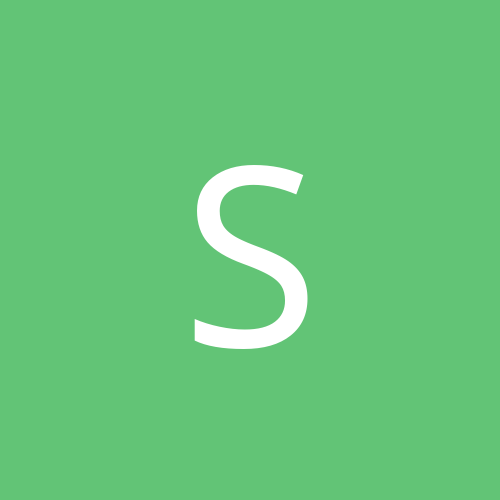
Shakedown
Members-
Content count
91 -
Joined
-
Last visited
Never
Everything posted by Shakedown
-
I currently have XP RC2 installed and have installed Nero Burning ROM 5.5.4.0, downloaded from website. I have 4 users on the PC, 1 Admin and 3 Users. The 3 Users cannot burn CD's with Nero. It says a Burn Policy must be set. When looking in the HELP of Nero it mentions a new tab in the preferences called SECURITY. I don't see this tab. Does anyone know how to get the Users to be able to burn CD's with Nero? CloneCD works fine.
-
That is where my problem lies. A "User" is unable to use the buner. This tab is supposed to allow me to set this. I don't see a tab, but the FAQ says it's there. I have seen it in older versions, but not in 5.540.
-
CRamaglia, Do you have a Security tab in the Preferences? If so, where did you get your copy of Nero? Download, bought, copied?
-
Mine is a newer version. I believe anything older than 5.538 will not work on XP. I am using the latest available on the website: 5.540
-
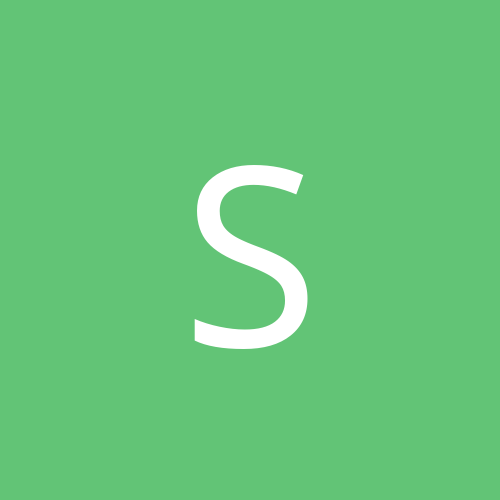
Always ask before opening this type of file - downloading
Shakedown replied to IZeGuy's topic in Customization & Tweaking
Glad to be of assistance. -
Try SP6a. I have heard of people using USB devices, but they had to install SP 6a first.
-
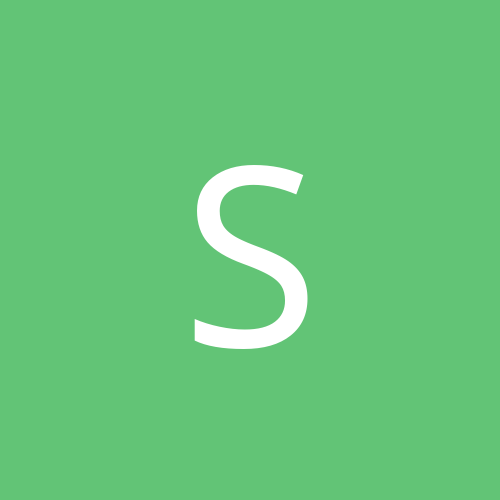
Always ask before opening this type of file - downloading
Shakedown replied to IZeGuy's topic in Customization & Tweaking
I believe this is where it is... Open My Computer Tools / Folder Options Goto the File Types tab Double Click on zip check the Confirm open after download. This was different in 9x, NT, and 2000, but may work the same way. -
Make sure you are viewing ALL files and folders. This folder is hidden by default. If you want it for all users, put it in the Default Users folder.
-
Copy a shortcut to: C:\Documents and Settings\[uSERNAME]\SendTo
-
Mr_Q: I have 1 WINXP and 1 WIN2K PC and they talk fine. Have you removed the check next to Simple Networking? This will allow you to set specific security settings just like NT and 2K.
-
I get this error on every bootup. I know it is a Winsock related error but have no idea how to fix it. Error code 0000000a, parameter1 00000004, parameter2 00000002, parameter3 00000000, parameter4 804ea395. Everything is working fine otherwise. The only items I have running on startup are: DNS2GO VNC Viewer Norton 2002 Beta Memturbo I have removed each 1 by 1 and still receive the error. Also, I have friends running the same OS with the same startup items and don't see the error. Any ideas? __________________________________________________________________ Shakedown WINXP RC1 2505 - NOT CRACKED AOpen AX59Pro AMD K6-2 450 384MB PC-100 Voodoo3 2000 AGP D-Link DFE-530TX+ Guillimont Fortissimo II 15GB Maxtor Sony 10x4x32 Hitachi 32x
-
That would be nice, but when I go to my Network Properties and highlight TCP/IP the REMOVE button is greyed out. Can't remove it. I don't think it's that because I have DNS2GO running and I don't get the error until logging on. DNS2GO runs as a service and is connected even if I don't log in. This kinda tells me it's something running after I log in. Still looking into it. Like I said, everything is working fine, I just get the error on every boot. Once I close the window it doesn't return until the next boot. I can log off and back on and I don't get the error. Oh well, might just wait till RC2 to see if it gets fixed.
-
open Control Panel. Open Folder Options. I don't have the OS in front of me, but I believe it's the last item in the list. It has something to do with Simple File Sharing. UNCHECK the box. This will allow you to change file/folder permissions like normal. One bad thing I've noticed is that when assigning permissions you don't get to browse the list of users/groups. You have to type the names in. I don't know if this is different on a domain, but I don't have one and that's what mine does. Hope this helps.
-
I am having a problem installing Nero Burning Rom 5.5 on RC1. I get to the 'Setup users group' screen and nothing happens. I can't click continue and have to cancel the install. I tried installing in WIN2K Compatability mode and still no luck. Any ideas? TIA
-
That's what it was. I downloaded the newest version and it works fine. Thanks for the input.
-
I had the same thing happen when I was trying to submit a form at my work. It has something to do with the Security settings in Outlook 2002 (XP). Unfortunately I can't remember where I read about this, but it's a place to start.