
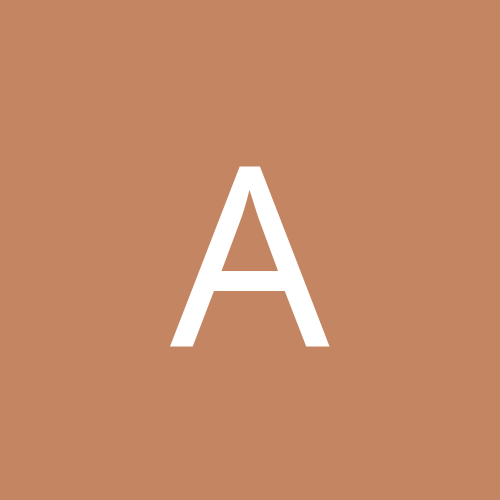
Amon^Ra
Members-
Content count
34 -
Joined
-
Last visited
Never
Everything posted by Amon^Ra
-
acctually 2 be more accurate from my understanding it was built on the quake world engine.
-
2 words power strip oh and a 3rd for nvidia folks nvrefix
-
Hi, i was just wondering if anyone knows of a good program that would make up a quick summary of a system for me. ie hardware listing and installed programs etc, also possibly a win2k compatiblity check for possible upgrade. pref all in the same program and small for quick install etc.
-
thnx mate. i used qfix in xp but with version 2. i had version 1 for 2k i didnt realise there was a 1.5 cheers
-
i worked out how 2 do it with the application compatibilty toolkit 2 for xp but i cant find the option in win2k can someone plz help me out, cos it was very handy
-
ok since running xp i have been experiencing problems with my mouse ie mouse accel and mouse halts etc in the half life engine. well my friend got pissed off and started turning off services, and it stopped. so he cornered it down 2 the taskswitch.exe that comes with powertoys and it seems 2 work for him so give that a go guys and see what happens also use -noforcemparms after ur shortcuts 2 turn off the mouse accel
-
I already fixed it, for some reason the alt tab program that comes with powertoys does it, so just end task the process "fastswitch.exe"
-
1st of all make sure enhance pointer procision is off. that basically turns it from high mouse accel 2 very low (ie in between no and low mouse accel) based on the logitech mouseware settings, and since i use low mouse accel normally it seems fine 2 me. my main problem wasnt with the acctual mouse accel because once set right i acctually prefer it, but it was with the keyboard and mouse lag that often happened in the hl engine when moving strafing and using the mouse at same time.
-
the mouse acceleration itself is ok for me, u can turn it off with the -noforcemparms command, but my bigest problem is the lag that the keyboard and mouse often experence this is for the hl engine in xp only dunno about other games. ie when walking forward and strafing the mouse seams 2 halt and stop, which tends 2 be annoying when u are trying 2 aim at someone. so i have since turned back 2 2k for this reason alone i really wish valve or micrsoft would fix this or if even someone found a hack / patch 2 fix it
-
my first advice is the search button, and secondly is using -noforcemparms after any application u want 2 run with out the mouse accel also turning "enhance pointer procision" reduces it. i am still looking for a cure 2 the dreded keyboard and mouse lag, ie mouse just stoping on the spot when u press 2 keys on the keboard at once (ie moving forward and strafing in a fps. sometimes makes the mouse just stop in its tracks) and the keyboard having slow reaction time (ie moving forward, u let go but it still takes a few steps forward)
-
ok guys i really need 2 know what has been done about this problem, i have heard it from many sources and need 2 fix it as its pissing me off. both my mouse and keyboard quite requently get lagged in games. ie like strafing and moving the mouse it just halts for a sec. and the keyboard some times keeps moving when its not being pressed, this is purley a xp problem as 2k works perfect and i have heard many ppl complain about it but with no solution. does xp manage irq differently or something? as i have noticed it seems more apparent on slower pcs **NOTE** this is not related 2 the mouse accel in xp
-
i have an asus p3v4x with a logitech mouse man optical. and a microsoft natural keyboard. i have tried with the logitech software (the xp compliant ones) without, with the 4 in 1's (4.33's and with out) since i have heard many ppl suffering from the same problem, im lookin straight at any changes microsoft has made 2 the way it handles irq's etc for these devices. as i said it works perfect with windows 2000 and have tried all relevent drivers (also i have tried using a usb 2 ps2 converter 2 check the usb and it still did it)
-
<<<<<<<<<<<<<<<<BUMP>>>>>>>>>>>>>>>>>>>>>>>>>>>>
-
i am suffering from the keyboard lag and the mouse lag as well. if anyone knows how 2 fix it id be very greatfull. (btw tapek the -noforcemparms is a seperate issue regarding the built in mouseacceleration of xp. all that command does is overright it.)
-
which drivers are we talkin about? the creative ones say they wont work in xp. and the other station drivers ones, the link is down for me.
-
download powerstrip it is the greatest tool a gamer can have.
-
ok the nvidia refresh rate fix program is unsupported by the det 4's what acctually works?
-
hmm notice i posted in the xp section anyways i managed 2 work out how 2 do it with powerstrip and it works perfect i dont even have 2 reboot
-
ok im in need of the same thing i saw this guy had same problem i need 2 check the firm ware of my cd burner for cd text support (acer cd rom) can some one point me in the right direction?
-
Well believe it or not. my suggestion is this maybe look at ur quake 3 config. u say u get 68 fps and 100 in winme well my pc isnt anything major and i get 125 and it never drops. but i play with 640 480 low textures, etc and for Quake 3 u will find this is alot easier (also gun textures turned off), most of the awesome q3 players i have seen do this. (maybe its an australian thing i dunno, as im not big on it)
-
did anyone else pick up on him installing via 4 in 1's on an intel board?....... my bad didnt read the abit bit propperly. yer mate, those drivers are beyond old. put some newer ones on ie 12.90's or 14 somethings
-
ok today i installed xp 2600 and i suffered from the same mouse problems as have been mentioned earlier. i tried turnin off mouse presision then tried installin mouseware (the latest one of the site) and for some reason mouseware keeps detecting it as a m series (ie 2 button mouse) i have manually selected that i want the mouseman drivers, but mouseware its self wont update 2 let me have function of the 4th button etc. please let me know if u have gotten it 2 work, (this mouse imparicular) and if so, which drivers. then if u can point me in the direction of where those drivers can be downloaded from it would be much appreciated
-
ok basically install the lastest mouseware. then extract the 900ben ones manually choose 2 get the drivers from the win2k part. and select optical mouseman all other drivers sets dont have optical mouseman but instead just mouseman
-
i got it workin. by manually selecting the 900b99en drivers and using the latest software. but found that it didnt fix xps mouse movement probem. ie even with mouse accel turned off it was still there.