
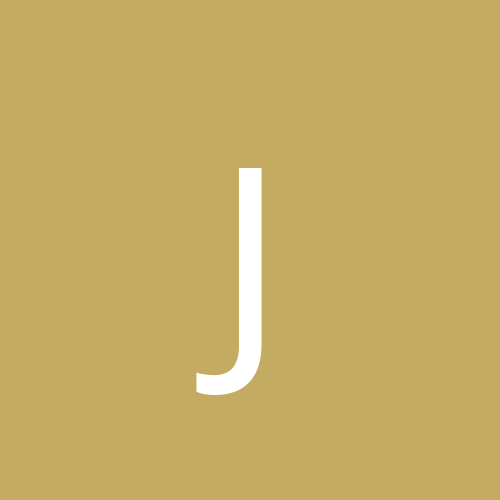
Jrc384k
Members-
Content count
32 -
Joined
-
Last visited
Never
Everything posted by Jrc384k
-
Hot swap my *ss. Whenever I try to remove my Firewire HDD (Firewire HDD enclosure using Oxford 911 chipset with a Samsung UDMA66 HDD) using the "Unplug or Eject Hardware" in the WinME system tray I get an error message saying "The device 'IEEE 1394 Disk' cannot be stopped right now. Try stopping the device again later". The drive to my knowledge is not busy and I closed all programs to verify this. This problem always happens. Even when I had a USB hard drive I had the same problem. If I just go ahead and unplug it, I am met with a very unfreindly looking BSOD saying that data might be lost blah blah blah...then I get an error message saying that I unplugged a hardware device without stopping it first. There are no drivers for this hard drive. It just uses the built-in drivers in WinME. I tried the knowledgebase but as usual it gives me results that are nowhere near what I asked for (I even typed the error message in and got no results). I just ran out of free support from MS so I am trying here. The firewire controller is on my Sound Blaster Audigy and it seems to work fine with my DV Cam (no Unplug or Eject Hardware tray icon for this device)
-
WinME already has this safe removal tool. That is the one causing me problems. It is either my drive or that stupid utility.
-
OK I succesfully configured the XP computer to see the WinME shared and such. The only problem is that the ME computer can't see the XP shares. The XP computer is listed in "My Network Places" but it cannot be accessed. On the XP computer I configured the user names and passwords to match those of te ME computer. I still have this problem. I also set access right (Everyone can read only) but still The ME computer can't see the XP shares.
-
Does anyone know how to customize the Send to Menu in Windows XP? I would like to add a few things like shortcuts to folders on other computers so I can send them there directly.
-
I am looking into another motherboard so I can build a system. Anyone have experieces with the HTP370 ATA100RAID controller under Windows XP (more specifically on an Abit KT7A-RAID?)
-
I was reading around here and someone said that I don't need to install the 4-in-1 drivers for my chipset. All I need to do is update the AGP one. How do I do that? I run the setup as usual and I don't get the screen where I get to choose the AGP speed. It just loads the bus master driver then reboots. When it reboots I get an error and I have to repair to fix it. How sould I do this? I also noticed that the drivers included in XP aren't bus master so my drives aren't working as fast as they should be. I might just stick with Windows ME until full support comes out (hopefully when XP goes RTM).
-
I am using a Diamond Monster Sound MX300 under XP RC2 and I am having trouble with it. Every time I try to copy files from one drive to another or if I search for files, all sound stops and the only way to get it back is to restart. I am using the Aureal AU8830 reference drivers built into XP. I also tried the 2k beta drivers from http://www.vortexofsound.com. Those drivers work for XP but they still have the same problem. Here is my hardware: Abit KT7A-RAID (VIA KT133A chipset) AMD Athlon Tbird 1.2G/266FSB (running at 12x100 since unstable at 133FSB) 256MB Crucial CAS2 PC133 (Running at CAS2 100mhz. May be the cause of my instability? Will try different RAM later.) Hercules GeForce2 MX (Latest non-MS certified) Diamond Monster Sound MX300 (tried XP reference drivers and beta) Highpoint HTP370 (built into motherboard with 1.11 BIOS and drivers) Linksys LNE100TX v4 (XP drivers) Adaptec AVA-1505 SCSI (XP drivers) ACPI disabled Maxtor ATA66 20GB Maxtor ATA100 30GB IBM ATA33 10GB Toshiba DVD HP CD-Writer 9100 Iomega ZIP 100 SCSI I didn't have this problem before under Windows 2000 (then again I was using different hardware at the time).
-
That folder doesn't exist. Can I just create it? Also I want this to affect all users. Can I create it in the All Users folder?
-
Yup. Just found that out. When I ht F6 to load the driver, Windows informed me that it already had the driver for the device.
-
Well here we go again. My BE6 and HPT366 are acting up again this time on Windows XP. I just downloaded XP RC2 (though I still didn't get my RC1 CD yet ). I installed it without a hitch since my boot drive(s) are one the regular ATA33 controller on the motherboard. Here is a quick rundown of my drives Primary ATA33 Master: Hard drive Slave: Hard drive Secondary ATA33 Master: CD-Rom Slave: CD-RW Primary ATA66 Master:Hard drive Slave: none Secondary ATA66 Master: DVD-Rom Slave: none Adaptec SCSI Zip drive OK with that being said, Windows boots fine and such and it sees all drives except for my hard drive on the ATA66 primary master (though it shows the DVD-Rom on the secondary master). To elaborate more on the problem, the drive is actually seen by windows in the device manager and it is shown as a SCSI device. The only problem is that I cannot access it. I got it to work under windows 2000 before but the fix I used for 2k isn't working for XP. Anyone else experience this? Until I build a new computer I can't live with this problem. I know I should get with the times and just get one or two big hard drives but instead I am saving up to build a new one...after I get XP full.
-
I have my network set up flawlessly under Windows ME - Windows ME under TCP/IP. I just recently installed XP (RC2) (upgraded my dual boot) and now I can't access other computers on the LAN. They can be pinged but not accessed. I've tried searching for the computers by name but they aren't showing up. All LAN computers are on 192.168.1.x with a subnet mask of 255.255.255.0 (I am using a DSL router so I need to have it set like this). As said earlier everything can be pinged and the internet can be accessed from XP but I cannot get to my drive shares on my WinME computers. When I log on I get an error saying that it cannot establish a network connection with xxx (I get that 3 times one for each LAN computer). Any ideas?
-
In anticipation for a response, I've tried many things. I tried the network wizard first from WinXp then from WinME. Both don't do anything to help this problem. I tried deleting all the TCP/IP stacks on all the computers. That didn't help either (But it did show me a new way of how to get WinME to BSOD). I'm pretty much all out of options. I've posted my problem on several forums and message boards and no one was able to help. It seems like I'm not the only one having this problem. Someone else here posted a similar thread.
-
Good luck on geting a response. I have the same exact problem and no one seems to know what is going on. My thread is still on the first page. See if my problem matches yours exactly.
-
Beautiful!!! Now I can order that mobo. I've had bad experiences with the HPT366 (UDMA66) on my Abit BE6 under Windows 2000 and XP. Hopefully, it will be different with the HPT370.
-
Me too. WinXP RC2. Abit BE6.
-
Don't have XP but isn't the XP firewall NAT based security. To my knowledge from the Microsoft papers it's like taking your computer and putting it behind a 1 port router. Software firewalls do more like deny access of certain applications.
-
Ok here is the question. I am comfortable with Win2kPro and 9x/ME. What XP should I get Pro or Home. I am a home user but there are some things that I like to tinker with in 2kPro. I really don't need the multi-processor support of the Pro versions. Also will compatibility be better with older software. I am concerned since some of my software doesn't work with 2k even with the new SP2 compatibility mode. Will that software not work since 2k and XP are both based on the NT kernel? And finally are there any guesses on what the cost of this thing will be?
-
Good. I missed msconfig in Win2k. Wow, WinXP looks really appealing. Can't wait till I get RC1. Should take about???? 6 weeks to get it. Took me 6 weeks to get Office 2000 SP1 on CD from MS. Funny thing is when I got the CD, SP1a came out.
-
This isn't worth starting a new thread on so I will ask it here. Does XP have the msconfig and winipcfg utilities that aren't present in WIn2k?
-
Knowing uncle Billy that will be the two step program to frustration with MS products. I hope XP is all they say it will be. I'm already investing in it and it isn't even out yet.
-
Right now I am waiting. I signed up for the RC1/2 program with MS.
-
After some digging I found the WinXP overview on the Microsoft site and I downloaded it on MS Word. It explained everything fully and now I will definitely get Pro in what!!! 5 months!!!
-
For now I am still leaning toward home. Do you know if pro will have the user selection screen that home has? I need that since this PC will be a multiuser PC and having to type passwords and usernames (like in 2k Pro) confuses the family. Do you also know if both home and pro will have the same compatibility layer for older programs? That is also of importance since some programs I have don't work under 2k Pro.
-
Looks like I will have to give my friends at Hercules and Nvidia a call. Maybe they will support it in their latest driver?
-
Thanks Spyder. That was all the straight up info I needed. So basically XP Pro is just a beefed up XP home with a touch of 2k. I do have one concern. XP Pro supports "up to nine concurrent monitors" while XP Home only supports one. What about my GeForce with Dual Display? Will I be able to use the dual display/multimonitor support of the GeForce in XP Home?