
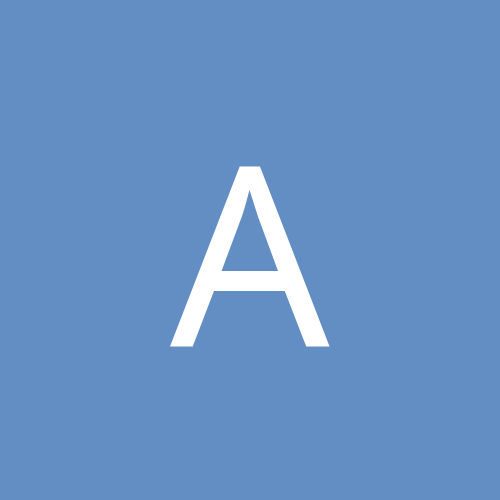
AndyFair
Members-
Content count
748 -
Joined
-
Last visited
Community Reputation
0 NeutralAbout AndyFair
-
Rank
old hand
-
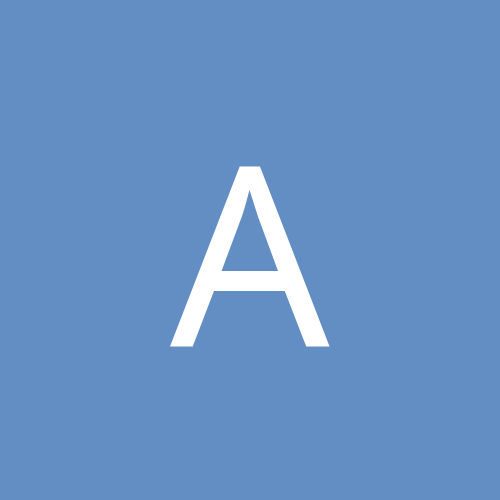
Feeler: Processors, Ram, Video Cards, EVERYTHING (huge list of items)
AndyFair replied to Arin's topic in Buy, Sell or Trade
Originally posted by Arin: Quote: It comes with a modem. Jokes abound as to where you'd plug in the telephone lead... -
It probably means that your Uni runs a firewall that is blocking the ports used by EverQuest. Your best bet is to talk to the IT support team and find out if they'll unblock those ports for you.
-
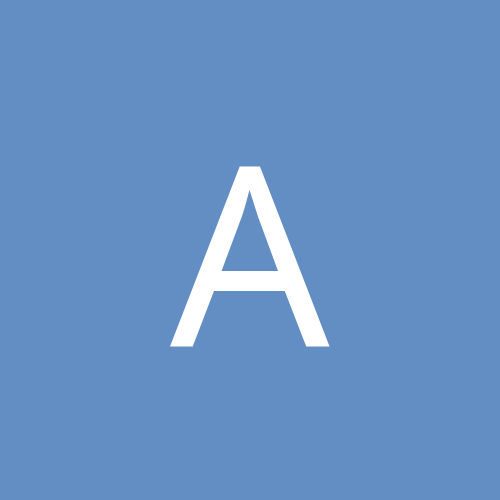
Software to fix broken partitions (drive crashed, all files still there, partiti
AndyFair replied to Arin's topic in Software
I agree - even if you could repair the partitions, I still woudn't trust them - best to recover what information you can, copy it to another hard drive, then start again with the fubar'ed drive. -
...and as peterh said above, you need to setup RRAS on the server. Alternatively, ditch the USB modem and buy an ADSL router instead - much easier.
-
Are you running a dual-headed system - i.e. monitor plus projector? If so, you may need to turn the projector on in the display properties section
-
So I'm confused - if you're hosted with sleekhost, where does Business Premium come in?
-
You need to update your MX record so that it points to your IP address from your ISP. It looks as though BusinessPremium do allow you to change the MX record for your domain - see this page. Bear in mind that once you've changed the MX record, it could take up to 48 hours to propogate around the internet, so your server probably won't start receiving mail straight away. It looks as though you've got most of the other bits in place - the easy way to check that it's working is to telnet into your IP address (from another address) using port 25. If it's working, you should be able to send yourself an e-mail (see this page for the commands that you should use. Hope this helps AndyF
-
erm...that's for the BIOS password, which has nothing to do with the Windows administrator password.
-
You go blind!
-
He was also 8 months younger...
-
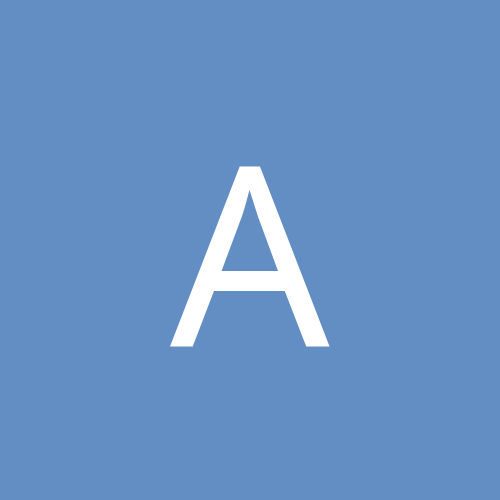
Can I upload MP3 File from my pc to a url on web?
AndyFair replied to Black_Complex's topic in Software
Well, for a start, only posting the question once usually helps You cannot just choose a random URL, the only way you can put files on the web is if you own the space where those files are stored. There are plenty of websites out there that offer "free" storage - take a look here for a list of free webspace providers. Note that I haven't actually looked at any of these sites, so I can't guarantee their reliability or quality, but it's a good starting point. Once you have your online webspace sorted out, you should just be able to upload the files using an FTP program, such as CuteFTP -
Relax. I need some information first. Just the basic facts: Can you show me where it hurts? (to quote Pink Floyd ) Is your only problem with the game dodgy graphics? When you say "dodgy", what exactly do you mean? Can you play more than one race, or does the game crash after the first? If it crashes, how does it crash - does it just drop back to the Windows desktop, or does the computer restart? What system are you trying to play the game on? Do you have details of the graphics card? Have you tried looking for a patch for the game? Have you tried up[censored] your graphics card's drivers? We'll need more information before we can help! More Pink Floyd: Can you stand up? I do believe it’s working - good. That’ll keep you going for the show. Come on it’s time to go.
-
128Mb is a small amount of memory to run XP - it prefers 256Mb, if not 512Mb and upwards... Increasing virtual memory won't really help, since XP will still be using this excessively - and disk access is always slow compared to RAM access I would put at least another 128Mb of RAM, if not another 256Mb. Try Crucial to find out which type of memory you need - you can search by system or motherboard manufacturer.
-
Well, I used to be round, but after a bit of dieting, I'm kind of tall and thin now
-
Alernatively, if you want to open a link in a new tab, just hold CTRL down as you click the link...