
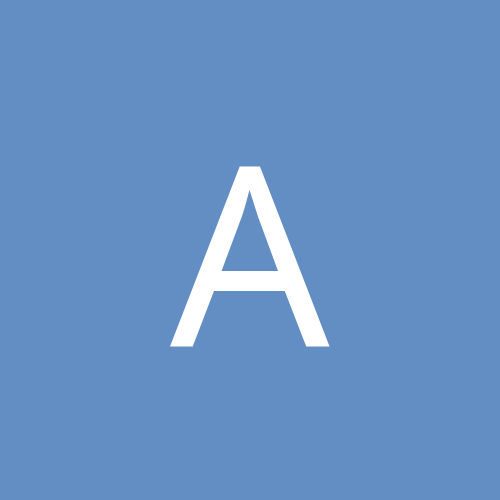
AndyFair
Members-
Content count
748 -
Joined
-
Last visited
Everything posted by AndyFair
-
Can't say. it doesn't come out in the UK until the end of the month AndyF
-
TTL is short for "Time to Live" which is one of the fields in IP - it specifies how many hops a packet can travel before being discarded or returned. Basically it means that if you're seeing this message, then either the TTL value you have set is too low (unlikely, I think Windows defaults to a TTL value of 128?) or there are problems with the network and the route the packets are taking is very long and tortuous. The cause of the problem depends on whether you're trying to ping a LAN/WAN address or whether you're trying to ping an Internet address. Hope this helps, AndyF
-
With an analogue (sub-D type connector), the red, green and blue channels are combined and transmitted as a composite analogue signal which then has to be split back by the monitor into the individual R, G & B signals. This conversion process causes a degradation in the signal; analogue signals are also subject to noise and interference, which causes further degradation. With DVI, the monitor signal is digital, and is split into distinct red, blue and green channels. This means that there is no degradation of the signal quality, which ultimately means that the monitor has a clearer picture - in practice, less blurry, with a more distinct boundary between areas of different colour. Most video cards produced in the last year or so come with DVI outputs, but it's safer to check before you buy. Rgds AndyF
-
PowerQuest's Partition Magic will do the job for you, but I'm not entirely sure I'd be happy doing it with my system partition. Caveat emptor: back up all your data first! You could also try a few other things first, like make sure your users store their files on the empty partition, move the swapfile to the empty partition, and investigate re-installing some apps (games, whatever) to the empty partition. Hope that helps, AndyF
-
Nope, just read it. Works fine. AndyF
-
Quote: Man, I hate to break this to you but Office has been offered on CD in the US for quite a while now. Shipments must move quite slowly in your neck of the woods... And you're going to say next that you're all using that new fangled Windows95 operating system...and what about those mouse things? Can't see those catching on... DOS rules! AndyF
-
If you really want to restrict your possibilities, why not play with something like a mage or a cleric, or a mage/cleric dual class (is that possible?) - one of the weaker classes to make things harder for you AndyF
-
Quote: Are you familiar with why VS.NET takes up multiple CDs?...[cut]...So, I wouldn't call it "bloatware" at all. No you're right, I've just got the trial version of VS.net, and I am mightily impressed. The only reason I used it as an an example of bloatware is that it is the only app I can think of that comes on so many CD's or one DVD. However, knowing Microsoft, it is only a matter of time before Office starts being offered on CD, and that really is bloatware. That's the point I was trying to make, chose the wrong example I guess Quote: I would imagine another main reason for the slow movement toward DVD-based media is the installed base. When there were applications (games, programs, p0rn [yes, you bet that drives technology too], etc) that demanded larger media and much improved sound, it went to CD. That was the only media at the time that could do what was needed for these applications, and even when the drives were expensive and slow by today's standards, they were a lot faster and had *way* more capacity than competing domestic media at the time. Now, we have CD-ROM drives on far more computers out there than DVD units, and if you publish an application to DVD only you are effectively killing off most of your demographic. And if you want to cater to both CD and DVD-ROM users, you run into the increased expense of maintaining both publishing sets (hence MS providing price breaks and rebate to MSDN subscribers that go to DVD since there is less media to produce and distribute if they can get their subscribers to make the switch). Not sure I agree fully about the installed base. In the UK, at least, most home PCs are sold with a DVD, or one of those CD-RW/DVD combos. So I don't think games companies would be on to a loser. Office apps, however, would be, because most office PCs come with CD drives (or in my office, not at all. When I buy PCs for work, only NT admins get a CD drive ) And as for p0rn companies driving technology, it's true - they currently make up something like 80-90% of e-commerce traffic on the Internet! 8) Quote: While that's a good reason for software companies to hold off, hardware companies have an easier time moving forward with DVD-ROMs; the units are backward compatible. Why produce both types of drives when you can make DVD-ROM units for the same price as CD-ROM drives? During my last order of PCs, I would have had to pay *more* to get a regular CD-ROM drive than to get a either a CD-R/W or a DVD-ROM since they had more of those units on hand than the plain old CD-ROM drives. It's just better business sense to mass produce something that offers more features than to maintain two different production lines when one will do what you need. Right now, we are just waiting for either the installed base to catch up (between the 8 workstations that I use regularly, I have 2 DVD-ROMs myself, so it's gonna be a while for me ) or as mentioned earlier wait for a killer app to come in and push the need for the units over the edge. But in either case, there's going to be some waiting involved. Bottom line: it's a Catch 22 situation: until the user base catches up, no software company will be their business on DVDs; but until software companies start producing DVDs, the incentive isn't there to buy them... AndyF
-
I can understand what Sapiens is trying to say - CD-ROM adoption went hand-in-hand with the rise of CD-based games. But the same isn't true for DVD-based games. DVD drives have been around for, what 3 or 4 years now? But the number of DVD games is only a handful. I think the reason for this is twofold: Most games still only come on 2 CDs max There are only a handful of games that come on enough CDs to justify putting them onto DVD (Baldurs Gate & FlightSim 2002 spring to mind). Even Morrowind only comes on 2 CDs, and only one of those is required for the game - the other is the Level Designer app! Crap acting When CD-based games first came out, most of them were normal games with lots of extra speech and badly acted video sequences tacked on as an afterthought. Thankfully, I think most game companies (those that are still around) have learnt from that and don't want to make the same mistake with DVDs. At the moment, there is no "killer app" for DVDs (apart from movies and magazine coverdisks) - but with the launch of more bloatware (like Visual Studio .Net) and bigger games (how many disks will Neverwinter Nights come on?!) we will see more DVD media in the software stores. You have to remember that the jump from floppy to CD capacity was massive (500 times the capacity) and at the time was a necessity (who remembers the 20-odd floppy disks that made up Office95 Pro?). The jump from CD to DVD is not as great (7 times?), and people will, at the moment, accept apps on 7 CDs...but probably not for much longer! We'll get there, and DVDs will become the main media format, it's just that the drive isn't there yet (forgive the pun ;( ) Just my stream of consciousness stuff... AndyF
-
OK, lets get back to basics here - you say your hub "sucks" - why? You also say: Quote: Also be able to see another computer in my network to share files.(with the hub i have now i cant do that). This seems to suggest that there are problems with the way your network is set up - file sharing is nothing to do with the hub, it's part of the operating system, and upgrading the hub to a switch won't help that at all. If you have 3 PCs on your network, at 100Mbps even at max throughput for each PC, that's still 33Mbps per PC (remember that an ADSL connection only works at 512Kbps or 1Mbps, and a modem operates at 56Kbps) - which is more than enough capacity. (OK, I know this is overly simplistic, but I am trying to keep this easy on the brain ) Upgrading to a switch will mean that each PC will connect at 100Mbps (or 200Mbps if you get a switch capable of full duplex operation) - but if all you're doing is sharing files and printers, most of that capacity will be wasted and sitting idle. In terms of a router, there is nothing to stop you using one of your PCs as a gateway for Internet connection - it's cheaper than buying a router, the only problem being that you'd have to leave the PC on all the time and make sure you are properly firewalled. You don't have to worry so much with a router, but they are more expensive and more complicated to set up properly. I think you need to go back and take a look at the way your network is set up, because if it's set up properly you shouldn't be experiencing speed problems with only 3 PCs connected. Rgds AndyF
-
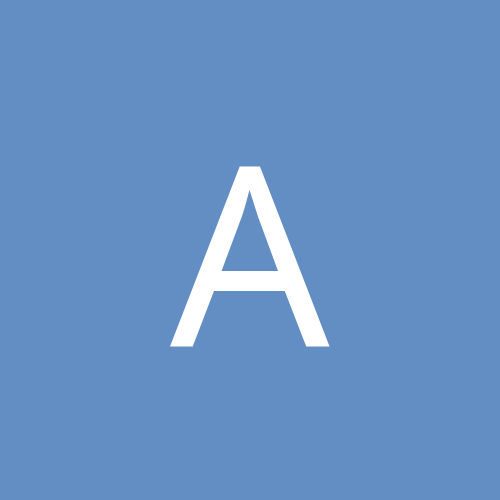
What is a decent firewall program? Is ZoneAlarm good?
AndyFair replied to Lotus's topic in Networking
Quote: Any good firewall HAS to be a pain in the a$$ for the first week or so, until you configure it's rules. I don't trust outofthebox stuff, I'd rather tune it myself... Too right! The best way to configure a firewall is to block all the ports then open them up again as you find you need them...might be annoying for the first few days, but it's the only way to ensure everything is perfectly safe. Rgds AndyF -
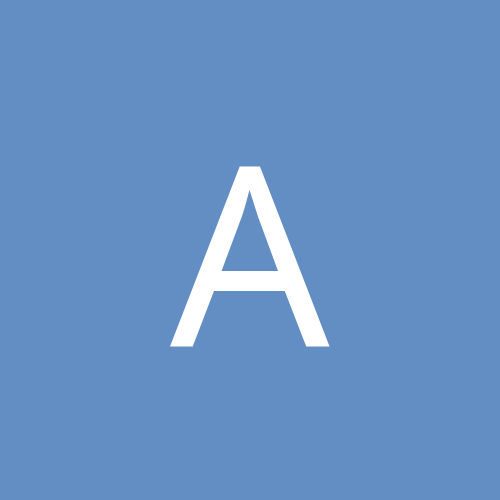
What is a decent firewall program? Is ZoneAlarm good?
AndyFair replied to Lotus's topic in Networking
Depends on what you need the firewall. In corporate applications, I would only use hardware firewalls; in a home setting, software firewalls are OK, but it all depends on what you're looking for. People have had problems with ZoneAlarm on XP, I'm not sure if they're solved yet. Tiny Personal Firewall is OK, and is free (link here). The 2 main things to ask about firewalls is (a) how easy are they to set up and manage; and ( how secure are they out of the box. Rgds AndyF -
Alternatively (and much easier than messing around with WinISO), if you have a .cue file as well as the .bin file, edit that so the paths are correct, then open the .cue file from within Nero. Rgds AndyF
-
Same here, bought it yesterday, had to wait all day until I could play it! Personally (and after only playing for a couple of hours), I think it kicks the arse of both Diablo games. I especially like the idea that you're not limited to one particular class of character - if spells are your thing, you can increase levels in magic, but then if you decide you want to do a bit of hacking 'n' slashing, then there's nothing to stop you changing and increasing levels in fighting - or even then going back to increase magic levels! Although, I imagine this would get more difficult as the game goes on... The next game on the horizon for me is Neverwinter Nights - only a couple of months to go...allegedly! AndyF
-
Quote: Depends on if you're classing computers as computers or PCs. If it's anything, then it's over 20 years, starting with ZX81s and Spectrums, moving through Commodore machines, upto PCs. If it's just PCs, then around 12 years or so. Man, I feel old now Same here - got a ZX81 in 1982, moved on to a Spectrum (both the ZX81 and the Spectrum were sold by Timex in the US I think), then C64, then Amiga, then PC. My first PC was 1992 (a 486-DX2 with a massive 120Mb hard drive and 8Mb RAM!) Have lost count of the number of times I've upgraded PCs since then!! AndyF
-
Have you checked the permissions on the folder on the server? AndyF
-
Quote: Look on your HD's stickers for model numbers. Go to their respective websites. All HD websites have jumper settings. ...and most HDs have the jumper settings printed on the label on top of the drive. Rgds AndyF
-
Totally agree with the subject and body of your message - couldn't have put it better myself... AndyF
-
Hook up the new drive again, make sure the jumper settings have it as slave. Boot XP, go to Administrative Tools, Computer Management, Disk Management. What do you see for the new drive? Is it partitioned, are the partitions formatted? If so, what format is used? If not, you need to create some partitions and format them. Just ask if you want more help! Rgds AndyF
-
Quote: I remember being lost at this part of the game too. I think what I had to do was force push the crates at both sides of the hanger. There are hidden grates under them. Except that pr-man isn't in the hangar yet! I'll go back and have an explore tonight. Quote: I get very poor performace when using volumetric shadwows? anyone else having this problem? No, performance hasn't noticeably dropped @ 1024x1078 on a GeF3 - but Kyle's shadow does strange things when it's projected from a high place... AndyF
-
Quote: Ok...been playing that level for you. Which keypad is Lando standing infront of?? ..the one that you first come to in the small room overlooking the ship bay?? Or, the one that is in the cockpit inside the ship??... Klark... He could also be standing in front of the keypad outside, on the level below where the ship is kept. You need to get to the room in the middle (opposite the hangar door), but I can't remember how to get there... The buttons on the fuel tank won't work until Lando is inside the ship. AndyF
-
Just "use" them (CTRL key). Make sure you change the codes on the correct display though... That's my one gripe about Jedi Knight - the use command is sometimes a little finicky, and you have to spend tinme manoeuvering the camera around to be able to press buttons, open doors etc. AndyF
-
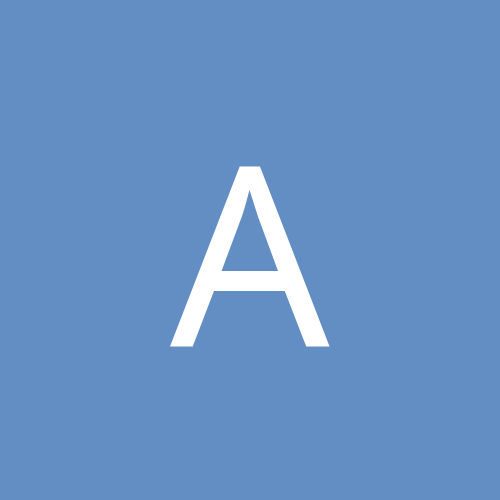
Remote Networking: Nothing under Network Places? HELP!
AndyFair replied to Lotus's topic in Networking
First thing to do is check whether you can ping the server from the ME computer once it's dialled in. AndyF -
Quote: Nice, we are just now taking a look at a Xerox unit but might poke around a bit more. I am partial to Canon though (as I used to work on them a while back), so I wondered what you thought of the quality of your unit. Quality of the Canon is excellent, and fast too - both on copies and prints. One nice thing is that it uses the scanner to copy, so if you're doing multiple copies, it only has to scan the document once. The scanner is only monochrome, but that suffices for 99% of documents scanned in an office environment. The version we have comes with 4 paper trays, and internal sorter, but you can get all the usual add-ons like sorter/stacker/stapler etc. Here's a link for more info. We have 3 Canon multifunction devices in the office (2 B&W, 1 colour - we operate a "no printer" policy, because MFDs are much cheaper to run!) and can't fault any of them. Rgds AndyF
-
Quote: Network sharing of a scanner is actually quite desirable to some people. We are looking to purchase a photocopier that will allow for network printing/scanning right now... We have one at the office here, it's a Canon iR2200 - does copying, printing, network scanning, faxing, the lot! One nifty feature is that it comes with a storage area for each user, so they print to their "mailboxes", and it sits there until the user goes to the printer and tells it to print - useful for people that print a lot of confidential stuff! Rgds AndyF