
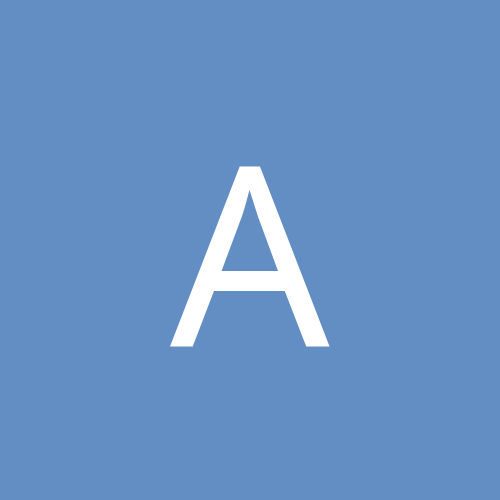
AndyFair
Members-
Content count
748 -
Joined
-
Last visited
Everything posted by AndyFair
-
I used to have problems with this too - I worked out in the end that it was to do with my ISPs proxy server, that it had obviously cached previous hits to windowsupdate and was trying to give me those - if I turned the proxy details off in IE, it worked fine. Just a thought... AndyF
-
PPPoA = PPP over ATM Have you tried using the latest drivers (1.4) from the Alcatel website? I used to have problems, nailed them down to the VIA 4-in-1s - haven't had any problems with XP though. Rgds AndyF
-
Another thing that annoys me is when the Linux people start going on about how many viruses Windows has, and how few viruses Linux has...like that is some measure of the inherant instability & insecurity of Windows. I don't think it's anything to do with insecurity at all - it's all to do with how many Windows machines there are compared to how many Linux machines - nobody's going to write viruses that only infect a handful of machines, it defeats the whole object of viruses!! Rgds AndyF
-
Water? For a peltier? I thought they were purely electronic devices? Hmmm...just been away for a look, found this site, no mention of water cooling. I guess the main consideration would be to have a heatsink big enough to carry the heat generated by the peltier, but that shouldn't be too much of a problem for AMD users!! You've got me thinking though - maybe time to start experimenting?! Rgds AndyF
-
Quote: Intel P4 1.7@2GHz (Someone find me a better cooler in the UK) Completely off-topic, but I was in Maplin the other day buying some cheap case fans, and noticed that they sell Peltier coolers for CPUs - would that be enough cooling for you? AndyF
-
Hmmm...have lusted over the Klipsch speakers before, only problem is that they don't have a UK distributor! I'll take a look at the Creative speakers. Thanks Andy
-
Yes, the files will reside on the desktop, with synched copies on the laptop - if that's the way you want it, but there's nothing to stop you setting up the briefcases the other way around (files on the laptop, briefcase on the desktop) Up[censored] the briefcase synchronises in both directions - it copies updated file on the desktop to the laptop, and updated files on the laptop back to the desktop. The only problem occurs if you've updated a file on both machines, but you'll get given the option of what to do in that case. Hope this help, AndyF
-
Nothing confusing about briefcases: Set up a briefcase folder on your laptop, copy the files from the desktop into the briefcase across the network, and voila! Instant briefcase. To synchronise the files, all you need to do is right click the briefcase, select "Update all", and follow the dialog boxes that appear. I think (something is bubbling up from the depths of my memory) that XP may do the synching automagically, but I couldn't tell you how to do that - I don't network my PCs at home, only at work AndyF
-
Quote: Aren't you? Exactly! How do we know you aren't posting the same thing on TweakTown: "I got NTCompatible thinking I'm a boy" No, sorry, this is doing my head in (Monty Python moments abound!) - margarita's all round I think! AndyF
-
I think Seti@Home starts by putting a shortcut link in the "Startup" area in the Start menu. To make sure that it only starts for you, make sure that the link is in the startup folder for your profile only, and not in the "all users" area. Rgds AndyF
-
If you're using a VIA motherboard, you may want to try downloading the latest VIA 4-in-1's, which supposedly contain a fix for the infinite loop problem. Rgds AndyF
-
Loads of people - do a search on "infinite loop"! It seems to be helped by the latest 23.11 drivers from nVidia. VIA have also released a patch which is supposed to solve the problem - see this post for more info Rgds AndyF
-
When Win95 first came out, I was so impressed - it was a dream, it looked nice, and was actually easy to use! But it never really progressed much in the 6 years that it's taken MS to take it to the next level - basically Windows ME was Windows 95 with patches! So, the answer is kind of yes, and kind of no: at the time, it rocked, after 6 years of the same thing, it sucks! AndyF I'll get down off the fence now
-
I think (though I may be wrong) that RAR is a more efficient compression method that produces smaller compressed files ... but Zip is more widely used! AndyF
-
I'd have to say the latest 23.11s - fewer infinite loops in XP The question has to be asked: what did MS change between Beta2 & RTM? Because I didn't get any of this infinte loop cr@p before the RTM (2600) release of XP... AndyF
-
The 23.11 drivers are actually an official nVidia release, so you can get them from the nVidia website. Been using them for a couple of days now, no infinite loops yet Rgds AndyF
-
I've only ever seen this on XP, not on other OSes. Also (and maybe others can back me up on this) I don't recall ever seeing this on beta versions of XP until the final RTM release (version 2600?). This suggests (to me anyhow) that it's a problem with XP and not nVidia... I've just installed the latest Detonators (23.10?), and they do seem to be slightly more stable - fewer BSODs - although we're not quite there yet, we're getting close! Rgds AndyF
-
Have been using them extensively over the last couple of days, they don't solve the infinite loop problem, but on the other hand, the problem doesn't seem to be as frequent... Rgds AndyF
-
Cool Were they nice about us all?! AndyF
-
As far as I know (and I may be wrong here, it's happened before ) a page fault happens when a program requests some data in memory that is not currently stored in RAM, but is in the paging file (aka swap file, aka virtual memory) - hence the term page fault. It's a perfectly normal thing to see - in theory, the more RAM you have, the fewer page faults you should see. Although you'll probably never see them go away because Windows still uses it's virtual memory, to keep RAM as free as possible (although we all know how good it is at doing this!!) Hope this helps, AndyF PS - I tried to look on the web to see if I could find an explanation of why page faults still happen in a system with sh*tloads of RAM, but couldn't find anything - anyone want to shed some light on the situation?
-
Looking at this post, it looks like there may be 2 patches to apply for XP. As far as other burning progs go, try the latest versions, e.g. Nero 5551 is the only version that's been written to work in XP. Nimda is such a horrible virus - we were infected at work, and it took me a whole day to clean everything out. The accepted way of getting rid of Nimda is to format and reinstall, but that's not so easy to do in a business environment. I'm surprised your router got infected though - that would imply it's running Windows and/or IIS? Glad we could help! AndyF
-
Oh, yes, of course - Roxio wouldn't consider writing patches that install themselves easily, would they?!!! ;( Personally, I've givem up with EZ-CD, using Nero now, and not a coaster in sight! Rgds AndyF
-
I think I read on the NTC front page recently that Roxio have released a new patch that addresses problems with EZCD & WinXP. Have you tried installing this? AndyF
-
Nope. Fraid not. 22.50s, GeForce3, still crashing with the same infinite loop BSOD. AndyF
-
If you boot off the WinXP disk and choose "Repair" rather than install, then go to the recovery console, there are commands available which enable you to repair the boot disk (I can't remember the exact commands but they're something like fixboot and fixmbr) It's not as simple as combining the C: & D: partitions into one, because this will be called C: by default, and since WinXP was installed onto D:, it will expect everything to be on D:, and so it will fall over and die (I hope that makes more sense than it looks... ) Of course, by far the easiest approach would be to reinstall XP onto the C: drive! Hope this helps, AndyF