
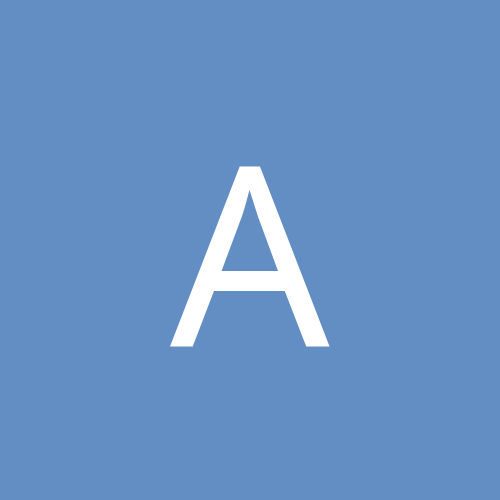
AndyFair
Members-
Content count
748 -
Joined
-
Last visited
Everything posted by AndyFair
-
If the user profile on your local machine says roaming, then you have it set up correctly. There is nothing to do on each workstation, it is something that is set at a user level on the server (using User Manager for Domains). This needs to be set up for every user that you want to have roaming ability. As long as you log on as a user on the workgroup/domain (ie the workstation is a member of the domain/workgroup, and you have the domain/workgroup shown in the logon box), you will use your roaming profile from the server. If the workstation doesn't have a copy of the profile, it is downloaded from the server; likewise, if there is nothing in the profile on the server, the workstation uses the local profile, and then saves the profile to the server. Beware that user's IE cache & temp folder will also be copied to the server unless you disable it (again, not entirely sure how on Win2k, but on NT you can do this using poledit) You need to set up the share for profiles to be stored on the server, and make sure that all your users can access it. If you set up the share on the local workstation, nobody else will be able to use it while the PC is turned off! You will also need a separate directory for each user on the server (eg //SERVER/Profiles/User1, //SERVER/Profiles/User2) otherwise everybody will end up using the profile of the last person to log off! As far as I can see, I don't think there is any need to use AD for this. Quote: A 3-step plan to set up roaming profiles 1. Create a share on the server (call it something like "Profiles"), grant access to all your users. Create a directory in the share for each user. 2. In User Manager for Domains, set the profile direcory setting to point to the subdirectory of this share. You will need to use the UNC format of the share. So User1 will have the Profile Directory set to \SERVER\Profiles\User1 3. You're all ready to go. Next time the user logs on they will start using roaming profiles I hope I've managed to answer all your questions - it is quite easy really - honest!!! AndyF
-
What services do you have enabled? What about auto start programs? Sounds like you have a service/app that is taking a long time to start, which is slowing the system down. AndyF
-
I'm not entirely sure how to do this on Win2k server, but on NT4 all you have to do is set the User Profile path to point to a network share. Maybe someone else could confirm if that's all you need to do under Win2k. Sorry I couldn't help more. Rgds AndyF
-
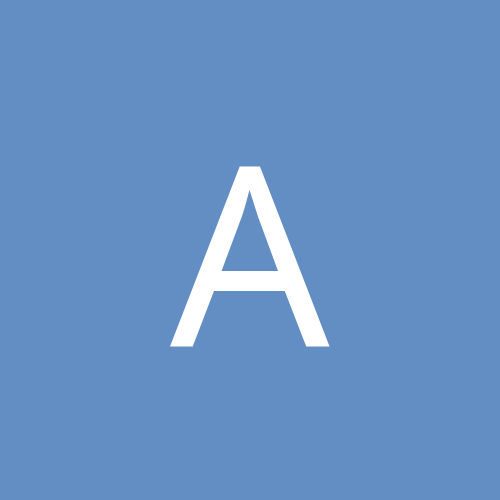
IIS, Exchange and SQL tri or IBM Websphere with domino.
AndyFair replied to Uykucu's topic in Customization & Tweaking
Have you thought of setting up a firewall? AndyF -
You need to use Roaming Profiles - this means that the profiles are stored on the server, and wherever a user logs in from, they will get all their settings the same - as long as it is on the same domain. If a user makes changes to their profile while not connected to your domain, they will get the option to use the local or the remote profile - they can use the local profile, and the remote (server-stored) profile will be updated when they log off. Hope this all makes sense, Rgds AndyF
-
Just a general question - are the XP licenses priced differently (ie more expensive) than the 2000 licenses? AndyF
-
Use notepad and edit the file C:\WINNT\Web\folder.htt This only changes the bit along the left hand side (file details etc.) though. Rgds AndyF
-
Hmm...just checked the MS FAQ, and I quote: Quote: Q. Is DirectX compatible with Windows NT 4.0? A. Yes. However, the only version supported on Windows NT 4.0 is DirectX 3.0a. You must also install Windows NT 4.0 Service Pack 6. And Microsoft only ever carries the latest version of DirectX, so you'll have to look elsewhere I'm afraid. Unfortunately, I have no idea where to find such an old version - you could try somewhere like 3dfiles.com Rgds AndyF
-
I'm not sure if there is an NT version of DirectX, but look here anyway. Rgds AndyF
-
Here's the article I was talking about above. All I can say is that if it is a bug, I only hope MS fix it before Oct25!! Rgds AndyF
-
There was also an article on ZDNet recently (I will post the URL once I get back to work) where XP suddenly reverted to the "non-registered" state. And while it isn't such a great hardship to re-register, will this count as one of your 5 (or however many) activations/re-activations that you are allowed? All because of a bug in Microsoft's code? I'm not anti-MS, and I'm not particularly pro-Linux (although I think Microsoft may be mistaken to just dismiss it out of hand) - but I think that the activation issue will annoy more people than Microsoft believe. I mean (and I've paraphrased this before on other messages ) - we're technically competent people on this discussion board, who may understand that no information is sent to Microsoft, only a hash value based on hardware IDs - but what about all the non-technical people out there, that will try to upgrade from Win95 (and most likely end up with a system that is about as stable as Windows ME) or don't understand what all the activation is about? Microsoft seems to be forgetting about them, despite the fact that they are targetting a new (and very different) product at the particular, consumer-based, market... That's all I'm going to say, and I promise I'll try not to say it again AndyF
-
I doubt very much as though there would be an autologin optiion for Win2k Server - as this would be amazingly insecure! If you're using W2K Server as a server, there is no need to login apart from for administration tasks. If you're using W2K Server as a workstation, why not use the workstation version (ie Win2k Pro) instead? AndyF
-
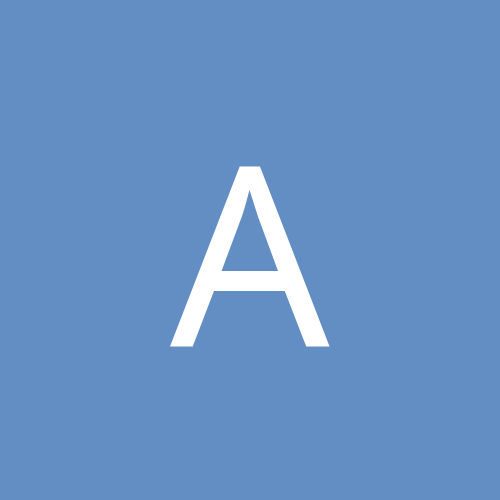
4.32 4-1 drivers causing my hard reboots when changing disks
AndyFair replied to cipher's topic in Hardware
Not being an XP user (until RC1 ships), I may be p***ing in the wind, but in Win2k there is an option (Control Panel->System->Advanced->Startup & Recovery) to turn off the automatic reboot so that you can see the information that the BSOD gives you. If that option is there in XP, try turning it off and see what the error message is. The 4-in-1 drivers are notoriously buggy - so you may want to install a lower version of the drivers. Also, despite the fact that VIA say their drivers are XP compatible, given the past history of their drivers, I wouldn't be overly surprised if there wasn't any XP functionality in there at all! Rgds AndyF -
Correct me if I'm wrong, but I thought XP already had some kind of DirectCD type functionality built in? (Just going on what I've read, still waiting for MS to ship the preview disks!) AndyF
-
Another thought - I thought the 75GXP was an ATA100 hard drive, not a SCSI one...? AndyF
-
Quote: Also on the point of nt4(even 95), most corporations running NT4 on their desktops are in now way gonna "upgrade" all the workstations so that they have possibly hundreds of flaky machines. They will do what well managed IT departments do, create a baseline image and reimage the pc's 1 at a time until they are all upgraded and freshly installed. Of course they will do extensive testing beforehand to ensure all their software works with it. The same would be true for any win95 os's in a corporation.[/b] That's all well and good if you happen to be working in a company with a large IT department that can do that kind of thing (and I'm one of those people..) But you also have to remember that XP is also being released as a consumer edition too...and while I would assume that most people on this board are competent, IT-aware people, who understand that the best way to install any operating system is to do a clean install, the majority of people upgrading to the XP Personal Edition will not be as technically competent as we are - which will inevitably cause problems, with flaky installations all over the place. And these people will not be able to understand why their PC (which worked fine under 9x) keeps crashing every 5 minutes. I just think that it is incredibly short-sighted of Microsoft not to provide a decent upgrade path for older versions of Windows to the Personal Edition. But if you try to upgrade PCs in a work environment rather than do a clean install (or copy a clean image) - then you deserve to be booted out onto the streets! Just my opinion (for what it's worth) AndyF
-
That's what I'm saying - Microsoft should put warnings on the upgrade version of the XP box: "Danger, this operating system could seriously screw up your system" You would have thought that since XP is also a consumer upgrade that they would have spent some time improving the upgrade path... AndyF
-
Not only that, but while Win2k does have an upgrade path for Win95, any upgrade made from the consumer Windows editions (95, 98 & ME) seems to be about as stable as a not very stable thing. AndyF
-
Have you checked disk space on the partition that contains \WINNT? If there isn't enough space on this disk, files will not spool, but users won't get any sensible errors... AndyF
-
I think the script is bombing because you're trying to delete a mapped drive that doesn't exist. I have all our logon scripts so that they look like: IF EXIST X:\*.* NET USE X: /DELETE What this does is check whether the mapped drive exists, and if so, deletes it - it won't try to delete a non-existant map, so the script won't bomb out. Hope this helps AndyF
-
Have you tried looking on the Philips website to see if there are any more up-to-date drivers available for your camera? Unfortunately, I tried searching the website, but the only page found was in German (although, if you want a few minutes of fun, you could always try putting the page through Babelfish...! Rgds AndyF
-
You may also want to enter Safe Mode, go to the Add/Remove Hardware applet, select "Uninstall/Unplug a device" then "Uninstall a device", and on the next screen, tick the box that says "Show hidden devices". You can now uninstall anything that relates to the SBLive - just in case the uninstall program missed anything!! Rgds AndyF
-
It could be that the driver you installed for the SCSI controller might not be working correctly - I had this with my ATA100. The problem with the removable disks and unknown disks could that Setup is not recognising the SCSI controller, and is falling back to a Zip drive or floppy drive as the only available places to install Windows. Try using an earlier version of the drivers...it worked for me AndyF
-
Belkin do a couple of ranges of KVM boxes - have a look at their website for more info. They don't supply cables with the box, but they're relatively cheap, anyway. Rgds AndyF
-
The 2Mb minimum limit for pagefiles is for when Windows crashes with a BSOD and does a core dump. I think (but not 100% sure) that you can only put pagefiles on fixed disks, not removable disks - and Windows would probably see a RAMDisk as a removable drive, so you couldn't put a pagefile on it. Added to that the fact that Win2k/WinXP doesn't appear to come with the commands needed to set up a RAMDisk... Rgds AndyF