
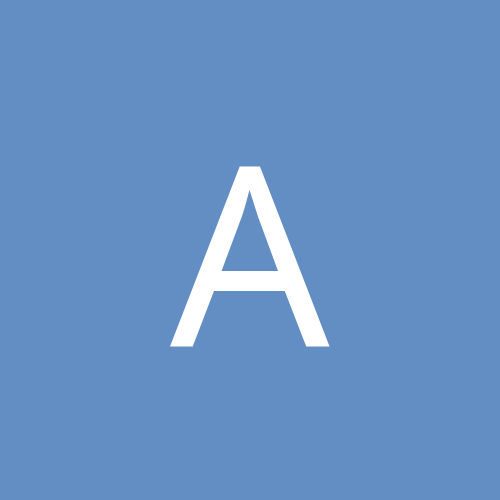
AndyFair
Members-
Content count
748 -
Joined
-
Last visited
Everything posted by AndyFair
-
In other words, "this is a spiffy way of gathering loads of e-mail addresses for us to spam you with for ever more, which costs nothing for us, and if you're expecting your free gift, you might as well start doing the lottery because the odds of winning on that are much better than the odds of ever getting anything from us" AndyF AKA resident cynic
-
The backup jobs may store a username and password to use to enable them to access the files (I know ArcServe certainly does) - if the username/password used was the admin account, you'll need to go through each of the jobs and change the passwords on them. Rgds AndyF
-
Loads of websites if you google: http://www.lanshack.com/make-cat5E.asp http://www.pcnineoneone.com/howto/cat5diy1.html Rgds AndyF
-
Originally posted by Wicked101: Quote: Eheim/Black Ice/Titan??? Sorry, the other option, the one with the separate parts in the picture.
-
Personally, I'd go for the Zalman - but only because it's quieter and looks [censored]ier! But that's only my personal preference! It depends on whether you want performance or looks - the Zalman looks good, but isn't a spectacular performer (I think most of the cooling comes from the sheer volume of the reservoir - about 2l); the Eheim/Black Ice/Titan solution may give you better performance, but doesn't look half as [censored]y as the Zalman. All IMHO of course Rgds AndyF
-
Do you also have enough space on the disk drive to install the games?
-
what happens when you ping the site? Does it come back with "unknown host", or does it resolve the name but come back with "destination host unreachable" If it's the first option, it indicates a problem with name resolution somewhere (not necessarily at your end - does the website have a static IP that you can ping?) If it's the second option, it indicates problems somewhere between you and the website. Let us know and we'll check. Rgds AndyF
-
Originally posted by Waffler: Quote: Lol @ thread 8) NT Compatible is *the* official Sims2 support site 8)
-
If your PC makes any kind of noise, I'm not sure RAM would be the cause! Does the noise come from the PC case or the speakers? If it's from the speakers, it may be that your soundcard is dying - if it's an add-in soundcard, try removing it to see if that helps. If the noise comes from the case (more than likely), I can think of two causes: The hard drive is dying - this wouild explain some of the lock-ups and the apparent disappearance of the hard drive. The other cause is that the CPU cooler fan has died and the processor is overheating - which again will cause random lock-ups and reboots. Hope this helps Rgds AndyF
-
If you set it up to receive mail directly in the setup wizard, then Exchange should automatically be listening on port 25. Do you do have MX records setup for your e-mail addresses? Are they pointing to the right IP address? One thing to try is to get someone outside the company (try from home, for example) to telnet to the address and see what responses the Exchange server is giving. Rgds AndyF
-
Depends on what you're looking for - the Zalman watercooler is almost totally silent, one of the main reasons it works so well is the large volume of water in the reservoir. It is, by all accounts, easy to setup. Because the cooling is entirely passive, it won't cool as well as the other model, but then it has near silence as its main benefit. That and the fact that it looks damned cool 8). I'm fairly sure that Zalman do blocks for the graphics card and northbridge as well (but don't quote me on that one) As to the second - who's the manufacturer? It looks like a bog-standard Eheim pump, but I couldn't say who makes the other parts. This version will make some noise because of the fan and pump - but it's still quieter than air cooling your CPU. You should also be able to extend this to cool other parts of the PC, but check before you buy! Bear in mind that you will still need some airflow through the case to cool things like hard drives - so you won't be able to get rid of fans completely - but you could get away with some low speed quiet fans. Hope this helps Rgds AndyF
-
Originally posted by smithua: Quote: ...no DirectX 9.0 adapters... Can someone please help me and explain it to me in ENGLISH. OK, in the simplest English I can: DirectX is a technology from Microsoft that enables game writers to use all of the funky functionality in your computer: sound, 3d graphics, mice, joysticks and more. The whole idea behind DirectX is that it means that game writers don't have to reinvent the wheel every time they write a game - Microsoft does the wheel invention, the game writers can worry about the other bits of the car Most PCs come with built-in functionality for things like sound, graphics (i.e. the output to your monitor), but to keep costs down the functionality of these built-in components is usually very basic. The Intel adapters that people talk about are examples of cheap built-in graphics adapters. If you open up your PC, you will notice that there are a few slots that run perpendicular to the back of the case (usually between 3 and 5 cream coloured slots, and one brown slot, spaced slightly apart from the cream slots). These slots are there to enable you to add additional functionality to your PC - and is one of the reasons why the PC has become so popular: it's upgradability. The brown slot is an "AGP slot" (what this means doesn't really matter here), this is where you can upgrade the graphics capability of your PC by plugging in a new card. By upgrade, I mean here "can play modern games" - because most built-in graphics functionality is fine for normal Windows use, it's not very good at 3D stuff like games. As the versions of DirectX have increased (the latest version is 9.0c), so the complexity of add-in graphics cards has increased, to the point where the current crop of games are offering near cinematic quality (check out some screenshots of Half Life 2 if you don't believe me). Sims2 is one of these current crop of games that requires a lot of oomph (technical term ) from a graphics adapter, and what a lot of people are finding is that their built-in graphics adapters do not offer enough oomph that Sim2 wants - hence the message. The error message is caused by the fact that your graphics adapter (probably built-in) doesn't have enough oomph for DirectX 9 - the only option is to go to your local PC store and buy a new graphics adapter. A new graphics adapter can cost from $50 to $500, depending on how much oomph you want - a sensible price point would be around the $100 mark. Hope this helps - if you need anything clarifying, just let us know. Rgds AndyF
-
I would be a little dubious about this powersupply - it says that the whole PSU is a heatsink, yet there's no mechanism to move the heat away from the PSU - either with a fan or with an external heatsink hanging off the back of the PSU. I would imagine that, in an already warm case, installing this PSU would be asking for trouble - and remember, heat rises, and you'd be placing a very hot PSU right at the top of the case, where the heat doesn't have anywhere to go. I'd think that if you stressed it by running lots of drives, a power-hungry graphics card or a high-end processor then you'd more than likely suffer a cut-out (not burnout, because it has over-temp cutouts built in). IMHO, not a good idea. Rgds AndyF
-
If you start WinDVD, then insert the disk, then press play it *should* work. Rgds AndyF
-
Ah, yes. Thank you for that post. Very informative and helpful. NT4 does not have USB capability - while it is possible to force some USB to work under NT4, it's a complicated kludge, and doesn't work for everything - and USB mass storage devices are one of those things it doesn't work for. Rgds AndyF
-
Felix, I'm really impressed by your artistic talent, have you thought of turning it into a career...lol! Phillip - is it possible to create a separate Sims2 forum and move all the relevant topics into it? I thought the number of Sims2 related posts had started to die off, but I logon this morning only to find that there've been hundreds of the damned things over the weekend Not that I have anything against people asking these questions, but they seem to be the same questions over and over (...and over, and over...) again. Maybe if they're in the same forum, people would read other people's posts and be able to solve their own problems without asking the same question again. Rgds AndyF
-
Microsoft no longer support MSJVM - you'll need to get a copy from Sun here Rgds AndyF
-
Are you able to get another keyboard and try that to see if it works (borrow one overnight from work, or something)? Is it an original Windows install CD? Not suggesting you're using a pirated version, but I've had slipstream CDs that worked perfectly in the past only to start giving strange errors and behaviour. I'm at a loss as to what to suggest... Rgds AndyF
-
For a small office like that, I would take a look at Small Business Server 2003 from Microsoft. It contains a version of Server2003, Exchange2003 plus other bits - it also uses a bunch of wizards to handhold you through the setup, and is quite easy to use if you're reasonably IT aware. This would kill 2 birds with one stone, and any modern server will be able to handle both file/print and e-mail for that number of users with no problems. I would consider putting some kind of firewall in between the 2Meg connection and the wireless router - if you've got an old unused PC lying around somewhere, you could use this to install SmoothWall, which again is quite easy to setup. Shared drives are easy to setup - but make sure that you drum into your users that they only save stuff to the server - not to their local hard drives. This way, you can set up a backup strategy (you had thought about that as well, right?) that only backs up files on the server - keep a Ghost disk handy for when people have problems with their desktops. Again, roaming profiles are easy, but be aware that they can take up a lot of space - and need free space as well (the rule of thumb is that the server needs twice the size of the profile free for each user). I wouldn't recommend roaming profiles for the laptop user, if only because the profile will be sent down the wire each time they dial up (assuming they log on using dial up). If they dial up after logging on, that should be OK. Hope this helps - any more questions, just ask - that's what we're here for Rgds AndyF
-
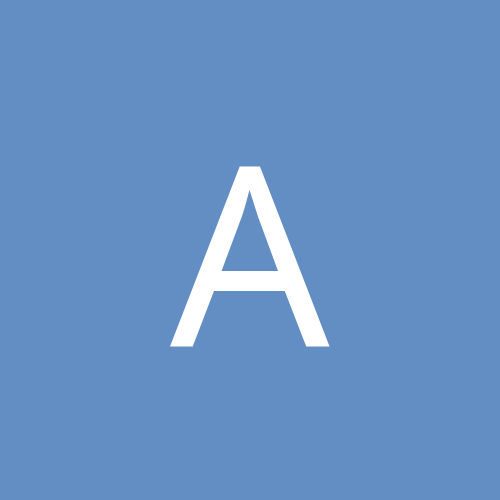
The: What Computer Part did you buy this week thread
AndyFair replied to DosFreak's topic in Slack Space
Originally posted by Yakkob: Quote: Well, I have just returned from ALDI (UK) with this Blimey! You managed to get a PC like that from a supermarket?!! How much did it set you back, and did they have any left? 8) Rgds AndyF -
He'll need to by a hub to sit in the middle - then everything connects to that rather than connecting directly. I think it should be as easy as telling the XBox to use the PC as it's default gateway. Rgds AndyF
-
The problem is that Windows needs drivers to be able to use the SATA device. If it doesn't have these drivers, it won't be able to access the SATA disk. What you need to is boot off the IDE disk with the SATA drive plugged in, install the SATA drivers in Windows, then re-ghost onto the SATA drive again. Hopefully that should work, but if not, come back here and we'll try to help. Rgds AndyF
-
It quite often happens to me with my laptop too, but it's usually just my wrists touching the touchpad as I'm typing - I'm a lazy typist and rest my wrists on the keyboard, rather than holding them above the keyboard like you're supposed to!
-
The RAID controller should be able to rebuild the new disk from the information on the remaining disks - and normally this happens automatically. However, because you only found out about the dodgy disk on rebooting the server, the RAID controller has not had sufficient time to rebuild the array. You'll probably need to go into the RAID BIOS to do this - when the PC is booting, look for the RAID BIOS screen and press the appropriate key to enter, hopefully there should be an option to rebuild the array. If this doesn't help, post details of the RAID controller and we'll see if we can't help more! Rgds AndyF
-
Originally posted by adamvjackson: Quote: Here's what I think, saberquill. The difference that the BIOS is seeing is 1KB=1000 Bytes, instead of 1KB=1024 Bytes, which is correct. Actually, I think the BIOS is reporting RAM in Kilobytes (which is normal) - 512Mb = 524,288Kb - which I think is where the misunderstanding is arising from. I agree about the integrated video card stealing memory - that's probably the culprit in Windows. Rgds AndyF