
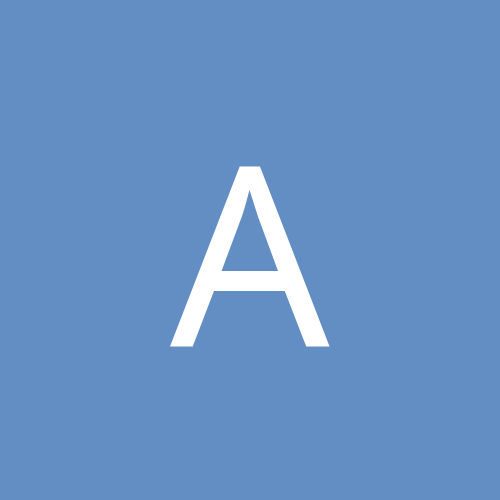
AndyFair
Members-
Content count
748 -
Joined
-
Last visited
Everything posted by AndyFair
-
Try Arrange Icons->By Name AndyF
-
Correct me if I'm wrong, but isn't DEP only useful on processors that support it (Athlon 64, Opteron, and Itanium)? So if you're not running one of these CPUs, then won't turning on DEP have absolutely no effect whatsoever? Rgds AndyF
-
What kind of crashes are you experiencing? Hangs? Windows rebooting? BSODs? "Windows crashes" is not much help - it does that all the time If Windows is rebooting, you need to turn automatic reboot off (Control Panel->System->Advanced->Startup and Recovery->Settings, take off Automatically restart There are many things that may be causing the crashes, doesn't necessarily have to be the motherboard - but at least you've ruled out the graphics card for the time being (you are using the latest Catalyst drivers, aren't you?) Give us information and we can help 8) Rgds Flibble
-
Right click on the screen, select Arrange Icons By->Auto Arrange Rgds AndyF
-
Is the LBP660 a "Windows Printing System" printer? If so, I don't think you'll be able to find XP drivers for it. Microsoft ditched support for WPS after 98/ME. You may be able to get away using the Win2k drivers - try the Canon website for this driver version. Bear in mind that the driver may not be too happy with the USB-Parallel cable, but give it a go. Rgds AndyF
-
Is it just me, or does the link for the Poseidon WCL-03 90Cu Liquid Cooler Review take anyone else to the FBI homepage instead? I've done a search, but I can't find anything about water cooling on the FBI website Just wondering...? Rgds AndyF
-
PCIe won't give you any performance benefits at the moment, because even games like Doom3 and HL2 don't stress the AGP8x bus, let alone a PCIe 16x bus. At the moment, there is no overiding reason why you should upgrade to PCIe - it'll be at least another 12-18 months before it becomes mainstream and we see PCIe only motherboards. Save your money and spend it on an AGP card now Just my humble opinion... AndyF
-
If you have the motherboard manual, most motherboards have a jumper that allows you to reset the BIOS settings - that should help with the BIOS access problem Formatting the drive as NTFS shouldn't have caused Windows any major problems (unless the drive was on its way out anyway) Rgds AndyF
-
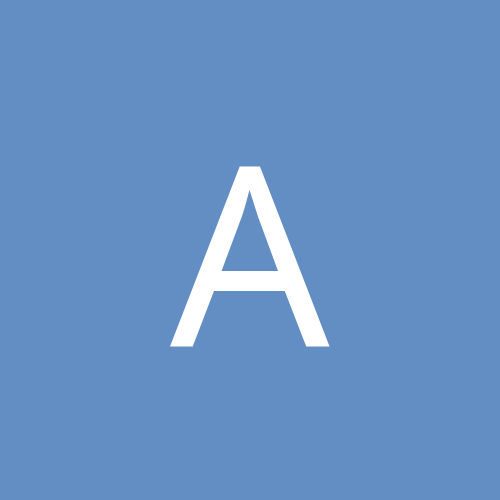
Is a Swapfile needed when you have 1 gig of pc3200 ram?
AndyFair replied to pr-man's topic in Customization & Tweaking
With a gig of RAM, it's possible to get away without using a swapfile. However, some applications (Photoshop is one, I think) are funny about systems without a swapfile. I'm sure I also read somewhere that Quake3 also expects a swapfile, but I may just be making that up Also, if you don't have a swapfile, Windows will be unable to save debug info when it crashes - but that's probably not a major consideration for you! I would say that it's probably safer to setup a minimal (say 64Mb) swapfile rather than get rid of it completely - you'll avoid some of the stranger effects than if you dump it completely. But that's just my opinion - better safe than sorry! Rgds AndyF -
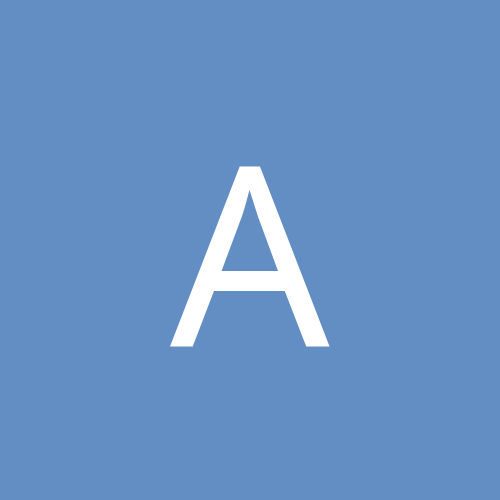
Has not been set up for current user???? HELP
AndyFair replied to txloanchick77's topic in Everything New Technology
Some questions (apologies if they sound basic, I just want to clear up a few points): HOW are you sure that the office applications have been installed correctly? When you say you can open a Publisher file, what do you mean? Exactly what happens? If you look at a Word file, or a Publisher file, in Explorer do they have the correct icons? What are the other users in the "Documents and Settings" folder? If there are other users names in this folder (apart from Administrator, All Users, default, and whatever user name you're using), I would consider taking the machine back to Fry's and asking for a replacement. It looks as though you may have been sold a reconditioned machine - unless that's what you specifically paid for (BUT if you do this, make sure you back up all of your personal files first) Rgds AndyF -
I'm not sure you can use C# to make a command line program that will work outside of Windows - I think it requires .NET to be installed to run. Just a thought AndyF
-
The heatsink will be the large, probably aluminium, thing with fins and a fan on top. But be careful, because it's quite easy to break your processor if you put too much pressure on the heatsink. Do you have a technically-minded friend who would be able to help? Or a local PC repair shop? Just don't want you to completely break your PC because of something I said Rgds AndyF
-
It's unlikely to be the version of XP itself that is causing the crash, but it could be related to the fact that you're not using the most up-to-date patches. I'm not condoning the fact that your friend installed a pirate version of XP, and I wholeheartedly agree with your decision to get a legitimate copy - I'm just saying that the fact it's a pirated copy of XP is unlikely to cause the crashes in and of itself. If it's crashing when you insert something into the DVD drive, it could be a PSU issue. What power (how many watts) is your PSU rated for? Could you swap it out for another one, just to check? When it's crashing, is it just hanging or does Windows restart? If it's restarting, you need to enable the BSOD so that we can see what's causing the crash: In the Control Panel, double click on System, click on the Advanced tab, click on "Startup & Recover" and take OFF the tick that says "Automatically reboot" If the system is hanging, it's more likely a hardware issue than an issue with Windows. Hope this helps AndyF
-
First thing I would do is check your external IP against some of the blacklist servers (e.g. DSBL) just to make sure that you (or your ISP) haven't been blacklisted for some reason. If you have been blacklisted, you can apply to be removed. If you haven't been blacklisted, have you checked the server logs to see why the mail has bounced? What does the bounce reply say? Hope this helps, Rgds AndyF
-
So are you saying that when you plug the gamepads in, they aren't recognised? What about if you go to USB Devices in Device Manager? Are they there, or do you have a couple of entries marked "Unknown Device"? Did the gamepads come with any drivers? Because if so, generally you need to install the drivers before you plug the devices in (kind of goes against "Plug n Play", I know - but that's Microsoft for you). If you've already done that, have you tried installing them again? Just a couple of thoughts AndyF
-
It is not possible to share a scanner natively through Windows, but there applications, such as RemoteScan that will do this for you. Microtek scanners are listed as working on their website, and it doesn't cost too much ($100 for the 10 user license). The problem with sharing a normal desktop scanner in this way is where do you put it? Obviously the scanner has to be connected to someone's PC, and that person is going to have people coming to his/her desk all the time wanting to use the scanner - that could get annoying. Just something to consider... Rgds AndyF
-
If it's happening when you try to do a lot of things, it could be that the processor is overheating - the heatsink may have become dislodged when you were moving things around. Try removing then reseating the heatsink - while it's off, make sure there's enough gunk on the bottom making contact with the processor core. Rgds AndyF
-
You need to go into the BIOS and set the CD to be the first device to boot, put the hard drive second. Do you have Windows installed already? If so, boot from the CD, enter the recovery console (press R when it asks you whether you want to install windows etc.) When you're at the console, type: [font:courier]fixmbr[/font] and that will remove GRUB from your system. If you don't have Windows installed, GRUB will be overwritten as part of the installation. Rgds AndyF
-
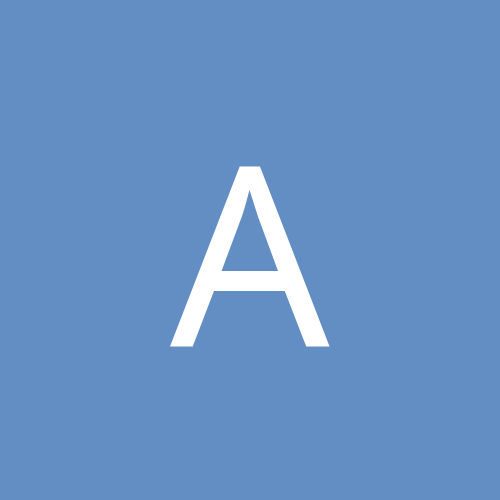
Choppy Graphics Possibly Due to Hardware? Help Please
AndyFair replied to shassouneh's topic in Hardware
Stab in the dark - do you have the Logitech software installed? It has been known to cause problems in the past, but I've never seen anything like this... Just a thought AndyF -
Do you know the DHCP range and mask of the router? If so, set a suitable IP address and net mask in TCP/IP properties. If you don't, go to the other PC, type [font:courier]ipconfig[/font] to find out. Once you've done this, can you ping the router? Can you ping the other PC? Some other things to investigate: have you looked through the event log to see if there's anything in there to indicate why the PC reset without warning? Have you checked for malware/spyware/viruses? Keep on tryin' AndyF
-
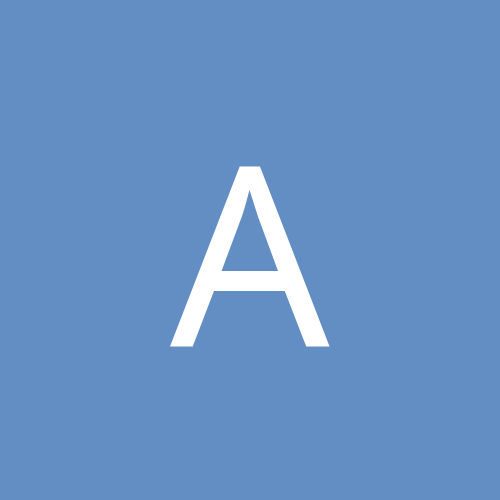
are you smart? if u think so, answer this q
AndyFair replied to chrome_shadow's topic in Slack Space
When does your homework have to be in? AndyF -
First things first, check under network connections that under TCP/IP properties, the radio button marked "Obtain an IP address automatically" is selected. If it isn't make sure it is. Open a command prompt, and type [font:courier]ipconfig[/font] What information do you see? Type [font:courier]ipconfig /renew[/font] then type [font:courier]ipconfig[/font] again. Again, what information do you see. Bear in mind, that if you set a manual IP address, the subnet has to match that of the router to work. Have you also tried restarting the router? Just a couple of things to try first off. We *can* get to the bottom of this! Rgds AndyF
-
Careful you don't go out and kill anyone, now... According to the British press (at least those portions of the British press that can't be bothered to think), playing Manhunt will turn you into a mass-murdering psychopath ;( All because one schoolboy killed another, and they found that he'd been playing Manhunt, so - hey presto! - that must have been what caused him to kill another human being. Grrr ;( No doubt it won't be long before Doom 3 gets accused of the same thing... I'll get down off my high horse now Rgds AndyF
-
Easiest thing to do is take a look at some of the sample code in the DirectX SDK - not sure if they include C# though? What is it specifically that you want help with? Rgds AndyF
-
Not wanting to state the obvious, but the CD works in another PC, right? It's not a blank CD/DVD-R that you've inserted into the drive? Lost count of the number of "D'oh!" moments I've had after many hours of pulling my hair out trying to solve a problem Rgds AndyF