
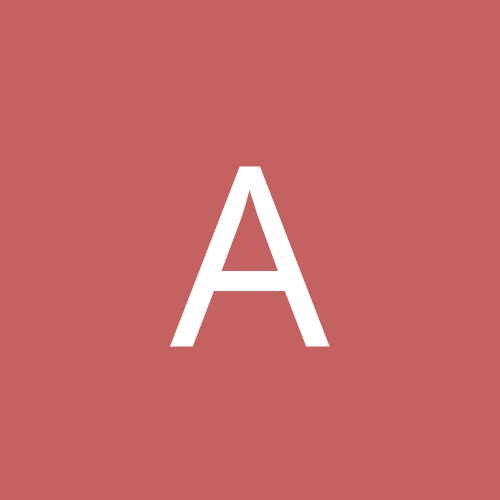
Ant -|- One
Members-
Content count
140 -
Joined
-
Last visited
Never
Everything posted by Ant -|- One
-
I would choose Kaspersky's Antiviral Toolkit Pro 3.5.x, once again it more accurate than Norton or McAffee ! AVP sees and destroys viruses that the other two can't even see ! My choice was simple as that ! My opinion !
-
Does anyone know why resident progs. do not load always in the same order in the system tray, and if there is a way to set a special order (for example: AVP, Messenger, sound card, and so on...) ??? Thanx for any welcome hint !
-
I'm asking this to everyone who come accross this thread: > What do you think of Viruses ? > Who create them ? > Is it really the truth: "Viruses are made by those who sell Anti-Virus programs and other security tools!" ???? To which extent ??? > According to questions above, what is the best parade against Viruses, or, what is the best Anti-Virus ? I'm waiting for as many objective responses as possible !
-
You should start by looking at the Games Compatibilty section at this address: http://www.ntcompatible.com/comp.php?cat=games&idx=t I know that for the Last Revelation there was a patch to skip the (Bink) videos, to be able to play at a good res other than 640*480, and things like that... Keep going on !
-
Thanx Dirty Harry ! At least you know AVP ! I have it running all the time with no consequences on resources available. Once again, everyone, AVP Pro 3.5.x (and 4.0 I guess) finds real (!)viruses that other AV scanners don't ! The choice is simple, isn't it ! _____________________________ Originally posted by GTwannabe: Quote: Actually, I've got access to every virus scanner in this thread. Tried em out on the comps at work, and Norton AV corp came away the winner You don't mention AVP Pro, once again. Did you try it ? Norton hasn't seen files infected by I-WORM.Magistr.b (a nasty one, believe me !), but AVP did and cured the 'puter ! What do you think of this ? Something to think about, I guess ?!
-
Thank you all ! I take special attention to what is told. You protect the AV your using, mostly. McAfee/Norton/Trend on equal terms, mostly. Good thing ! But, has anyone encountered a virus issue even though they thought they were protected by AV mentionned above ? I'm sure you have, at leats one of you, once ! I notice that nobody seem to use Kaspersky AVP Pro. I wonder why ? As I already said, in my business, I more and more come accross clients who've been infected by a virus, since 2-3 months most by I-WORM.Magistr.b and variants. Many had Norton or McAfee installed (and many a time not updated, but often it was !) and running, of no avail ! Each time, I came and used K.'s AVP Pro emergency floppies and washed out those damn viruses. It is my experience. Dealing with viruses is not my main occupation at work (I'm a hardware tech employed to deal with clients' hw problems by phone, at their place, and of course in my work room), but I must say that viruses are becoming more and more my real job and it really becomes annoying, I hate it ! Up to now, AVP is the sole AV that didn't fail me. What do you guys think about this ?
-
Thanx everyone ! Clutch, I personally do agree with your sayings: Quote: No, I don't find that to be the truth at all. But it does keep them in business, now doesn't it? I find some who doubts this. BTW, I didn't mention my choice for AV, it is Kaspersky APV Pro 3.5.x because it sees viruses that Norton, McAfee, Panda and others don't. Its emergency floppies based on a Linux engine are a killing thing, see it working for yourself, it's really amazing ! It lets you get rid of any virus, in the end. It tells you where lies the virus, its name, then you can disinfect or delete the virus body (infected file) and if disinfect or delete don't work, at least you can delete the file in safe mode. This AV is the very best in my opinion. Many more opinions welcome on the subject !!!
-
A friend of mine asked me why he couldn't use the 'print screen' touch of the keyboard in order to get a screenshot and later to paste it in Paint or any other prog. ? Is there another way to manage this, an option to activate or disactivate ? Thanx for any hint !
-
Thank you Wolf87 for your reply ! But I want to continue my "quest" and discover with your help what can be done and solve some problems that can occur from time to time. Actually, I was forced to uninstall KAV Personal Pro 4.0.x and come back to Anti Viral Toolkit Pro 3.5.x because it screws up every two XP boot. I had to wait for about 4-5 minutes for XP to boot completely: hourglass in the system tray, and I reseted often before I discovered by chance that XP would in the end be loaded corectly! When disabled everything's fine again. I'm gonna wait for an updated version of KAV to install it again and give it another try... So, here is the "why?" of my "quest". Please anyone help me find out ! P.S.: But it may be that KAV 4.0.x is not yet fully compatible with XP as claimed by Kaspersky Labs, ... ?
-
To answer part of your question, yes generic drivers can be used on a Monster3D2 ! Under 98/Me/2K I used generic drivers for my two boards (8Megs each) in SLI mode (resolution 1024*768 available this way) ! As for Windows XP, I don't really know, I don't use them anymore thanks to my Radeon 7500. I read many threads about the subject and there still seem that there are no drivers that can handle glide+D3D+OpenGL (it was the case back under Win98)... Hope this helps you a little...
-
What do you mean by 'locked files' ? The attrib command should take care of this, no ? And, what unusual characters ?
-
From the command line, go to 'Recycled' or whatever temp directory, type 'attrib -h -s -r yourfile , then delete it safely... C:\> cd recycled attrib -h -s -r *.* delete *.* Hope this will help you !
-
... Let me tell you what's happening in quite a few words: every second boot, XP reaches the desktop, resident progs. start to load,..., and there it is, XP is frozen, I get the hourglass when pointing the cursor at the task bar... just got to cold reboot and it should boot ok. I point at Kaspersky Antivirus Personal Pro because the problem started to show up right after I installed it. Antiviral ToolKit Pro was installed before (previous XP install) and worked flawlessly. When I uninstall KAV Personal Pro, and reinstall AVP everything's ok ! To be sure, I put back KAV and here we go again: XP freezes at the very near end of loading the desktop ! I must mention though that sometimes, after 10 or 15 minutes, XP show me it is not frozen anymore !!! But it's rare ! Is it KAV itself, or a parameter whithin it ? Please, help me find out ! Thanx.
-
That's what I said, I didn't read the license agree., but I know MSN Explorer works just fine under win98/Me/2000/XP. With Hotmail, you have the opportunity to install it under any Windows. Why it doesn't work under NT, I don't know, maybe it isn't meant to run multimedia apps., on the contrary Win2K is much more efficient for this part than NT, but that everyone knows this... That's all folks !
-
Hello, do anyone knows where I could download OE 4 for an old pc running Windows 95 which doesn't have it installed ? I'd like all the needed files to put them on a cd and install from it. Thank you in advance !!
-
What are you talking about ? When I was under Win2k and Win98, I received a mail through Hotmail asking me wether I wanted to install MSN explorer or not. I downloaded it and installed it, no prob. at all. WinXP wasn't out yet, before months and MSN Explorer was there for a while (check the versions and updates we've seen...) ... Talking about the licensing agreement (I didn't read it at that time), how do you explain what I've said above ?
-
You're wrong RoninCS: MSN Explorer (latest)worked well under Win2K and Win98, before I switch to WinXP.
-
I started with ATI's RagePro3D, then Rage128, Rage128ProViVo AND NOW --> ATI's RADEON 7500 (hadn't the bucks for the 8500)for three little days now, and I can tell this card rocks !!! I can AT LAST play Soul Reaver 2, QuakeIII Arena, Max Payne, and American McGee's Alice (amongst other great titles) at 1600*1200*32 just like a charm !!! And whaou, everything is so beautiful !!! I must mention, though, that QuakeIII is somewhat to fast for me even at this res., I have to correct my mouse acceleration and it will be OK !!!
-
What I know is that early drivers (Win9x) could handle OpenGL/D3D and glide of course. But with the following ones, D3D wasn't available anymore which, I assume, was due to subsequent DX7 and later... As for Win2K, only Glide and miniGL worked (Quake the Ist). About XP, I'm still waiting myself for drivers, though I don't really need them anymore since my early Rage128, then Rage128ProViVo, and now the RADEON 7500...
-
Yep, I'd like to know of working drivers for my V2's SLIed ? With OpenGL... Thanx in my turn !
-
Opera 6.0 opens http://www.sygate.com/ without difficulty and just the same result under IE 6 (java/script installed for Opera). Opera and Mozilla are good for pop-up ! Under IE, as I said, I use WebBlinds and it's ok !
-
Why in this new version is the option to hide the advertisement banner greyed out ? Eventhough it was ticked (and always is) in the previous verion ? Any idea ? Anyone p.s.: I'm running Windows Messenger 4.6.
-
Thank you Marktait, I try my best to be clear, but please, don't forget my native tongue is french and not english. Another thing might be the 'problem' I have with MessengerPlus which is not that simple to expose...
-
Outlook Express crashes each time I try to attach a file... No error message, no BSOD, nothing ! The install is recent 3 weeks at large, and clean. Latest driver for my video and for the SBLive card. So what the heck ? Is it the same driver problem related to the sound card as under Win2k ? Thanx for any hint, tip or advice !
-
It might be Outlook Express or Internet Explorer... My problem seems to be ONLY related to .jpg files !! Each time I try to attach a jp(e)g file, through OE, IE (i.e.: Yahoo 30 megs briefcase), the program crashes, the simple fact to select the image for attachment... How to understand this ? Is there an option somewhere, some basic protection against viruses ? I read somewhere that OUTLOOK has an option to prevent from opening certain types of files, could it be something like that ? Is it due to XP itself, I can't believe it, because everything work fine on my work computer (also with XP, on a lan). Thanks or any Hint, Help, Tip...