
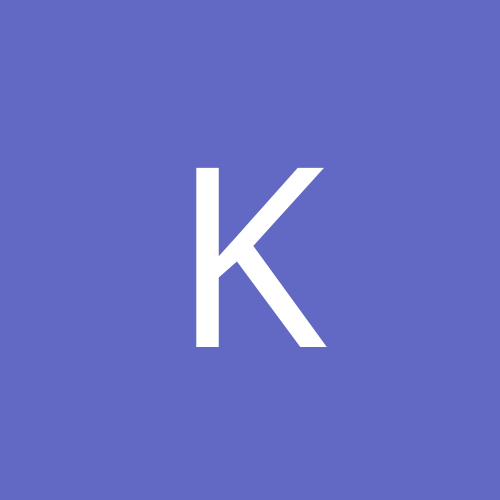
Kriker
Members-
Content count
9 -
Joined
-
Last visited
Never
Community Reputation
0 NeutralAbout Kriker
-
Rank
stranger
-
Jim and Brian, Well, Win2k leaves a lot to be desired of, that's for sure. I decided to bag the whole Win2k OS completely. After trying everything I could think of, the ATI card would still not work. ATI states that it will, but I think the PIII requirement is an issue. Microsoft also states that it's compatible. As far as the power supply goes, I forgot to check that what the rating was. Is Win2k really sucking that much power that it would cause it to hang like that? Or is it more a combinatioon of many things. My CDRW is working fine now, or was. I re-imaged and re-formatted the whole PC to Win98. Everything is back to the way it was. I guess I'll invest in another PC later to use Win2k on. Thanks for your help, Chris
-
Jim, Sorry. I guess I should have been clearer. When I booted in safe mode, I went into computer management. I accessed the Event Logs and under System, I found several red flags. Each one indicated that a certain service didn't start because it was not installed properly. Hence the messages from DHCP, TCP/IP, and DNS. My PC is a stand alone and not part of any network. This is what I successfully did yesterday. I inventoried all my Hardware: Gateway G6-350 Pentium II 350 CDR-Hitachi CDRW-Sony IBM 10GB HD 3.5 standard floppy Radeon ATI 32MD (SDR) MS Intellimouse Explorer Logitech Wingman Extreme HP Deskjet 660C HP ScanJet 3200C HP Ultra VGA 1024 Monitor I'd also found an error regarding the graphics card in the Devices. I decided to pull the graphics card and the machine booted perfectly. I did this several times to be sure I had a good backup. I inserted the graphics card again and it failed. I removed it. It worked. I then started attaching other equipment one by one and everything worked fine. I went online and went to ATI's website and downloaded directx 8.0 and then downloaded the drivers for it in the Win2k environment. I haven't re-installed it yet, but that's what I was planning on doing tonight. I think I'm going to need to do it in safe mode? But I'm not sure. Oh, another thing I found that I never noticed before is that the requirements for the Graphics card indicate a pentium III. It was never a problem in Win98. Do you think that's a serious issue? I also need to do some research on the Sony CDRW, it didn't load as a slave during one of my last boots. It's rather unpredictable. If you have any suggestions, I'm up for them. Thanks again, Chris
-
Jim, Thanks for the info. That worked. I created the disks and was able to reformat the NTFS partition to FAT. I decided to try a fresh install since I had the boot disks, but once it was done, it hangs STILL, in the boot process. I booted in Safe Mode and found a lot of DHCP, DNS, and TCP/IP errors in the event log. I disabled them since this PC is a stand alone and not networked. It still doesn't boot. I'm in the process of checking all the hardware to see if it's compatible. I thought it was, but now I'm not sure. I also have another copy of Win2k Pro that I might try to use and see if it's a bad CD. I'll let you know what I find. Thanks for all your Help!!! Chris
-
Hi SnapperOne, I'm not sure if you got you answer or not, but I had the same problem with an HP Vectra PII 550. Almost the same situation, many PC's all the same. None of ours have CDRW's though. I also never found anything regarding the Mouse issue. I received the same message and searched on Google. I got a lot of hits regarding it. The site was http://www.osr.com/ddk/bccodes_3jdz.htm I also found some info at http://computing.net/windows2000/wwwboard/forum/2873.html Not to promote another sites data, but.... Not sure if any of this will help you or even if you need it anymore. I reimaged the PC I was having problems with numerous times and was convinced it was the sound card. I swapped out every component, one at a time, and couldn't narrow it down. I ended up re-imaging again, about the 6th time, and finally the PC became stable. Kriker
-
Hey Jim, I've actually already tried what you suggested. The fdisk version is from my previous Win98 pc, but I'll make a new one. This might sound dumb, but if the Win2k OS is an upgrade, can you boot from it? I've tried to boot from CD through the bios, but nothing works. I get an error message that either states 'no OS present' 'NTLDR not found' or 'invalid file format' I even tried to copy I386 files from the CD to the C drive with no avail. It stops stating it can not create a folder (I don't remember the exact message right now). I have 2GB avail on a C drive that I can format, fdisk, and make active, but can't load anything to. The other 8GB is untouchable. I'll try the new 98 disk, but do you have any other ideas? Thanks much, Chris
-
Thanks Jim, Now I have a bigger problem. I decided to give up on Win2k and tried to re-install everything back to 98. I have tried to fdisk and format the HD, but Win2k made itself on a seperate partition, taking over 3/4 of my HD. I can delete and format 98 on the C drive, but I can't do anything with the ntfs partition. I've tried everything I can think of now, but I can't load any OS to it. I even tried to use fdisk /mbr and nothing happened. I tried to reload Win2k, NT 4.0 WS, and 98SE. Nothing. I seem to have a 10GB HD that seems untouchable. Any ideas?? Thanks, Chris
-
OK, I tried that, Wiped everything clean and started over. I selected the clean install and it did the same thing. Do I just need to buy the full version of Win2000 over the upgrade?
-
Anyone, I just upgraded a Win98SE PC to Win2k Professional. It was the upgrade for Win2k. 98 was a fresh install and when I selected the upgrade option, I did have it keep the programs installed intact. The unattended install went perfectly. No problems, but during the final reboot, it hung at the "Starting Windows2000" banner screen. I shut it down, started in "safe" mode and looked to see what issus I had. My Directx 8 needed to be re-installed as well did my Video card. I downloaded win2k drivers and installed them, but the system has only booted once successfully. Every time I shut it down, it now hangs at the banner screen. Any suggestions? Thanks, Kriker
-
Anyone, I just found this site through several others. I realize that many of the posts here are over a year old. I'm running into the exact same issue listed above. Does anyone have or found a solution? Micro$ has virtually nothing on this that I can find. I have done everything listed above and am going to research some info in the Win2k resource kit. Any assistance would be greatly appreciated. Thanks, Chris