
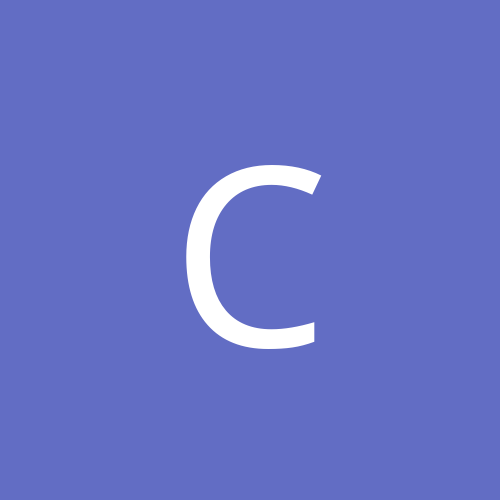
Concept50vr
Members-
Content count
28 -
Joined
-
Last visited
Never
Everything posted by Concept50vr
-
I have a Linksys DSL router and so does my friend, we are unable to send Files back and forth, any one know how to properly configure this? Ned
-
I can send files to others no problem but between and behind to Linksys routers, no can go, tried all settings, any other thoughts?? Ned
-
I have the CL Audigy Platinum and have laoded all the drivers and updates for XP and all works well, really well actually!! Ned
-
From Tom's Hardware ........ Conclusion The Radeon's new drivers are a step forward in every respect. The performance has improved, and the very controversial 'Quake3 optimization' has been removed from the driver. A very impressive aspect is the Radeon's performance when using anisotropic filtering. The R8500 simply leaves the competition by Nvidia in the dust. Ned
-
Well with my system I hit 8151, but I think it can do better. ATi:D has taken care of me and I am happy. My biggest kudos to ATI would be Visual Quality. Ned
-
I have 21 machines at the business I work for, all Radeon varying from 600 Celerons to 1.6 P4's in my design center, I am unable to complain. I have Win2000 in my design center and the 3 Lumber yards run Win98SE, except one machine running a Paintmatching Analyzer system. My unix server has one too. I currently have sold all my old Vid cards to friends and on various different motherboard platforms and havent had any issues with the Radeons' as I keep up with the jones. Well we all have our favorites Ned
-
Ati woke up and realized the market share they were losing. The biggest advantage you will find other than FPS is 2D visual quality and an outstanding DVD product. The cards are great, as far as drivers are going, they are releasing them for the OS's quit quickly!! Check out www.rage3d.com for some good insight!! Ned
-
You guys............... the Radeon 8500, severe jaw drop!!! Ned
-
I have the Mustek 1200CP parallel port scanner, does any one have this running in XP? Thanks for your help!!! Ned:p
-
It works great too,the restore, the beta drivers are good!!! Just lose some features that I want, that is a great site!!!!! Ned:p
-
The XP drivers from Microsoft are the only ones that allow the DVD to work for me, I have the Radeon 64 DDR and am awaiting the 8500. I have tried the drivers from Rage3d but I lost DVD, so I used the XP ones from Microsoft, when I loaded the 'beta' drivers I was uable to go back and get the original XP drivers to work with DVD again, just to let you know!!! Ned
-
Try www.rage3d.com Ned
-
When I lauch programs once in awhile I get a stop ERROR and then a memory dump I am running XP 2600 and it only does it if I havent run the APP for alittle period of time, but after the dump and restart, I can run the program just fine? Any thoughts
-
I have had a stable system for 3 days now. No memory dumps, nothing, I think the Radeon drivers had some issues, I am using the WinXP driver as we speak no problems. I have switched totally to ABIT KG7-Raid and 1600+XP processor with a gig of PC2100 ram. SO far all is well, but it did take 6 loads of XP to get here!!! Ned
-
Well I have updated my BIOS, new NIC card, different drivers and still, randomly my System reboots, Any thoughts? Thanks Ned
-
On my 6th load of XP Pro I now have a system that is stable. All updates from windows applied after install. On Radeon in my case I must use Microsoft's Driver updates or else BSOD, plus if I configre my UPS, I have full system failure-'Unable to find or the file SYSTEM is corrupt. Roxio adaptec Version 5 loaded-not restarted-apply patch-then restart-no BSOD, I also forced APSI drivers to load. Am burning CDs at 16X DVD and all games work, Radeon is set to 'Performance' in settings tab, if I set to Quality I get re-boot not BSOD Ned
-
I am trying to figure out why my Yamaha Burner isn't list with recording capabilities. Fresh install, after UPS configuring killed OS, loaded again, and now the Yamaha Burner isn't listed with Recording capabilities, it was and I burned CD's in the last load, what to do? 5th load of XP, I am tired, any help? Ned
-
I had the same deal going on !!!!! But what I learned was I had the ABIT HighPoint drivers loaded which arent digitally signed, and I was having data corruption and just plain weirdness, tray icons, programs loaded weird, not stable, doing something weird!!! 8) So I gave up!! This is my 4th load of XP, learned what drivers worked and didn't and for me the HPT controller drivers from ABIT didnt work! Read the manual, the HPT controller shares PCI slot #5 IRQ, bad in some cases, and note the memory population order. E-mail your specs or post them. Ned{Happy XP now}
-
Well it took 3 hours using this new driver for system trash, I bought the Abit board o Friday and today I loaded XP PRO for the 4rth time, figuring out driver issues, and do's and don'ts!!! I have XP's CD burning working at 1/2 speed 8X(Yahmaha 16-10-40) I have ATi Radeon 64 VIVO working, Half-Life and the DVD functions in both the ATi and Windows Player I have my Logitech QuickCam Pro working and the HotPoint controller with XP drivers, all runs well except once in awhile my mouse gets jerky, like the XP is 'feeling' its resources out. What I need going in my Mustek 1200CP scanner, so if any one knows how please help me!!! Ned
-
I say this while praying to the silicon god, so far I have had NO system memory Dump (fingers trembling as I type) for some time now!!!! Tried 2 Netgear Cards and two Linksys cards still Blu Screen, loaded the downloads from Microsoft's XP update site, no luck, so I loaded a new BIOS for my A7V, I put 1009 on and still got the random Blu Screen!!! I had been setting the jumpers on the mother board manually because I have a 1.4 266 processor and it wouldn't boot unless I did that. Windows 2000 ran fine like this. But for grins I put my mother board to JumperFree and voila!!! No problems since that......I hope!!! Ned
-
When my system dumps it has the same tech data or data string, how can I take this info and track the culprit down?? Ned
-
Has any one got this scanner going in XP? I tried the W2K drivers and the interface says unable to load file, and the 95/95/ME/NT loads the interface but nothing happens, If I load the SCAN on COVER program it starts to work but them windows craps with a stop error. Ned
-
No I have the LPT port model, good scanner, nice graphics, worked great in Win2000, but app does no scanning in XP, although it says it has, and the Win 9X drivers load but either hang or reboot me. Ned
-
It has been a day since last memory dump, pherhaps the Nic made the difference, I also noticed having my Radeon card set to 'Quality' in the advanced menu cause a reboot auto when messing with the DVD, either ATi's or Windows, so onward I go, so far I am Happy!!! Ned:D