
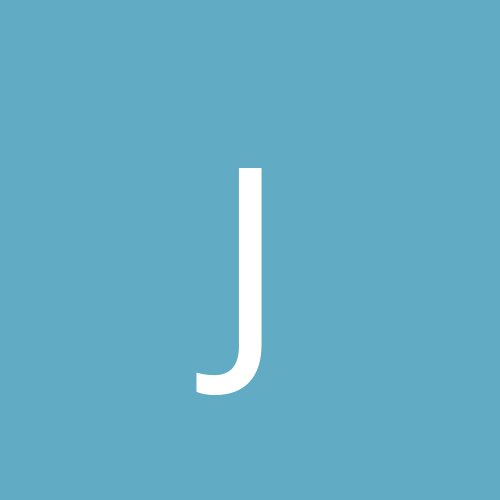
JP-
Members-
Content count
1015 -
Joined
-
Last visited
Never
Everything posted by JP-
-
yup, but i just noticed that if you stick the direct3d settings to 'best performance' it actually lowers settings which it didnt do before. Ive had the same effect along time ago by using riva tuner to actually manually lower settings but looks like its now doing it from the ctrl panel.
-
What score wise? bout 11500 on a p4 2200ish with ti4400
-
OK well just tested em, they gave me about 700 points in 3dmark (not that anyone cares ) but they finally give the option for Ansiotrophic filtering in Direct3D via the control panel.
-
P4 1.6 @ 2.4 on a TH7-II, i cant really complain I always used to think amd were better for overclocking, and at the time they were. But thinking back on it, we were only talking 200-300mhz really, with loud air cooling. This is cool cos its very nearly silent.
-
If it still does it just change monitor/hdd/system to "never" dvds are annoying like that in that they dont seem to count as activity just like some emulators
-
Right click the desktop -> properties, screensaver tab, power button, advanced tab...."Prompt for password when computer resumes from standby" Should be what you need
-
Just do a repair install of XP and youll get it back
-
While its not great it does work perfectly in 2000/XP
-
With those compaq drivers, did you delete the ctoem.cfg file in the \audio\setup directory before installing them? If not, deleting that file and then retrying the install should sort it.
-
What driver version are you using for the MX? What i would do is go to www.nvidia.com and grab the v30.82 drivers from the download section and see if that resolves the problems
-
8) nice work But i think it comes under xp hardware really :x
-
Net send is funny, we used to send messages like "your pc will self destruct in 10 seconds" to ppl, then..... "9" "8"... youll be suprised how often it actually worked
-
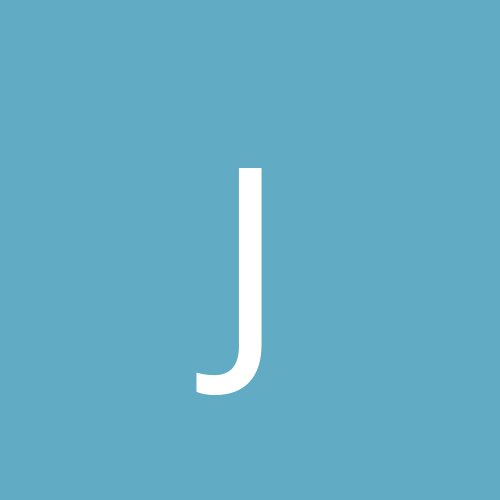
Guys: I need a Quake III timedemo Demo for 1.31 build of Q3!
JP- replied to Jerry Atrik's topic in Slack Space
Just get an audigy and be done with it -
Ive not actually used an athlon for quite a while, you guys rekon changing it from 133->166 at the same mhz will actually provide some good real world gains?
-
Little review of the 2600+ if anyone is interested Seems to clock quite well 8) http://www.hardocp.com/article.html?art=MzQx
-
Well the list definatly needs sorting, i dunno how but ill just leave that to you guys
-
There are loads of games that are listed as not compatible but they actually work perfectly I was actually playing it yesterday, all i did was install it, patch it then go to www.gamecopyworld.com and get the 'fixed exe', and played it. Still requires the CD but installs and runs fine.
-
Vin Diesel just totally "rocks"
-
50s fine but if thats just sitting in windows, its going to be alot higher when your actually playing.
-
Hi, this probably wont help you much or at all, but ive got the same version. Win95 C&C1, the 1 that runs in 640x480 under windows, and it installs and runs perfectly once patched So it does work under XP. Just make sure your running it as an admin and you might want to try the installer under win95 compatibility mode.
-
Sorry didnt read that very well, thought it was the A
-
I very much doubt youll be able to overclock it at all, just because its a prebuilt HP pc and they usually prevent overclocking on those kind of pcs. Its either going to be in your bios, or on the motherboard itself in the form of jumpers or dip-switches. If its in the bios, youll need to look for multiplier/front side bus (FSB) and voltage adjustments. If its on the board then you should have a manual to show you which jumpers/switches to change in order to change the speed. But there is like a 99% chance that you wont be able to OC is, just because it is an HP prebuilt machine. Its actually kinda a shame, as acording to those specs, your cpu is a 1400/200fsb, but the memory is capable of 133. So in theory you could just take the multiplier down to 10.5 and stick the fsb up to 133 and it would be faster
-
Good review by tom Basically its not much faster, obviously limited by the drives themselves now, as ata100/133 give almost 0 speed increase. Ill be glad to finally be rid of those stupid IDE ribbon cables though, but i think ill just get an IDE/SATA adaptor for my drives for the time being
-
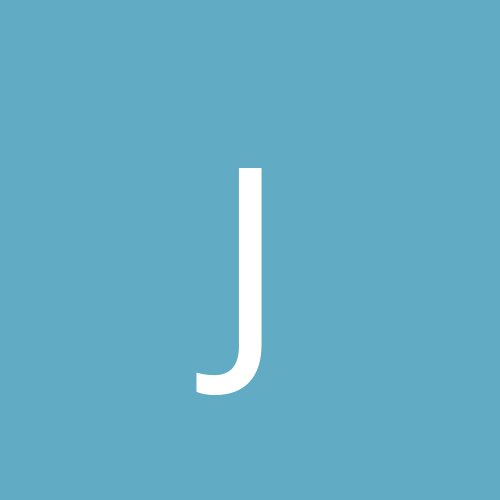
Disk Cache takes all memory when copying large files
JP- replied to Champion_R's topic in Customization & Tweaking
Cant you change that by right clicking my puter->properties, advanced tab, performance 'settings' button, then the advanced tab. (Memory Usage) ;(