
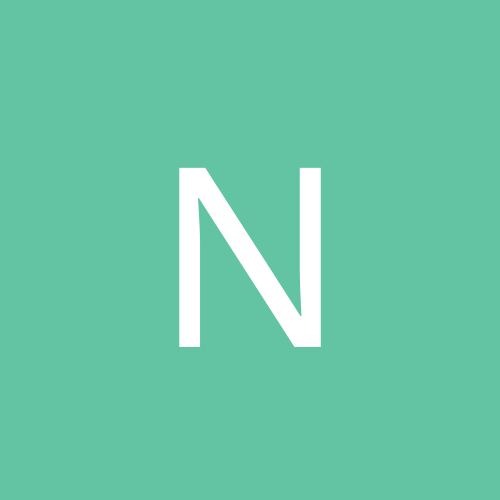
Nogib
Members-
Content count
14 -
Joined
-
Last visited
Never
Community Reputation
0 NeutralAbout Nogib
-
Rank
stranger
-
Well, I was messing around trying to get FF7 to run under XP today. The game works pretty well on my system and mind you this is without using the ACT. The 3D is nice and smooth, but the 2D backgrounds are all corrupted and messed up. Anyone else encounter this? (FF7 w/TNT patch (but not in nvidia mode) with the Detonator 27.20 drivers on GeForce2 MX).
-
Quote: ...Using the 8.05 drivers... !!! Why did you do that?!?!?! No wonder you are getting such poor performance. The drivers built into XP for nVidia cards aren't perfect (it has the 12.40's in it) but why would you go to a version that is great for TNT2 owners and poor for GeForce cards like the 8.05's? I don't know how how good or bad the included 12.40 drivers in XP are since I went straight to 14.70 after installing XP, but the GF2MX actually is a great gaming card for resolutions 1024x768 and under. Above that you'd need a GeForce3 to get good performance. Get the 14.xx drivers, NOW!
-
No, we all know what is going on but this is a well known and well documented effect that Win2K exhibits too. You could have simply taken a look in the Win2K forums for your answer. The reason you don't get much of a response here is because not many people are bothering with the various XP builds. To quote my own response in a Win2K networking thread: "The slow network browsing is due to Win2K. Delete this registry key on your Win2K machine: HKEY_LOCAL_MACHINE\SOFTWARE\Microsoft\Windows\CurrentVersion\Explorer\RemoteComputer\NameSpace\{D6277990-4C6A-11CF-8D87-00AA0060F5BF} By default, Win2K is always searching for scheduled tasks on any machine you network to. Deleting this key stops Win2K from doing just that. It solved my problem of taking nearly a full minute to connect to my WinME machines."
-
You'll have to stick with Win2K since 3dfx Tools (needed to switch between monitor and TV Out) does not work under WinXP at all.
-
http://www.geocities.com/mfd4life_2000/
-
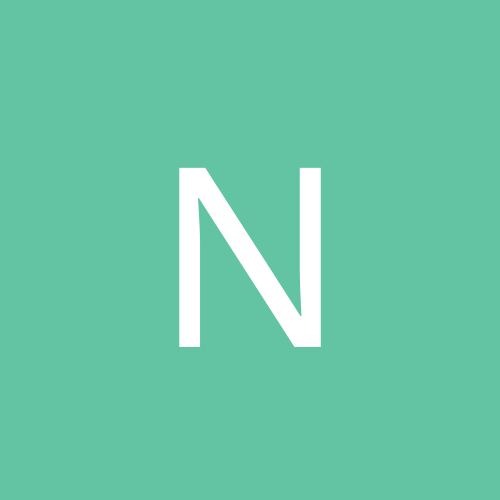
Some Good news Voodoo owner the Voodoo drv are BACK in XP he
Nogib replied to SHS's topic in Hardware
It may be that it is only a V5 problem because Max Payne was the first game I tried under XP and it gave me those massive texture problems. -
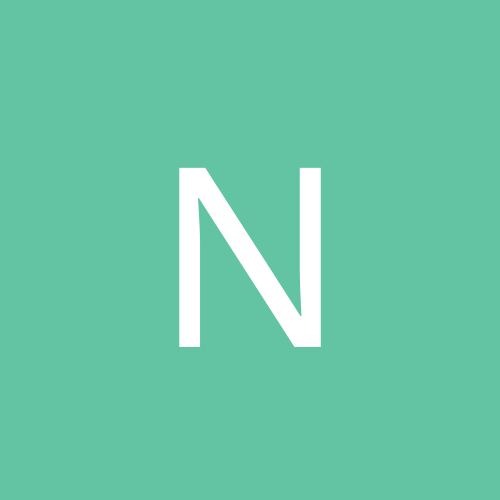
Some Good news Voodoo owner the Voodoo drv are BACK in XP he
Nogib replied to SHS's topic in Hardware
..but they don't work for **** in DirectX games (corrupted, blocky, or missing textures altogether). The Win2K drivers still work good though. Unfortunately there is still no way to get Glide or OpenGL to work properly in XP (well, you can get OpenGL if you are happy with using WickedGL instead). -
I installed RC2 clean by using a WindowsME (with the realmode DOS enable hack) bootdisk and running just winnt.exe just fine. Worked flawlessly for me.
-
fatattack, while it is true that the drivers are back in RC2, they SUCK! I've only tried Max Payne with them so far, but those drivers couldn't display a single texture properly. They were all blocky, corrupted, or not there at all. I loaded up the Win2K 1.04.00 drivers and have been having no trouble since. Avoid the built-in drivers!
-
Works perfectly fine for me. I absent-mindedly left it plugged in when I installed XP RC2, but it detected both it and my GamePad pro just fine. I'm reluctant to install the SideWinder profiler software in fear that it will screw it up.
-
This is very simple kiddies: Windows ME came with IE 5.5 final while the latest version you can download is IE 5.5 SP1, hence the version difference.
-
On my Win2K machine (along with a completely differnet WinME machine that also happens to use the Ultra66 card), I am experiencing bizarre shutdown problems. The hard drive attached to the Ultra66 will spin down, spin back up, spin down again, spin up again, spin down yet another time and then the system will FINALLY shut off. What is doing this and isn't this excessive wear on my hard drives? I've tried contacting Promise, but have gotten no response.
-
The slow network browsing is due to Win2K. Delete this registry key on your Win2K machine: HKEY_LOCAL_MACHINE\SOFTWARE\Microsoft\Windows\CurrentVersion\Explorer\RemoteComputer\NameSpace\{D6277990-4C6A-11CF-8D87-00AA0060F5BF} By deafualt, Win2K is always searching for scheduled tasks on any machine you network to. Deleting this key stops Win2K from doing that. It solved my problem of taking nearly a full minute to connect to my WinME machines. For file copying, I use IPX/SPX exclusively for file sharing (TCP/IP is only used for internet) and those long copies went away. Perhaps someone can shed some light on why TCP/IP takes forever to copy between 9X and 2K machines.
-
Make sure you are running the latest BIOS for the VA6 (version XQ). There were some Win2K ACPI issues that were resolved in one of the previous BIOS updates, so this latest one may fix it. Otherwise try installing with ACPI turned off (IIRC, hit F7 when it asks you to "Press F6 to install SCSI drivers"). http://www.abit.com.tw/eng/download/bios/bios-va6.htm