
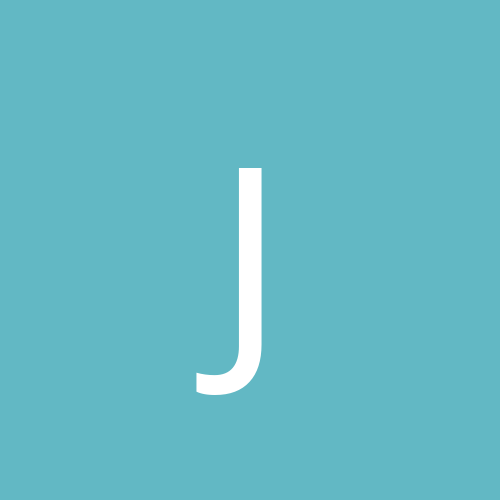
JohnnyChangs
Members-
Content count
31 -
Joined
-
Last visited
Never
Community Reputation
0 NeutralAbout JohnnyChangs
-
Rank
newbie
-
Normal Kazza is crap. Even if you uncheck all the boxes during the install it still installs Spyware on your machine without your knowledge. Just run an Ad-Aware (www.lavasoftusa.com) scan once, let it delete the Spyware it detects, and then try and run Kazaa....no go. If you don't believe me, try it. Also check out this article: http://news.com.com/2100-1023-873181.html It appears that Kazaa also installs some type of distributed computing client software that will make use of your machine when its not being used. Of course they are going to "ask for your permission" first in some type of smarmy way. The Kazaa Lite application works pretty well. I run Zone Alarm behind it, and with the normal Kazaa, Zone Alarm would warn me of strange EXEs or some other strange file trying to access the internet. With the Kazaa Lite version, all you have to do is enter the instructed Ad websites with your redundant local address and no ads or anything. I'm waiting for the real Kazaa to catch on and ban its use, but for now it works great.
-
I fixed my issue. I tried creating a new user with Admin rights, and running Windows Update while logged into that account, which didn't work. I then reset all the IE6 security to LOW, which again didn't work. I then figured I would check what Services I had running. A while back I went to some webpage that some Dingbat wrote about what services are "Safe" to set to manual and disble in Windows XP. I'm sure most of the Services he said to set to Disable were fine. But not knowing which one, I went through and started up some random services I disabled. Then I ran Windows Update and it worked fine. I'm gonna search the forums and possibly post another topic on which deafult installed services are known to be SAFE to disable in Windows XP. Thanks for everyone's comments.
-
...Bumping this one back up... I have the same issue with Windows Update on my Windows XP machine. The problem with Windows Update started happening just around the time that the news of the WinXP serial maker came out. Now I have a copy of Windows XP Pro Corporate edition, which is used for work purposes, since my company has a MS Select agreement. I heard a rumor that Microsoft is disabling the Windows Update feature for the Corporate edition because that some of the cracks and keygen programs use corp. edition files or corp. serial numbers (that don't require you to activate). Can someone who has WinXP Pro Corporate edition give Windows Update a try and see if it works? I'm wondering if one of the programs I installed, like XP Antispy disabled some features that Windows Update needs. Thanks
-
Ahh, great. People with Windows 9x/ME can boot into Safe Mode, and open up Device manager. In Safe Mode, it shows all devices that have been installed on your system at some point in time. Remove the old ones and reboot. Some devices have two listings, and its a crap shoot to find out which one to remove. I say, remove both and when you reboot it will detect the new device, although you may have to point the setup wizard to \windows or \windows\system for the driver files. --I haven't tried it in a while, but at some point I lost the ability to play DVDs in true "Digital" sound. I have the Creative SB Live 5.1 Platinum with the Creative DTT-3500 speakers. The speaker console has a light that turns on when playing Digital audio. I know this used to work at some point, but no longer does. There are too many things that the problem could point to...drivers...DVD software (I've tried both PowerDVD 3 + 4 and WinDVD)...cables... anyone who knows they have Digital working, let me know what drivers you use, DVD software and any settings you have for audio in Win2K or WinME, and audio settings for the DVD software. Thanks
-
Hello Windows 2000 doesn't automatically detect a SBLive card on a clean install. Best recommendation is to install the drivers located on this page: http://shs-sound.paraknowya.com/ Read through this page before downloading and installing any of the drivers. They actually recommend that you only use the WDM drivers if you have not installed any SBLive drivers yet. If you have existing drivers, I did the following which works: For WinME/9x: Don't reboot when promtped, only when completely done with these steps. Uninstall the existing drivers through the Control Panel, and/or boot into Safe Mode, open up Device Manager, and remove the SB Live device. You also need to check your \windows\inf\other directory and delete any creative sblive INF files. Make sure you have the new driver file extracted to a directory on your hard drive. Now reboot and when the "Audio Device" or whatever is detected, point the wizard to the directory containing the new driver files. For Win2K: Don't reboot when promtped, only when completely done with these steps. Uninstall the existing drivers through the Control Panel, open up Device Manager, and remove the SB Live device. You also need to check your \winnt\inf\other directory and delete any creative sblive INF files. Make sure you have the new driver file extracted to a directory on your hard drive. Now reboot and when the "Audio Device" or whatever is detected, point the wizard to the directory containing the new driver files. You can also find some more info here: http://alive.singnet.com.sg/ Good Luck!
-
I know I used to get true Digital sound when I played a DVD in my system. I'm using a SB Live 5.1 Platinum and the Creative DTT-3500 speaker system. When playing a DVD, the "Digital" light would light up on my speaker console. I know I have upgraded the drivers from creative's site or Fdrsoft at some point, which may have screwed up my settings. The only way I can get all speakers and center channel to work is to use the Optical or SPDIF input, along with the Digital DIN (at this point I have all three inputs connected). I select Optical or SPDIF on the speaker console, and also select "Multichannel" with the Digital Din selected. At this setting all 5 speakers work. Whats strange is that they used to work only by using one input. I'll uninstall everything and try to install the drivers and software off the CD again. Really strange.
-
I would stick with Nvidia. Their cards are pretty much the industry standard. You can bet that if you buy a game or application, it will work with Nvidia cards. This is partly due to the unified driver. ATI makes a good product too. I don't know what they've been doing with their drivers lately, but The Radeon Image quality is very good. I have a Visiontek 6964 (Geforce 3 Ti500). Before that, I had a Geforce 2 GTS, which was also great. Personally, I would stick with the more industry compatible hardware. In the video card department, the leader right now is Nvidia.
-
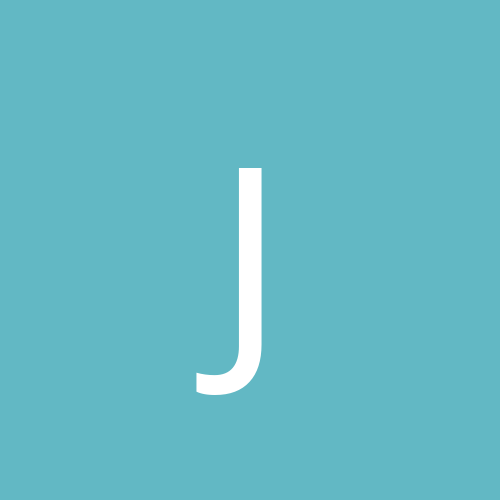
New to forum, searching for more Win2k tweaks
JohnnyChangs replied to Lotus's topic in Customization & Tweaking
I recently found this one, its a bit messy, but has a lot of info: http://members.aol.com/axcel216/ Good luck -
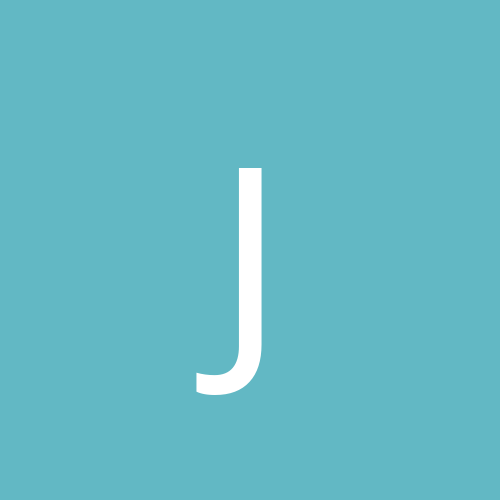
Ok on Internet and gaming system, what are the services I ca
JohnnyChangs replied to pr-man's topic in Customization & Tweaking
#1 - Don't disable any services unless you know exactly what they do #2 - Set something to MANUAL if you don't want it to load at bootup. I have seen some instances that services start anyway if they are set to manual, but this is only if another service is dependent of the service you changed to Manual. #3 - Just open up the Service list and expand the window, along with each description bar. Each service tells you what it is/does. I know you can disable Spooler, Scheduler, Alerter, and a couple others depending if you are on a NT/2000 existing network or not. Be careful not to set a bunch to Manual and restart. Only set a few to Manual (and take note which ones you changed) and reboot. If something Is f**ked, it will be pretty obvious which setting(s) to set back to Auto. Good luck -
I just picked up a Plextor 12/10/32 (write/re-write/read) S CDR/RW drive, and it works great! Its SCSI, but I prefer SCSI CD Rom drives because they have a separate controller, to eliminate Buffer Underruns (you can do other tasks easily while burning). The drive also has Burn-Proof technology built into the drive, which is supposed to help out with read/write errors. I haven't had one fail yet. Plextor tends to be a bit more expensive than other drives, but they're worth it. The two I have used at work have been running flawlessly for 2 years and 1.5 years. I think they have a new model out, something like 16/12/40, but I'm not sure.
-
http://support.microsoft.com/directory/article.asp?ID=KB;EN-US;Q298130
-
I found a fix at the MS KB http://support.microsoft.com/directory/article.asp?ID=KB;EN-US;Q298130
-
Hi I've got a MSI K7T Pro2-RU motherboard and whenever I try to bump up the FSB by more that 3Mhz, Windows 2000 starts up, everything seems fine, and I get a Dr.Watson error telling me that WinMgmt.exe cannot be run and I need to reboot. I restart, turn down the clock settings back to normal, reboot, and the error still pops back up. I tried restoring the file from the Windows 2000 CD, which did not work. I also tried running SP2, which would hang while installing (both the network install and the express install). The only thing that did work was to run a full repair off of the Windows 2000 install CD. The strange thing is, that after the repair everything seemed to be fine, except IE6 and Outlook Express. I re-ran Service Pack 2, and rebooted. I had some issues with Internet Explorer, but I fixed those. A few days later, I figured I would try to overclock my video card a bit. Its a brand new Visiontek 6964 (ti-500). I changed the clock settings a bit in the display properties (not a lot, like 10mhz for both core and memory). I then tried to run a game, and it kicked me back to the desktop and the Dr.Watson message came back up again about Winmgmt.exe. I switched the video setting back to default, rebooted and get the same damn message again! Argh. I know that Winmgmt.exe controls something called "Windows Management Instrumentation", from checking in the Services. I try to start the service manually and it fails. Anyone who might have a clue as to what the hell is going on, please let me know. Thanks
-
Hi I've got a MSI K7T Pro2-RU motherboard and whenever I try to bump up the FSB by more that 3Mhz, Windows 2000 starts up, everything seems fine, and I get a Dr.Watson error telling me that WinMgmt.exe cannot be run and I need to reboot. I restart, turn down the clock settings back to normal, reboot, and the error still pops back up. I tried restoring the file from the Windows 2000 CD, which did not work. I also tried running SP2, which would hang while installing (both the network install and the express install). The only thing that did work was to run a full repair off of the Windows 2000 install CD. The strange thing is, that after the repair everything seemed to be fine, except IE6 and Outlook Express. I re-ran Service Pack 2, and rebooted. I had some issues with Internet Explorer, but I fixed those. A few days later, I figured I would try to overclock my video card a bit. Its a brand new Visiontek 6964 (ti-500). I changed the clock settings a bit in the display properties (not a lot, like 10mhz for both core and memory). I then tried to run a game, and it kicked me back to the desktop and the Dr.Watson message came back up again about Winmgmt.exe. I switched the video setting back to default, rebooted and get the same damn message again! Argh. I know that Winmgmt.exe controls something called "Windows Management Instrumentation", from checking in the Services. I try to start the service manually and it fails. Anyone who might have a clue as to what the hell is going on, please let me know. Thanks
-
Well, this is brandy-new as of 7/30, why not give it a try... http://www.logitech.com/cf/support/mousefiles_w2000.cfm I will try it sometime this weekend and post if it helps or kills XP