
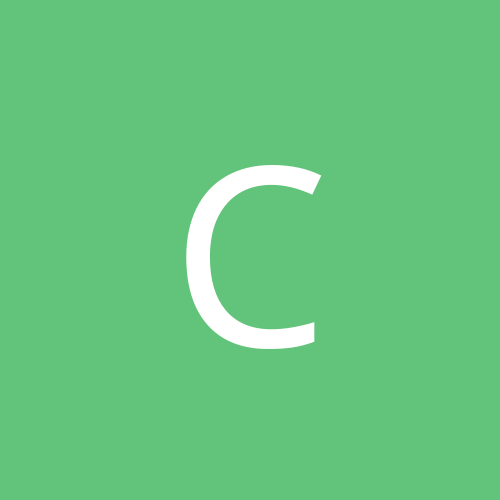
Cyber
Members-
Content count
11 -
Joined
-
Last visited
Never
Community Reputation
0 NeutralAbout Cyber
-
Rank
stranger
-
Well, it worked Thanks for the help guys, I suppose sooner or later I'll probably be able to fix this stuff on my own. Probably.
-
It's was used as an NTFS drive. That is, emphasis on "was." I'll try these options out after the holidays and post the results, thanks for the help. Happy Holidays
-
This isn't as crucial as I'd say it is, but it would be helpful if anyone knows a way around this. Right now I'm using a simple 20gb hard-drive, but decided to use an older one (9gb)as a slave. The problem is, the old hard drive has corrupt content (Nothing a format couldn't solve) As I set it as a slave, hook it up and boot the computer, everything starts swell. The BIOS likes the idea, and continues. Even Win XP's load up screen smiles at this. Once WinXP starts, however, I ended up frowning: the screen goes black, and the computer freezes. I'm guessing that once windows scans the hd during startup, it wacks out, though I don't know enough just to say that as a definite explanation. Any ideas on what's going on, or even better, how to solve the issue? Oh yes, I've tried running the recovery console too, but it also froze.
-
I found the game pretty linear, but also pretty enjoyable. The geomod can do some pretty amazing new things. The scene with the tank on the bridge gave me a chance to pull off an unscripted sequence that I've probably always wanted to make. After pulling it off, I screamed out in pleasure. I didn't expect Red Faction to deliver one my the best gaming moments.
-
Tycho from Penny Arcade wrote his situation and solution: Quote: I had been really excited to play the Red Faction Demo - single or multi, I didn't care - but as fate would have it, it's the only game I haven't been able to make work right on XP straight away. It warns you as soon as you install it, a thingy comes up saying that playing on Windows 2000 is probably a no go, but I've seen those messages before and never really been bitten by them. If I can make x-tremely old games function under X to the P, I figured that the 'Faction would be cake - it might still be cake I suppose, but it's revolting, inedible cake. I've hit Deja for a solution, and more often than not they suggest extracting the "d3d8.dll" from the DirectX 8.0a package and placing it in the Red Faction folder. The first time I wrote this paragraph, it was much longer and there was more kvetching. I suggested that perhaps the author of that advice was the mayor of Liartown. I just got it working with the d3d8.dll (ver. 5.1.2258.400) from Scott Vaio though, and I played it just long enough to tell you that it's really nice to look at. I mean it. In fact, I think I'm going to go look at it some more.
-
There's one video-card related problem that I might as well address: With Windows XP, my geforce 2 GTS configuration menu is missing...(I'm using the latest detonator 3 drivers for win2k) and is probably unavailable because of the hardware management facelift... is there any way to get it back? (sorry, this was meant for the hardware forum but alas, I made a mistake and can't delete)
-
bleh, a friend is sending me windows 2k, I've decided to uninstall the precious win xp... Plus, formatting C:\ is sooo much fun ;(
-
no go If I had to choose between Windows XP and Max Payne, I would most likely choose Max Payne... but, alas, XP is the only OS I have. I guess this situation is like the poor saps who have problems with their voodoo cards on Windows XP.... it works for some, doesn't for others... it could be an entirely random occurance. Still, I'd love to get this working, I've been a fan of Max Payne since the beginning I just hope somebody out there has a way to fix it
-
I also should add, different compatibility modes lead to different results: Win95/Win98: error message: "Debugger found... please unload and try again" Win2k/winXp: Max Payne logo appears, then the computer loads forever until the game eventually stops responding WinNT: error message: "please insert the correct cd-rom and try again" I wouldn't think that I would encounter problems after upgrading to a P3 1ghz cpu
-
It hasn't been working for me, and it seems to be a compatibility error. I'm running Windows XP rc1, witha geforce 2 gts, sound blaster live!, etc. etc. and once I execute the game, it continues loading as the splash image appears and stays there... I've read the .plan and faq, and what I've got is: SUPPORTED OPERATING SYSTEMS Windows 95 (OSR2 or later), Windows 98, Windows ME, Windows 2000. Although Max Payne has been found to work on Windows XP, it has not been thoroughly tested and thus Windows XP is not officially supported. Additionally, Windows NT is not supported. Sigh, I don't know if that means they'll have all compatibility issues fixed. I've tried running the game under different OS compatibility modes, too, but it doesn't seem to work. Maybe one of you guys who know?
-
It's a tragedy, really... I, having bought a voodoo5 5500 hoping for the best, was left with a notice several days later explaining that "3dfx has shut down for good." Rats... if only Nvidia were thoughtful enough to continue making drivers for the voodoos, having bought the assets and all, they should be responsible about it. And it seems that no voodoo driver fixes for windows xp work... Oh well, I'm getting ready for a replacement, which would be a Geforce3... Who can't get excited over this Vertex Shader feature?