
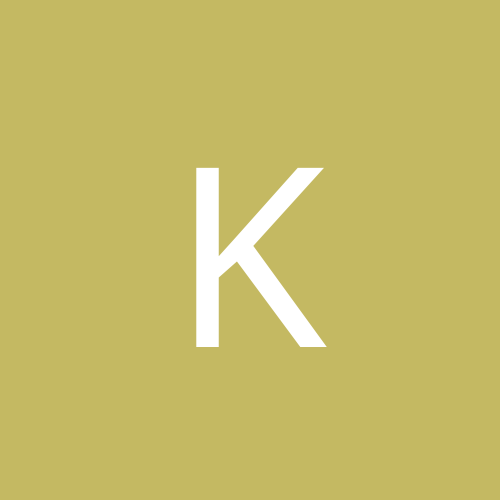
Kirben
Members-
Content count
4 -
Joined
-
Last visited
Never
Everything posted by Kirben
-
As I said before it was not aimed at Quicktime! all Netscape plugins will fail to work in Internet Explorer 5.5 SP2 and 6. Companies have had years now to provide proper ActiveX plugins instead of relying on backwards compatbility with Netscape plugins, instead many decided to take a short cut and only provide one type. Microsoft suggested long ago to Apple to create a proper ActiveX plugin when they were having problems creating a Netscape style plugin that worked in Internet Explorer but Apple just ignored them and could not be bothered to do it. Another company produced a Quicktime ActiveX plugin many years ago ( http://www.skylark.ie/skylight/ ) so there is no reason Apple could not have by now. Due to the Sun vs Microsouft court case Microsoft are no longer allowed to upgrade their own Java VM beyond 1.1.4! That mp3 issue just sounds like it is just licensing releated, Microsoft is no longer willing to pay for the higher bitrate codec. As I said before there is nothing stopping anyone using an alternative mp3 encoding program.
-
Microsoft didn't just cut off Quicktime, IE 5.5 SP2 and IE 6 just no longer support netscape plugins. Companies should have moved to ActiveX plugins for Internet Explorer by now and most of the major ones have already. I think removing the Java VM from Windows XP was a good idea, better to let users download the current Java VM from Sun ( http://java.sun.com/j2se/1.3/jre/download-windows.html ) then continue to bundle that old out dated version. I'm not sure what you mean by Windows XP tinking with mp3s, there is nothing stopping you from installing a program to encode mp3s. And the Kodak issue with Windows XP has already been resolved, check out any of the recent reports like http://dailynews.yahoo.com/h/ap/20010812/tc/microsoft_kodak_3.html
-
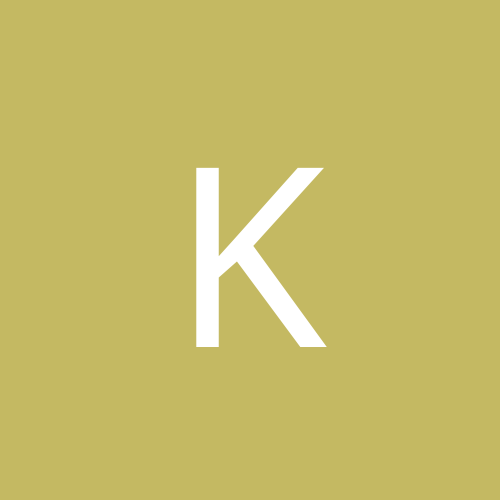
Montego II any Win2k drivers other than the WDM ones that in
Kirben replied to pr-man's topic in Hardware
Windows 2000 beta reference drivers were released, check out http://www.vortexofsound.com/drivers/drivers.htm -
Install the Windows 2000 Compatibility Update at http://www.microsoft.com/windows2000/downloads/tools/appcompat/default.asp Then make sure you enable application compatilbity mode, check out http://support.microsoft.com/support/kb/articles/q279/7/92.asp Jedi Knight: Dark Forces 2 is automatically fixed. For Jedi Knight: Myteries of the Sith just enable Windows 95 or 98 compatbility mode on the game's shortcut on desktop or start menu.