
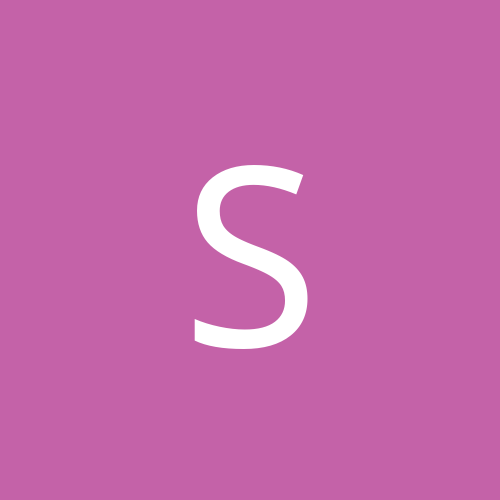
SiMoVsKy
Members-
Content count
9 -
Joined
-
Last visited
Never
Everything posted by SiMoVsKy
-
I need some help on this, I installed NERO, all was fine before it, but now, after I reboot my pc after nero install, the computer doesnt seem to recognize the cd rom and cd-rw drives. Example: I go to "my computer" and the drives don't show there. I'm using win2k on a celeron 500, with 320mb RAM. Sorry for my lousy english. Hope, you can help me. Regards, Simao Mata
-
I'm running windows 2000 on a celeron 500, with 64mb ram, 12gb hd, and a riva tnt 2, I was running on a FAT32 filesystem, and then I changed to NTFS, and windows started to crash, I changed again to FAT32 but win still crashes, the cause isn't the filesystem.... I installed windows again, but windows continues to crash... Any ideias? Sorry for my lousy english Thanks in advance Simão Mata simao@bubix.net webdesigner .:. coder
-
The problem is solved. I re-installed the latest drivers from creative.com and the VIA service pack, and all works perfect. Thank you all, sorry for my lame questions =\ Simão Mata simao@bubix.net .:. www.simovsky.f2s.com webdesigner .:. coder
-
Thanks for your help, this is getting better. With all that drivers and patches, with the drivers for RIVA TNT2 M64 from the creative.com website, windows doesn't crashes, but the games just don't work. With the drivers for RIVA TNT2 M64 from the nvidia.com website, the system crashes, but games work perfect. What should I do? I'm confused lol... Simão Mata simao@bubix.net webdesigner .:. coder
-
WIth windows 9x, if we go to shutdown -> shutdown -> ok, the computer really shutdown, with win2k the computer shows a msg: "It's now safe to shutdown" or something like that, is there any way to put win2k to really shutdown, and don't show that msg? Simão Mata simao@bubix.net webdesigner .:. coder
-
do u know where I can find that AGP patch? I have instaled the latest mobo drivers but the games still don't work. =\ Simão Mata simao@bubix.net webdesigner .:. coder
-
I found out what was the problem, the new tnt2 drivers don't work very well and the computer crashes, but now, I can't play any games with the old drivers, any ideas? The chipset is a Via Apollo Pro Plus (692/596) Chipset, from DFI manufacturer. I built my own computer it isn't compaq/hp/etc, but I didn't remembered what motheboard I bought, sorry =| Thanks Simão Mata simao@bubix.net webdesigner .:. coder
-
The computer crashes, the red led of the computer stills working, but the mouse cursor doesn't move. Nothing works, the keyboard doesn't respond. I don't know what motherboard I use. The sound card is a sound blaster PCI128. As I said, the video card is nvidia riva tnt II. The drivers are all the lastest drivers~. Sorry for the double post, but I didn't knew in what forum should I post my question =\ Simão Mata simao@bubix.net webdesigner .:. coder
-
I'm running windows 2000 on a celeron 500, with 64mb ram, 12gb hd, and a riva tnt 2, I was running on a FAT32 filesystem, and then I changed to NTFS, and windows started to crash, I changed again to FAT32 but win still crashes, the cause isn't the filesystem.... I installed windows again, but windows continues to crash... Any ideias? Sorry for my lousy english =( Thanks in advance =) Simão Mata simao@bubix.net webdesigner .:. coder