
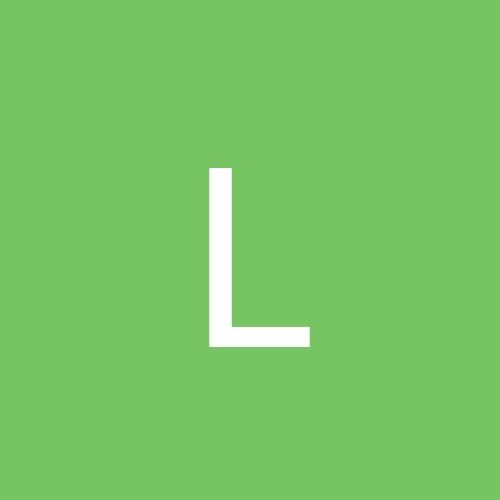
LanFeaR
Members-
Content count
22 -
Joined
-
Last visited
Never
Community Reputation
0 NeutralAbout LanFeaR
-
Rank
stranger
-
Until recently I ran a duel-boot setup between Win-ME and Win-XP purely because Rixio's CD-Copier didn't recognise blank CD's on WinXP and the first supported version of Nero killed off my DVD and CD-RW drives from the Device Manager List. Therefore I used Win-ME for CD-Burning and Games whilst using XP for everything else. The latest Nero solved the CD probs I had so I tried running games on it. Since Quake3 Arenas Single player is really no diff to the Multiplayer it wasn't much of a test so I used ST-Elite Force and SW-Jedi Outcast, both in single player to compare against performance in Win-ME. Both Games run beautifully smooth in Win-ME with High Detail but in XP it's not quite as smooth. It gets totally useless when there are multiple BOTS on screen. I use all the latest drivers in WinXP and also in WinME systemwide (expect for the WinME nvidia driver which are 12.90 cos the newer drivers fron 23.11 upwards stop ME from booting). I prefer to use the "latest and greatest" O.S and would prefer to use only one O.S rather than Dualboot but now have very little choice. My Concern is that with XP here, it's not going to be long before the 9x code is not supported as well as it has been. Will gaming performance be enhanced in XP to match or better 9x? Also, all the best 3dmark scores seem to only come from 9x based systems. Your Views please ppl
-
Nice 1 ppl, that sorted it, Thanx
-
Hey, I'm having a prob loading the game from Win-XP (Spec listed in my sig). The Game installs normally and launches to the main menu as normal,(Btw, i've tried running the game on diff 3D settings including the default setup). When I try to start a New Game/Load a prev Saved Position or Load the tutorial, it starts up, the progress bar gets almost half way and then kicks me back to the desktop. This Never happened on a previous installation of XP on the same machine. I've tried every version of the Dets that support Win-XP and even tried rolling back to the earliest VIAAGP driver that suppported XP but no coconut. It was the first game I installed after a clean XP install so it can't be another games installation messing around with the reg somewhere. My suspicion is that it might be one of the MS-Hotfixes that is crapping it up (I have every critical and recommended one exept the .NET Framework installed). I say this because The time when it used to work, MS had only released a mere handful of fix's for XP and now there are plenty. Any Ideas would be appreciated
-
Thanx guys...
-
Admin(s), You have a listing for SW-Rogue Squadron Demo which doesn't work on Win-XP. I have tried the Full Version and it works until you get ingame and then bombs out to Windows. Running the game in the Win98/ME compatiblity Layer allows full gameplay without any errors. Cheers
-
Does anyone know how to stop Messanger contacts from populating the Outlook Express Address book Contacts??....tis bloody annoying! Cheers
-
D-Freak, u da man Just one little thing, "No Direct-CD EVER".....if I have it installed, lets just say ver2.5 on Win-ME, can I remove it and re-install CloneCD....OR...."EVER" means it should NEVER have been installed and if I want CloneCD to work I'd need a clean OS install? Are all Plextors Burn-Proof? Cheers m8
-
Hey ppl, I'm having a bit of trouble getting CloneCD to work properly on my System. I'm using a Cheapo LG-DVD Drive, Can't remember the Model and a Samsung SW204 CD-Burner. Where's the deal.... In Win-XP, CloneCD will not recognise a blank CD unless Roxio EASY CD Creator version 5 (+XP Patch, which is the only version that works) is installed. So when I try and burn using CloneCD (While Roxio IS installed) it burns a CD but is unreadble by both drives. I get the Same thing happen in Win-ME (This time using Adaptec Direct-CD version 2.5). Can anyone shed light on the best setup (From a clean OS Install point of view) for using CloneCD on either OS....ie....what should be installed and in what order etc etc..... Cheers ppl
-
Nice1 boys, I'll try it out
-
OK ppl, I've recently taken the plunge to XP and got it working perfectly. The only problem I'm having is changing themes. I download them and unzipp'em into the "\resource\themes" DIR and etc. Many of the dowloads have install instructions attached which usually say that you must D-Click on the the "filename.mssstyles" icon. When I do this, the display properties window pops up and I can't do anything further. The Themes tab has new themes to browse for and neither does the Appearance tab. The Appearance Tab still shows the defaults ie, Blue Default, Olive and Silver. What am I doing wrong?
-
I'll assume that you've checked ALL the Modem properties such as Buffers and Control Flow type etc etc.... AND i'll asume that you haven't recently tried to upgrade the modem drivers lately or even FLASH your modem to a newer bios. Have you tried moving your PC to your Roomates line (or Vice Versa) connection and seeing if it still connects at 33.6? If you guys are on the same cable with an extension (Coming from a splitter), the cable may have slightly defective or possible damp somewhere along the wire can cause "Noise" on the line. If that ain't it, then try temporarily reverting to the Standard MS modem driver to see what connection speed you get. Since your modem props are set to the MAX 115200bps, the Standard driver will say that you've connected at that speed (which is bollox) so use a util such as Ativa DUN Monitor to see what you're really connecting at.
-
Worked like a Charm. Cheers Homer
-
That sounds Plausible too, cheers Homer
-
Cheers for that. I'll try it out and let you know.
-
When I try single player mode and adjust the Brightness, it works just fine. However when I try to do it in Holomatch, it is only slightly adjustable on the first few bars and then the rest of the way up it remains dark and unplayable. Has any1 encountered this problem. I'm running it on Win2K, GeForce256 DDR, Any Version of the Detonator Drivers didn't help, DX8