
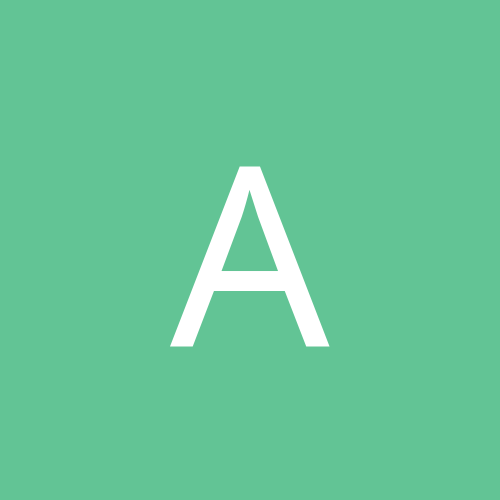
Ali
Members-
Content count
316 -
Joined
-
Last visited
Never
Community Reputation
0 NeutralAbout Ali
-
Rank
enthusiast
-
Originally posted by adamvjackson: Quote: ... As big of an Id software fan as I am, I found Doom 3 to be rather frustrating. It was too dark, and just seemed too much like every other FPS on the market already. Doom 1 (and 2) were innovative, for their time. I'm sure the Doom 3 engine will be greatly used in the near future, which is fine, but I found the game to be a bit lacking. ... This is exactly what I wanted to say. I think when developers can't make the graphics look significantly better (due to technology limitations, and compatibility issues), they make it dark, so you won't notice the flaws!!!
-
Originally posted by sapiens74: Quote: What video card are you using and what version drivers? hmmm.... I thought he loses connection to the internet, could it have to do with the video card? x) What router are you using? What type of firewall/protection features comes on the router? Have you checked the performence of the internet connection when connection throug the router? try running speed test form DSLreports.com or other speed test sites. If your internet seems to be slower when you connect thought the router, check the cabling and the router itself (including the cable that connects your modem to the router), or contact the router manufacturer's tech. support. Give use some more information, and be more specific so people may be able to come up with a solution to your problem. Good Luck
-
Hi everyone I use my Geforce Ti 4600 for a dual monitor (Expanded 2304 X 864) desktop, and i have lots of problems when playing Video files. the biggest problem is the Full Screen video. I don't like the way the nvidia drivers handle Full Screen Video on the monitor. It changes the screen resolution to whatever the video resolution is and if the video is low res. it screws up my CRT monitor settings (Imagin setting your monitor resolution to 360X400 pixels for eaxmple!!!! ;( ). on the other hand if i disable this feature, windows media player and other players maximize to the full desktop, and the video falls in between two monitors. it wouldn't be a problem if the video card could display the video on both monitors at the same time, but as you know my video card could show video only on one monitor at a time. i'm even willing to buy another video card if there is way to have expanded desktop, and maybe be able to play video accross two monitors as well. is there any solutions to this problem? I appreciate any comments. Thanks, Ali E.
-
I have experienced so much performence problems when used partistion magic and windows XP, that i don't dare to even touch my Primary partition once it's there. Question: Did you actually boot from Windows XP CD to install windows? Suggestion: if the size of primary partition is messed up and you want to change it, and also you prefer to have least probelms, do yourself a favour and reinstall windows XP. this time boot from the CD and partition your HDD Using Windows XP CD. good luck
-
I don't think that's possible. ;( in my experience, even when i tried to have MSN Messenger to open up the chatboxex on the secondary monitor, while palying a game it failed. the problem is that the secondary monitor doesn't seem to refresh the screen, or open new windows while running 3D on the primary. on the other hand, even thou i can get the vidoe to play on my both screens individually, I can't get it to maximize accross two screens. I think the video cards that i have been using are not that advanced yet (ATI Radeon 9200 128, and Geforce4 TI 4600). Personally i'm waiting to get my hands on a Nvidia SLi system, to see if it could handle tasks, such as stretching the video accross two monitors and playing 3d on one monitor and 2D on another at the same time.
-
Originally posted by ALI: Quote: I just got a second hand Geforce 4TI4600 Video card today. I have a PowerColor Radeon 9200 SE installed on XP SP2. Do you think i'll have to reinstall windows in order for the system to be stable? Hi again, well apearently ATI's Uninstall Utility did a pretty good job in wiping the ATI drivers, and i have the Nvidia card in there now. sofar there are no problems.
-
Hey Guys!!! I just got a second hand Geforce 4TI4600 Video card today. I have a PowerColor Radeon 9200 SE installed on XP SP2. Do you think i'll have to reinstall windows in order for the system to be stable? I know this is a totally different issue, but i appreciate any comments. Thanks
-
If the motherboard and CPU on the two systems are different windows XP will not work properly (have tried to get it too work way too many times before). After dealing with activation problem there is always a system crash or something!!!! I don't think you can use the same installation of windows from one computer to another.
-
Originally posted by larry34: Quote: How do i find what chipset i have? The easiest way is to find out the model number of your motherboard or even better look at the Southbridge on the motherboard (usually a chip near your PCI slots on the motherboard) and find out the name of the manufacturer. You may be able to go to start>all programs>Accessories>system tools>system information to find out about the “System Model” and “System Manufacturer” which usually refers to the model name of the motherboard. This does not always work thou.
-
How did the monitor come without cables and connections? did you guys import these things or what? would you please post a link or something to see where these monitors are available and how much they are. even if you guys post where you bought the monitors from (or some site with the specs) would be nice. Thanks
-
Originally posted by junno: Quote: I believe fan on my Power supply or something broke since when i play a game such as WC SC CS or D2, shortly after my computer shuts down.. So i tried to open up the computer so i can replace the power supply but i cant seem to open it.. It sounds kind of stupid but my computer is Sony Vaio PCV-RX755.. i can get the top cover off but other than that.. i cant remove anything else and if i use too much force im afraid i'll break the computer so does anyone know how to open it? Actually once i had the exact same problem!!! a customer brought one of these things for me to add something to it and i couldn't figure out how to open it. I think on the model i worked on first the top comes off, then the face plate (the front) and then the sides come out. :x I couldn't figure that out on my own thou!!! the customer had to come back all the way to the shop just to show me how to open the darn thing!!! good luck!
-
Originally posted by belveder: Quote: I thought they were both DDR because they both say DDR, don't quite understand the HP one that says it is both Yea!!! it's like 800MHz RAMBUS memory on a PIII!!! My firend has a system like that!!! I can't imagine what the h!@#!@# the system designer was thinking when he put this thing together!!!
-
Hey guys We have just assembled some 915G chipset motherboard (Intel D915GAV) and at the first sight I noticed a different connection for the power supply. Of course I don't have any "new" type power supplies. So I hooked up a normal p4 power supply to it and it worked!!! But on some of the systems the x300 video cards were mysteriously "BLOWN UP". They literally caught on fire! After changing the video card and power supply the entire system works fine again!!! Here is the deal: when the problem happens the system fans stop working (all of them) and the system power indicator stays on (looks like a voltage problem with 12V), screen goes black (or won’t POST) and then the video card catches on fire!!! I have no experience setting these systems up (first timer with 915/925 chipsets). Has anybody experienced such problems before? Is there a new type power supply in the market that I could buy (I mean in Ontario, Canada)? Here are the system specs: - Intel D915GAV Motherboard (works without any problems with onboard video card) - Standard ATX P4 power supply 350W - Intel LGA 3.0 P4 CPU + Cooler master CPU coolers - PowerColor X300 PCI Express 16X Video card - SATA HDD - IDE CDRW or DVD-Rom or DVD-RW Drive Thanks in advance for any suggestions, tips, and information. Ali E.
-
Hi I have found more things to be wrong with the operating system!!! System restore tab is missing form System Properties, and I get wired errors when try to run it: “The application failed to initialize properly (0xc0000005). Click on OK to terminate the application”. :x I have no idea how this could have happen. I think that’s what causing the explorer to crash also. All other applications (even Internet Explorer) are working properly. There are no other problems what-so-ever (or at least I haven’t encountered one yet). Any suggestions? Please! ;(
-
Hi I have a real weird problem with windows explorer: it crashes when trying to access some folders or do some tasks such as copy paste (even Drag and drop). I initially thought that there might be a problem with the HDD's, run scandisk on all of them, nothing (no bad sectors found). Used O&Q Defrag, it defragged with no problems, but explorer still crashing. the system is stable when playing games, or video and music files (never a system freeze or crash). Trying to open specific folders using explorer will cause it to crash, but accessing the same folder by other programs does nothing (Trying to open "music" folder in explorer, it crashes, but Winamp can open and play all the files). I can also access the exact same folders over LAN, and there are no problems. Looking at all the symptoms, I’m convinced that this is not a hardware related issue. Any suggestions at this point are appreciated. Thanks guys Edit: please look at Server + toy at the bottom for hardware profile. It happens when trying to access any files on any of the hard drives (not just specific to the Raid or IDE HDD’s).