
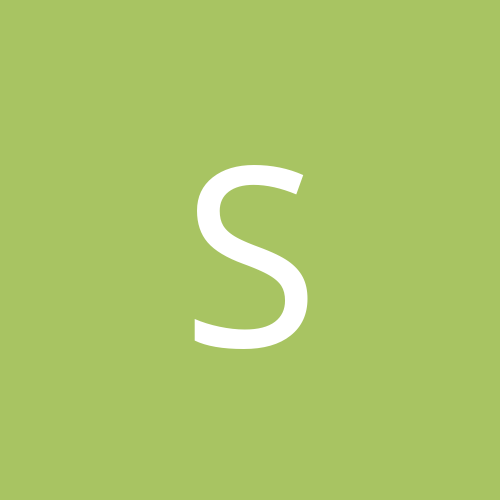
sporeburst
Members-
Content count
11 -
Joined
-
Last visited
Never
Everything posted by sporeburst
-
I have a 235w Power Supply running AMD Athlon 1.2ghz on Windows 2000 Pro. When I'm doing straneous windows tasks within windows(file transfers, etc) my Computer freezes, no mouse movement, I see the mouse, and everything on the screen. I reboot and windows didn't think it crashed. Could this be happening because of the wattage of my power supply?
-
I have a Geforce2 mx400 32mb Video card with a Creative Labs 1370 Sound card. It screams in games, but whenever I'm doing windows work, it will freeze like I said. Never fails. When I'm doing a download larger than 3 megs (over dialup), it will freeze up. I'll buy a new power supply next week then. Thanks all
-
Hello, I'm getting alot of Access Violation errors with Quake3, EverQuest, etc. I will be playing, and all of the sudden, it will cause an error and it will shut down. I look at the error message in Event Viewer and it will say it caused an Access Violation. Any ideas? :\
-
I have a Geforce2 MX 32mb. I have Detnoator 3 drivers right now 12.41. I haven't tried different drivers. Perhaps maybe going back to a different version maybe? I don't run any graphics programs like photoshop
-
are you overclocking? maybe bad ram? Does it happen only when you are playing quake? Where does the Access Violation log located at? application or system? Not Overclocking. Happens when I play EverQuest, Quake1, The Sims. It's logged in System for the Kmodes, etc
-
I put my RAM Stick in slot 3 and it seemed to run quake ALOT longer than expected. About an hour or so longer hehe. I got kmode though The computer has rebooted from a bugcheck. The bugcheck was: 0x0000001e (0xc0000005, 0x0080bca7, 0x00000001, 0x00000000). Microsoft Windows 2000 [v15.2195]. A dump was saved in: C:\WINNT\Minidump\Mini083101-01.dmp.
-
Here's a Screenshot of my taskmanager http://www.wfeca.net/users/zorro/task.jpg
-
I'm running Windows 2000 Professional with Service Pack 2. I downloaded all of the Windows Update files from Microsoft's website. Also those access violations cause Kmode_exception_not_handled and IRQL_NOT_LESS_OR_EQUAL.. They all pinpoint to the access violations.
-
Hello, I'm receiving this error message when I'm in the middle of playing a game. Any game just about. EverQuest, Quake1, Quake3, Sims, etc. Here's what it says: The computer has rebooted from a bugcheck. The bugcheck was: 0x0000001e (0xc0000005, 0xa004e5c8, 0x00000000, 0x6aab9aa0). Microsoft Windows 2000 [v15.2195]. A dump was saved in: C:\WINNT\MEMORY.DMP. I've tried to interpret the parameters, but I dunno I'm blonde I guess. I've tried lots of troubleshooting, and have been trying to fix this for a week. I tried changing sound cards, installing different video drivers, still no good. Here are my specs: TYAN-ATX S1598 AMD K6-2 450mhz 256mb Pc100 RAM 40gig Western Digital HD 52x Aopen CD-Rom Geforce2 MX 32mb running Detonator3 windows2000 Drivers. Diamond SupraExpress 56k int ISA modem (model 2720) Advanced Logic Sound card (ALS120 model number) Windows 2000 Professional The sound sounds garbled sometimes when my Processor is doing straneous work. Sounds like the sound drivers, but I've tried installing alot of different drivers for sound. My other soundcard gives me static beeps when my CPU is working. Please post any info, tips, etc on how to fix this issue.
-
Installed motherboard drivers. Didn't help. I ran Chkdsk: Checking file system on C: The type of the file system is NTFS. Volume label is Windows2k. A disk check has been scheduled. Windows will now check the disk. Cleaning up 4 unused index entries from index $SII of file 0x9. Cleaning up 4 unused index entries from index $SDH of file 0x9. Cleaning up 4 unused security descriptors. CHKDSK is verifying Usn Journal... Usn Journal verification completed. CHKDSK is verifying file data (stage 4 of 5)... Windows replaced bad clusters in file 32751 of name \SYSTEM~1\catalog.wci\00010001.ci. File data verification completed. CHKDSK is verifying free space (stage 5 of 5)... Free space verification is complete. 39078080 KB total disk space. 8862351 KB in 34696 files. 10228 KB in 1508 indexes. 0 KB in bad sectors. 127713 KB in use by the system. 65536 KB occupied by the log file. 30077788 KB available on disk. 512 bytes in each allocation unit. 78156161 total allocation units on disk. 60155576 allocation units available on disk. Windows has finished checking your disk. Please wait while your computer restarts. I ran this before, same thing. I don't know if that's the problem. Any ideas?
-
12.41 for my Geforce2 Do you have the drivers for the motherboard chipset installed? no Have you downloaded Service Pack 2 yet? Yes What is your power supply rated? Shouldn't be anything less than 250 Watts, although 300 Watts is even better. Doh I have no idea. Where would I look?