
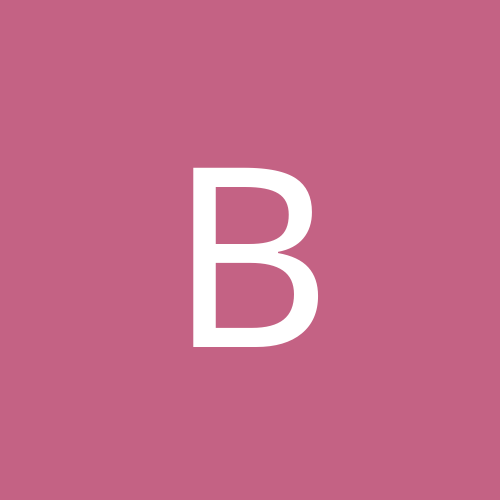
Budious
Members-
Content count
34 -
Joined
-
Last visited
Never
Everything posted by Budious
-
Im using a fresh install of 2K Pro SP3 slipstreamed. I got NFS4:High Stakes to install fine using instructions I find in your compatibility pages, but however when running the 3d device setup im only given the option of software rendering. Im using a MSI GF3 card with the 29.42 WHQL drivers from nvidia site. How can I get hardware rendering running?
-
hehe, ok silly error on my part, i put in D3D as the value, but i went back and put in d3d and it worked fine.
-
Well my only problem is I tried setting the Thrash driver to D3D, however when I do this when I try and run the game I get the message "Need for Speed files are corrupted; please re-install." Returning the setting to softtri makes the game operable again w/o a reinstall. I used the -d3d1 outside the qoutes and the shortcut mod works now, but the game is still in software render since the above thrash driver mod gives me the error.
-
Ok well I try this, "C:\Program Files\Electronic Arts\Need For Speed High Stakes\nfshs.exe -d3d1" But all I get is, ! The file C:\Program Files\Electronic Arts\Need For Speed High Stakes\nfshs.exe -d3d1 cannot be found. It wont let me modify or make a new shortcut with the -d3d1 Here's a screenshot of my NFS4 registry entries, they point to software mode, is there a way I can change it here? http://mywebpages.comcast.net/mmoldavan/images/nfs4reg.jpg
-
Another option for quake3 games is press alt+enter and the game will go into a window mode, leaving you free to switch between chat or other task.
-
Yes well I have a stick of Mushkin pc150 128mb High Density (single-bank) running in my windows98se box for my little brother. The PIII 733 runs at 825 rock stable on the Gigabyte 6VX7-4x board I am using. I have also put a 1ghz PIII in the board and it ran 1125mhz stable, however I bought an Asus TUSL2-C and the highest I seem to be able to o/c it is up to 1065mhz after that it looses stability. Anyways, buying the pc150 won't exactly guarantee being able to o/c that high, because all the other hardware in the machine will have to function on the o/c bus.
-
Im running NT4 SP6 Workstation on a pc here at home. The other night I knocked over the tower unit and it locked up so I reset it. Now the mouse driver no longer loads correctly, I verified the mouse is still functional when I booted to a floppy application. Whats the easiest way of restoring the mouse driver?
-
Microsoft Intellimouse Ball with scroll wheel, ps/2. Loaded up partition commander from floppy and the mouse worked fine on it, so all the hardware seems fine. The system is just an old eMachines 300mhz Celeron tower I use for file serving.
-
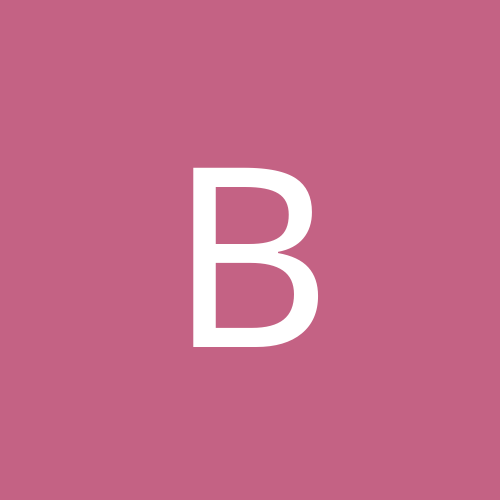
Problem with Win2k Advanced Server with SP2 Integrated
Budious replied to Mua_Dib's topic in Customization & Tweaking
http://www.bink.nu/bootcd/ I've used the instructions found there to make integrated SP2 cd's for 2000 Pro and 2000 Advanced Server. Never had any problems with my integrated Adv Ser cd. mine reads: SP2.cab = 2,,,,,,_x,39,0,0 as well