
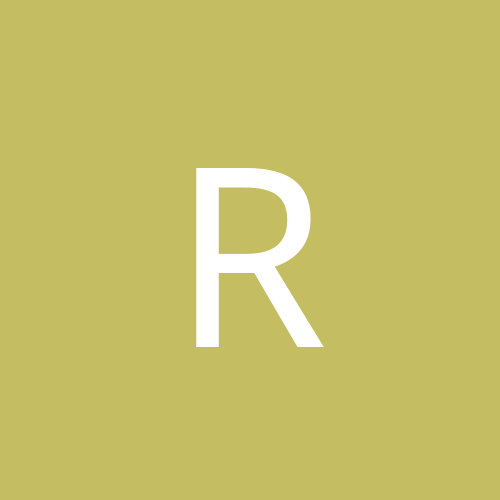
Ron_Jeremy
Members-
Content count
149 -
Joined
-
Last visited
Never
Community Reputation
0 NeutralAbout Ron_Jeremy
-
Rank
member
-
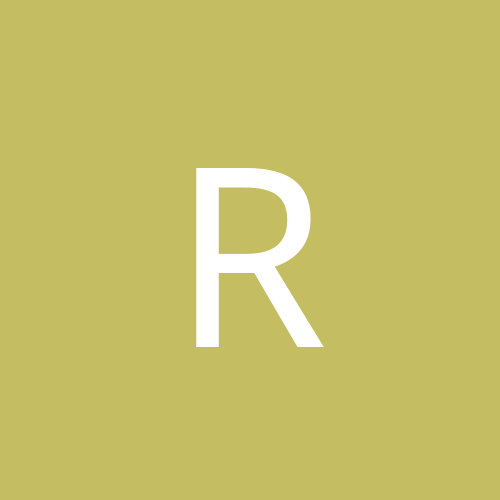
Xeon Swiftech MCX603-V heatsinks + SilenX fans/ducts
Ron_Jeremy posted a topic in Buy, Sell or Trade
Selling 2 of these very nice heatsinks. Included is a pair of SilenX 80mm 14dBA 1900RPM 28CMF fans atop 2 ducts. Also thrown in will be the Swiftech MCX603-VSR2 retaining hardware (though I never ended up using all pieces of it). I took some pics as I was disassembling my PC: 1 2 3 4 5 6 7 8 9 MCX603-V & MCX603-VSR2 info $US80 + shipping. I would prefer to ship to Canada & the U.S., but might consider others. Shipping charges will be exactly as marked by postage (no funny business). -
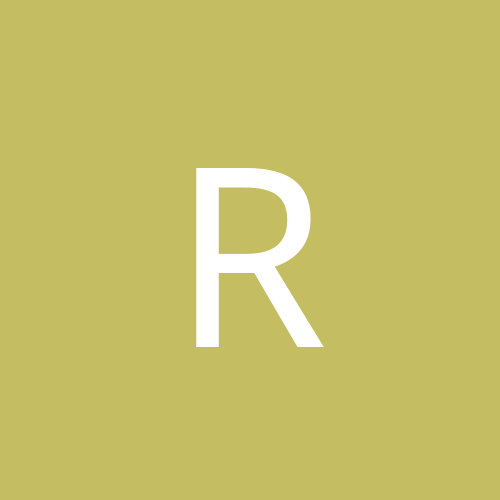
XP network install causing severe hair loss
Ron_Jeremy replied to Ron_Jeremy's topic in Everything New Technology
Had already formatted the disk. Could it be because the boot disk (floppy) is my C: drive? When the network boot disk completes loading, it leaves you at: C:\Net then all I do is add the proper syntax to successfully access the network share: C:\Net net use z: \\techrm\toshiba From there I merely go into the i386 folder & start the installation by executing winnt. Once that has happened, I'm prompted to hit "enter" to confirm the install files are at Z:\I386. It's then that I see the "your hdd ain't big enough" error I quoted in my initial post. Should I be trying: C:\Net net use C: \\techrm\toshiba instead? -
I've copied the contents of a HP Home disc to a desktop compy & shared the folder. Using the Bovistech V3 TCP/IP boot disk, I have no probs accessing the shared folder & initializing the XP setup. However, I'm repeatedly prompted that: XP requires a hard disk volume with at least 333 MB of free disk space....bla bla bla. The pc in question is a Toshiba notebook, model 2410. The hard disk is working fine, & I even tried another unit to make sure. I even fdisked/partitioned/made_active the disk in another pc, but still nada. I'm never asked where I want to install to. The first screen is simply to confirm the install files are on H:\i386 (H being the mapped "net use" drive). After I hit "enter", I'm greeted by the italics I've repeated above. What gives here?
-
I already did, just click on "solved"
-
Thaks Cormac, but I couldn't even get Windows installed, let alone install a umax scanner. Anyway, the problem has been solved
-
Dammit I forgot the thread title....
-
System is a Dell Dimension XPS R400. It's been driving me crazy for 5 days & I really feel like hurting it, hurting it real bad. Anyway, I cannot get Windoze to complete an installation. I get to the very last reboot (well past the serial key entry) when the installer reboots the system. Now during what should be the first boot to the desktop, I get a vmm32.vxd error. Performing a hard reboot I can boot into safe mode no problem, but letting it boot normally just returns a "windows protection error. you need to restart your computer" error screen. This is what I've tried to remedy (each "try" meaning a completely new fdisk/format): tried only 1 stick of ram tried different ram altogher (pc100 & pc133 single sided & double sided) removed all adapters except video card tried being nice to my co-workers tried 2 other hard drives (a known good 12gb unit & a brand new 40gb) tried MS Win98se disc instead of Dell branded Win98 disc tried WinMe closely inspected m/board (looks good) Have yet to try: diff cdrom drive diff ide cable(s) diff psu Somebody pleeeease throw me a bone here.......
-
Nevermind, the customer found Disk#2.....
-
I'm having trouble restoring a Windows Backup File (.bkf). The file origianlly resided on a ZIP disk. I've copied it to my hard disk (XP Pro) but cannot restore the file. The restore process starts fine, but as it get to around the 80% mark, I'm prompted to "insert media #2" (see link for pic). I have no idea what media #2 is supposed to be. I've tried messing with various restore options, but have come up empty handed thus far. The owner of the ZIP disk says only one file (~90MB) was ever created. I do not know the version of Windows that was used to create the backup, because the pc was stolen & the person whom brought in the ZIP disk is totally PC illiterate. Thoughts?
-
I'm pretty much stumped on this one. I have a HP Pavilion N5415 laptop (XP HOme) that I suspect is virus infected. Anyway, all the program folders in the Start Menu show as "empty". For example, if I try to access something on the menu: Start > Programs > Creative > empty Start > Programs > Musicmatch > empty Anything I try to view in the Start Menu shows as empty, except Norton & Adaware, the 2 programs I've added since receiving the pc. I scanned it with Norton 2004, & also from sarc.com & trendmicro.com too, but found nothing. Adaware found a few pieces of junkware, but only the usual stuff. The programs are still in their respective folders, & execute without issue. It's only the start Menu that is messed up. I tried googling but found mostly topics on how to clean up the Start Menu, nothing specific to my problem. Thoughts?
-
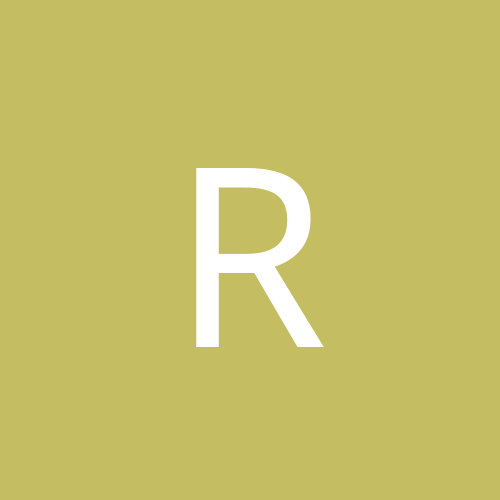
Can boot 2K from floppy. Need to make drive bootable
Ron_Jeremy replied to Ron_Jeremy's topic in Software
Ok, the customer managed to find their Win2K CD. I tried the fixboot c: & fixmbr options without success > still won't boot. I can still only boot into the OS via floppy, as per my post. This is so frustrating. Any other suggestions? -
I have a non-bootable Win2K drive ("invalid system disk, press any key...."). I do not have a Win2K CD to attempt a repair, so I installed the disk as a slave in a XP Pro workstation & copied ntldr, ntdetect, & boot.in from the 2K drive to a floppy. Now I can boot into Win2K via floppy, but am unsure how to go about getting the disk to boot on its own. I've done something similar to this before, but that entailed the 2K CD for repair. Since there's some very sensitive data on it, I figured this was as good a time as any to "ask questions first & shoot later".
-
Thx for the help everyone. I bought a P3B-F v1.04 for $30 last night
-
Quote: a brand new slot 1 1ghz P3? Yup, I have only taken it out of its box once & plugged it into my fileserver (Supermicro P6SBU) to make sure it worked. I need a board for it though
-
C'mon people, I need some advice here, not a brand-x vs brand-y flame war