
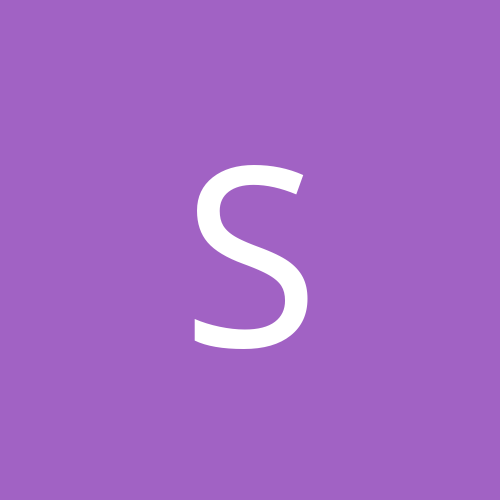
Shredder
Members-
Content count
6 -
Joined
-
Last visited
Never
Community Reputation
0 NeutralAbout Shredder
-
Rank
stranger
-
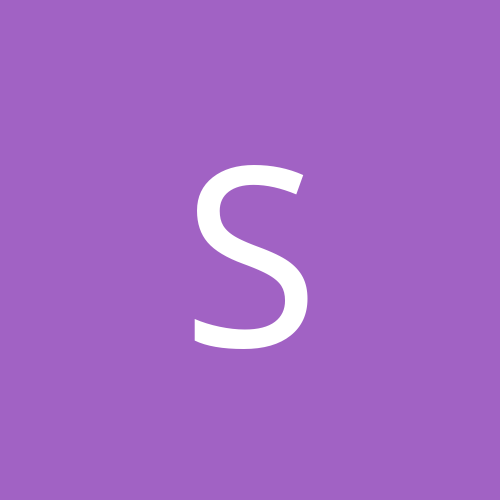
Uninstalling XP from dual boot system
Shredder replied to Shredder's topic in Customization & Tweaking
lol/now i'm completely lost...... Ok this is whats happened. Installed WinME. Then installed WinXP to another partition(another harddrive) then i got that menu to choose OS at startup(XP being default) Them deleated the XP partition Still have the menu to choose which os at statup(XP now gone) Since then i've reinstalled WinME over the top of exsiting WinME Now menu has WinME as default startup. i want to completely get rid of menu so it boots up without the choice. i have no reference or file's called (ntldr.exe, boot.ini)on my harddrive. and this is my autoexec in c:\ SET COMSPEC=C:\WINDOWS\COMMAND.COM SET windir=C:\WINDOWS SET winbootdir=C:\WINDOWS SET PATH=C:\WINDOWS;C:\WINDOWS\COMMAND SET PROMPT=$p$g SET TEMP=C:\WINDOWS\TEMP SET TMP=C:\WINDOWS\TEMP SET CLASSPATH=C:\PROGRA~1\PHOTOD~1.0\ADOBEC~1 so can someone help me? Probably quicker just to reformat the whole thing/lol -
Ok all.....don't know if i done this the right way but i just reformated the 2nd harddrive that xp was on. Now as you all know on dual boot systems you get a choice of what OS you want to start on bootup. The problem is i'm still getting this choice upon bootup and i wish to get rid of it as xp is not installed anymore. I'm guessing that its a registry thing......can anybody help? BTW.......i'm on WinME(previously WinME+XP Dual boot)
-
thanx for that.....but i still got that annoying popup.......i only want to know how to stop it from showing everytime i reboot
-
do you still get the popup saying disabled drivers? Did you fix it/how do you get rid of them,tried deleating the files in windows system 32 as thats where it refers to under driver details ,but then i get *!* after the drives in sys properties when i deleate them...... can you help......really need to know how to stop the annoying popups..espically now that i've removed the software
-
Also does anyone know how to stop the annoying popup that shows up next to clock on every reboot 3x telling me that it has found disabled drivers from a WinOnCd install its driving me mad!!!!!!!!!!
-
same problem here too tried WInOnCD ver 3.7 and 3.8 and will not load the drivers(xp disables them.) I presume this has something to do with winXP's own burning built in abilities Also does anyone know how to stop the annoying popup that shows on every reboot 3x telling me that it has found disabled drivers(from the WinOnCd install) its driving me mad!!!!!!!!!! also CloneCD 3061 works fine under XP